If you're as addicted to TikTok as much as I am, you probably heard about the app's alleged, hidden views counter, which can show you how many TikToks you've watched on your account. Most people who look at their counters are horrified to see that they've watched hundreds of millions of TikToks so far. Can that be right?
Search for "how many TikToks watched" on TikTok, or hit up #howmanytiktoks, #howmanytiktokshaveyouwatched, and similar hashtags, and you'll see what I'm talking about. Creators are stunned when they see view numbers like 112 million videos, and users fill the comments with their numbers — 102 million, 145 million, 115 million — like a TikTok-addict badge of honor. Unfortunately for them, these numbers aren't TikTok views at all. They're actually just the cache.
What's the Cache?
In layman's terms, a cache is a place where an app will store data, specifically to improve load speeds down the road. For example, when you search TikTok, the app will store some data in the cache, so the next time you do that search, it can fall back on that preloaded data and pull up the search faster.
So let's check out the cache, aka the "view counter" myth. Head to your profile to find it, tap on the vertical or horizontal ellipsis in the top right, then scroll to the bottom to "Clear cache." Here, you'll likely see a number with an "M" next to it, which many people believe stands for "millions." What M really stands for is megabytes. So, if your number reads 33 M, that means 33 megabytes.




That's how it appears on an iPhone. If you're on an Android phone, it shows up as "MB" instead of just M, so there's less confusion and less of a chance of tricking someone else into believing it means millions.
If you tap "Clear cache," you can do just that, bringing your number back to 0 M on iOS or 0 MB on Android. While people who believe the myth think doing so resets the viewing history, what you're really doing is deleting the saved data in the cache. While it can be helpful when the cache gets too full, you might notice slightly longer wait times, as TikTok doesn't have any preloaded data to work from.
Is There Any Way to See Your Viewing History?
At this time, TikTok doesn't have a proper view count or history option for you to check out. That said, if you like or favorite videos while using the app, you can always return to them for later viewing:
- You can double-tap on a video or tap its heart button to like it. You'll find your loved videos by tapping the "heart" tab on your profile page.
- You can long-press on a video to add it to your favorites, or you can tap the share icon and then "Add to Favorites." You'll find favorited videos by tapping the "bookmark" tab on your profile page.
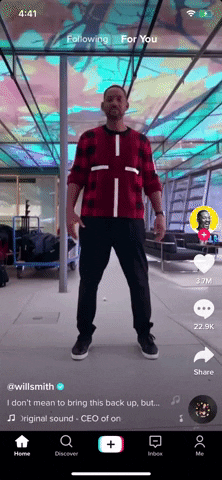
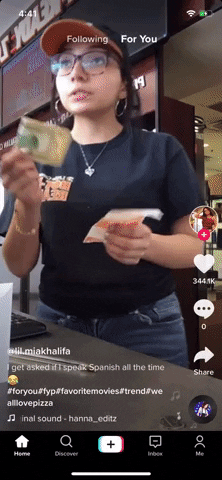
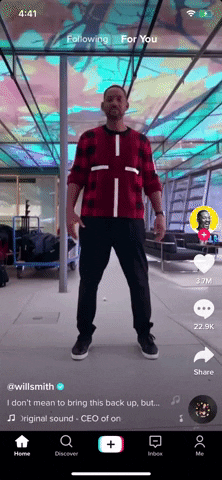
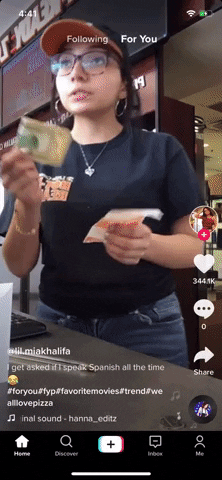
You may also be able to view your viewing history by downloading your personal data from TikTok. We have not heard back from TikTok about it, and the data dumps we've requested in the app have not come back yet.
Cover image, screenshots, and GIFs by Jake Peterson/Gadget Hacks

























Comments
Be the first, drop a comment!