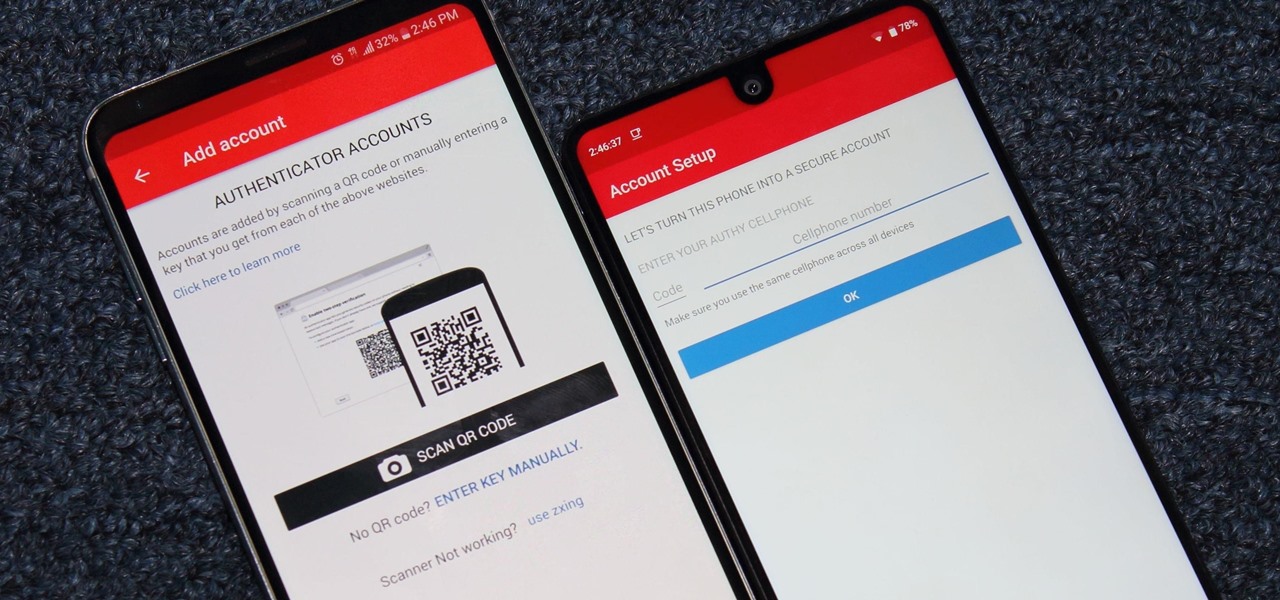Hot Smartphones How-Tos


How To: Use wifi on a Palm Treo 800w cell phone
A built-in airport allows the Palm Treo 800w to connect to the internet at any WiFi hotspot. Stay connected to the internet as you go with your mobile phone. Watch this video cell phone tutorial and learn how to use wifi web capabilities on a Palm Treo 800w. Use wifi on a Palm Treo 800w cell phone.

How To: Use the Bluetooth device on a Palm Centro cell phone
Bluetooth devices connect your mobile phone to a computer, car, or one of those delightfully, dorky sci-fi headsets. Your Palm Centro comes fully prepared for all those joyous Bluetooth connectivity possibilities. Watch this video cell phone tutorial and learn how to use the Bluetooth device on a Palm Centro. Use the Bluetooth device on a Palm Centro cell phone.

How To: Connect to the internet on a Palm Centro cell phone
Thanks to the advances in technology, never get out of touch with the internet. Most mobile phones, like the Palm Centro, have web-surfing capabilities. Watch this video cell phone tutorial and learn how to connect to the internet anytime, anywhere with a Palm Centro. Connect to the internet on a Palm Centro cell phone.

How To: Make a phone call on a Samsung Instinct cell phone
Maybe you've never seen a mobile phone before, or the touch screen on the Samsung Instinct is freaking you out. Whatever the reason that you're finding yourself unable to even make a simple call, this how-to video has got you covered. Watch this video cell phone tutorial and learn how to dial a phone call on a Samsung Instinct. Make a phone call on a Samsung Instinct cell phone.

How To: Check email on a Samsung Instinct cell phone
Want to stay up to date with the emails in your inbox? Most mobile phones, like the Samsung Instinct, have an email feature and internet capability to keep you connected. Watch this video cell phone tutorial and learn how to send and receive email on a Samsung Instinct. Check email on a Samsung Instinct cell phone.

How To: Set up email on a Samsung Instinct cell phone
Stay connected to email no matter where you go. Mobile phones these days come equipped with email functions, that update your inbox throughout the day, for easy sending and receiving. Watch this video cell phone tutorial and learn how to set up email on a Samsung Instinct. Set up email on a Samsung Instinct cell phone.

How To: Get directions on a Samsung Instinct cell phone
Directions are simple to get from the built-in navigator in a Samsung Instinct mobile phone. Never get lost again, as long as you've got a fancy phone on you. Watch this video cell phone tutorial and learn how to get directions from the GPS, global positioning system, navigating system on a Samsung Instinct. Get directions on a Samsung Instinct cell phone.

How To: Take pictures on a Samsung Instinct cell phone
Capture photographs on the go, as long as you've got your mobile phone with you. Take pictures, send them via email, or upload them to your favorite social networking site. Watch this video cell phone tutorial and learn how to use the camera on a Samsung Instinct. Take pictures on a Samsung Instinct cell phone.

How To: Adjust the settings on a Samsung Instinct cell phone
From the settings application on your Samsung Instinct mobile phone, you can adjust screen sensitivity, brightness, and ringtones, among other things. Set the general features of your cell phone for ultimate convenience. Watch this video cell phone tutorial and learn how to adjust the settings on a Samsung Instinct. Adjust the settings on a Samsung Instinct cell phone.

How To: Send and receive SMS text messages on Samsung Instinct
Sometimes you can't just pick up that mobile phone. Text messages keep you connected without making a sound, and are as quick as the flick of your fingers. Watch this video cell phone tutorial and learn how to send and receive SMS text messages on a Samsung Instinct. Send and receive SMS text messages on Samsung Instinct.

How To: Connect to the internet on Samsung Instinct cell phone
Mobile phones these days keep you connected anytime, anywhere. The Samsung Instinct is no exception, as it comes fully equipped with web-browsing on the go. Watch this video cell phone tutorial and learn how to connect to the internet on a Samsung Instinct. Connect to the internet on Samsung Instinct cell phone.

How To: Send SMS text messages on a Palm Treo 800w cell phone
The full QWERTY keyboard makes text messages quick to send. Sometimes, it's more convenient to type out an SMS message than to call them from your mobile phone. Watch this video cell phone tutorial and learn how to send SMS text messages on a Palm Treo 800w. Send SMS text messages on a Palm Treo 800w cell phone.

How To: Connect to the internet on a Palm Treo 800w cell phone
Surf the web at broadband speed or connect to a WIFI hotspot with the Palm Treo 800w. The Palm Treo 800w comes integrated with internet capabilities, so that you'll never have to go without a connection. Watch this video cell phone tutorial and learn how to use an internet browsert on a Palm Treo 800w. Connect to the internet on a Palm Treo 800w cell phone.

How To: Use the Bluetooth device on an LG Rumor cell phone
Bluetooth devices hook up a mobile phone to a computer, headseat, or even a car. Every LG Rumor comes equipped with Bluetooth capabilities. Watch this video cell phone tutorial and learn how to use a Bluetooth device on an LG Rumor. Use the Bluetooth device on an LG Rumor cell phone.

How To: Use the GPS navigating system on an LG Rumor
Looking for a gas station, or even where to get the cheapest gas? A GPS navigator is already equipped in your LG Rumor mobile phone. Watch this video cell phone tutorial and learn how to use the GPS navigator on an LG Rumor. Use the GPS navigating system on an LG Rumor.

How To: Send messages on an LG Rumor cell phone
Test messages are a fast, discreet way to keep connected on a mobile phone. Sending SMS messages on an LG Rumor are easy with a QWERTY keyboard and predictive text. Watch this video cell phone tutorial and learn how to send an SMS text message on an LG Rumor. Send messages on an LG Rumor cell phone.

How To: Listen to music on an LG Rumor cell phone
Upload up to 4000 songs from a computer onto an LG Rumor cell phone. No need to get a separate mp3 player or iPod as long as you've got your mobile phone. Watch this video cell phone tutorial and learn how to listen to music on an LG Rumor. Listen to music on an LG Rumor cell phone.

How To: Use the web on an LG Rumor cell phone
Surf the web, regardless of the weather or where you are. Your LG Rumor cell phone comes internet capable and ready. Watch this video cell phone tutorial and learn how to use an internet browser on an LG Rumor. Use the web on an LG Rumor cell phone.

How To: Use the GPS navigation system on a Blackberry Pearl
Lost and don't want to stop and ask for directions? Your Blackberry Pearl comes equipped with a global positioning system, GPS, navigator. Watch this video cell phone tutorial and learn how to use the GPS on a Blackberry Pearl. Use the GPS navigation system on a Blackberry Pearl.

How To: Disassemble the Apple iPhone 3G
This slide show video, with helpful notes, demonstrates how to disassemble the Apple iPhone 3G. First remove the iPhone SIM card, then remove the display. Then dive right in to the bare components! This iPhone disassembly video breaks down the interior components for deeper understanding. Interesting for those who don't want to risk taking their own iPhone apart.

How To: Block unwanted text messages on your Apple iPhone
If you're among the throng of Apple iPhone users to refuse to pay $5 for a monthly SMS allowance, then each text message you receive, whether you like it or not, will run you $0.20. In this how-to, Gary Rosenzweig shows you how to prevent unwanted text messages by turning off the ability for someone to send you a text message via email. Learn also how to request that text messaging be turned off completely in this video.

How To: Use advanced features and settings on the iPhone
In this tutorial, Gary Rosenzweig of MacMost.com lists his favorite iPhone tips, including some typing and browsing tips. You also check out MacMost.com for free iPhone ringtones, iPhone games, and a guide to the iPhone.

How To: Disassemble electronics w/o damaging tamper seal/parts
Take a look at this instructional video and learn how to completely disassemble electronics without damaging the tamper seal or the parts. This tutorial uses a brand new HP IPAQ 2410 for instructional purposes and you can apply these techniques to other electronic products that you wish to modify or repair. The materials used for this procedure are a #5 Torx driver (8

How To: Repair the HP iPAQ h6300 , 6310 , 6315 , 6365 series
Take a look at this instructional video and learn how to Repair the HP iPAQ h6300, 6310,

How To: Copy files to iPhone using DataCase for Windows XP
In this instructional video, learn how to transfer files from your Windows PC to your iPhone or iPod Touch using DataCase. Datacase basically converts your iPhone or iPod Touch into a wireless drive that you can access your information on the Mac, PC, or Linux.

How To: Hack a bluetooth speakerphone mod for the cellphone
Blue tooth is slowly becoming more widely used for its hands off convenience. However, most people have a problem with the audio volume the bluetooth provides. Take a look at this instructional video and learn how to hack a bluetooth speakerphone mod for your cellphone. Speakerphones are louder, easier to understand and sport that retro-Charlie's Angel cool geek chic that no in-ear handsfree system can match.

How To: Set up your internet on Sciphone I68
Do you have a Sciphone? With its internet capabilities, you can check your email or surf the web. Take a look at this instructional video and learn how to set up your internet on the Sciphone 168. In order to set it up you need to contact your service provider for information such as an IP address, etc.

How To: Disassemble an HP iPAQ hx2100, 2400 or 2700 series PDA
Accidents will happen. This brief how-to will guide you through the process of disassembling your HP iPAQ hx2100, hx2190, hx2400 or hx2700 series pocket PC quickly and efficiently without damaging any of the components, the first necessary step of any successful repair. This tutorial will also be of use to those who wish to learn more about the guts of their iPAQ PDAs without actually disassembling their units.

How To: Disassemble an HP iPAQ rw6800 series PDA
Accidents will happen. This brief how-to will guide you through the process of disassembling your HP iPAQ rw6815, rw6818, rw6828 series pocket PC quickly and efficiently without damaging any of the components, the first necessary step of any successful repair. This tutorial will also be of use to those who wish to learn more about the guts of their iPAQs without actually disassembling their units.

How To: Disassemble an HP iPAQ 6900 series PDA
Accidents will happen. This brief how-to will guide you through the process of disassembling your HP iPAQ hw6500, hw6510 (hw6510a, hw6510b, hw6510c, hw6510d, hw6510g), hw6515 (hw6515a, hw6515b, hw6515c, hw6515d, hw6515f), rw6815, rw6818, rw6828, hw6900, hw6910, hw6915, hw6920, hw6925, hw6940, hw6945, hw6950, hw6955 or hw6965 series pocket PC quickly and efficiently without damaging any of the components, the first necessary step of any successful repair. This tutorial will also be of use to t...

How To: Disassemble an HP iPAQ h3870 series PDA
Accidents will happen. This brief how-to will guide you through the process of disassembling your Hewlett Packard iPAQ h3870, h3875, h3835, h3860 or h3830 series pocket PC quickly and efficiently without damaging any of the components, the first necessary step of any successful repair. This tutorial will also be of use to those who wish to learn more about the guts of their iPAQs without actually disassembling their units.

How To: Disassemble an HP iPAQ h2210 or h2215 series PDA
Accidents will happen. This brief how-to will guide you through the process of disassembling your HP iPAQ h2210 or h2215 series pocket PC quickly and efficiently without damaging any of the components, the first necessary step of any successful repair. This tutorial will also be of use to those who wish to learn more about the guts of their iPAQs without actually disassembling their units.

How To: Unlock your 2003-2005 Infiniti G35 with a PDA phone
This short, instructional video seeks to demonstrate how go about unlocking your own 2003-2005 model Infiniti G35 coupe with a Sprint PPC-6700 PC phone through use of the phones in-built IR, or infrared, capabilities and a provided code.

How To: Unlock your 2006 Toyota Corolla with a PDA phone
This short video tutorial seeks to demonstrate how you can unlock your own 2006 Toyota Corolla with a Sprint PPC-6700 PC phone through use of the phone's in-built IR, or infrared, capabilities and a provided code.

How To: Use the zoom-in function on the iPhone
Sometimes is gets rather difficult to see certain things on the palm sized iPhone. Take a look at this tutorial and learn how to zoom in on the iPhone's screen.

How To: Scroll through contacts on the iPhone
Take a look at this instructional video and learn how to scroll through your contact list on the iPhone quickly without having to pause by each individual entry.

How To: Share URL's with your friends on the iPhone
With the iPhone, it's possible to share URL's you find on the internet with your friends. Take a look at this tutorial and learn how to share your URL's through the iPhone.

How To: Use the magnify trick on the iPhone
Take a look at this instructional video and learn how to magnify parts of the iPhone's LCD screen with your finger.

How To: Go straight to voicemail on the Vodafone
Have you ever meant to call someone with the intention of just leaving a voice mail without having the person pick up? Take a look at this tutorial and learn how you can accomplish this feat on the Vodafone.

How To: Change the Bluetooth name
Do you have a penchant for naming your possessions? Your iPod, laptop, the car? Take a look at this instructional video and learn how to change the name of your Bluetooth phone.