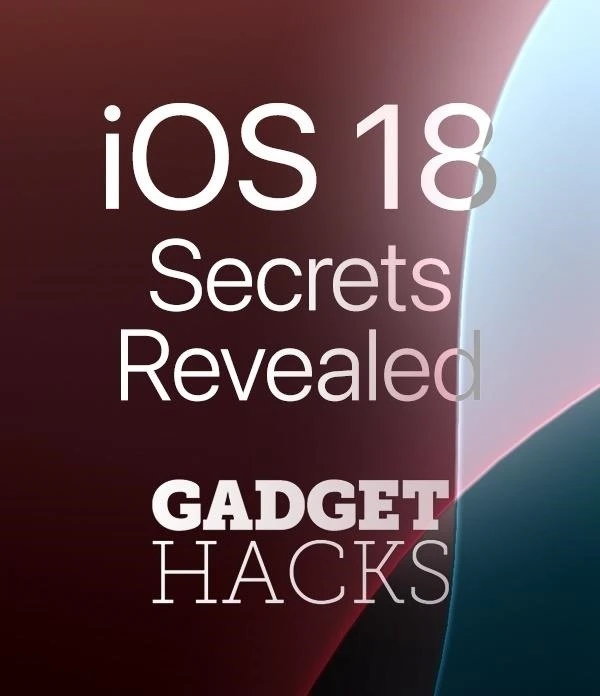Outlook Mobile


how to
How to Tell When Someone Opens the Emails You Send Them (Using Hidden Trackers or Read Receipt Requests)

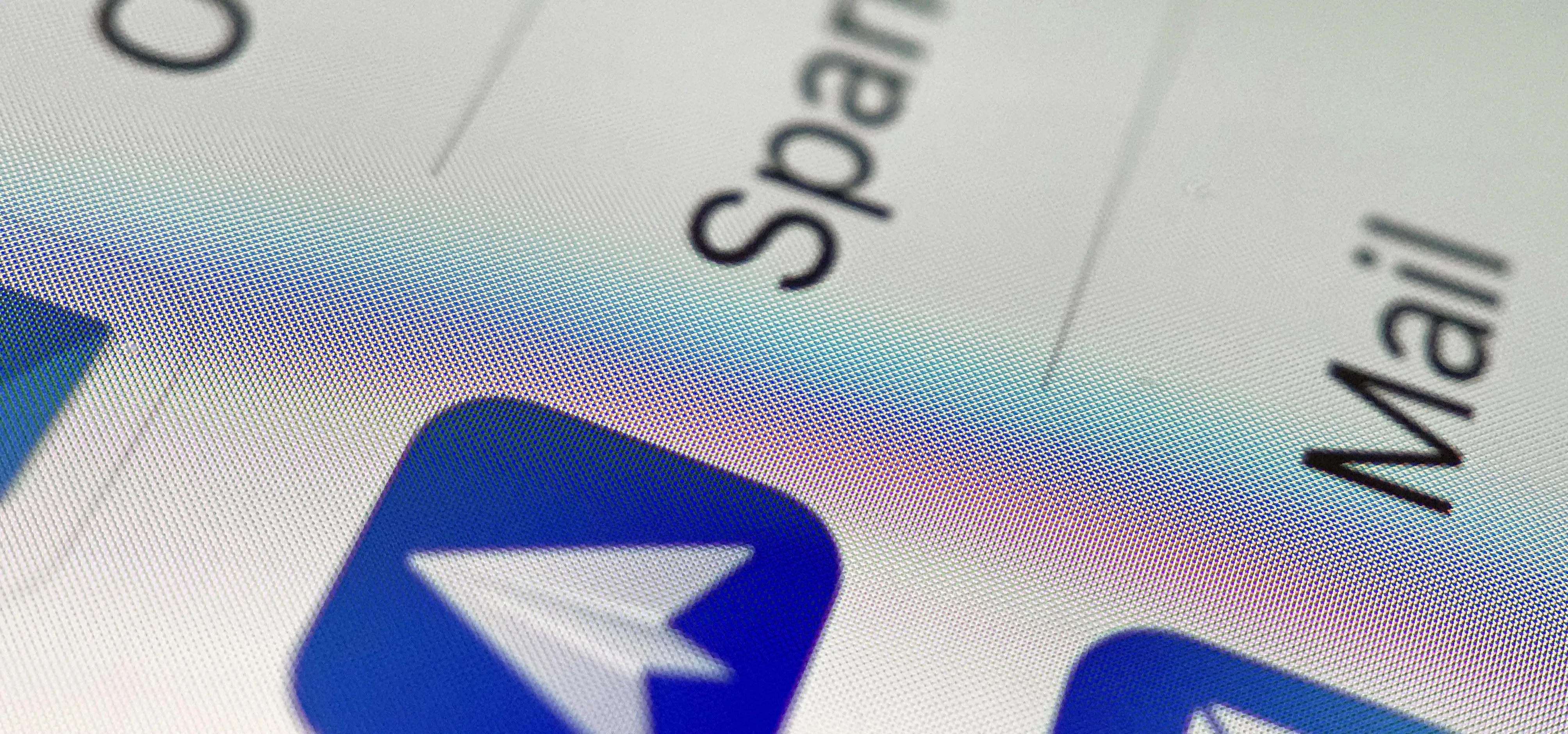
how to
You Can Change Your Default Mail App in iOS 14 to Outlook, Spark & More


how to
Microsoft Outlook Finally Has Dark Mode!