OS Tips & Tricks


How To: Use This Trick in iPhone Games So You're Not Redirected to Other Apps When Accidentally Tapping Ads You Try to Close
When you're playing a game on your iPhone, the chances are good that you'll come across an ad you have to watch before you can continue — especially on free games. While it may be annoying to be forced to wait for 10 seconds or even up to a full minute, it can be even more frustrating when you accidentally leave the game to visit the ad's linked app or site when trying to hit the little "x" to continue gaming.

How To: Downgrade iOS 14.2 Back to iOS 14.1 on Your iPhone Using Finder or iTunes
Apple's iOS 14.0 update has come and gone, and now we're sitting on iOS 14.2, the latest version of the iPhone's operating system. While it may be too late for you to revert to the last iOS 13 version, if the iOS 14.2 firmware is giving you problems or you're not just digging it, you can downgrade to iOS 14.1.
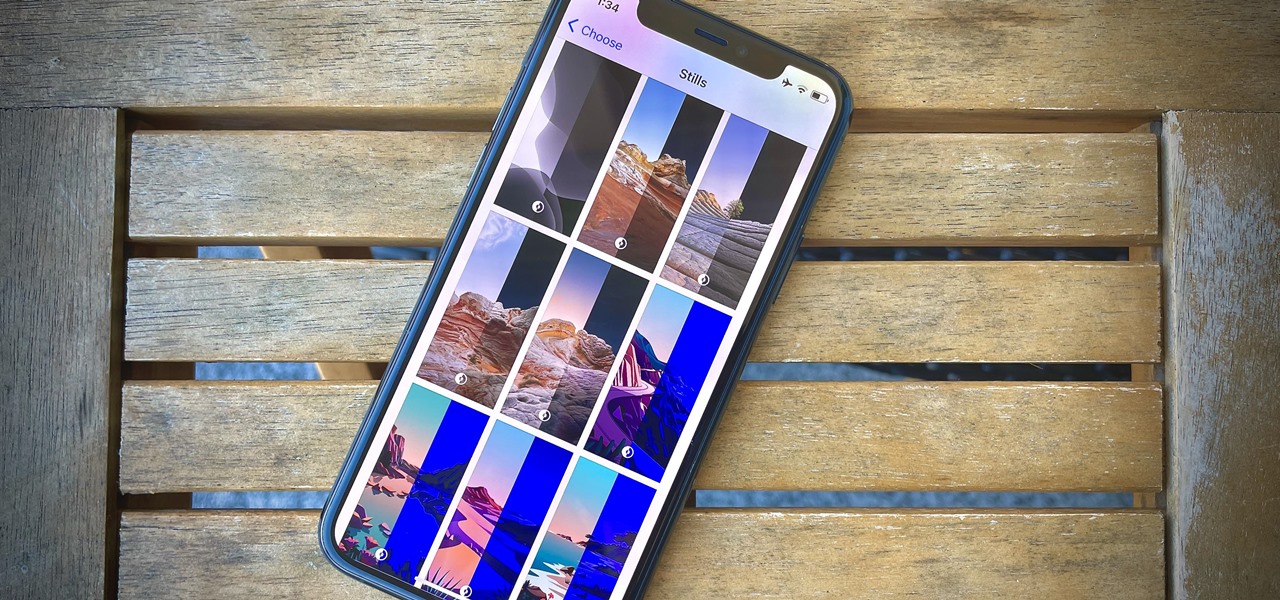
How To: 14 New Features & Changes in iOS 14.2 for iPhone
Apple's latest update, iOS 14.2, is finally here. As the name implies, it's the second major update to hit iPhones since Apple released iOS 14 in the fall. The update brings at least 13 new features and changes to all compatible iPhones, including over 100 new emoji and eight new wallpapers.

How To: Secure Your iPhone's Clipboard So You Won't Accidentally Paste from Other Devices or Share Your Copied Content
Continuity connects all of your Apple devices so that they all work seamlessly together. For instance, you can start tasks on one device and finish them on another, view and send text messages or make calls on your iPhone from your iPad, iPod touch, or Mac, and even use an iPad as a monitor for your Mac. Its Universal Clipboard feature is also really useful, but it can also be quite annoying in iOS 14.

How To: Resize Widgets on Your iPhone's Home Screen in iOS 14
Home screen widgets come in various sizes in iOS 14, and which size you choose will depend on how much content or data you actually want to see. But what happens when you picked the wrong widget size? In a perfect world, you would just edit the current widget's settings, but Apple didn't make it that easy.

How To: Your iPhone Can Detect & Alert You to Sounds Around You in iOS 14, Like Alarms, Knocking, Cats, Crying & More
For those that have deafness or are hard of hearing, the iPhone can be a powerful tool to communicate with others. It works with many hearing aids and Bluetooth headphones, Live Listen makes it easier to hear nearby people and sounds, and the Messages app makes it easy to chat with anyone. But iOS 14 takes it to a new level, one that even users with perfect hearing can benefit from.

How To: These 11 New Reminders Features in iOS 14 Give You Way More Power Over Your Tasks
The iPhone's built-in Reminders app got an overhaul last year with iOS 13, giving us a more modern design and plenty of new features, and iOS 14 doesn't mess with a good thing. Instead, iOS 14 brings lots of small tweaks all over the app to smooth out the experience and make Reminders more powerful and more customizable than ever.

How To: Reduce Background Noise & Echoes for Higher Quality Voice Memos in iOS 14
Your iPhone's Voice Memos app is an easy tool for quickly recording lectures at school, jam sessions at the studio, or just verbal notes to yourself. While it's a straightforward app, there are several hidden features you might not know about that can improve the quality of your recordings.

How To: Stop Control Center from Opening Accidentally in Apps & Games on Your iPhone
You're in the middle of the fight for your life in your favorite iPhone game when all of a sudden, that critical move you tried to make activates Control Center inadvertently, throwing you completely off track. Instead of fuming, do something about it — block Control Center when you're in apps.
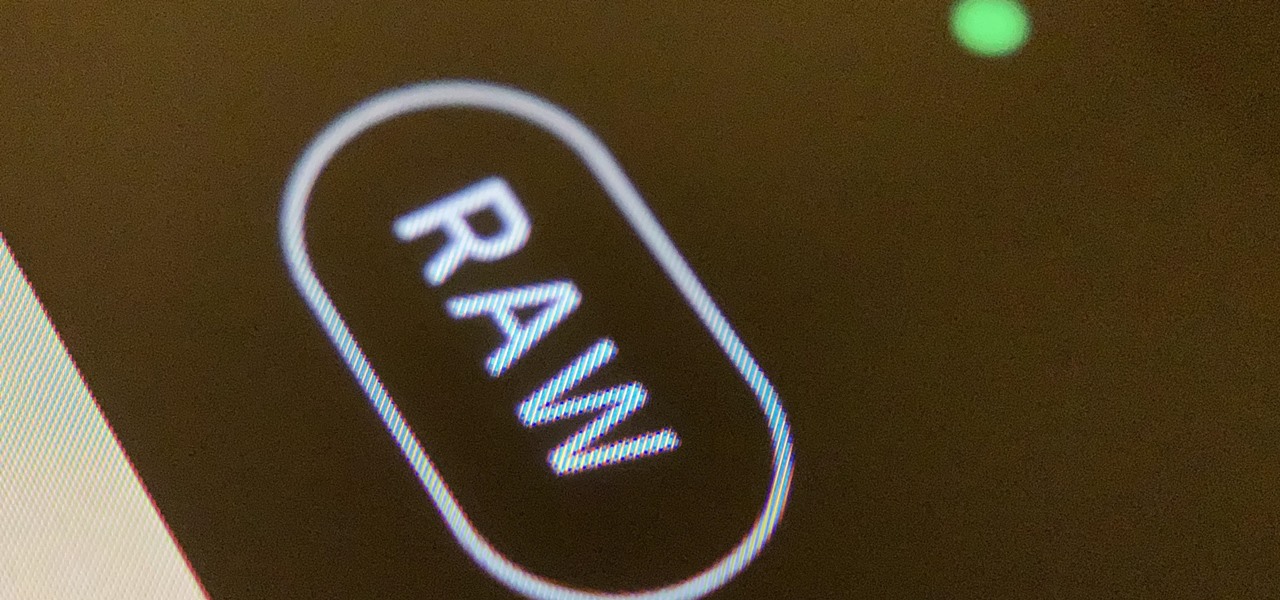
How To: 27 Features in iOS 14.3 That'll Make Your iPhone Experience Way Better
Apple's latest big update to iOS 14 has a lot to be excited about. While iOS 14.2 had some fun new features, such as new emoji and wallpapers, People Detection in Magnifier, and a Shazam control, iOS 14.3 brings on the heat. There are new Apple services and products that are supported, ApplePro RAW is ready to go, the TV app makes searching better, and custom home screen app icons work even better now.

How To: Blank Squares Filling Up Control Center? Here's How to Remove Them or Fill Them Up on Your iPhone
Your iPhone's Control Center is your main hub for quick access to controls like brightness, volume, Wi-Fi, and Do Not Disturb, but if you're using iOS 14, there may be a bunch of screen real estate taken up by blank squares. If that wasted space is bothering you every time you just want to use your flashlight, there's a quick way to get rid of those empty tiles for good.

How To: Control Focus & Exposure Separately in Your iPhone's Camera for Pro-Level Photos
While iPhone cameras these days are downright impressive, the same can't be said for the Camera app. In true Apple form, Camera is as simple as possible, forcing you to go third-party for pro-level features. With iOS 14, however, Apple adds a little extra professionalism, allowing you to lock focus and exposure separately.

How To: Stop Getting Unwanted AirDrops on Your iPhone from Strangers & Pranksters
One of Apple's best features is AirDrop, which easily lets you send files to other Apple devices with a simple tap. That said, it might be a little too easy to use since just about anyone can send a file to your iPhone, whether you know them or not. The difference between AirDrop as a useful tool among your contacts and an open channel for the entire iPhone community comes down to one setting.

How To: 12 New Notes Features in iOS 14 That Improve Navigation, Drawing, Folders & More
For a built-in app, Notes works pretty well and can stack up against some of the best third-party note-taking tools. Apple continues to update it with each iteration of iOS, adding new features and improving existing ones to make jotting down your daily thoughts a smooth and effective experience. With iOS 14, there are twelve such changes that we think you're going to want to know about.

How To: This iOS 14 Trick Lets You Navigate Apps More Easily & Faster Than Ever Before
Apple always finds a way to sneak in tiny, inconspicuous features that improve the iPhone experience. And with iOS 14, there's a hidden, unannounced gesture that makes it possible to navigate apps and menus faster than ever before.

How To: Use Your iPhone's Volume Buttons to Shoot Photo Bursts & QuickTake Videos
When you can't touch the shutter button on the screen in the Camera app, your iPhone has another way to snap a picture or take a video — just press the Volume Up or Volume Down button. But when it comes to bursts and QuickTakes, however, things are a little bit trickier in iOS 13, iOS 14, and iOS 15.

How To: Choose the Perfect Hue, Shade, or Tint in Apps with iOS 14's Powerful New Color Picker Tool
Whether you're using your iPhone to add graphics to a document, edit a photo, or sketch an idea, color plays a vital role in making your work look great. Apple's iOS 14 update introduces a system-wide color picker that lets you pick the exact color you want, save it to your favorite colors, and use it across a variety of apps to add that special touch to your work.
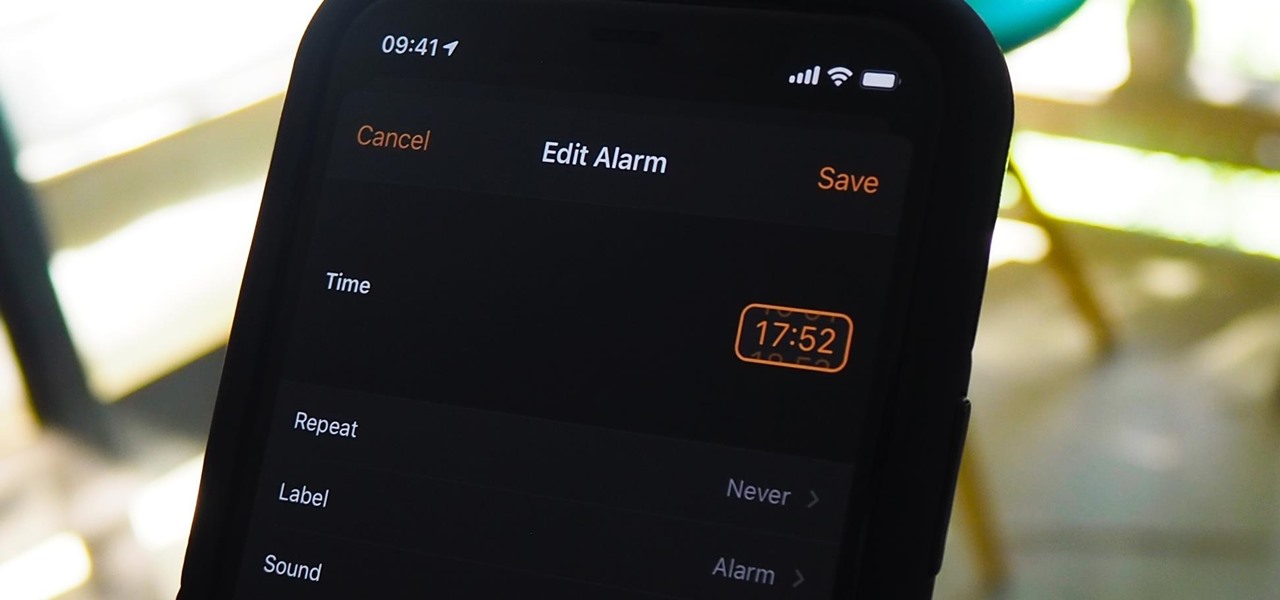
How To: Bring Back the Scroll Wheel in iOS 14 to Pick Dates & Times Like You Could Before
Before iOS 14, the date and time picker on the iPhone had been a scroll wheel for a very long time. Whether you loved or hated it, it was like second nature to use it. Now, you need to use a calendar and your keyboard to input dates and times. If you got so used to the old way and find the new method jarring, there's a trick to getting the scrolling date and time selector back.

How To: Make iOS 14 Show Newly Downloaded Apps on Your Home Screen Like It Did Before
If you're asking yourself where your newly installed iPhone apps are, you aren't alone. Upgrading to iOS 14 offers many beneficial features, but it also can stop new apps from appearing on your home screen. Sure, they're always in the App Library, but that shouldn't prevent you from accessing your favorite apps the old-fashioned way. The good news is that you can make iOS set things back to normal.
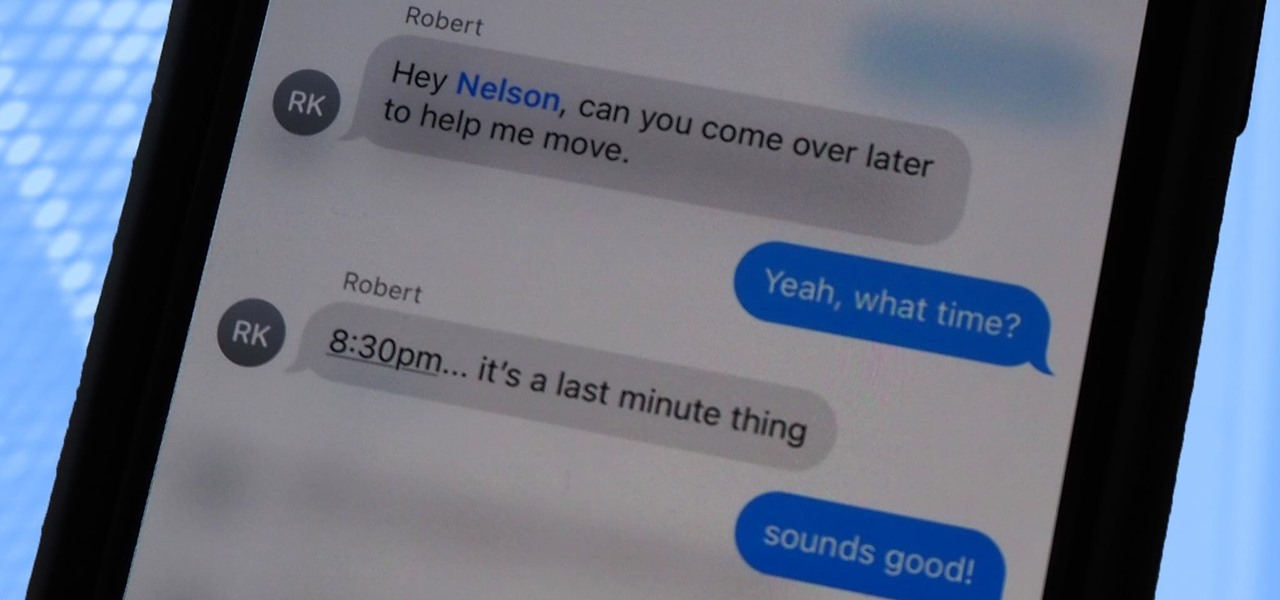
How To: 12 Messages Features in iOS 14 You Need to Know About on Your iPhone
Messages is arguably the most important app on your iPhone, which is why it's always exciting when Apple pushes out new features for it. With the iOS 14 update, there a few critical changes as well as interface improvements and customization options that make the experience even more personalized than it already was.


