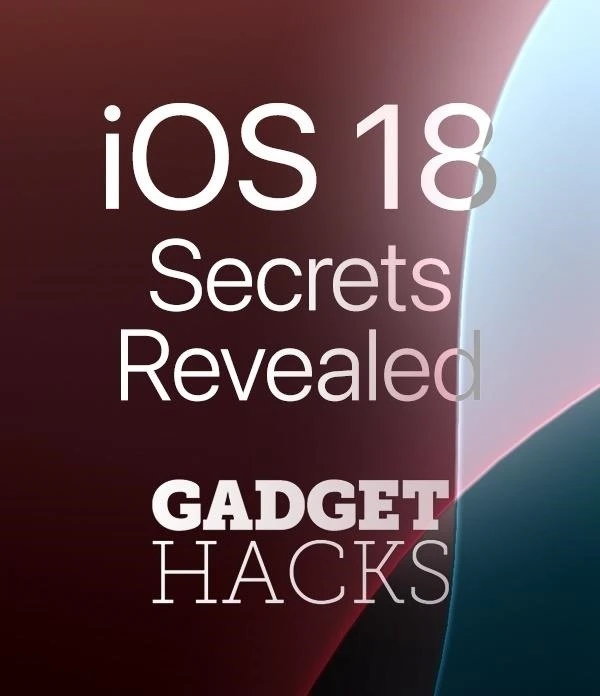Filmic Pro


how to
How to Save Custom Shooting Presets in Filmic Pro So You Don't Have to Adjust Settings Later for Similar Shots


how to
How to Automate Focus, Zoom & Exposure Changes in Filmic Pro for Smoother Pull Operations


how to
How to Change FPS in Filmic Pro to Shoot & Play Frame Rates from Standard Cinematic to Super Slow-Mo