
If cameras are a priority, one of the first specs to check on a new phone is the image stabilization. You've probably been told optical image stabilization (OIS) reigns supreme, but this isn't the case if you're taking a lot of videos. Instead, we would argue, electronic image stabilization (EIS) actually works better for video.
While OIS is superior when it comes to still photos, the same can't be said for videos. Videographers will benefit from OIS, true, but EIS actually does a better job with moving pictures in sequence. Both stabilization methods help to minimize any shaking of the camera body, but because of the way they each work, EIS is a better choice for videos.
How OIS Works
In phones, OIS works by suspending the lens over the camera module using springs and electromagnets. The phone detects the frequency and amplitude of any shaking, then uses the electromagnets to match it and adjust the angle of the lens. The lens moves in the opposite direction of the shake, allowing the image to re-center itself on the image sensor.
All this occurs before the image hits the image sensor, which means there is no image degradation. OIS uses your phone's gyroscopic sensors to assist in detecting shake. The gyro-sensors measure movements and send this data to a "microcenter," which then moves the lens to offset the motion.

OIS in action in the Samsung Galaxy S7 Edge.
In short, OIS mechanically moves the image sensor in response to any shaking detected in your phone. This physical movement, however, takes time, which is a valuable commodity in high frame rate videography. Another downside to OIS when it comes to video is the movement of the lens in respect to the image sensor can result in warped perspective, which comes across as a "jello effect" in videos.
How EIS Works
Electronic Image Stabilization is different. The system still detects camera shake using its sensors, but adjustments are made when the image hits the image sensor.
This is accomplished by zooming the image until it's larger than the image sensor and scanning within the image for any movement, which is then countered by moving the image in the opposite direction. However, this method will reduce video quality and resolution because of the zooming.
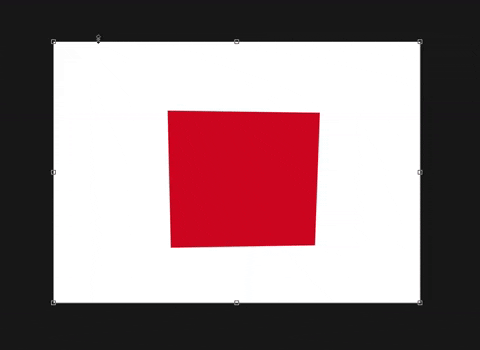
EIS works similarly to using the Scale and Perspective tools to re-center an image in Photoshop.
Another method is to use an oversized image sensor where the image only uses about 90% of the chip's area. The additional 10% of space is then used to recenter the image without any "cropping."
What Makes EIS Better?
Because the lens doesn't move with EIS, the process of capturing each frame in your video is never slowed down by mechanical parts. EIS only need to adjust the image, resulting in a much smoother video.
Additionally, EIS systems have the ability to predict the shift of the next frame, making a huge difference in the quality of the video. While moving, the camera is determining the direction you are moving, and if it determines you're moving in a single direction (such as you panning the camera across an object), it can adjust the next shift accordingly. This allows for a much smoother video.

Jon Knight/Gadget Hacks
According to Google, when the Pixel's team had to decide between OIS versus EIS for the first Pixel, they agreed on EIS because of its video performance. According to Google's camera product lead, Isaac Reynolds:
"EIS and OIS have very different goals, so you can't compare them to ask which is better/worse. OIS primarily improves low light photography by physically compensating for hand shake within each single frame, and EIS improves shaky video by maintaining a consistent framing between multiple video frames. OIS is primarily for photo, and EIS is only for video."
While Google did add OIS in the Pixel 2, it was able to achieve fantastic stabilization with just EIS on the original Pixel thanks in part to their algorithms. This leads to another advantage of EIS, its ability to get better over time with software updates. Since algorithms are what determine how the system compensates for specific movements, as OEMs capture more data, they can improve the feature.
This article was produced during Gadget Hacks' special coverage on smartphone-based video creator tips for filming and editing. Check out the whole Videography series.
- Follow Gadget Hacks on Pinterest, Reddit, Twitter, YouTube, and Flipboard
- Sign up for Gadget Hacks' daily newsletter or weekly Android and iOS updates
- Follow WonderHowTo on Facebook, Twitter, Pinterest, and Flipboard
Cover image by Jon Knight/Gadget Hacks

























Comments
Be the first, drop a comment!