New updates to the journaling app Day One include more security for journal writers' data. For example, users can now enable end-to-end encryption. The encryption does not happen automatically; however, users must go to Settings — within Journals — then select each journal they want encrypted.
Day One works on Mac and iOS, and allows photos in addition to writing. It logs information like date, location, and other metadata (even motion activity) along with each entry. Users can access and update one (or more than one) journal on different platforms.
The updates also make it easier for users to pick up where they left off when reopening Day One. A state restoration system has been created for the aftermath of a force quit or a crash. And recent searches will be saved so that users can refer to them later when looking for that topic again.
The app's camera has been updated as well, to make it simpler to take photos and to add multiple square pictures to an entry.
Standard encryption for the 5-year-old app relies on staff at Day One to keep the encryption key and encrypts the data while it is at rest. Day One's use of its own servers to synchronize data between devices, rather than using iCloud, was cause for some security concern in the past.
Day One has been working on end-to-end encryption since at least 2016. They posted on April 27th that they had reached the internal beta stage for encryption, and said, "We will provide more details as we enter the public beta phase." There is no statement about the most recent updates on the official Day One blog, but it appears that the public beta phase has at least begun. Journalers can now write more freely, knowing there's less chance of anyone figuratively reading over their shoulders.
- Follow Gadget Hacks on Facebook, Twitter, Google+, and YouTube
- Follow WonderHowTo on Facebook, Twitter, Pinterest, and Google+
Cover image via Unsplash/Pixabay





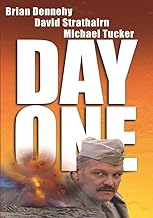






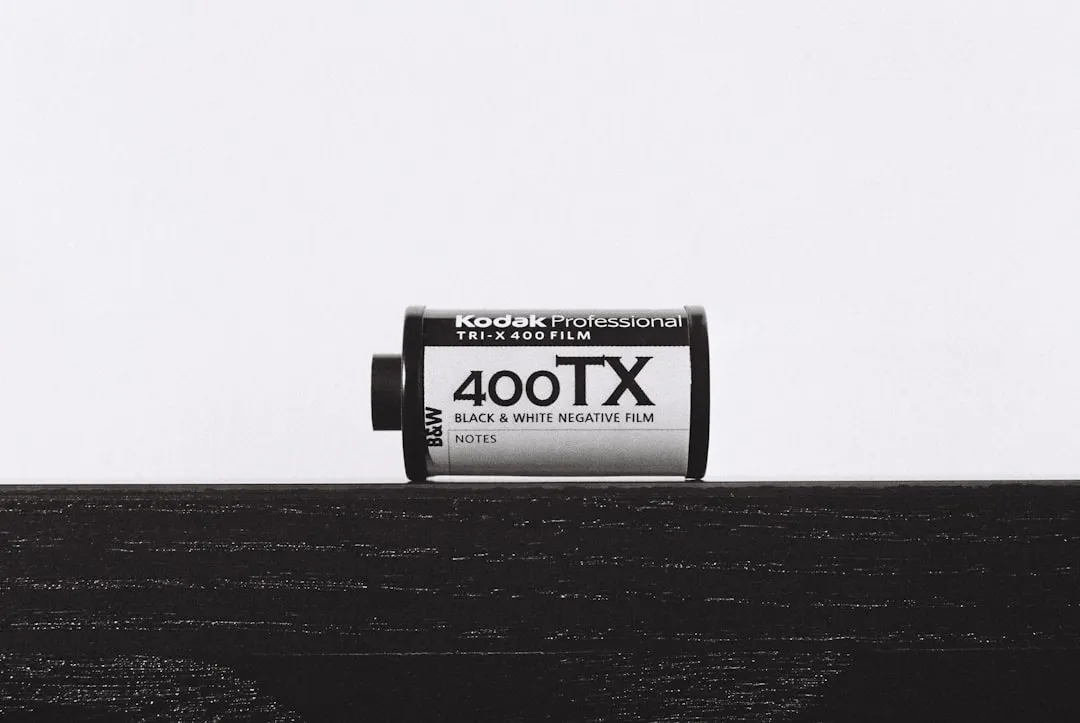



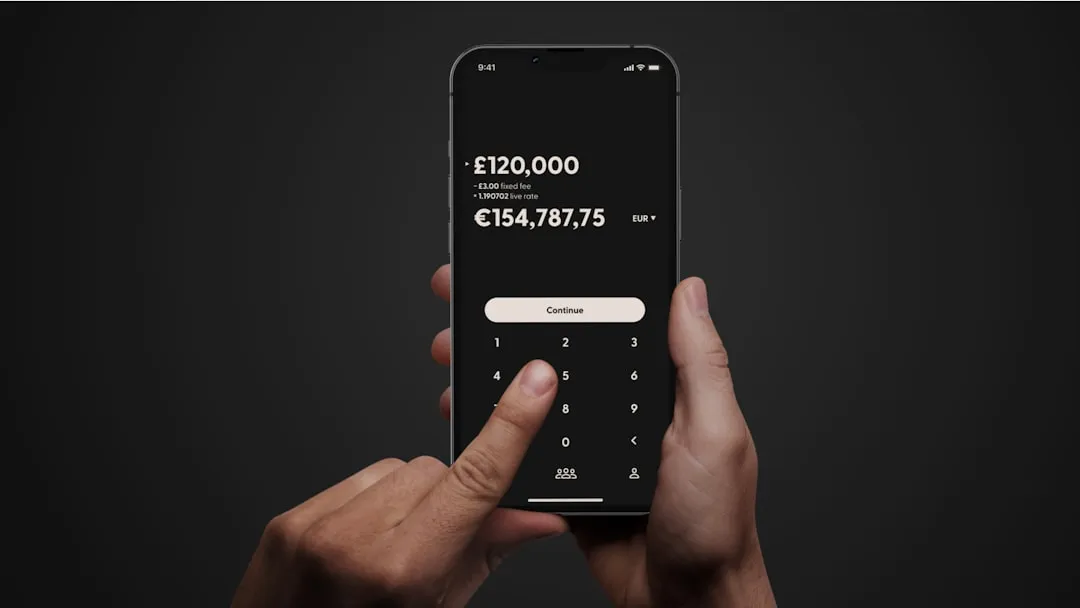
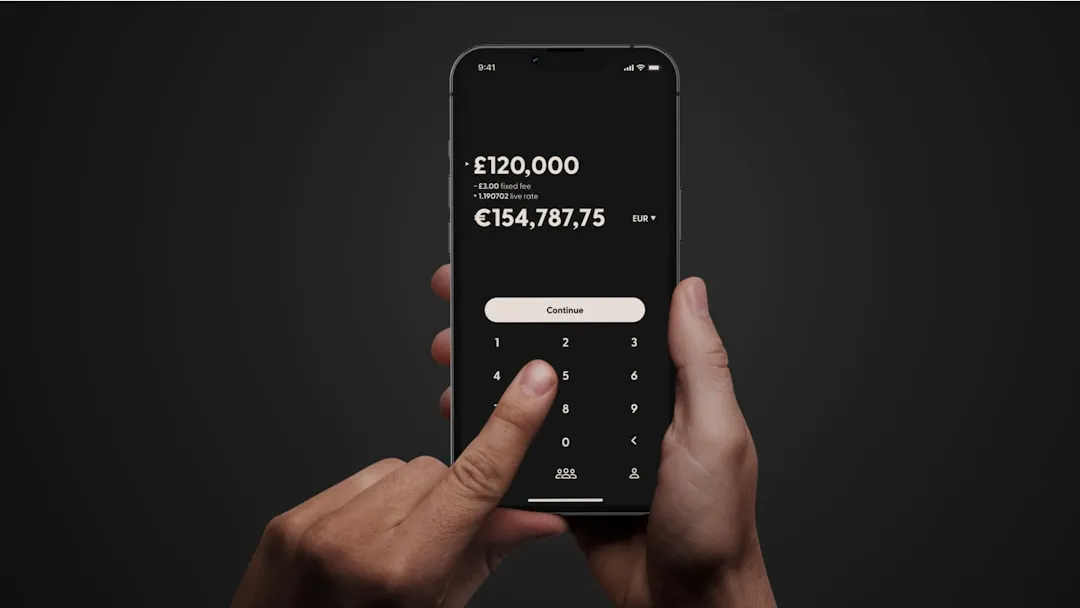










Comments
Be the first, drop a comment!