Say goodbye to boring video chats over Messenger. Now the app is rolling out new features that can make any chat interesting and fun.
There are a ton of them too, ranging from filters, to AR masks, to reactions.
Reactions can be found by clicking on the 'thumbs up' icon at the bottom right-hand corner of the screen. The emoji reactions are the ones that you can usually use to react to textual messages in the group chat, including heart, happy, sad, smiling, shocked, and angry.
When you click on any of the reactions, hearts and other related emojis will appear around your head. They'll animate and then disappear for an 'in the moment' experience. There are also different versions of reaction responses based on where your face is on the screen.
Filters are also available, more similar to the kind that Instagram have on their stories/photos. They're artistic and shift the lighting/color of the pictures just like Instagram filters are famous for. The filters can be found by clicking on the 'water drop' icon at the bottom left of the screen. This feature also gives you the option of a 'live preview' that lets you test the filter before anyone else in the call can actually see it.
Facebook introduced augmented reality masks to go with their video chats a while ago, but now they've added more options. Many now have a feature that causes the animation to react based on your facial expression, kind of like Snapchat's 'open your mouth' suggestion on their AR masks. New animated masks include falling hearts, twinkling stars, and of course, the iconic flower crown.
Finally, Facebook Messenger is making it much easier to take screenshots during video calls. I guess with all of the effects they've now added, it's natural that they'd assume we'd want to take screenshots of them. There is now a camera button located at the bottom of the screen that lets you take a quick picture. From there, you're given the option of posting it to social media accounts or just saving the picture to your camera roll. Additionally, you also have the option to send the picture to your camera roll.
Facebook is really pulling out all the stops to try and compete with media companies like Snapchat. Instagram, which Facebook owns, has already surpassed Snapchat in a lot of ways, but Facebook is still trying to make sure they're keeping up too. This update takes Apple's popular FaceTime and adds to it, while also having the benefit of being available for everyone, not just people who have an iPhone.
Warning: you'll look like a goofball using any of this stuff, but isn't that the fun of it?
- Follow Gadget Hacks on Facebook, Twitter, Google+, YouTube, and Instagram
- Follow WonderHowTo on Facebook, Twitter, Pinterest, and Google+
Cover image via Facebook





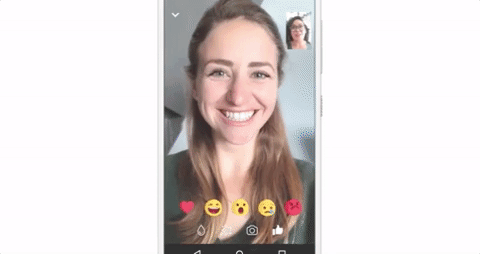
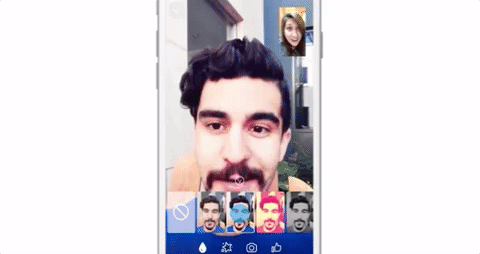






















Comments
Be the first, drop a comment!