The latest update to iOS 10 brought with it a number of great new features. Of these, the one that will likely have the most impact on people's iOS experience in the long term are the new apps and stickers for iMessage.
Stickers make up the vast majority of what you'll find in the iMessage app store, but even the comparatively small number of apps can add some really great new layers to the iMessage experience.
Apps
Apps can add a lot to your existing iMessage conversations by allowing you to access the functionality of standalone apps within conversations. This makes everything more convenient as you no longer have to leave iMessage and open an different app to find something that you want to share.
In order to get the most out of these apps, both parties will have to download them. To find the iMessage app store, open up a conversation and click the buttons circled in red below:
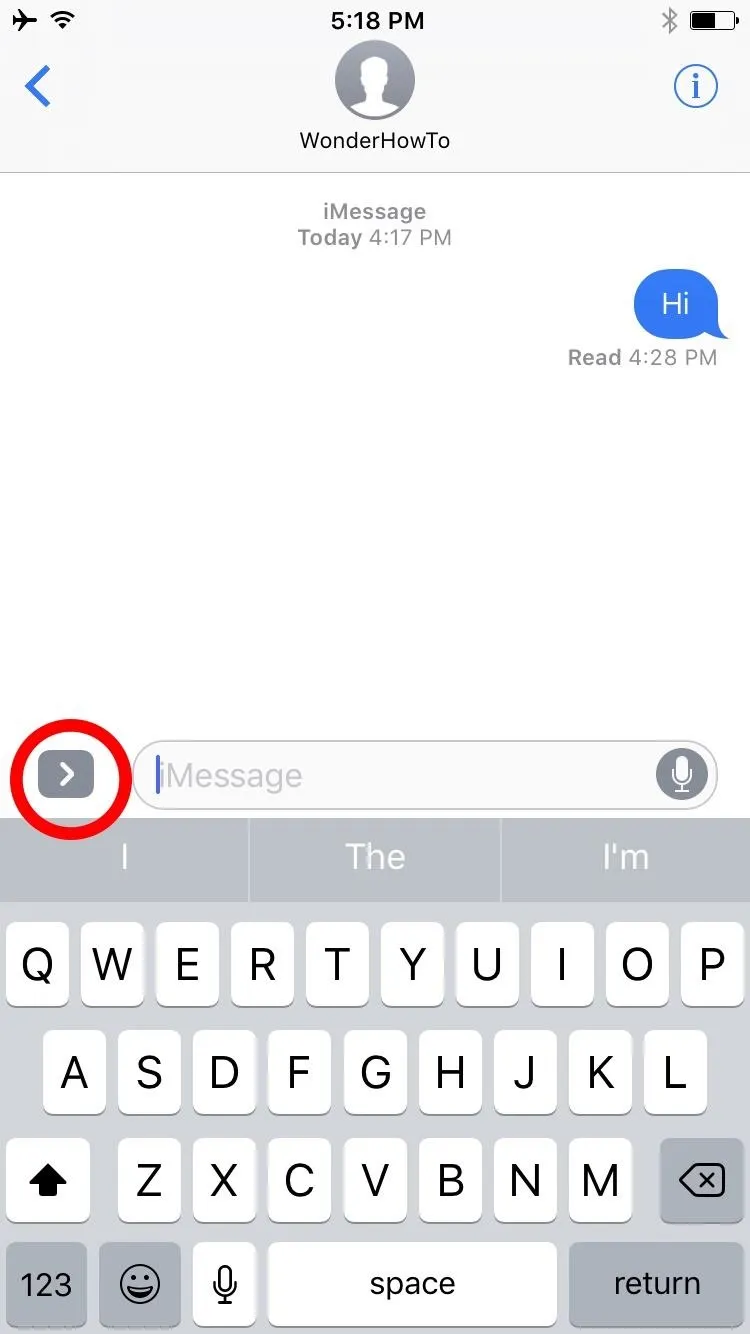


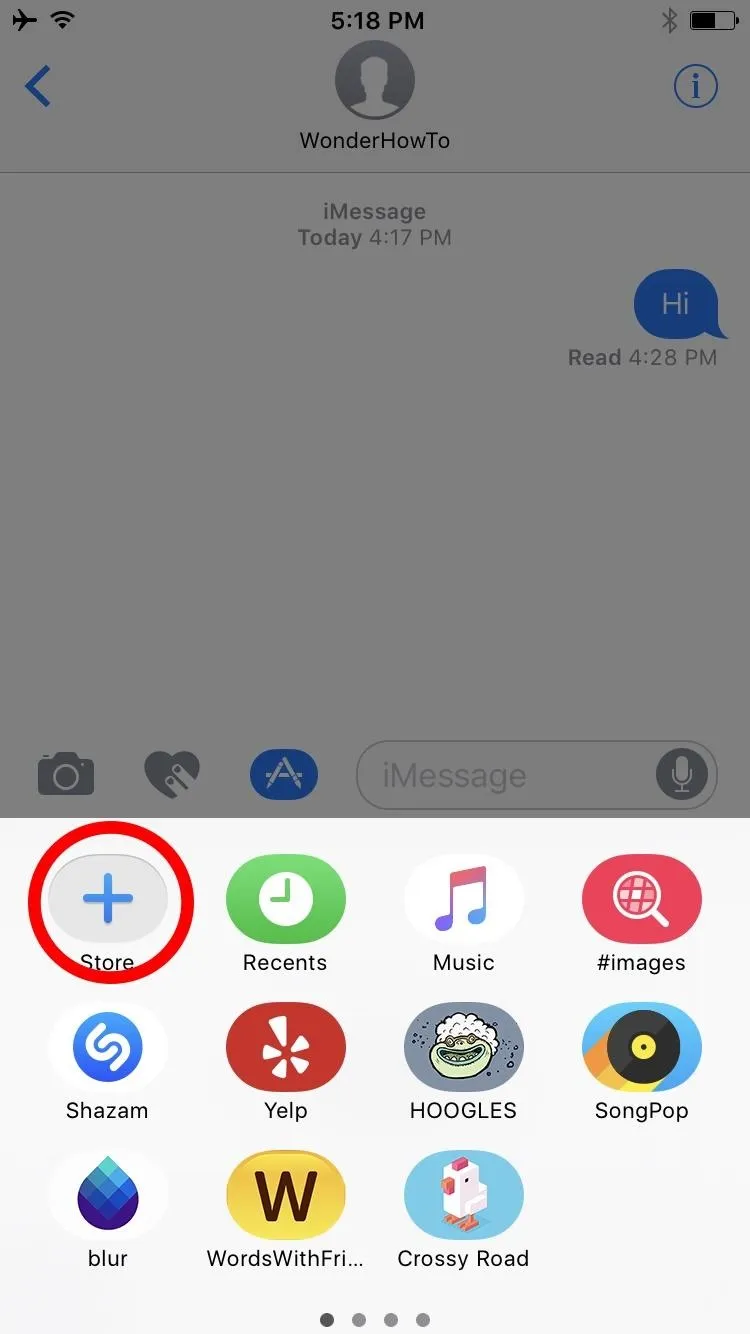
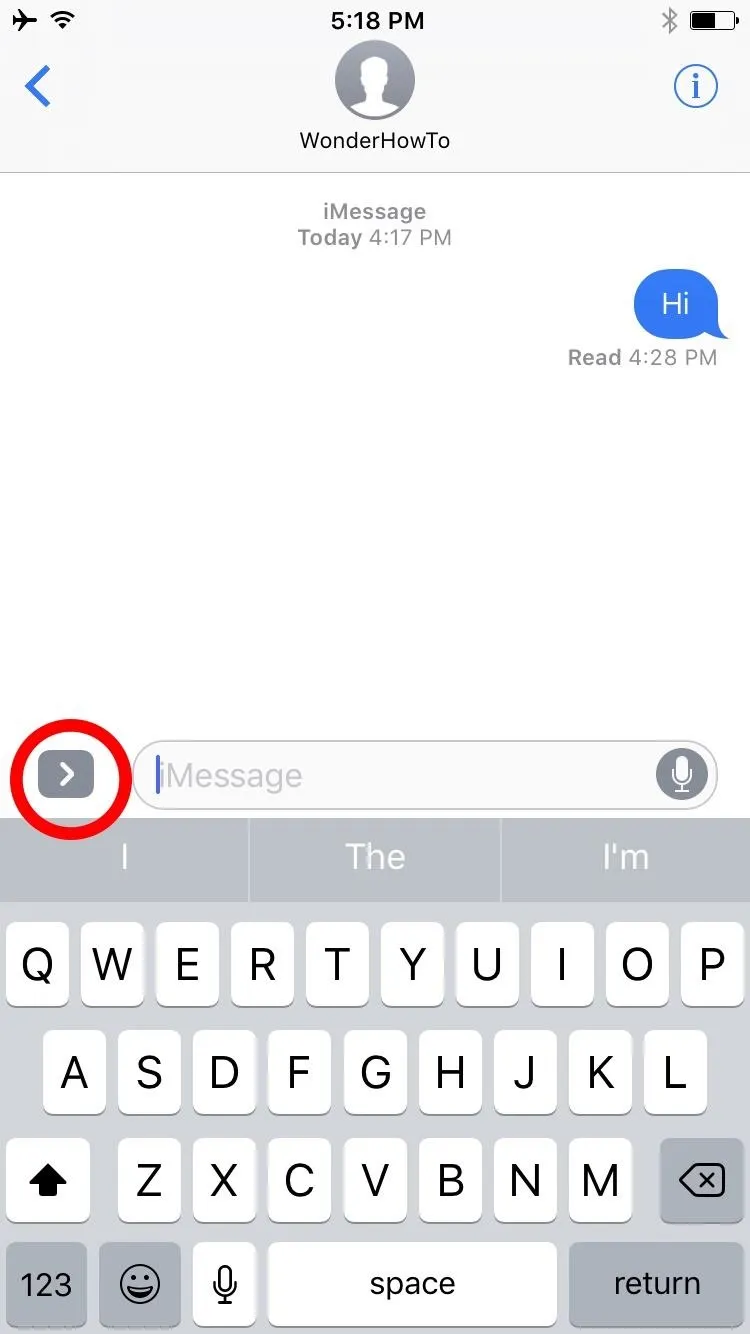


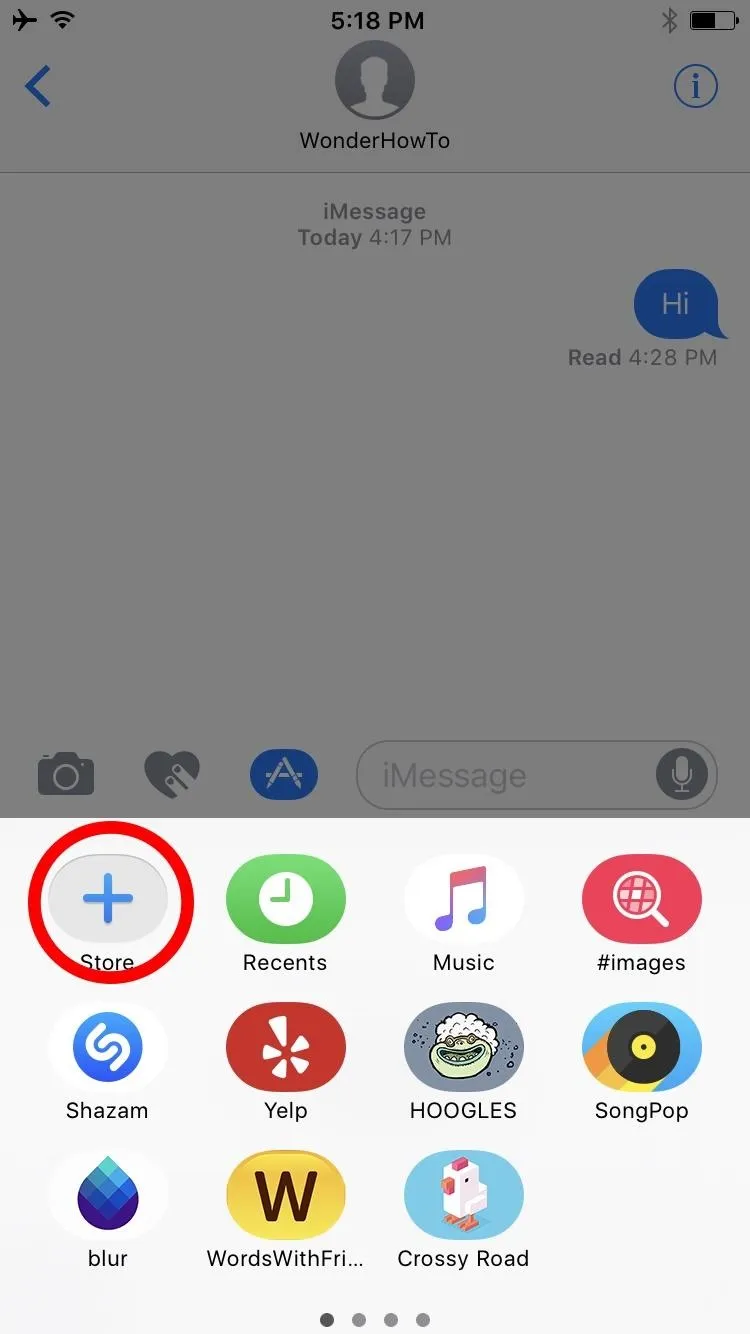
Those are also the buttons you'll click to use the apps once you've downloaded some. It's a little complicated and unwieldy now, but hopefully apps will be more smoothly integrated into the iMessage ecosystem soon.
Check out the best of the best, below:
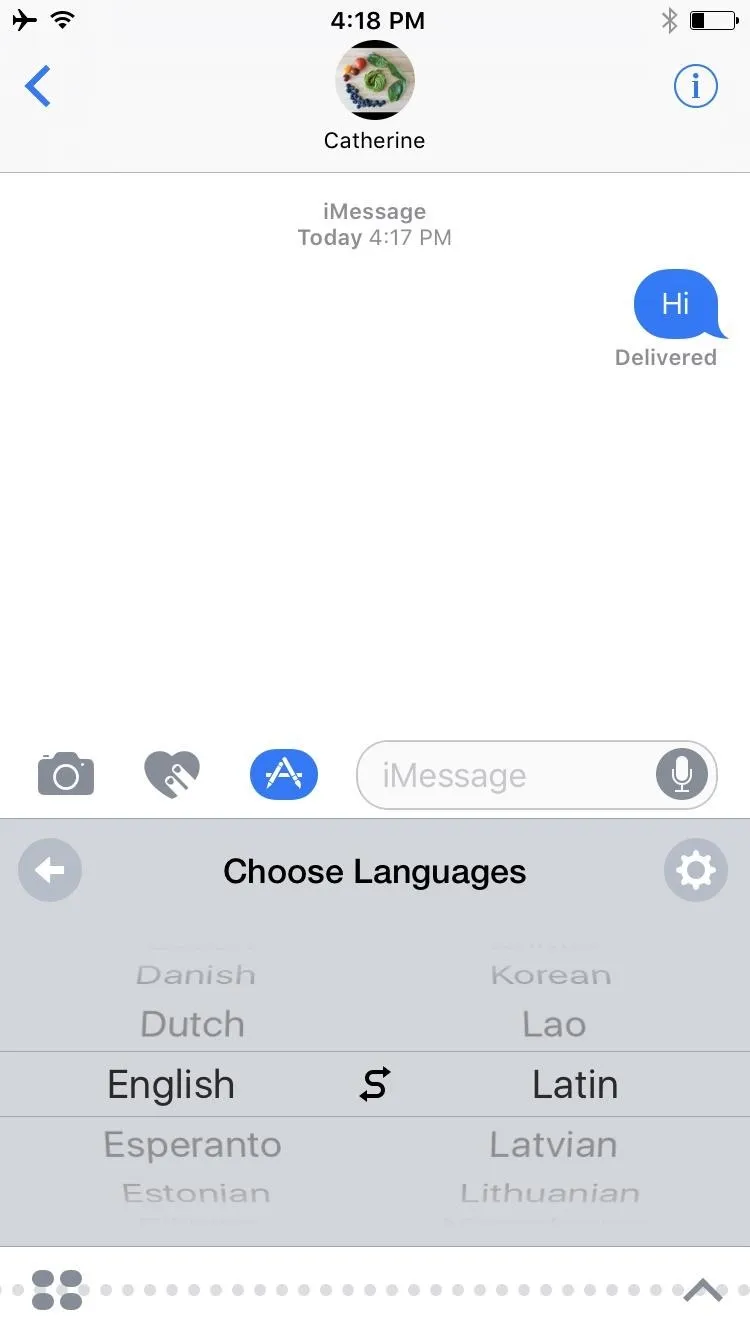
iTranslate iMessage App
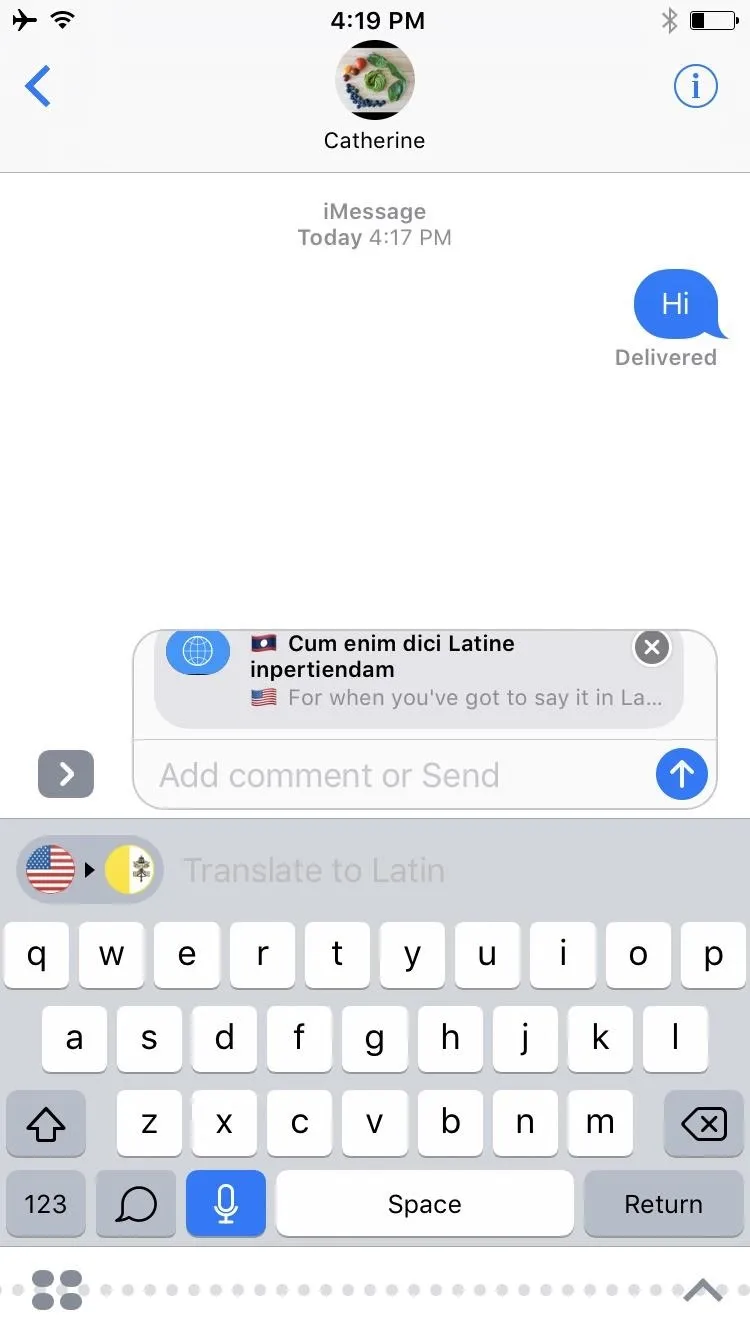
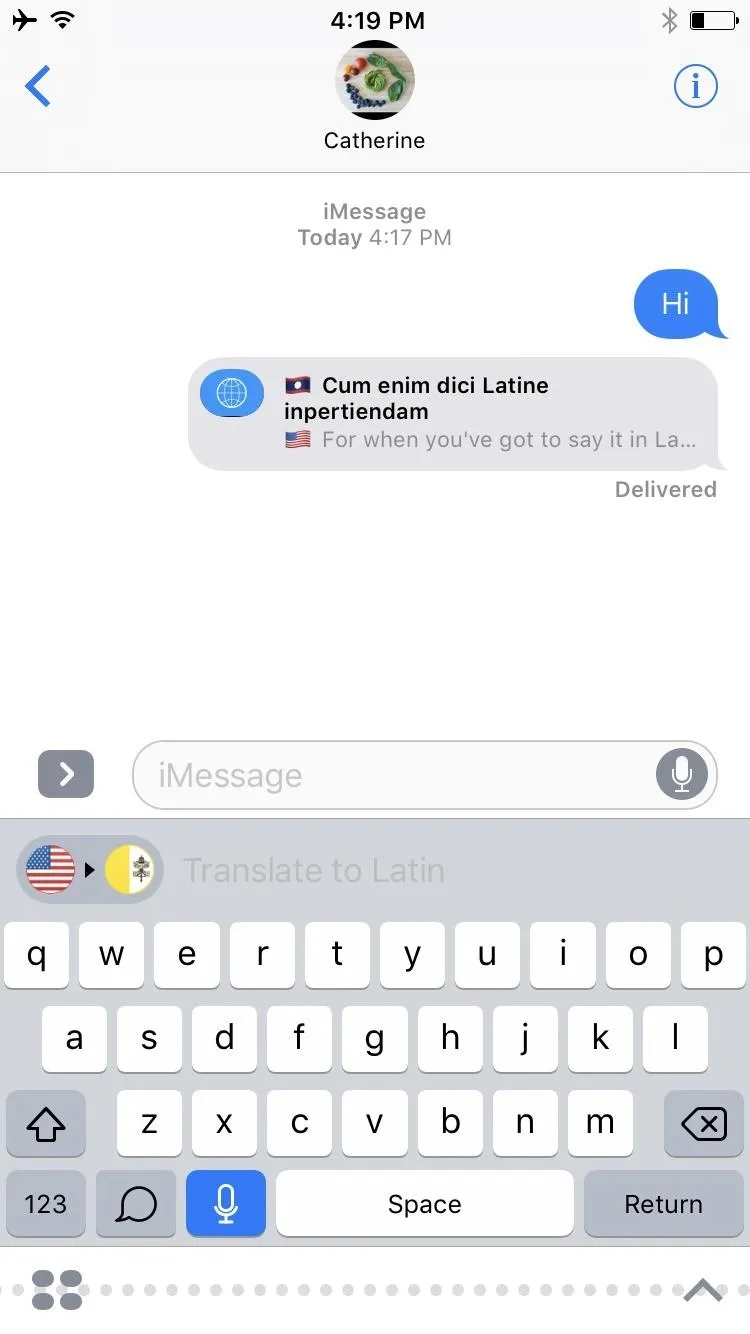
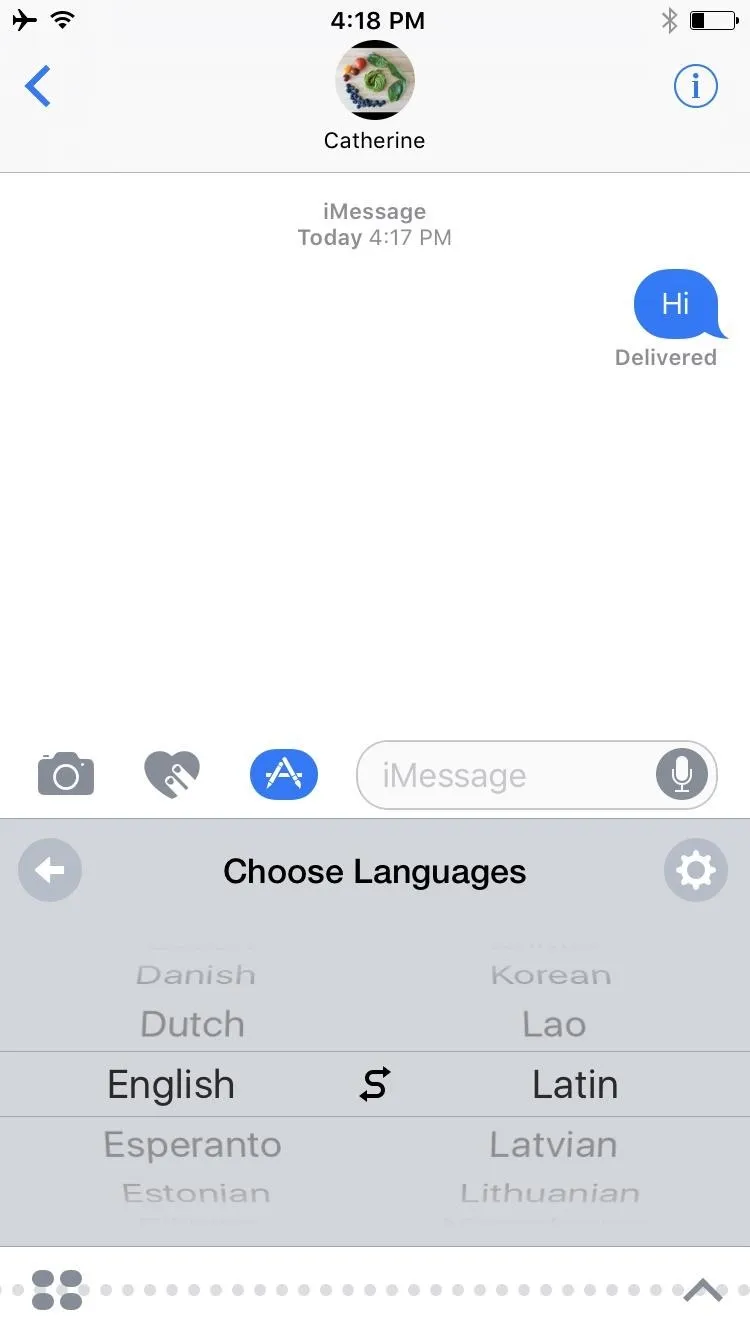
iTranslate iMessage App
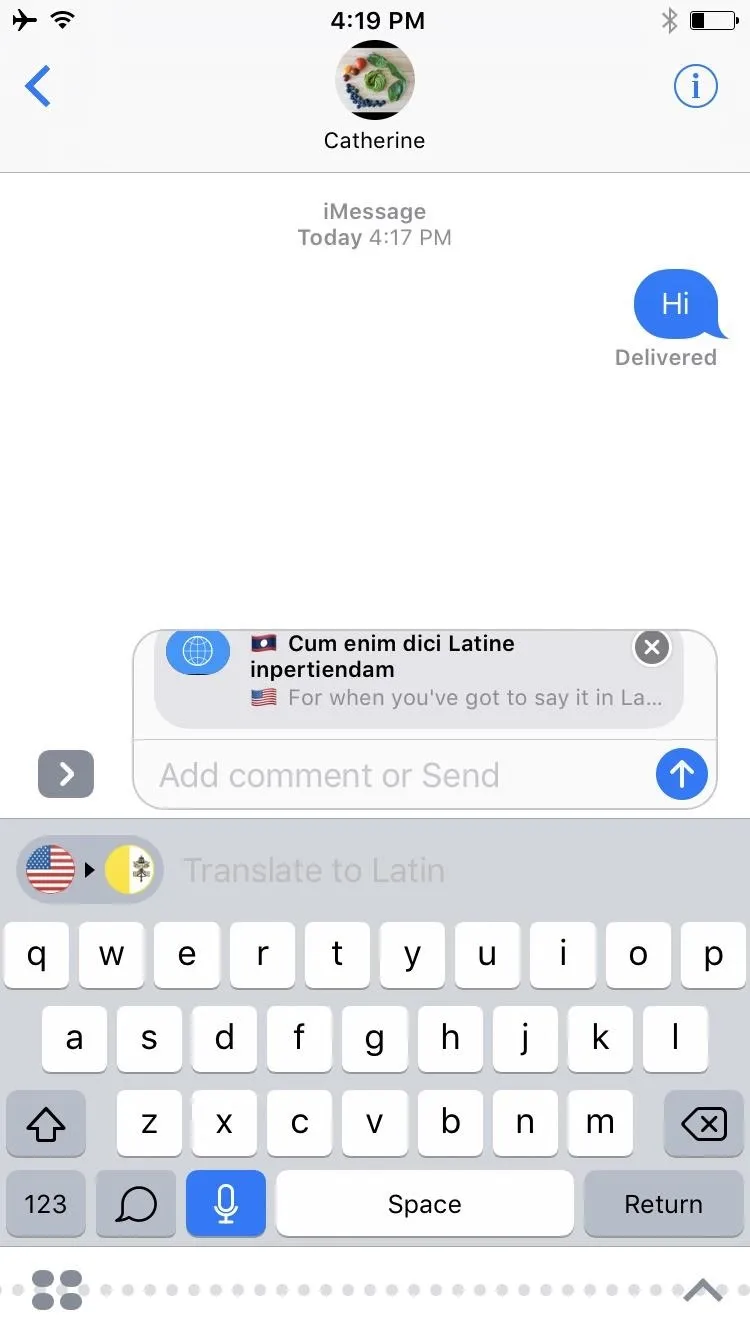
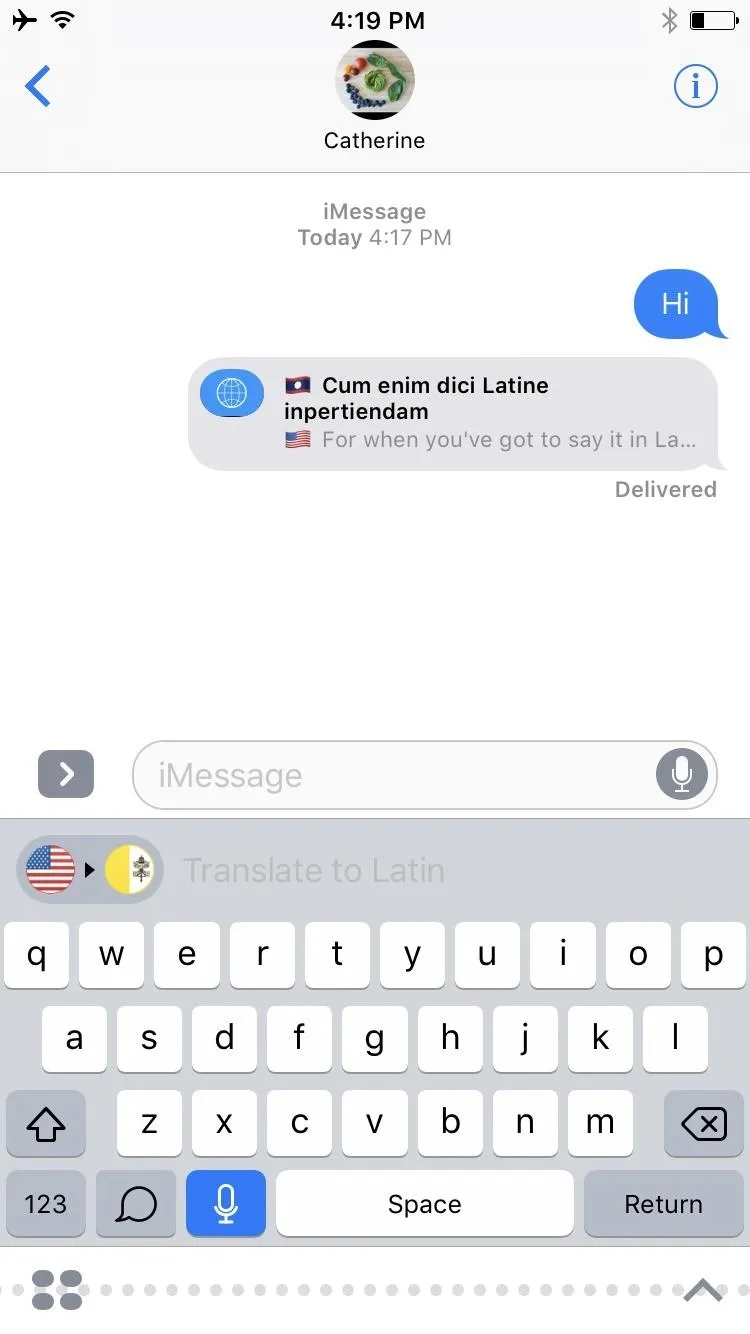
So this is pretty handy. As the iName suggests, messages sent using this app are very near instantly translated into or from any one of 90 languages. Even Latin. The free version is probably enough to help you make some new friends in a unfamiliar place. If you'd like to go one better the pro version is only $29.99/year and offers travel-relevant features like an offline mode and voice translation along with being ad free.

GIPHY iMessage app
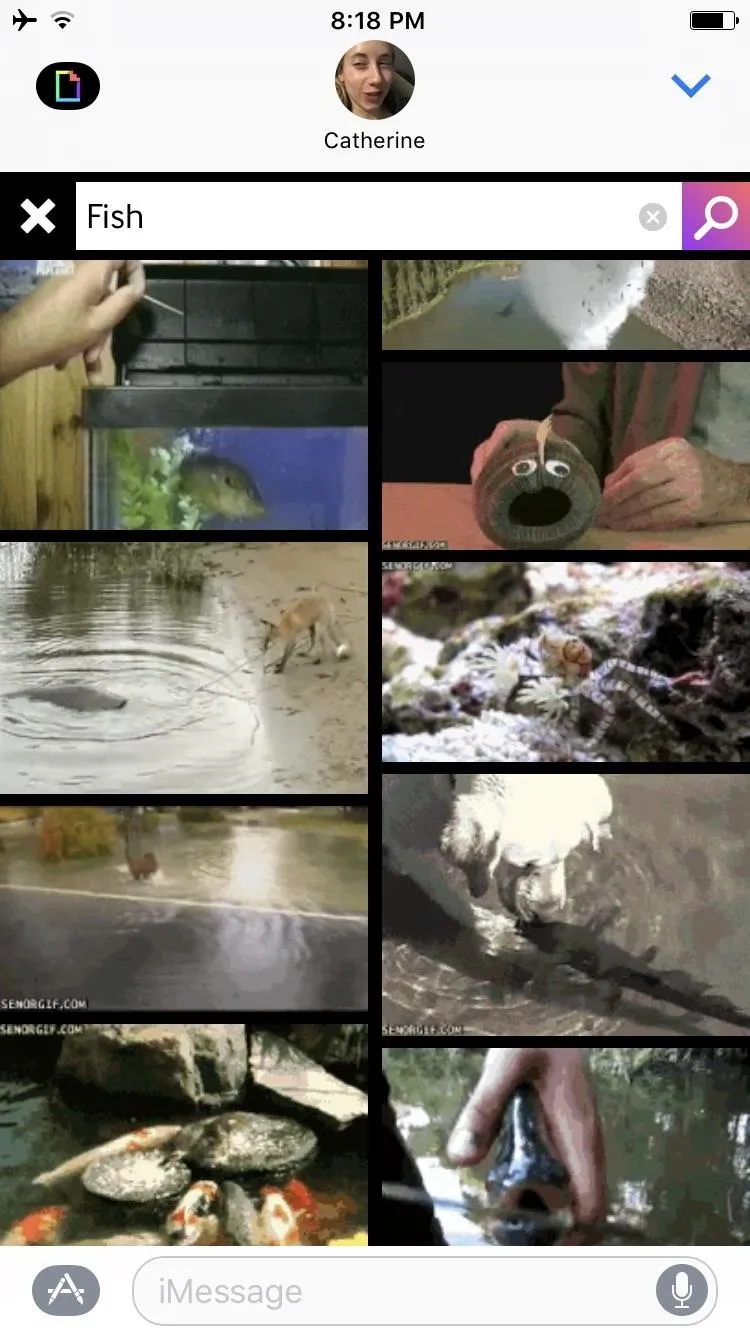

GIPHY iMessage app
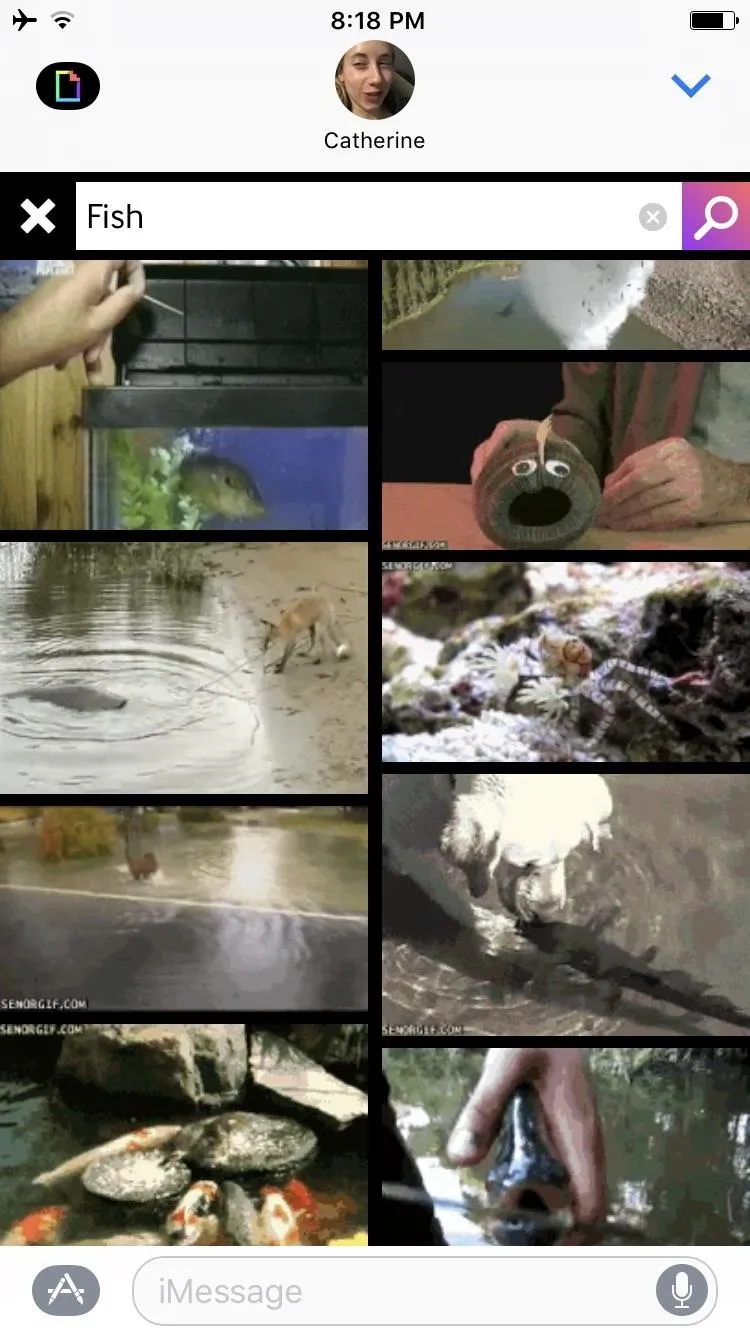
Obviously GIPHY, right? Search for GIFs and share them in messages. In a perfect world GIPHY would just come preinstalled on every phone. GIPHY would be the bloatware that nobody complains about.
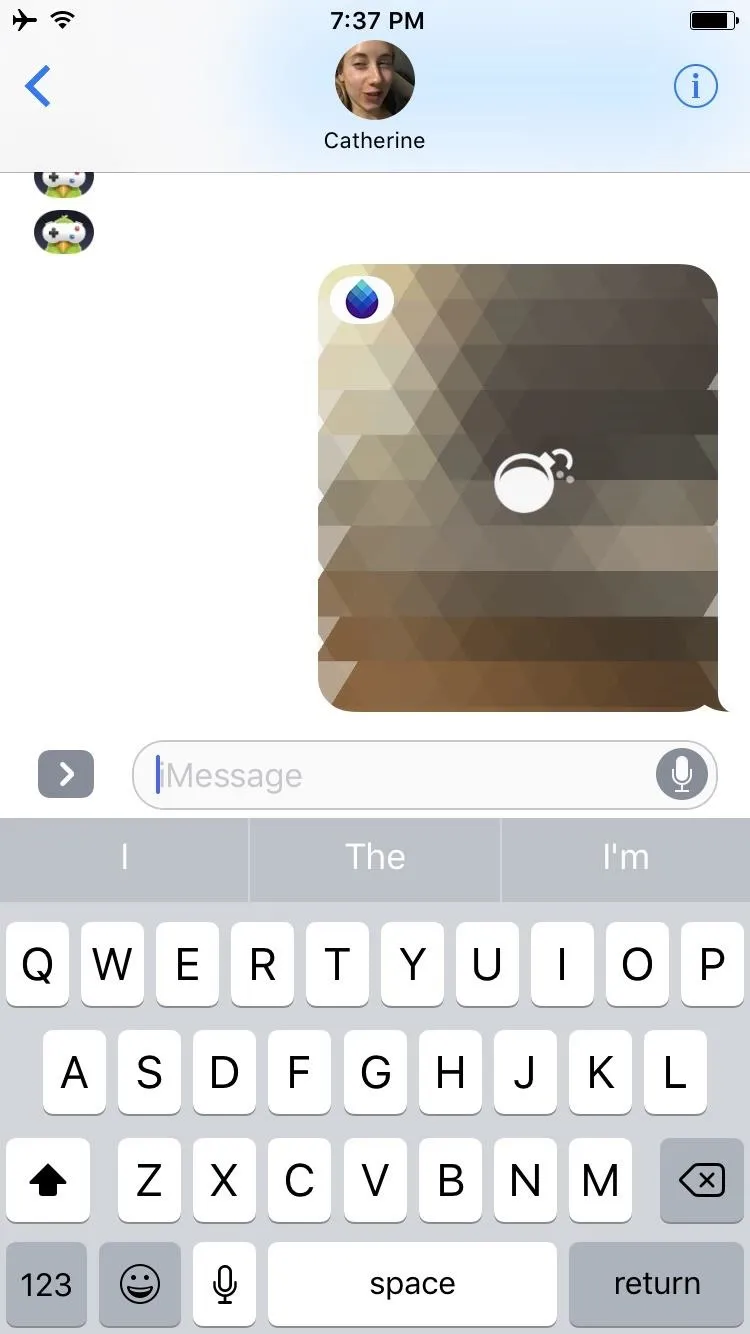
Blur iMessage app
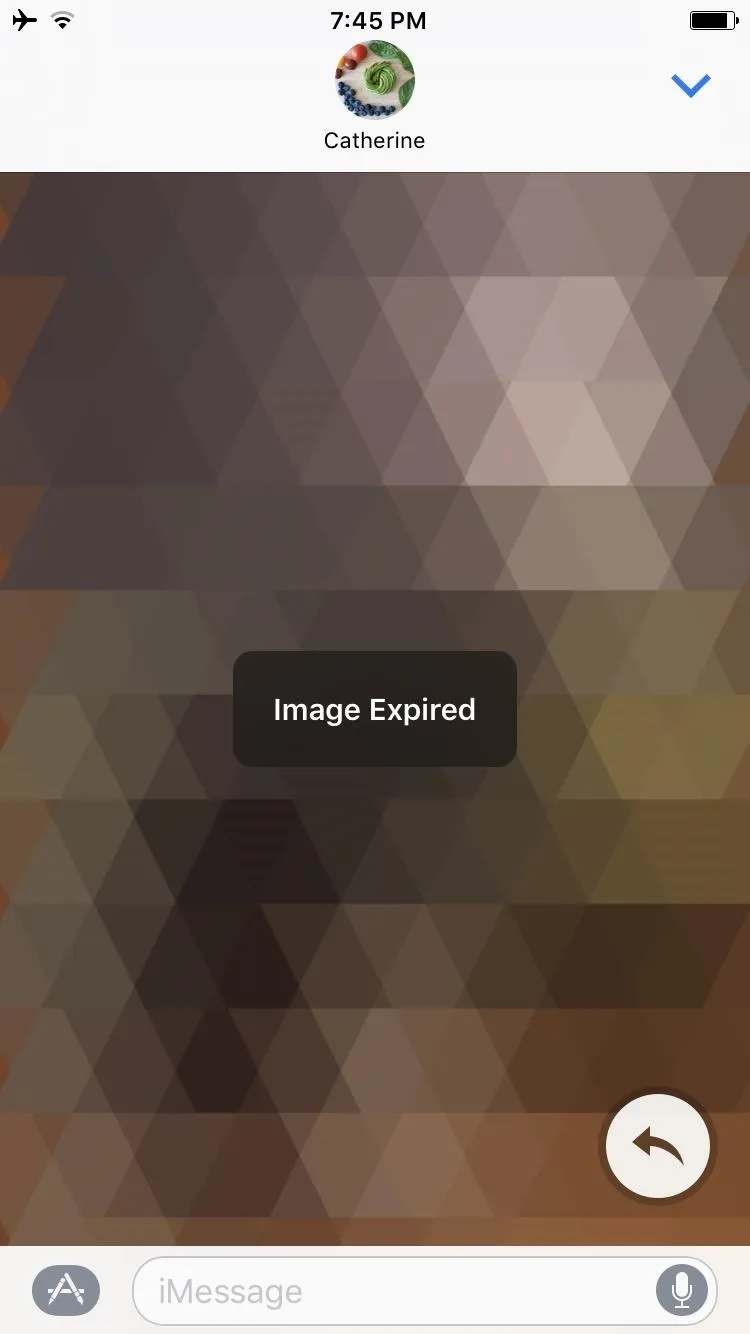
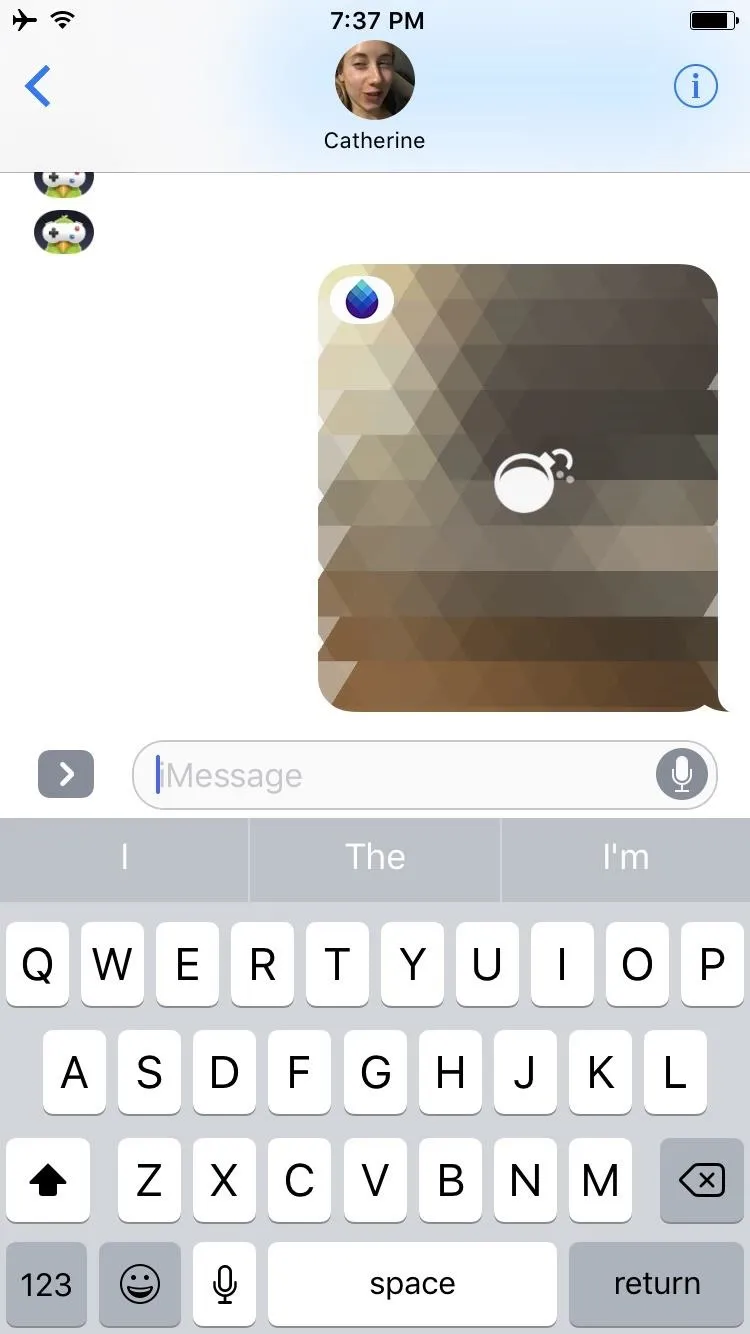
Blur iMessage app
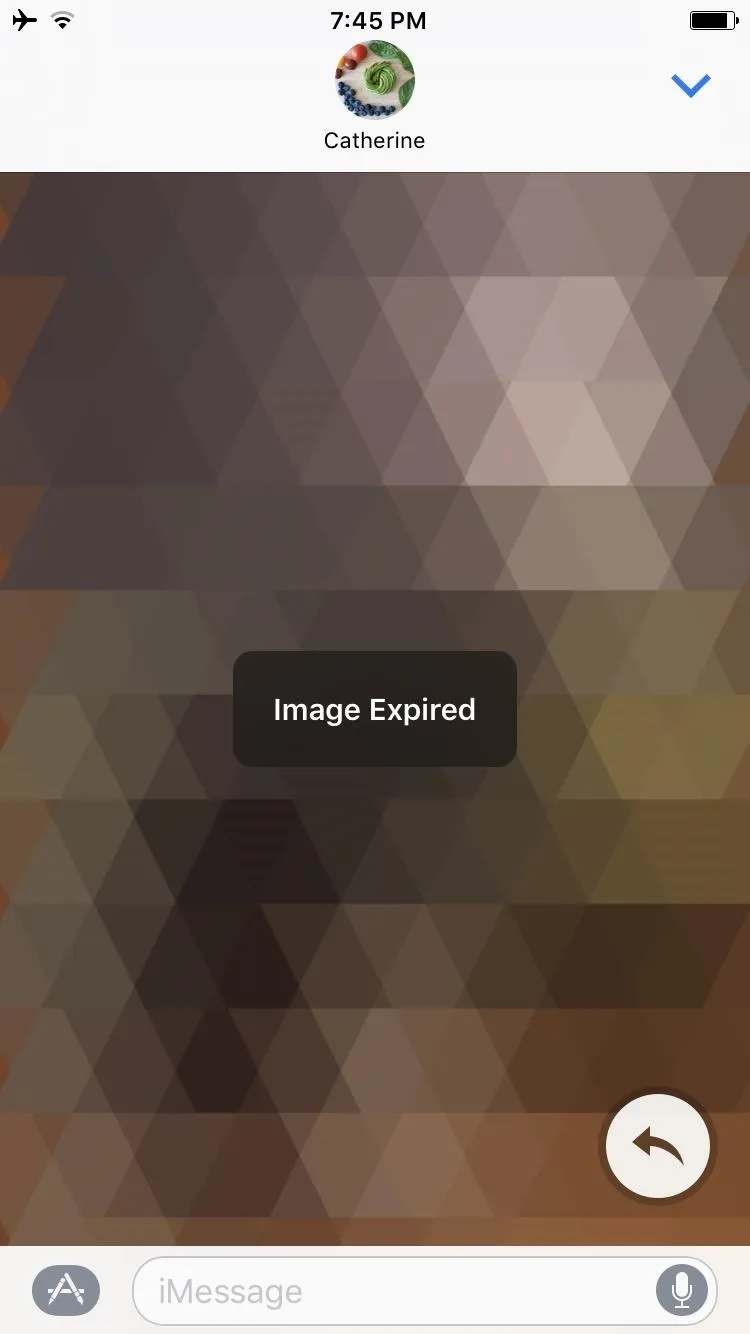
Blur lets you take a picture or choose one from your photo library and send it incognito behind a geometric pattern that only shares the same colors as the original. There are options to have the picture expire after 3, 5, or 10 seconds—or not expire at all. I'm sure there are other uses for this besides the obvious NSFW uses, but the fact that the receiver can still take a screenshot of the un-blurred image (without notifying the sender) sort of defeats the purpose.
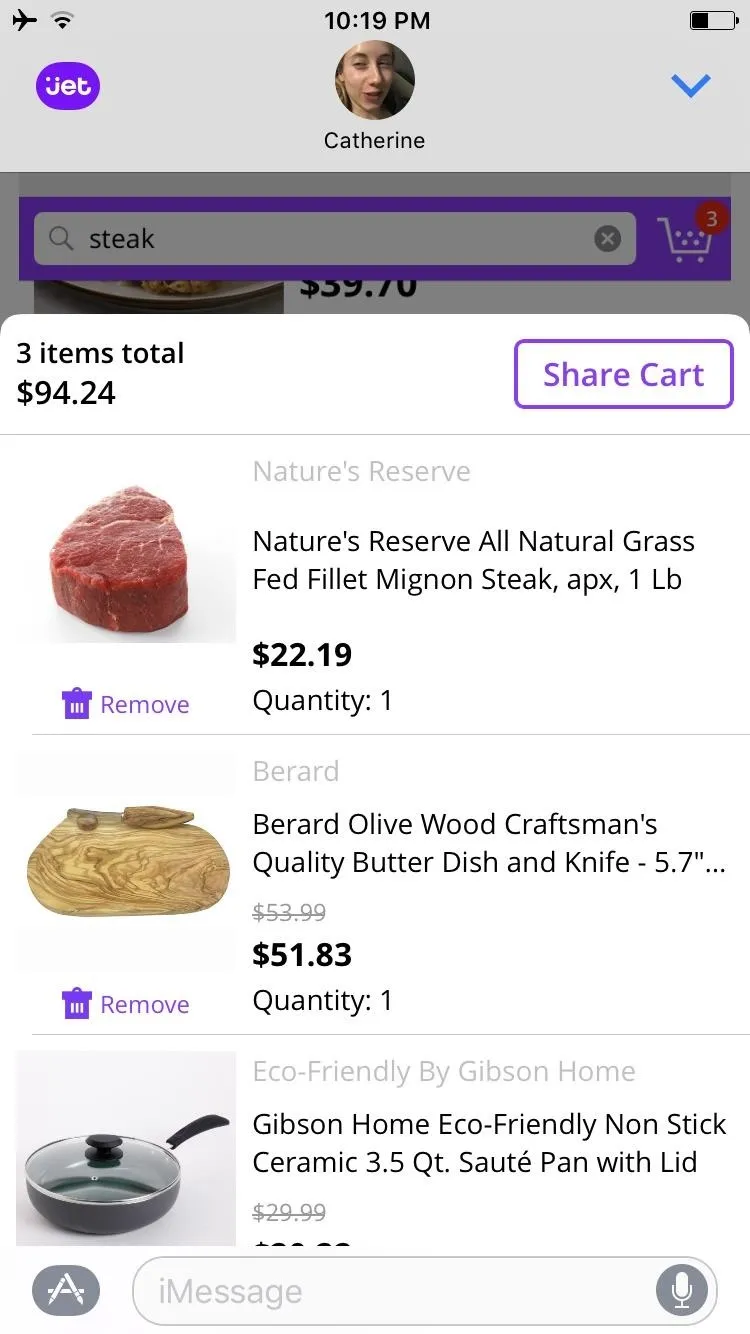
Jet iMessage app
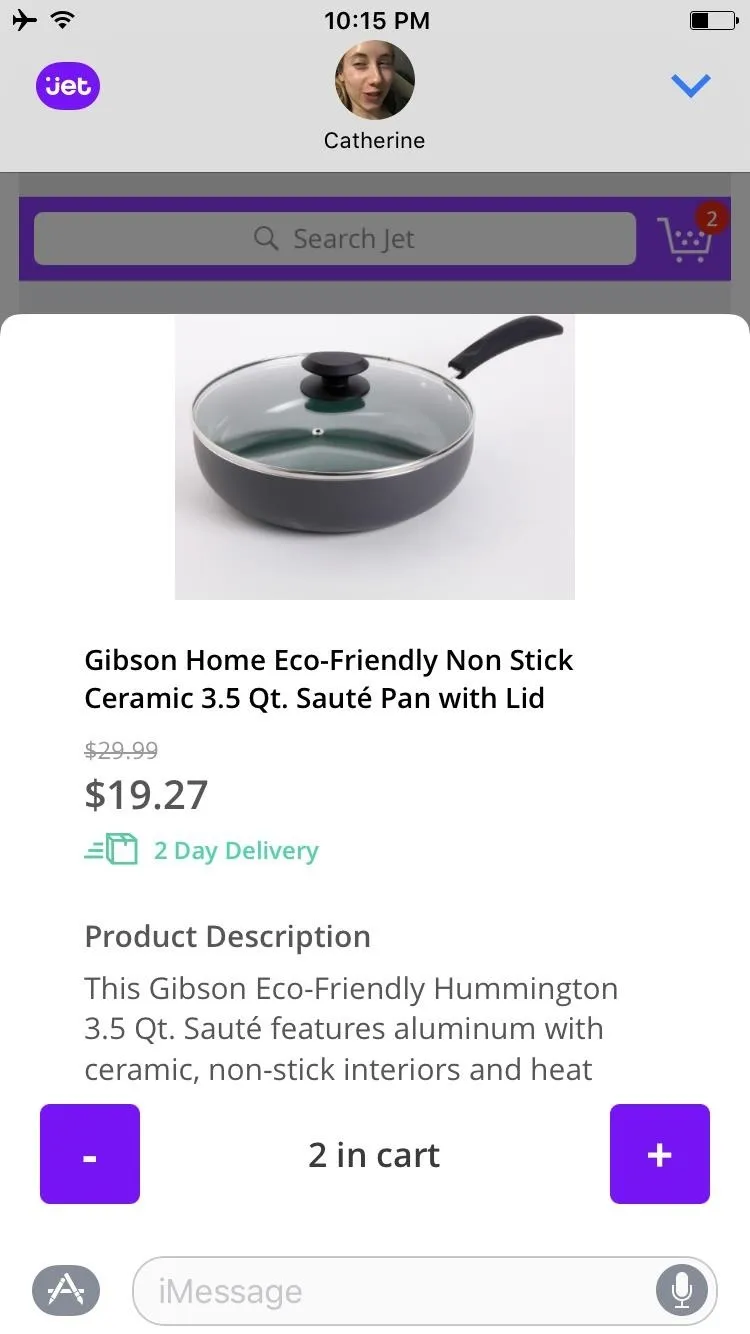

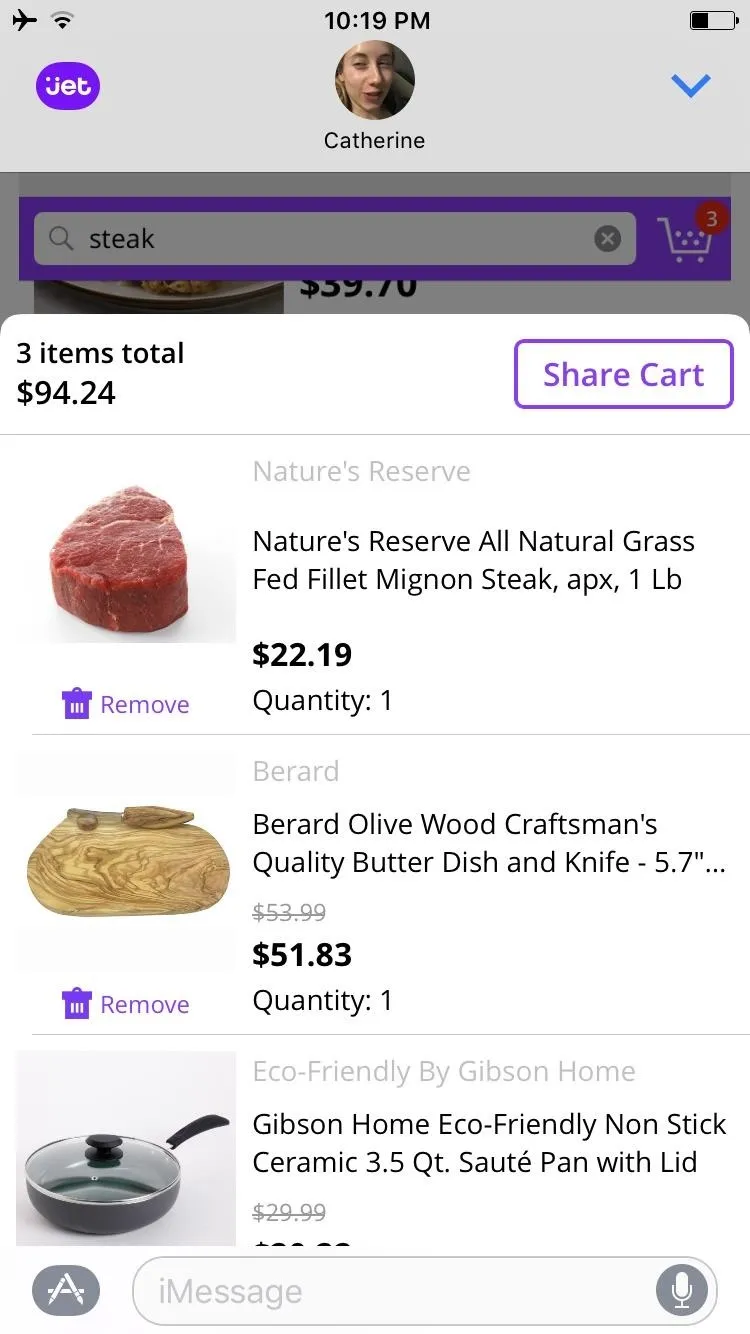
Jet iMessage app
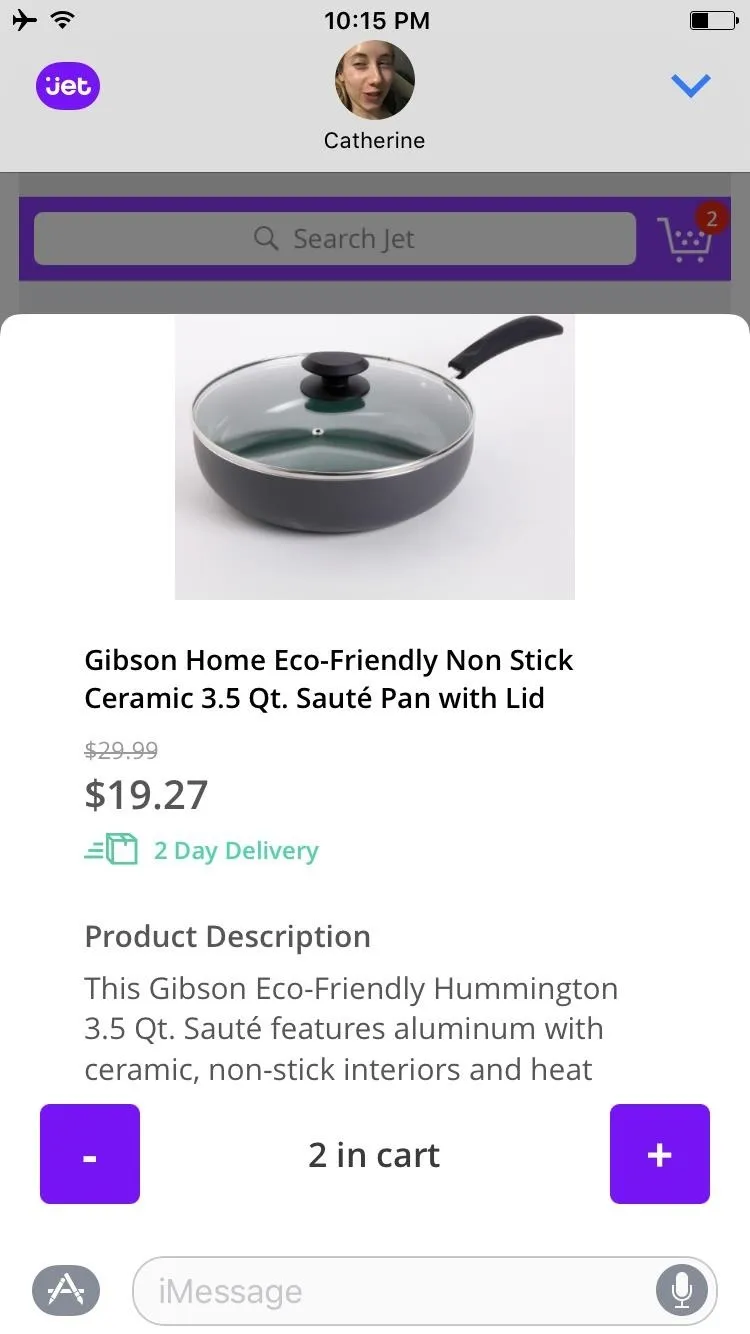

"Tap to shop!" is an accurate tagline for Jet.com, Walmart's recently acquired answer to Amazon. It's iMessage app lets you shop with friends via iMessage. It's sort of surprising that Amazon doesn't have a similar app, when you see how useful this can be. I can easily imagine live-in couples casually filling a shopping cart and checking out when the budget catches up. Or college freshmen, in a group message with their parents, adding items as the need arises throughout those first months away from home.
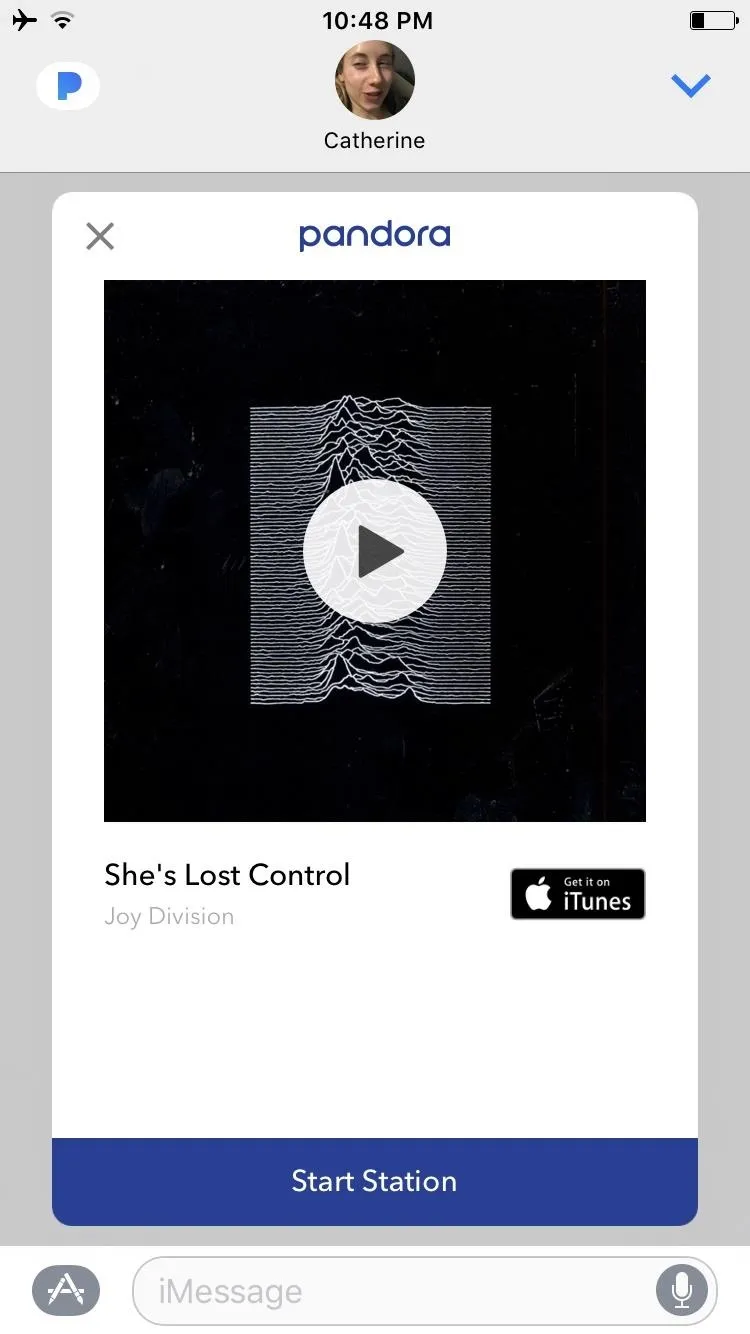
Pandora iMessage app
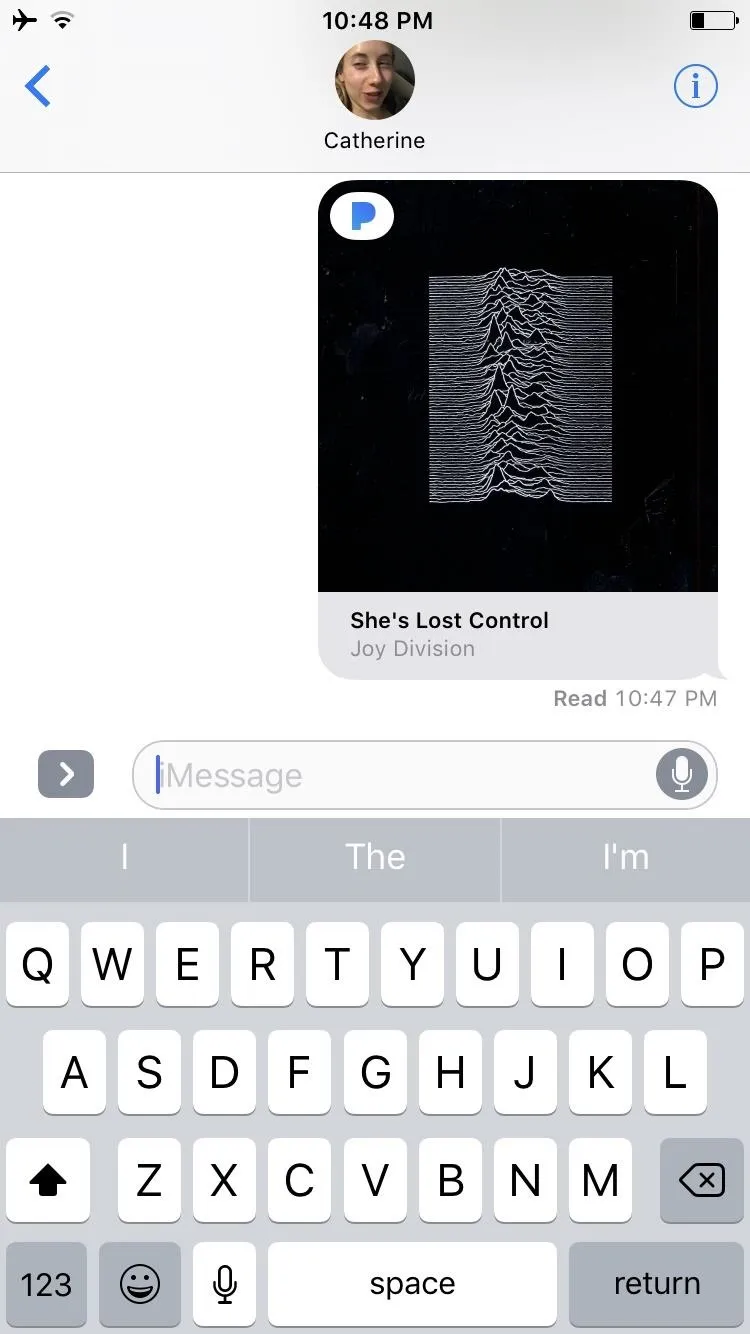
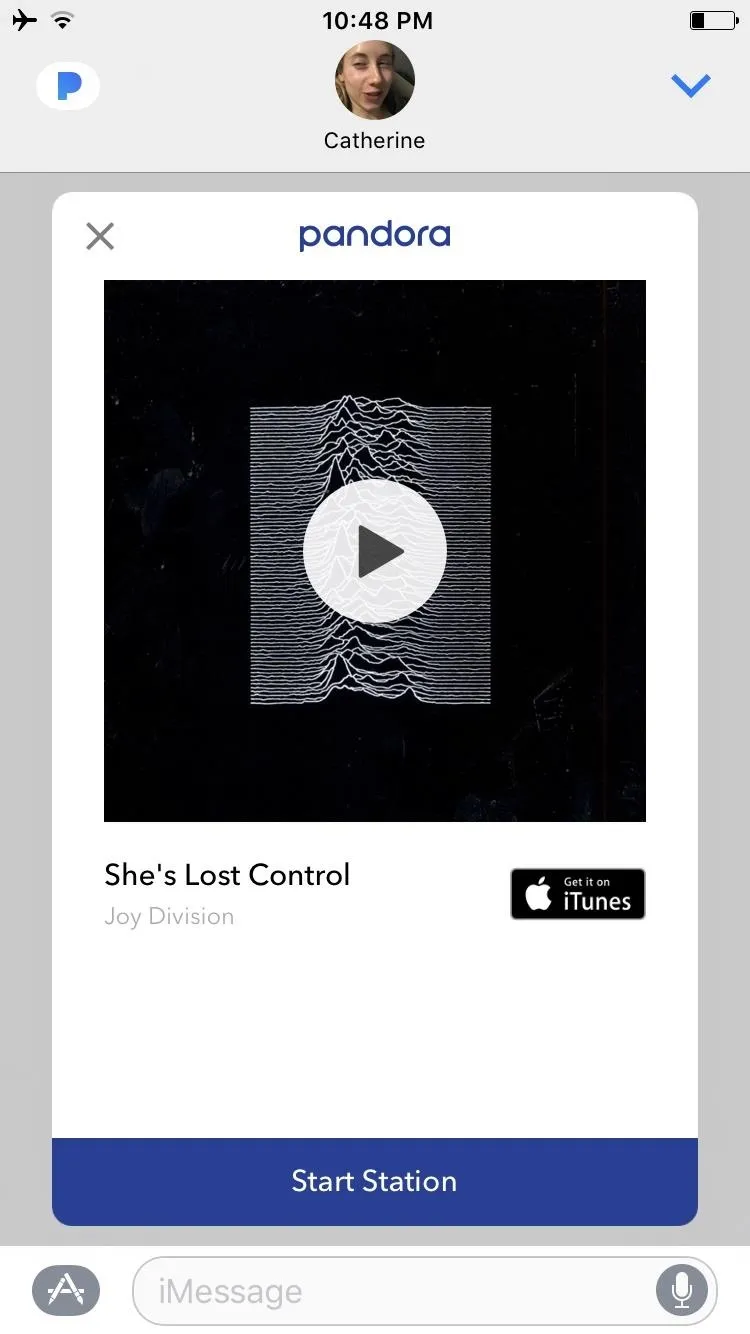
Pandora iMessage app
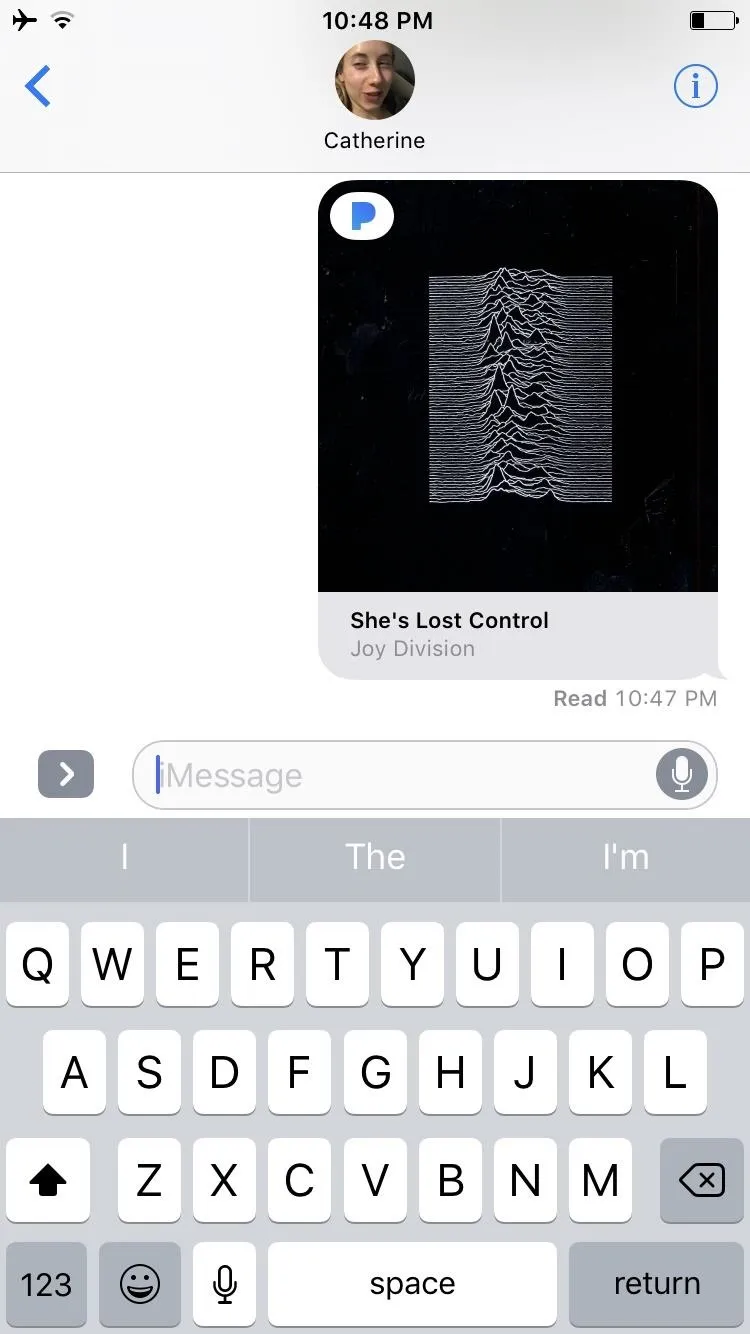
Lately it'd be hard to blame someone for having forgotten about the existence of Pandora, music streaming service of old and long since swept aside by Spotify (another surprising absence). Pandora was one of the internet's first answers to the crumbling institution of commercial radio. But now that streaming libraries are everywhere, the platform's been left behind—a problem it seems Pandora is quite aware of. With a slick rebrand and iMessage integration, the streaming radio service looks to be staging a comeback.
The iMessage platform is ideal for sharing music with friends, and if they opt to "Start Station" from the in-message track they're one step closer to choosing Pandora as their musical concierge. My one complaint is that starting a station forces a jump to the Pandora app instead of just playing the music and handing off to the iOS 10 control center.
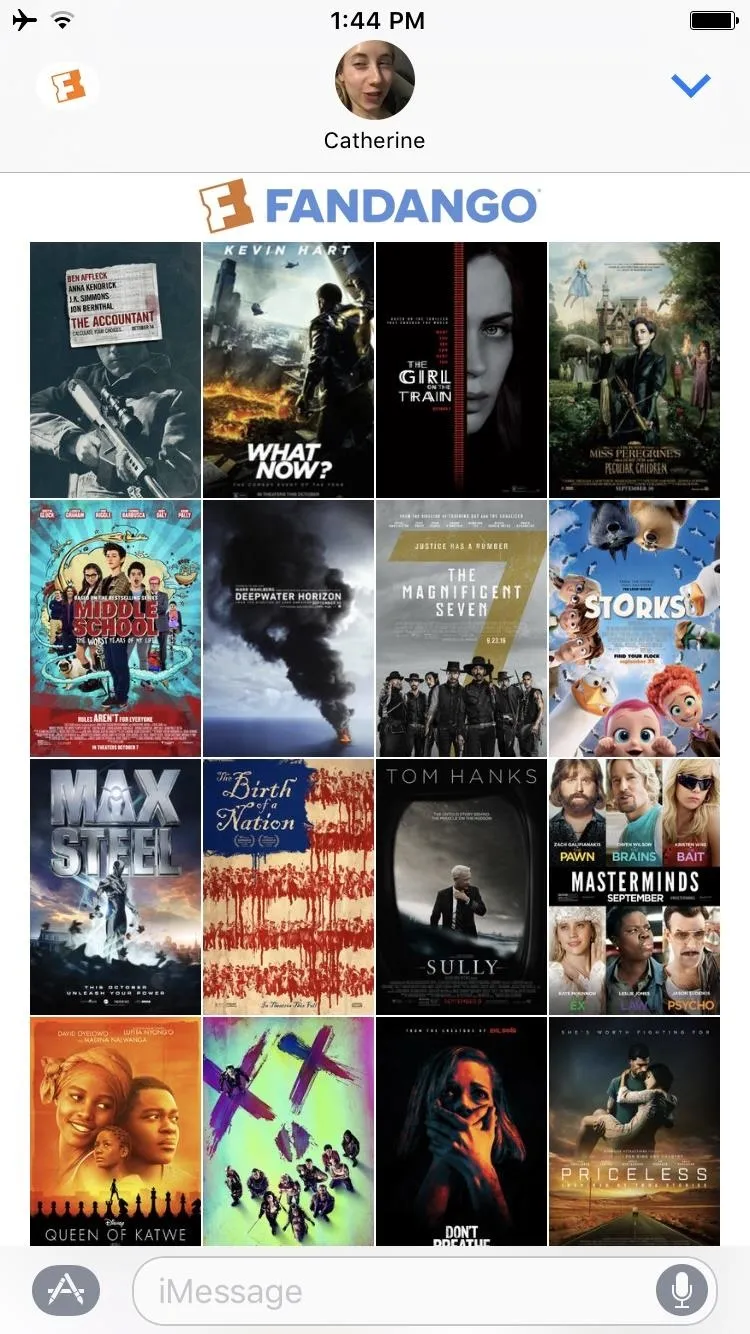
Fandango iMessage app
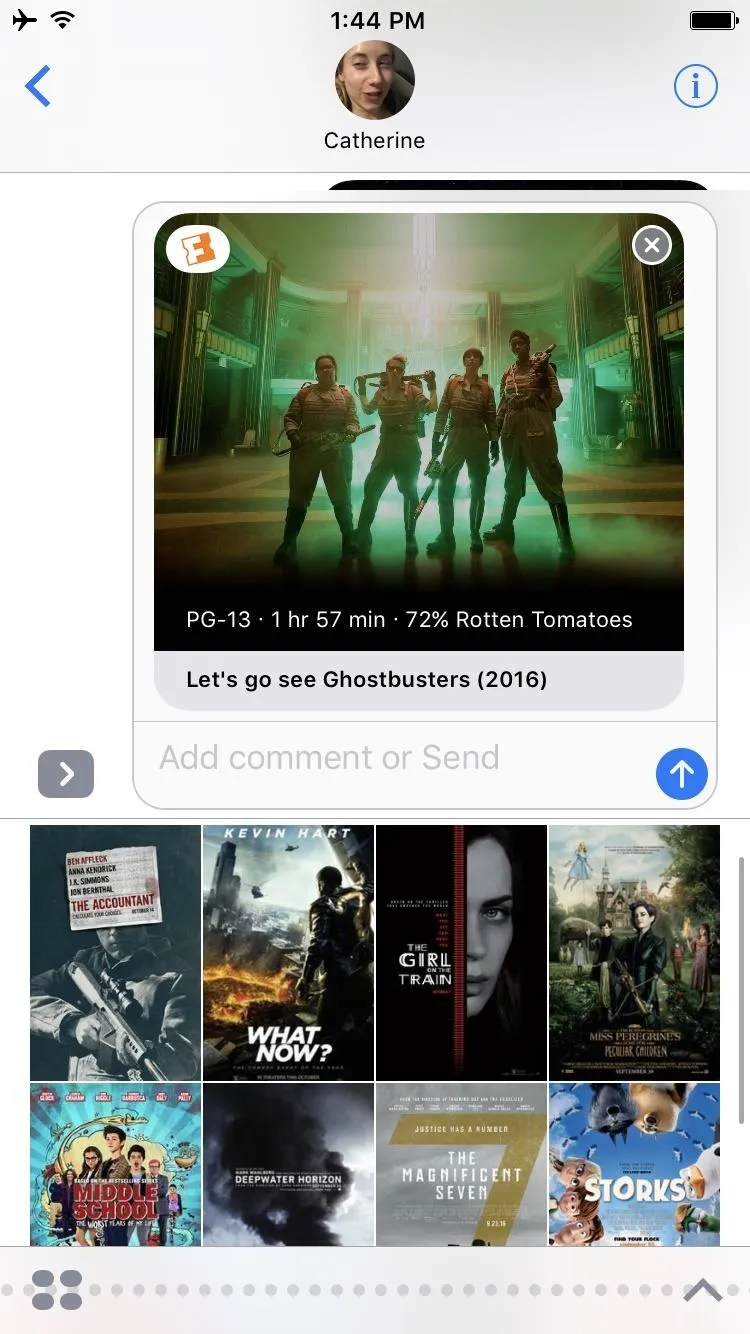
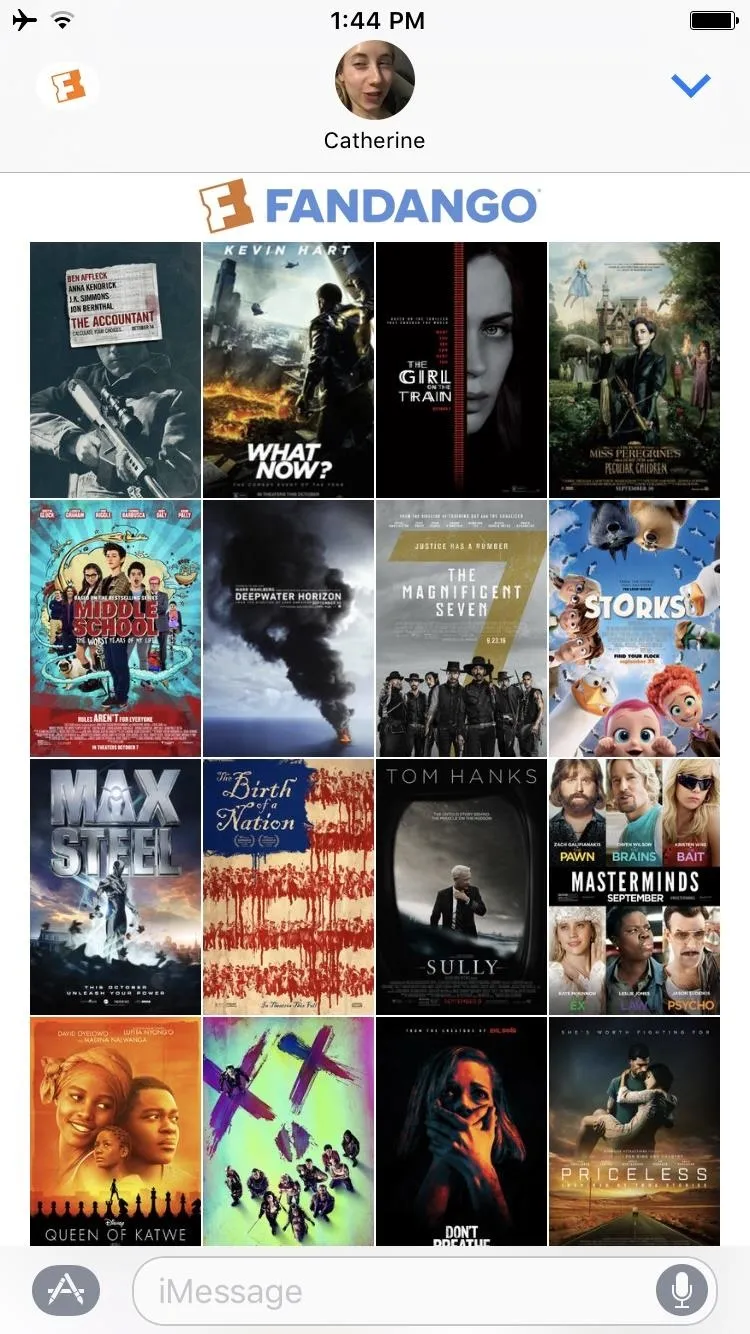
Fandango iMessage app
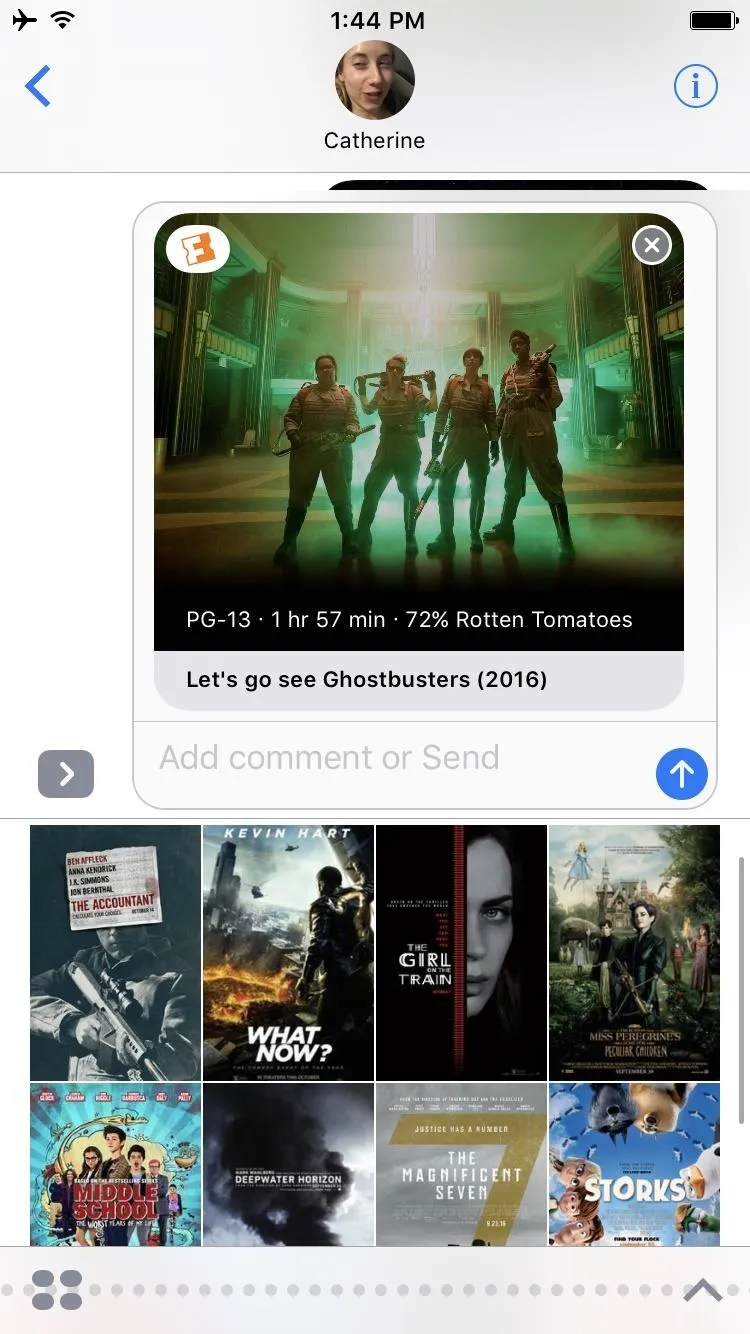
The use cases for most of these apps really hinge on whether or not people will be ok with using iMessage for something other than messaging. But Fandango is a natural fit. I'd wager that most trips to the movies begin with a text. And with this integration you can see what's playing nearby, buy your tickets, and be on your way to meet up in no time at all.
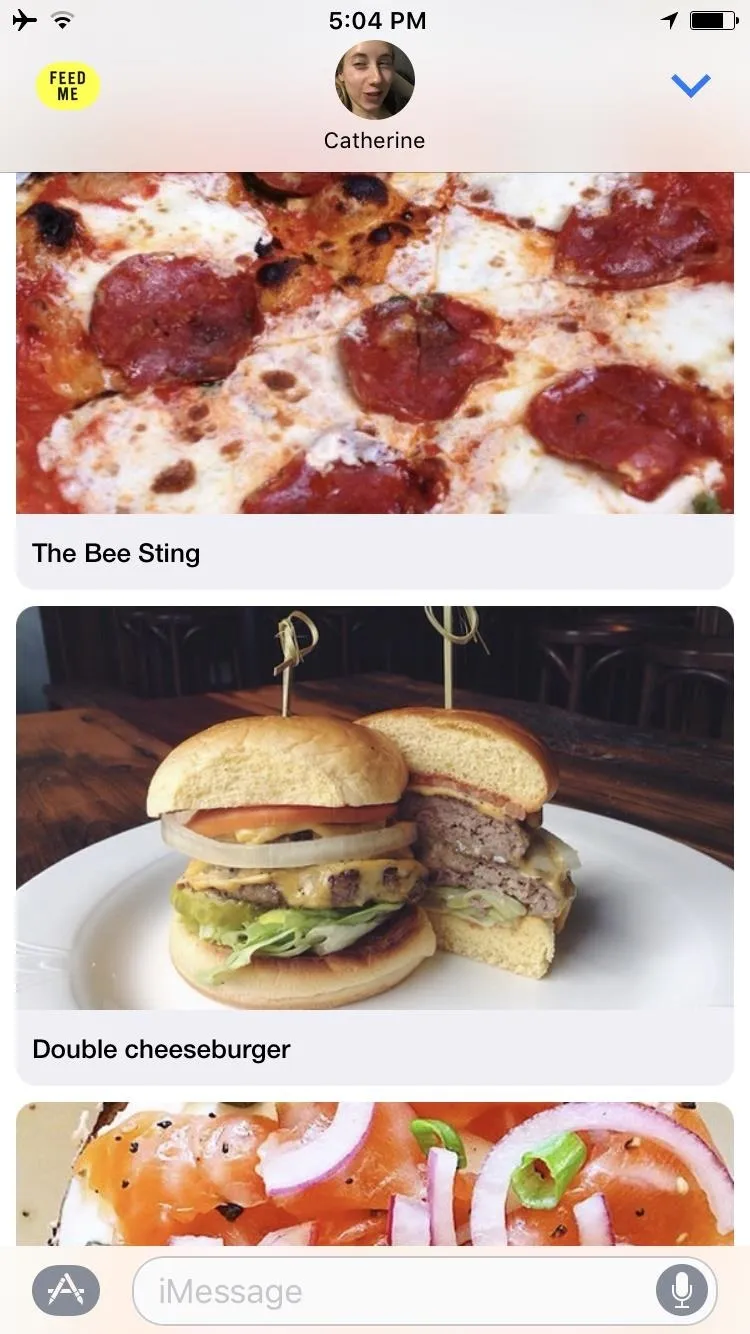
ChefsFeed iMessage app
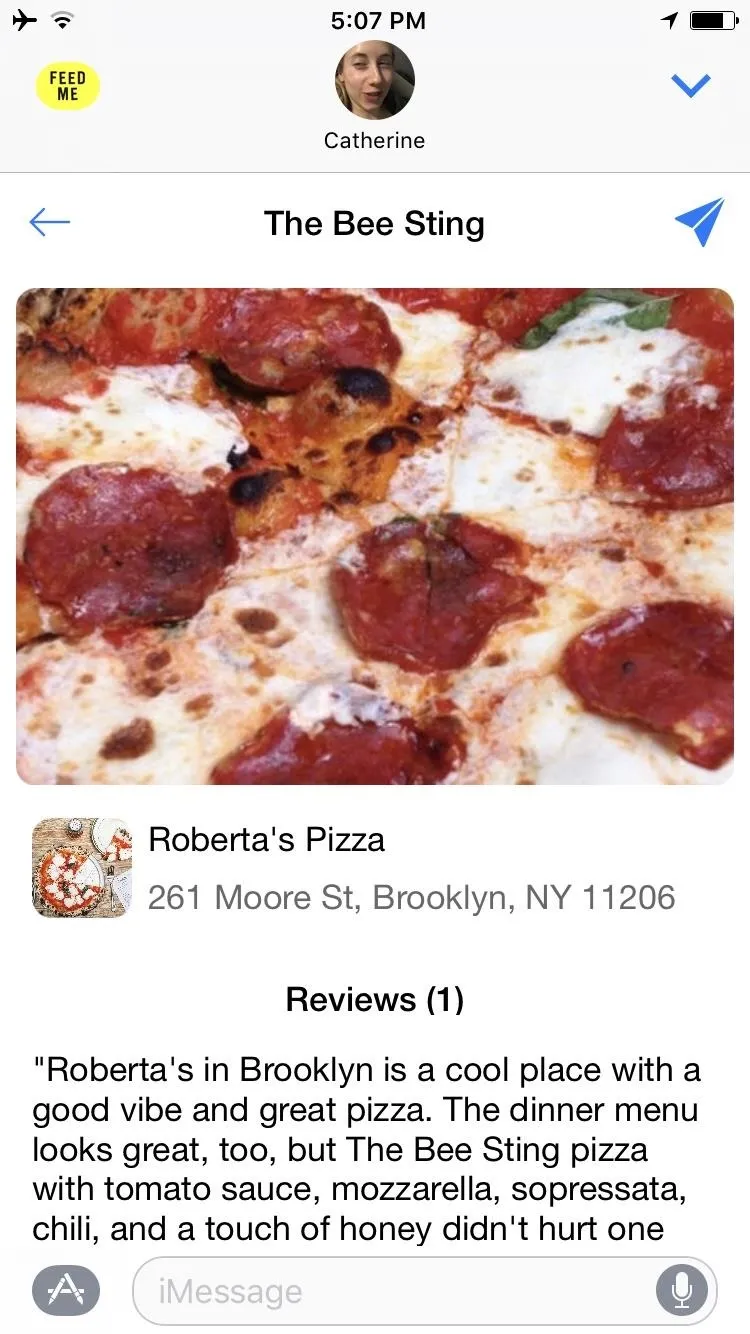
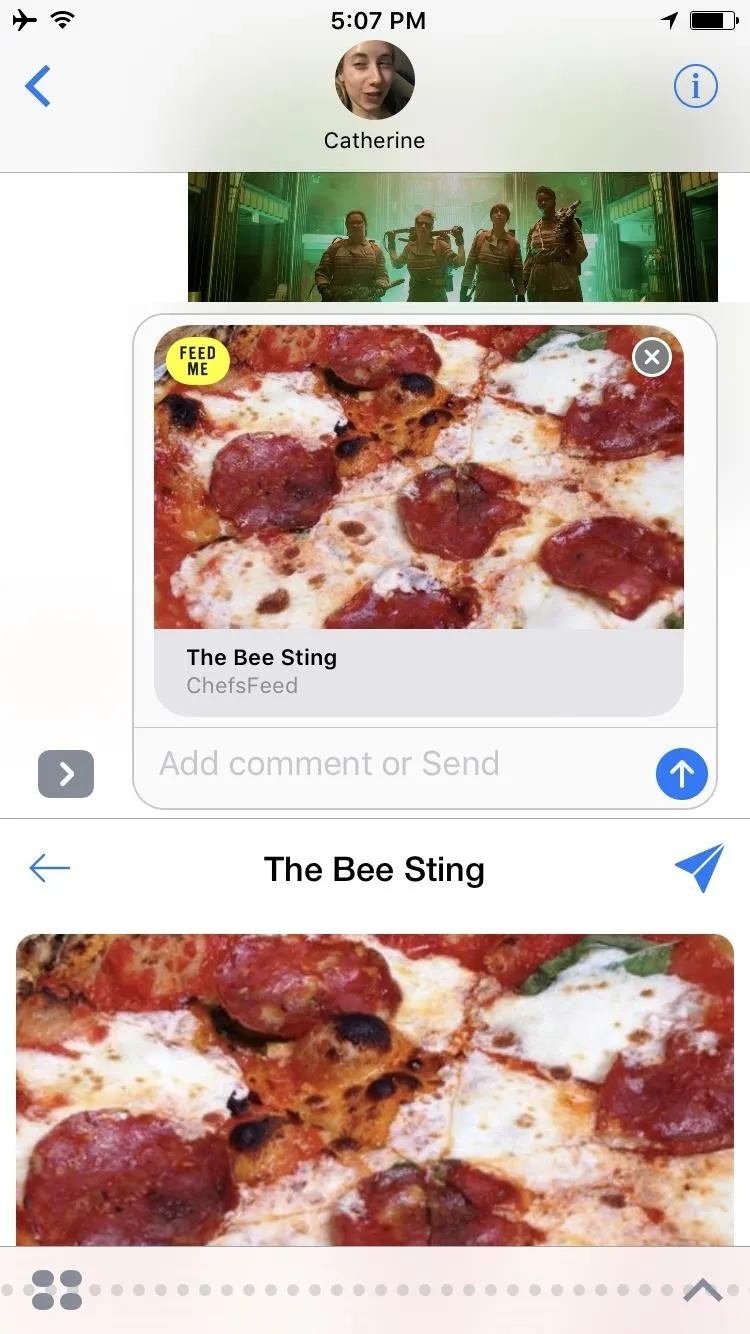
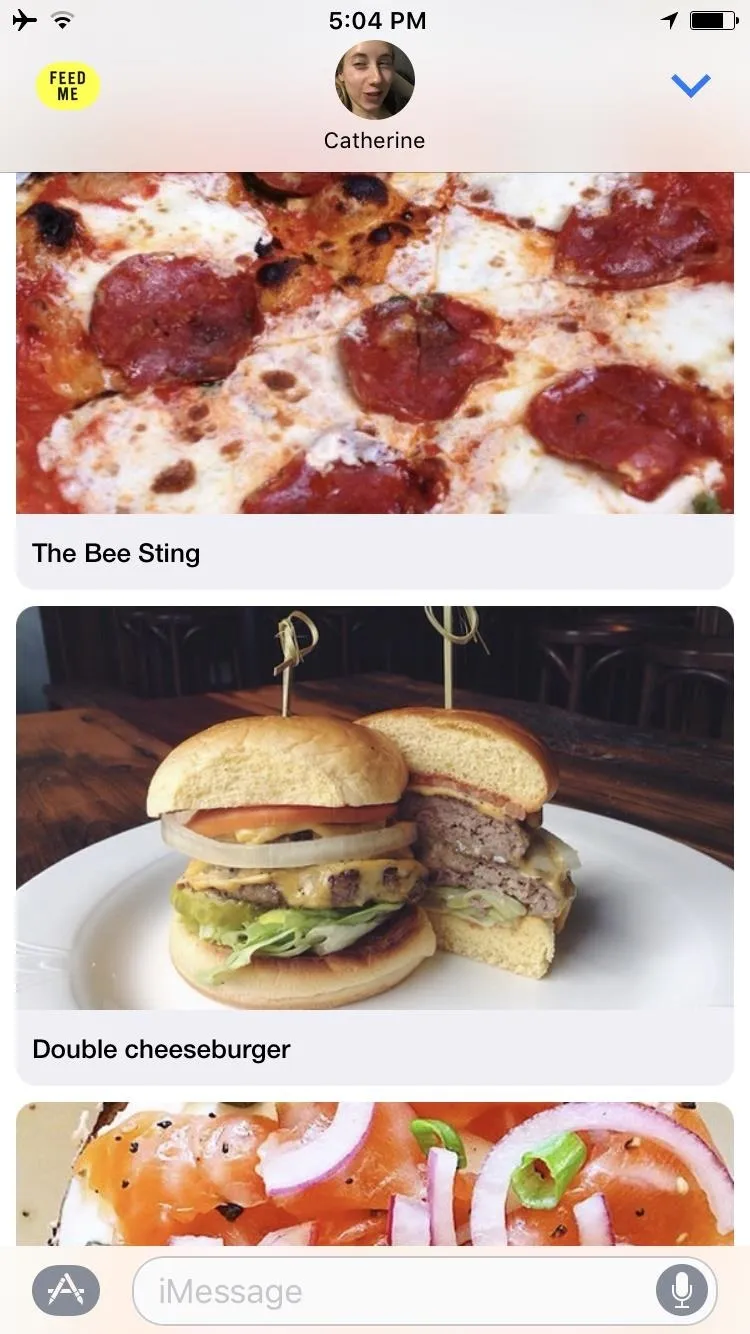
ChefsFeed iMessage app
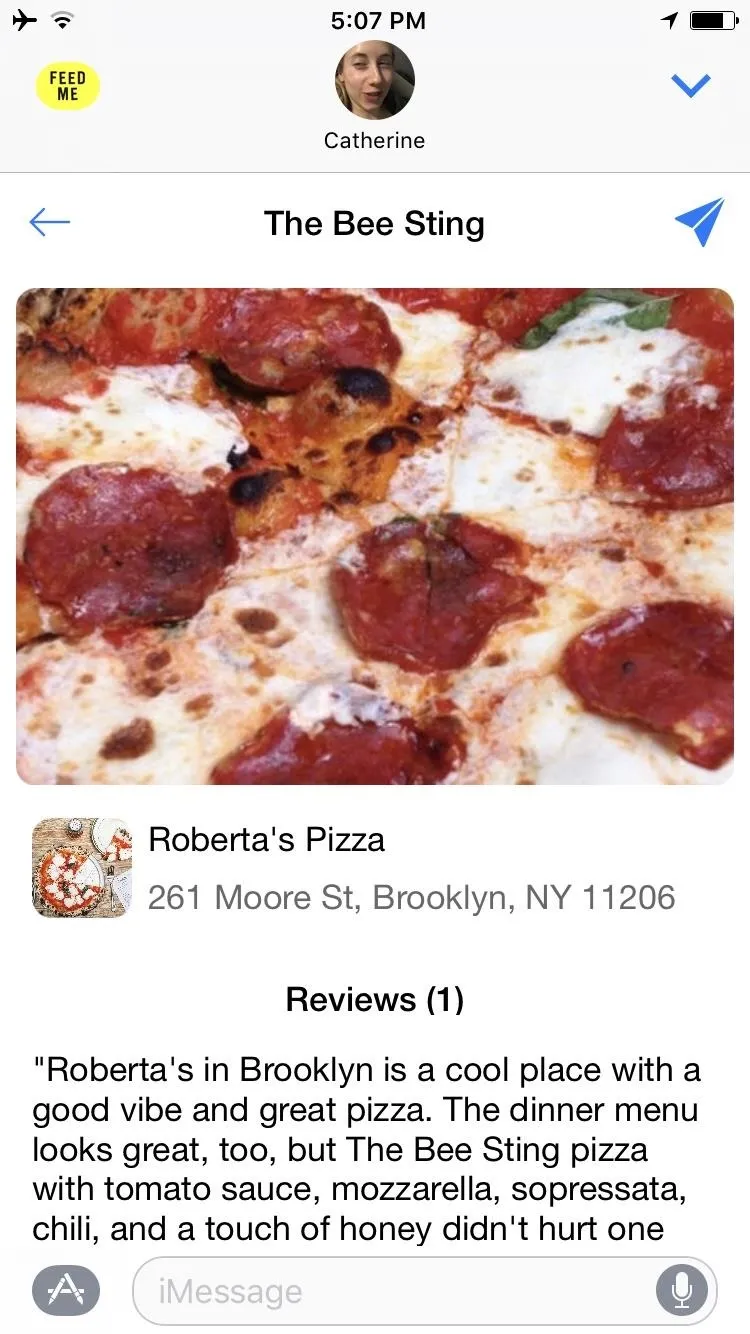
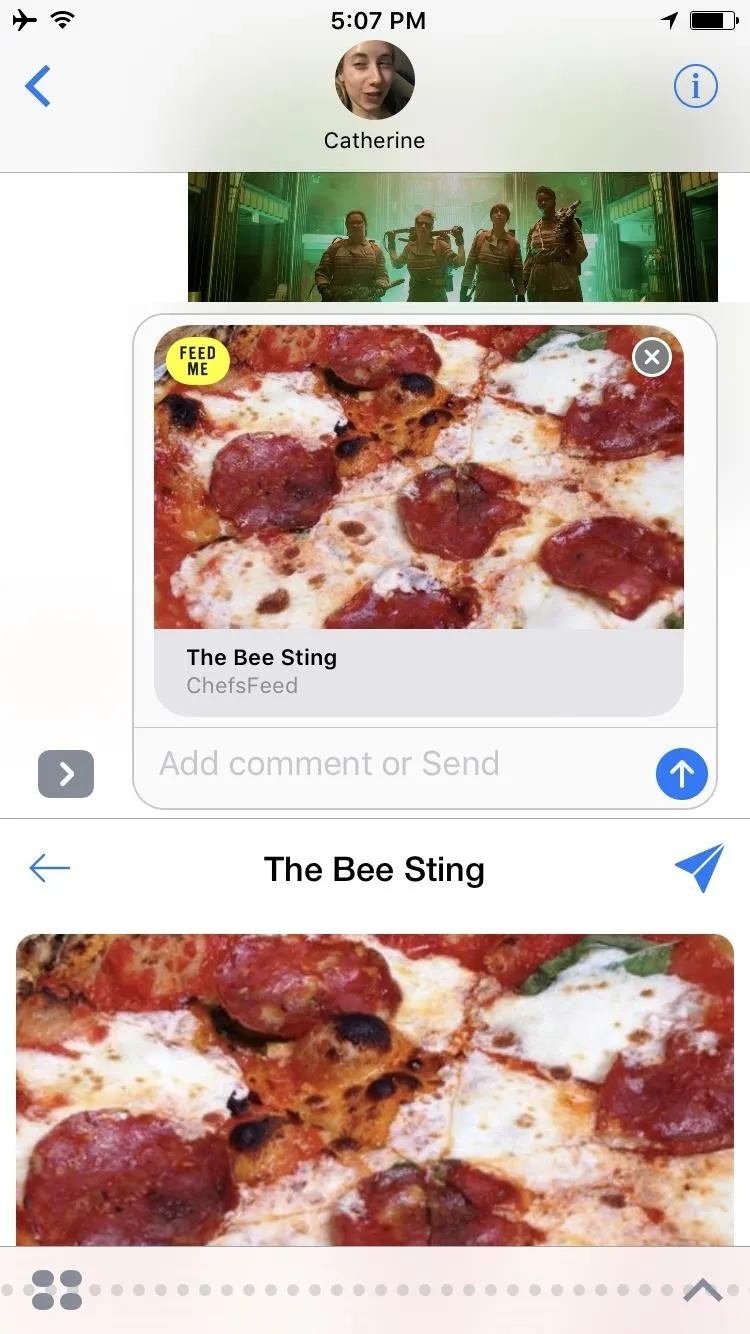
Instead of searching for restaurants, how about choosing where to eat by looking at delicious pictures of food? With the ChefsFeed app you can send each other pics of dishes from nearby restaurants or curated dining guides to help answer the age old question "where u wanna eat?"
A Note on Games
Having great games in iMessage seems like a no-brainer. Unfortunately, the turn-based mechanics seem to have gamemakers stumped for some reason. It's a bummer that I'm sure will one day be remedied, but for now this section of the app store looks a lot like the early days of stock PC games. There were two notable exceptions:

Words With Friends iMessage app

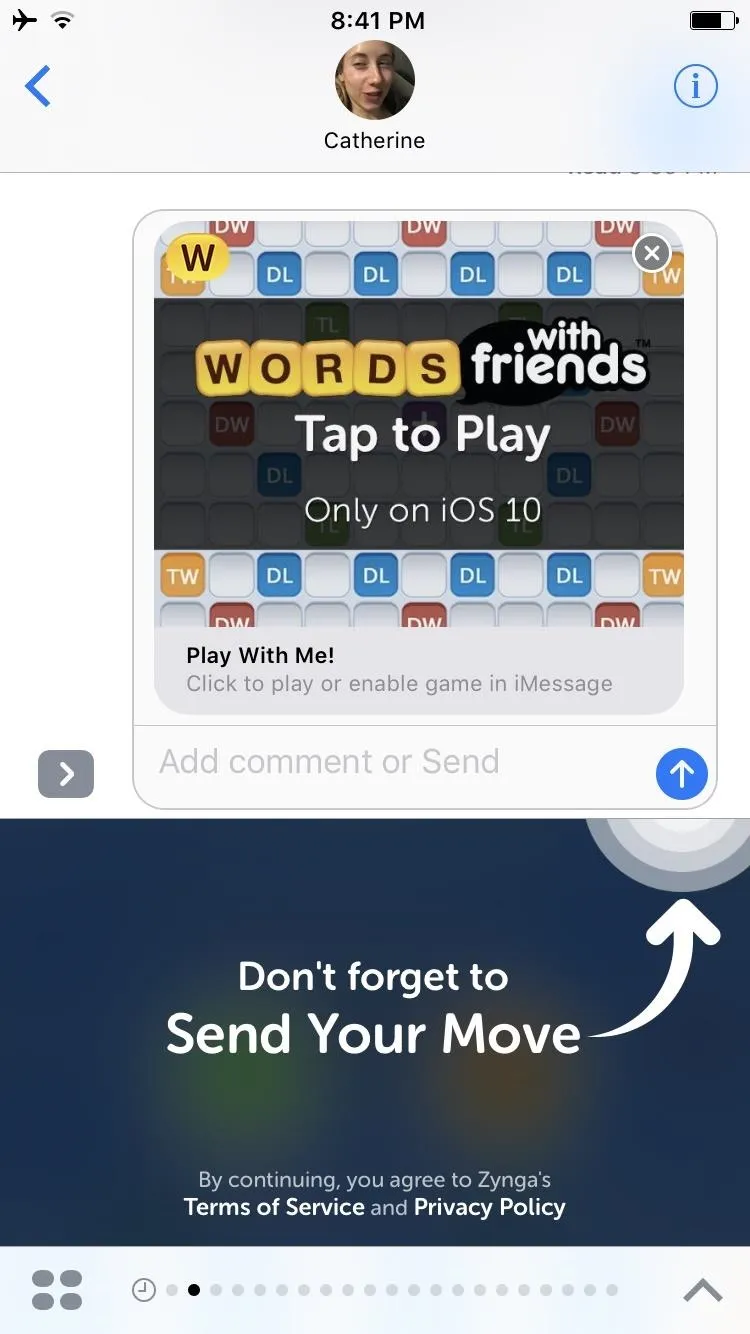

Words With Friends iMessage app

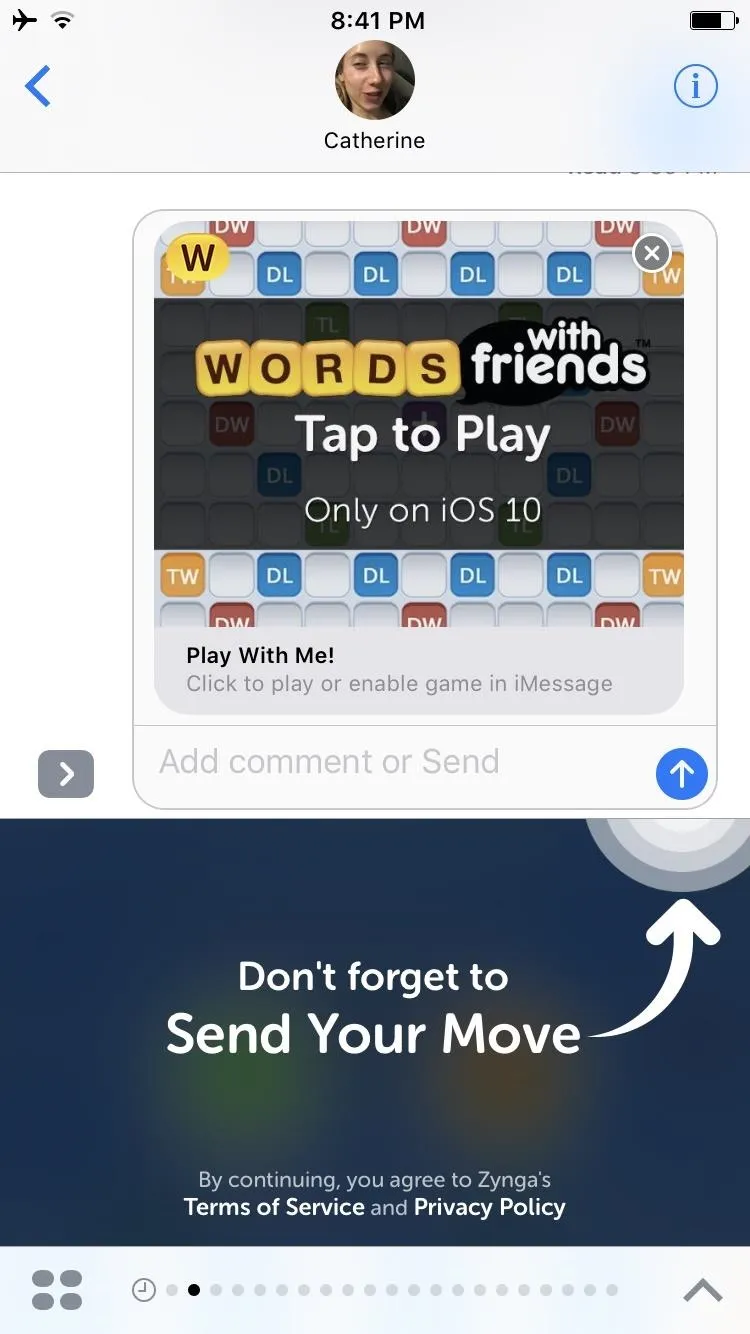
Words With Friends was a great fit for the format. In fact, having the game within a conversation actually improved the experience. The chat feature included in the app has always been too easy to ignore, so switching format from a chat within a game, to a game within a chat, makes solid sense.
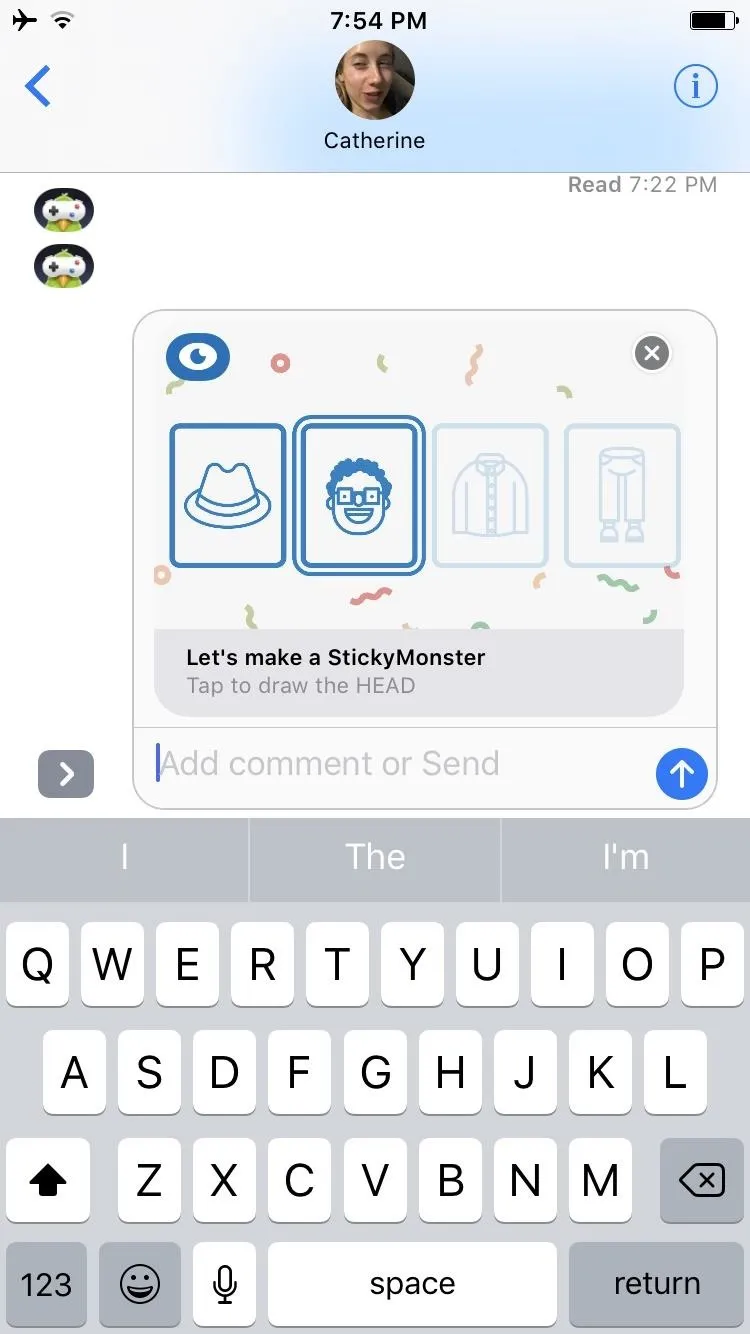
StickyMonster iMessage app

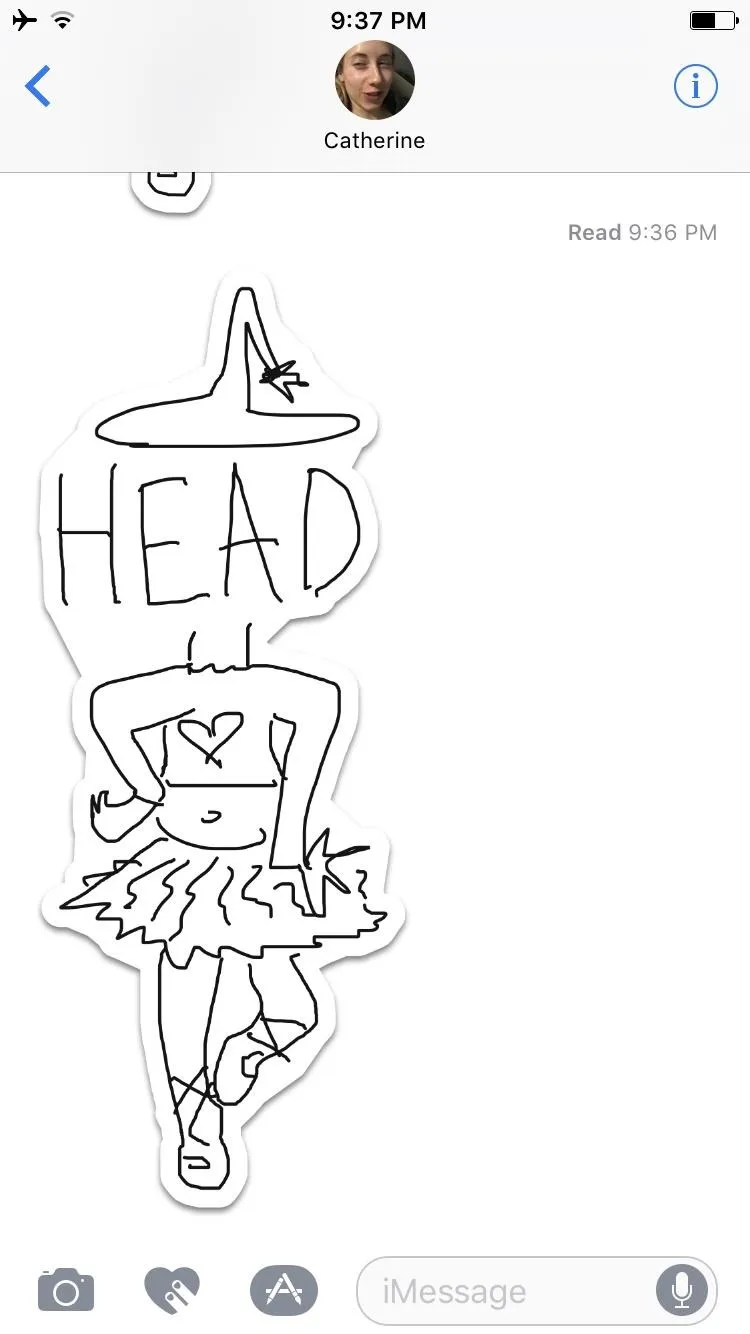
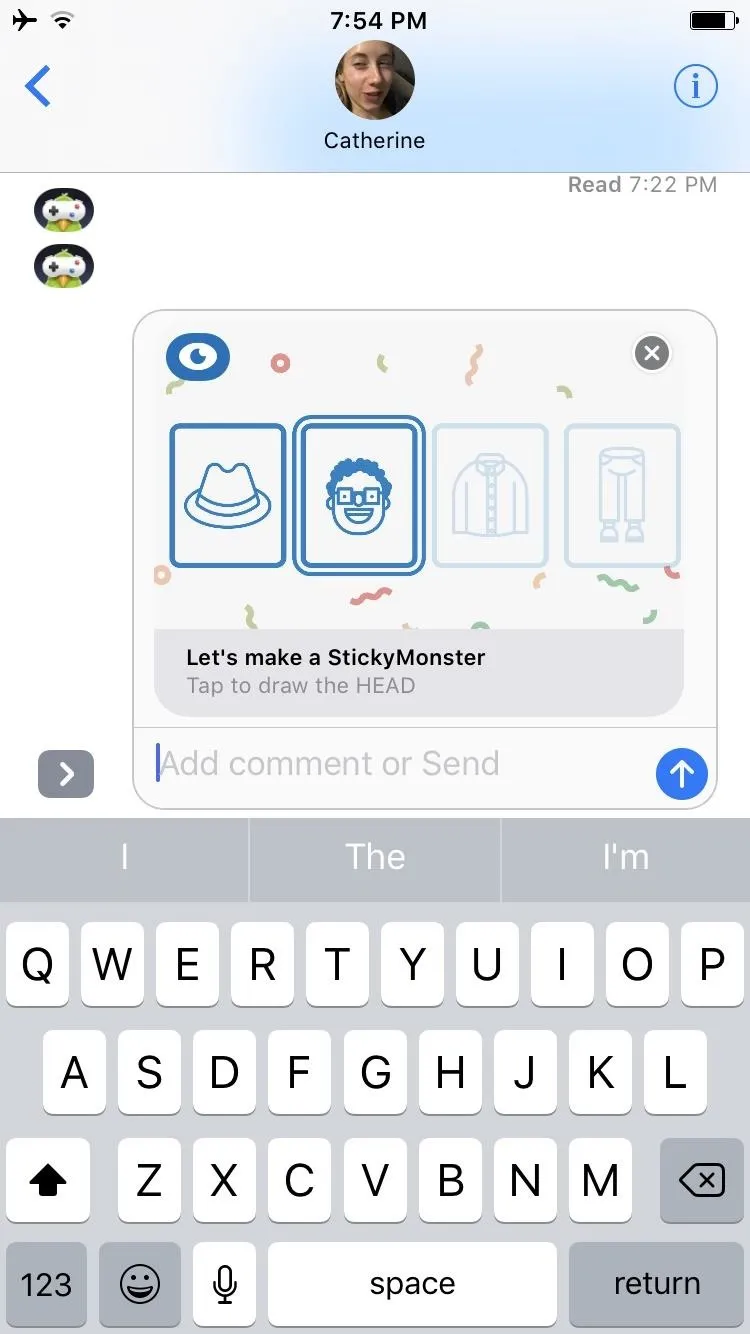
StickyMonster iMessage app

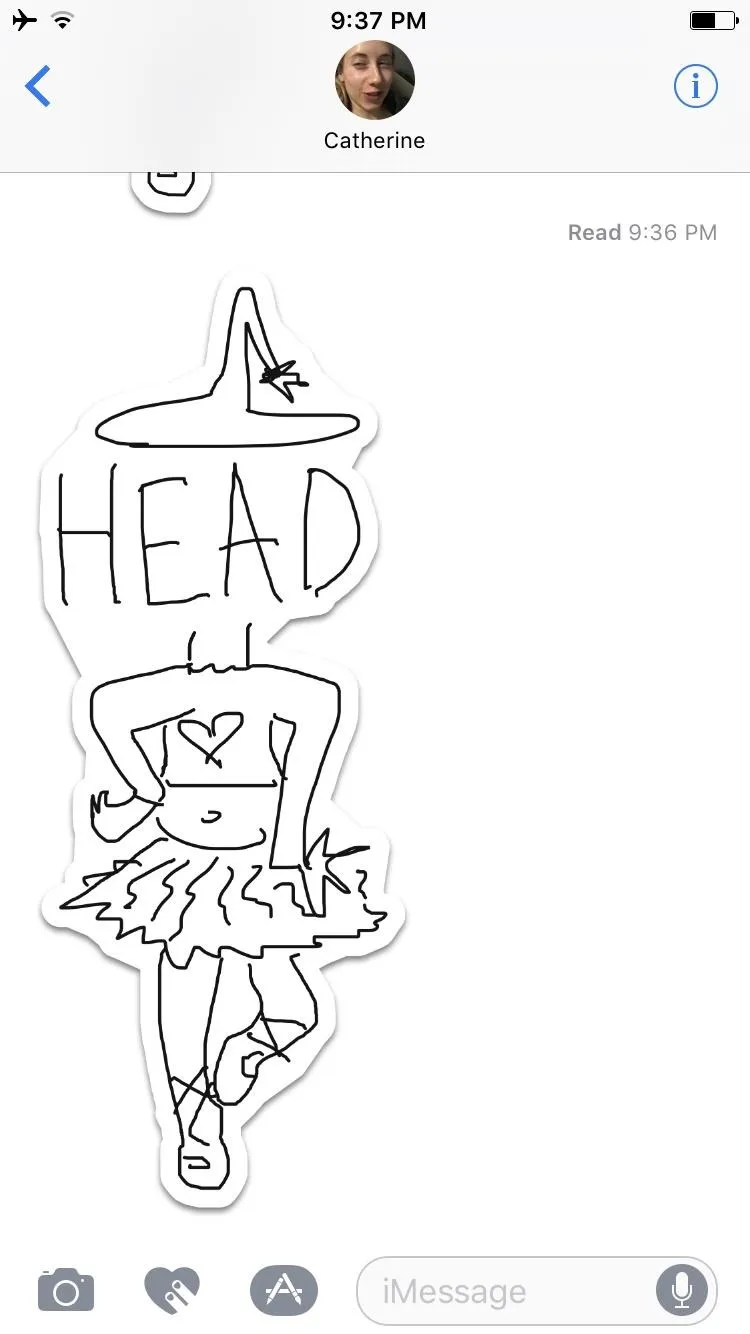
This is a great idea. StickyMonster is a collaborative drawing game that lets you build a monster with friends, one body section at a time. Once you and your friend(s) finish with the exquisite corpse-style drawing it becomes available as a sticker for later use. Smart!
Have you been using iMessage apps? Leave a comment and tell us about your favorites.

























Comments
Be the first, drop a comment!