Sharing Stories via WhatsApp Status grants your friends access to your daily adventures in the form of GIFs, photos, videos, or simple texts. Like Snapchat, stories you share with your contacts disappear after 24 hours, giving you an extra layer of privacy since anything you post will not be permanent. And if you want to limit who can see your private stories, WhatsApp also has you covered.
Disappearing messages have become a mainstay in messaging apps for iPhone and Android due to their obvious security and privacy benefits. With WhatsApp's Stories feature, you have the ability to easily set which of your contacts can see your WhatsApp Status to avoid any potential drama your post may cause.
Choosing Which Contacts to Share With
To choose which contacts you want to share your WhatsApp Status with, you'll first need to tap on the Status tab. From there, tap the menu button in the top-right corner and choose "Status Privacy" if you're on Android, or simply tap "Privacy" in the top-left corner if you're using an iPhone.
Next, you can select which contacts will see your status updates in one of two ways. Either tap on "My contacts except" to choose which people you want to exclude, or select "Only share with" and tap on the contacts you want to share your status with. If you want to share your updates with everyone, simply tap on "My Contacts."






From now on, your WhatsApp Stories will only be shared with the right people. To share a Story, simply follow the instructions at the link below.
- Follow Gadget Hacks on Facebook, Twitter, YouTube, and Flipboard
- Follow WonderHowTo on Facebook, Twitter, Pinterest, and Flipboard
Cover image and screenshots by Amboy Manalo/Gadget Hacks




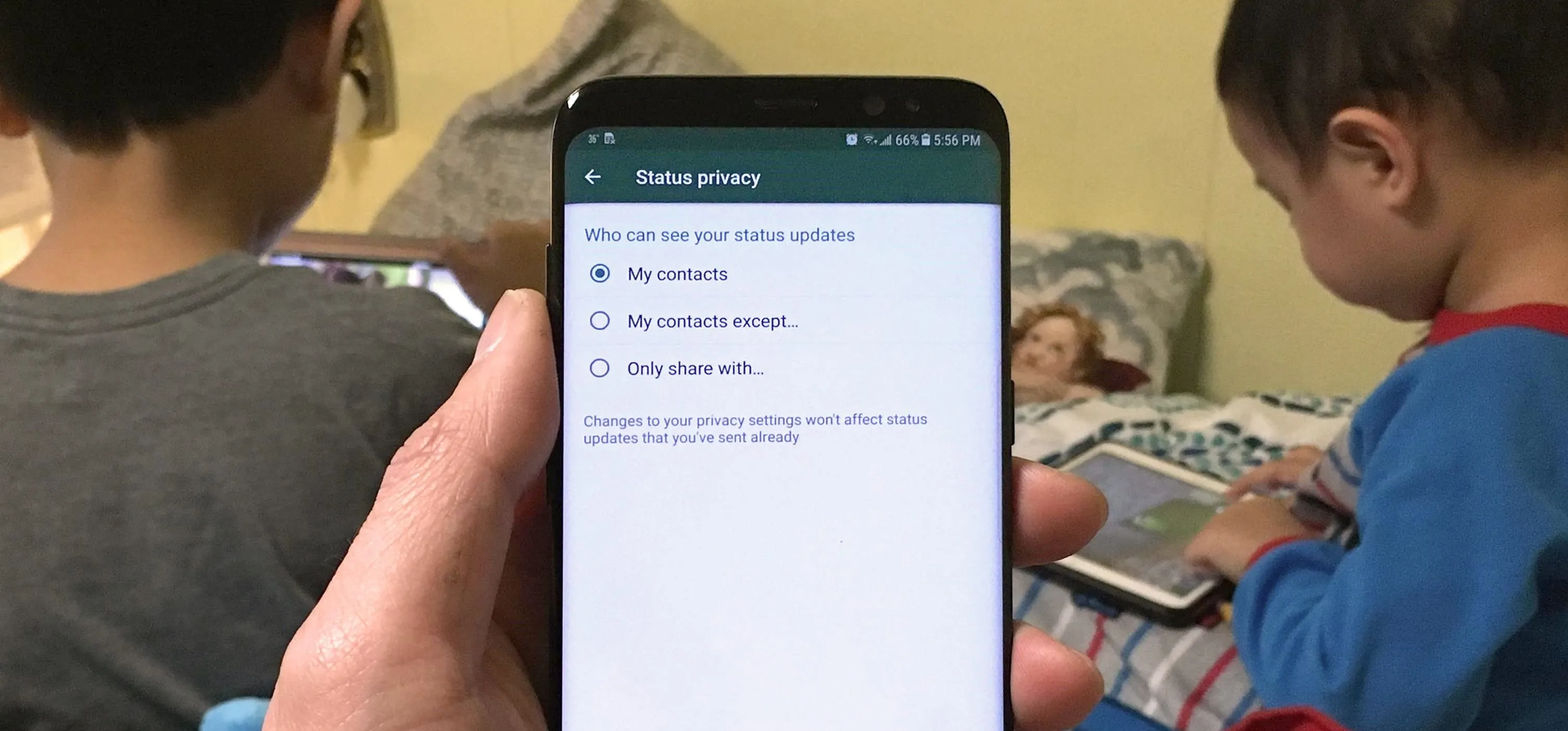




















Comments
Be the first, drop a comment!