
A burner number isn't just for criminals and cheating spouses. In this digital world, with many of our interactions being conducted online, a throwaway phone number acts as a buffer — it lets you enjoy the web without having to give out your personal information, such as real name or phone number.
With a burner phone app, you can create temporary numbers which aren't so easy to trace back to you. Unlike your real number, your burner phone app doesn't reveal your name on caller ID and can be erased at any time.
For those of us searching for love online, burner numbers are essential. Not only do they help you escape stalkers, but they make it easy to ghost someone when necessary. After testing several apps on both app stores, we found these four to be the best at providing the essentials and offering tools to enhance the experience.
Table of Contents
Key Comparison Points
There are a number of apps on the Play Store and App Store that let you create a second number, but most aren't great at emulating the burner phone. Before apps, real-world burner phones were typically disposable prepaid phones that one would use temporarily and eventually dispose of when their number was traced.
Therefore, we looked for apps that offered not only second numbers, but disposable numbers. While these apps shouldn't be used to avoid legal matters, they should keep your communication private in other scenarios, such as managing multiple relationships.

Jon Knight/Gadget Hacks
Chart Key
- Cheapest Prepaid Plans: The starting price for the lowest plans you can purchase to begin making calls and texts on a second number.
- Unlimited Plan: The price to use the burner number without limits to calls or texts.
- Premium Features Price: The cost to activate additional features in the app such as removing ads or activating voicemail. This one-time cost will unlock features not available without paying this cost first.
- Free Trial: The length of the free trial provided for new users.
- Picture Messaging: MMS is supported by the app, allowing users to send pictures messages from their burner number.
- Reminder: The ability to create a new alert for a previously-received notification that reminds you to deal with the message later.
- Do Not Disturb: The app includes its own Do Not Disturb mode, allowing you to disable notifications and calls involving the burner number.
- Calls Use Minutes: By default, calls to or from the app will use your carrier number's minutes.
- Route Calls Through Carrier Number: When in areas with poor data reception (either poor LTE or Wi-Fi signal), calls can be routed through your carrier number and use your cellular minutes. This will result in your phone bill showing your burner number.
- Voicemail: The app supports a separate voicemail for calls involving the second number.
- Third-Party App Integration: The app allows users to link other accounts to the number to add new functionality and control over communication involving the burner number. Some examples of integration include saving voicemails to your Dropbox and using Slack to send and receive text messages.
- Vanity Numbers: Whether or not the app offers local numbers that contain easily remembered sequences such as 1-800-Flowers and 967-1111.
- Voice Control: The ability to manage your burner number with a voice assistant such as Siri.
- Video Calls: You can make video calls using the second number. Only TextMe Up includes this feature, as it requires both members to use the app.
- Call Forwarding: The ability to redirects calls to another number of your choosing. This is useful for multiple "burner" numbers, as you can direct each number's calls to one number, making it easier to manage.
- Accepts Bitcoin: In-app purchases, such as prepaid plans, can be conducted using Bitcoin. While not fully anonymous, this currency is much harder to track, especially when the right provisions are put in place to hide your information.
- Anonymous Signup: An account can be created without the use of your phone number or email address.
- Encrypted Messaging: The app supports end-to-end encrypted messages betweens its users.
- Self-Destructing Messages: Messages conducted between users of this app can be given a timer. When this timer expires, the messages erase from all devices.
- Ability to Disguise the App: The app has a built-in feature allowing it to disguise its appearance on your device. CoverMe, the only app on our list with this feature, lets users change the appearance of the app to a news reader.
- Built-in App Lock: Included in the app is the ability to create a PIN or passcode to lock out unauthorized users. Additionally, all apps support Touch ID for convenience.
- Any Trace of Call on Phone Bill: Whether or not phone calls made in the app show up on your carrier number's phone bill. Typically, apps which do will show the burner number, as the calls are processed by using your carrier number to call your burner, which then calls whatever number you dialed.
Methodology
We focused on apps that exemplified the idea of the burner phone. While many apps can provide a second phone number, we only picked ones that provided a temporary number that was difficult to trace back to you. Because traditional burner phones can be easily purchased and disposed of, we wanted the app to be able to delete numbers as easily as it was to create them.
Because of burner phones' versatility, there's a chance you'll need multiple temporary numbers for different activities. For example, you might be engaging in conversation with multiple individuals while actively participating in online dating, and want the flexibility to cut off an individual at a moment's notice. Therefore, each app must be able to support multiple numbers at once.
Because the differences were minimal across operating systems, we only looked for apps that supported both Android and iOS. The limitations of each operating system had little effect on the performance of the apps, therefore, our list only contains apps that support both major OSes.
One noticeable exemption from our list is Google Voice. While the software can be used in a burner number like fashion (see the link below for how to accomplish this), it isn't the best app for this purpose. Specifically, it is limited to only two numbers at a time and has a high cost to operate ($30), making it a poor choice when compared to the other apps on our list.
- Don't Miss: How to Use Google Voice as a Burner Number
1. Hushed
If you're looking for an app that offers a complete burner number experience, look no further than Hushed. While it doesn't have as many features as the second app on our list, it does offer the best combination of privacy, price, and a clean interface. Because of its numerous advantages in the security and privacy department, it gets the win for our best burner number app roundup.

Hushed doesn't leave any trace of your calls on your phone bills. That includes any mention of your Hushed numbers and any text messages sent. Hushed accomplishes this by using VoIP, which manages communication via the web. For those trying to hide their connections from people they trust, this is important.
Typically, calls and texts are made using data (either cellular or Wi-Fi), which allows for their absence from your phone bill. However, if you need to make a call with poor data coverage, you can route your calls through your carrier number. Calls will use your wireless plan's minutes (if you are on a limited minutes plan), which will cause your Hushed number to appear on your regular carrier bill.






Hushed is the only app on our list that accepts Bitcoin, which can be used somewhat anonymously. While the currency is still traceable, it is much harder to link to you than your credit card and can add another layer of protection to your privacy.
One of the more impressive features is Hushed Messenger. Hushed Messenger is a messaging app which allows for free secure messaging between other Hushed users. Messaging is end-to-end encrypted using Virgin Security's Perfect Forward Secrecy.
However, unlike many another messaging apps, your account isn't tied to an email address or phone number. Instead, users create a unique Private Identity Number (PIN) which is then used to begin a conversation. You can create as many accounts as you want. Once you no longer need the account, you can burn it just as easily as you'd burn a phone number.




Picture messaging is supported for messages to and from non-Hushed users as well as private messaging between Hushed users. However, only the latter supports Self-Destructing Messages. Timed Messages (as Hushed calls it) erases all traces of a message after a timer expires. However, unlike many other implementations of this feature, the message timer begins as soon as you send it, allowing sent messages to be deleted before being viewed.
For additional privacy, iOS users can enable the "Native Call Answer" feature. This will change the appearance of incoming calls from your burner number to match those of traditional calls. This way, if someone sees your phone, they would be unaware of your second number.
Hushed is the most balanced burner phone app on our list. While it is not the most feature-packed or most secured, it does offer the best combination of features. With plans starting at $1.99, an unlimited plan at only $3.99 a month, and the ability to make calls without leaving any trace on your phone bill, we find Hushed to be the best option for those looking for a burner number.




2. Burner
Probably the most popular app on our list, Burner is a burner phone app which provides a host of additional features to enhance the experience. While it is limited in privacy features compared to other apps (such as Hushed), if you're looking for a great burner phone, this is a reliable option.

Burner includes third-party integration to enhance your second number further. While Hushed also offers third-party integration, its list is nowhere near as extensive as Burner's. Some example of these integrations includes connecting your Slack account to view and reply to text messages involving your burner number, saving voicemails to either Dropbox or SoundCloud, and creating an SMS auto-reply bot using Evernote. Eight different services are available for integration into Burner, each offering even more unique features.




Burner is the only app which includes a reminder feature that lets you set alerts for previously viewed notifications. This way, you can deal with them later when you have the opportunity.
Additionally, Burner also allows you to set a Do Not Disturb mode specifically for calls involving its number, preventing any ring or notification from appearing on your device. For iOS, this goes a step further by hiding Burner contacts and messages from Spotlight Search.




For Android, VoIP calling is available. This feature is still in beta for iOS, so only a handful of users have access. When enabled, no trace of your Burner activity will exist on your phone bill. However, without this enabled (which isn't an option for many iOS users), all calls will show up on your phone bill, with incoming and outgoing calls appearing to come from your Burner number.
Burner is ideal for those looking only for a burner number and nothing more. Especially for Android users, Burner allows you make cheap calls and texts that will not show up on your phone bill. The unlimited plan starts at $4.99 a month, the second lowest price. And to assist with your decision, Burner offers the longest duration for a free trial at seven days.
While it lacks some secure messaging features, its long list of app integrations, the ability to be managed by Siri, and unique features make this an excellent alternative for those not wanting to use Hushed.




3. CoverMe
Out of all the apps on our list, CoverMe is the best choice for those wanting the most security features. CoverMe includes some tools to hide communications from people around you, including the ability to disguise the app.

CoverMe can mask itself as a news reader. Once enabled, the app will change its icon to either CMN News (Android) or MNN Pro (iOS). However, this evasion is much more clever than a simple icon change. When the app is opened, it will appear to be a news reader, listing articles which you can read. Even notifications for messages will appear as breaking news, masking their true identity.
By default, the app will ask you to create a pin code to block unauthorized users. This lock screen can be disguised to appear as a photo viewer. As with the newsreader disguise, activation requires the shaking your phone while in the app, allowing you to quickly hide the app whenever some tries to look over your shoulder to see what you are doing.
There is also a feature known as Magical Notification which changes the notification of a specific contact whenever they send a message to your CoverMe number. Instead of the actual messages, you can modify all incoming messages to an appropriate alternative, hiding the contents of your conversation. For example, you make all messages from your friend appear as "Good morning!"




CoverMe also includes a Personal Vault which is fully encrypted and hidden. Only when you log in with your real password will you be able to see its contents. You can also create a decoy password to deceive individuals wanting to gain access. The decoy password will navigate them to another Vault which you can populate with whatever you wish (including nothing) while keeping your data safe. Your vault can manage a host of different items including other forms of media, but storage is limited (see screenshots below). However, unlimited storage is available with the premium version.
For a one-time fee of $5.99, you not only gain unlimited storage in your vault, but you also gain access to all the previously mentioned features (along with a few others such as call screening and a separate voicemail). The premium version is a different cost from the prepaid plans which provide a set amount of minutes and text messages to use with a number. There is also an "unlimited" plan, but it is limited to only text messages, as talk time is still limited to 3,000 minutes.




CoverMe includes an anti-theft feature which takes a picture of an unauthorized user attempting to log in to the app. When someone tries to access your account incorrectly, an image is sent to your email to alert you.
Secure end-to-end encrypted messaging is also available when communicating with other CoverMe users and includes features such as Self-Destructing Messages. The timer begins 10 seconds after the recipient open the message. While screenshots are still possible, CoverMe does prevent the message from being re-sent or forwarded.




The biggest weakness with CoverMe is its price. Pricing starts at $7.99, which is $6 more than the rest of apps on our list. The unlimited plan is also much more expensive at $99.99 a year, which is disappointing for a plan that isn't truly unlimited. Plus, the additional cost for the premium features makes the first-time usage pretty expensive.
However, with CoverMe's host of security and privacy features, this is the most ideal app for those trying to conduct secret communication while in proximity to the person you are trying to hide it from. With its ability to hide itself on your phone and protect itself against those trying to access its contents, this is a great choice for those with secret lives.
4. TextMe Up
TextMe Up does a good job of providing the basic essentials for a burner phone app. However, its fourth-place rank on our list is due to a lack of features compared to the other apps shown here. So while it gets the job done, it doesn't do it as well as the other choices.

TextMe Up is the only app on our list which allows you to get one number for free. Additional numbers require a subscription. Subscriptions are lengths of time which the phone number will useable until it expires. You can purchase a subscription for as short as a week to as long as a year.
There's even an option for unlimited usage that also includes additional premium features such as free calling in the US and Canada, as well as call forwarding. Subscriptions don't include credits, which are needed to make calls and send text messages.
Credits can either be purchased or earned by watching videos and viewing ads. Any calls to TextMe Up users (or other apps managed by TextMe) are free and don't require any credit. For all other calls, it depends. You can check the rate using the app's "Rate Finder." Calling and texting are available in over 200 countries, expanding TextMe Up's usage to more than just a burner number.




TextMe Up is the only app on our list which includes ads within the app. However, these can be removed for $4.99 a month, which also gives you access to the premium version. The premium version also includes unlimited calling and texting in the US and Canada, as well as several other exclusive features.




TextMe Up is the only app to offer video calling, although it requires both users to be TextMe Up users.
In all, it's a sound option for those who don't need to pay for the second number and are willing to undergo the steps needed to earn credits for free. While the ads and credit system isn't for everyone, it does cover the bases for a burner phone app.
Conclusion
With all the dangers presented on the internet, it is critical for us to protect our data by limiting the personal information we share on the web. With many apps and interactions requesting our phone number, it's more important than ever to invest in a burner phone app. With a burner phone app, you can swiftly create a disposable number while protecting your carrier number. Not only does this protect your data, it provides a protected line of communication which can be disposed of at a moment's notice.
While each app on our list does a great job of managing temporary numbers, Hushed is the best option. It is inexpensive, feature-packed, and secure, allowing you to conduct your business discreetly. Whether you are selling something online, managing multiple companies, or dating multiple people, you can trust that Hushed has all the tools to maintain each of line of communication.
This article was produced during Gadget Hacks' special coverage on smartphone privacy and security. Check out the whole Privacy and Security series.
- Follow Gadget Hacks on Pinterest, Reddit, Twitter, YouTube, and Flipboard
- Sign up for Gadget Hacks' daily newsletter or weekly Android and iOS updates
- Follow WonderHowTo on Facebook, Twitter, Pinterest, and Flipboard
Cover image and screenshots by Jon Knight/Gadget Hacks








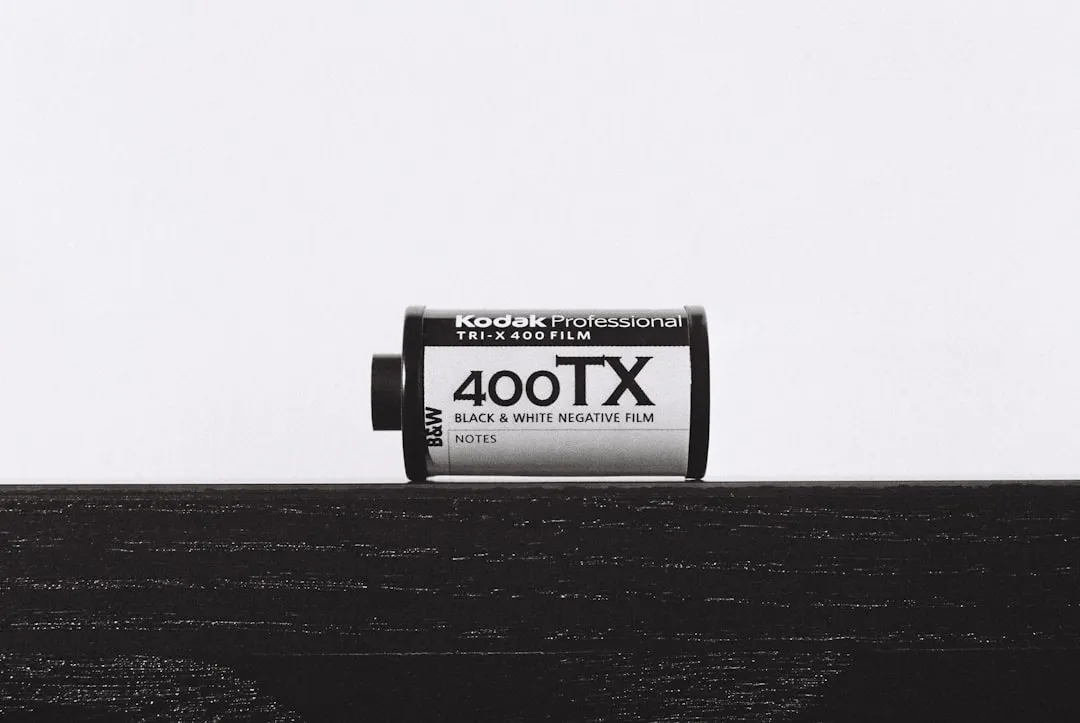



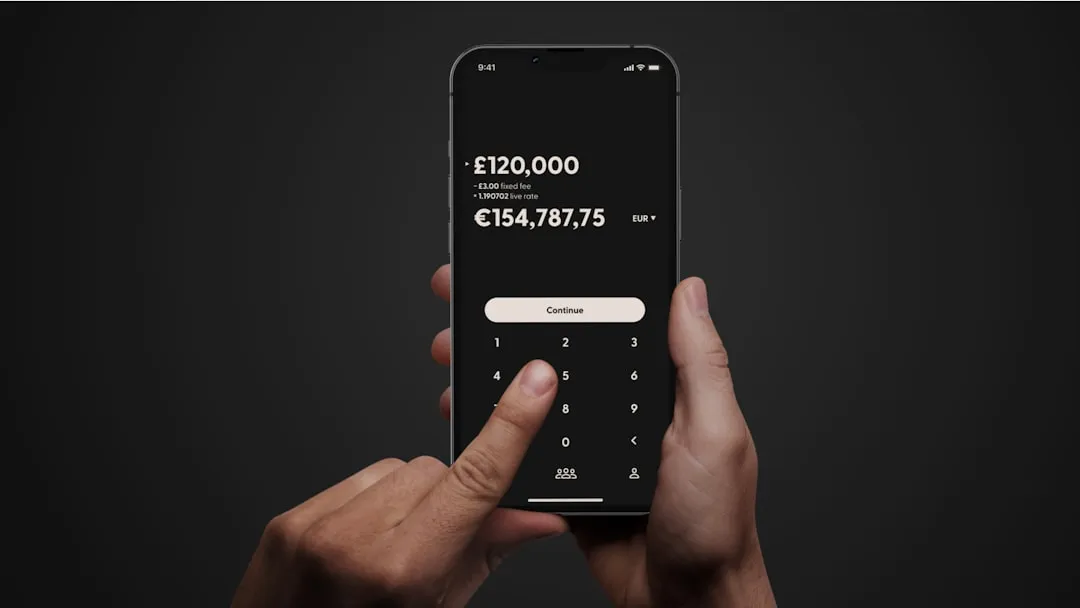
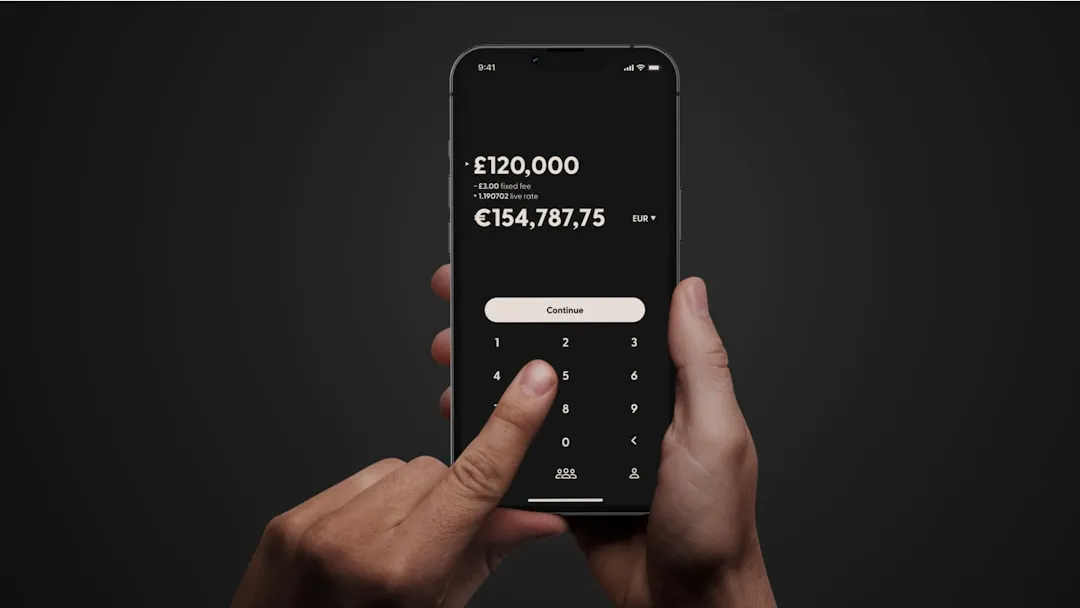











Comments
Be the first, drop a comment!