On Twitter, you can pin one of your tweets or replies to your profile, so it's the first post people see when they visit your page. However, Twitter prevents you from pinning someone else's tweet. You can't even pin something you retweet. There is a clever workaround, though, and it also works for posting empty tweets.
While you can't pin something to your profile that you straight up retweet (unless you're retweeting yourself), you can pin a retweet if you comment on it. After choosing "Retweet with comment," type out a message, reaction, comment, or whatever. It can even be emojis, symbols, and special characters. But if you don't want to add anything, you don't have to.
- Don't Miss: Keep Your Lock Screen from Blinding You at Night
Copy the empty area in between the brackets below, which is the Hangul Filler (U+3164) Unicode character. Hangul is the Korean language alphabet, and Filler just means an empty space. Next, paste it into a new tweet or in a "Retweet with comment." Then, hit "Tweet" or "Retweet" and pin the post if you want
[ㅤ] - U+3164 (Hangul Filler or chaeum)As you can see below, there's a regular "Retweet with comment" on the left, a "Retweet with comment" using the Hangul Filler in the middle, and a blank tweet using the Hangul Filler on the right. This works in both the iOS and Android app versions of Twitter, as well as the web app.






Retweets like these don't look exactly like regular retweets since they're within the confines of a box, and you have to tap them to open up any URLs, but you didn't make any comment at all and images can still be viewed. And yes, you can see that there's a blank line below your profile name and above the tweet you retweeted, but it's the closest thing we have to pinning a "regular" retweet that we have.
While the character may not work if Twitter patches it, there could always be another unique character to take its place. For now, Hangul Filler works for both tweets, to add a certain degree of mystery, and retweets, to pin them to your profile without any text from you.
Cover photo and screenshots by Justin Meyers/Gadget Hacks











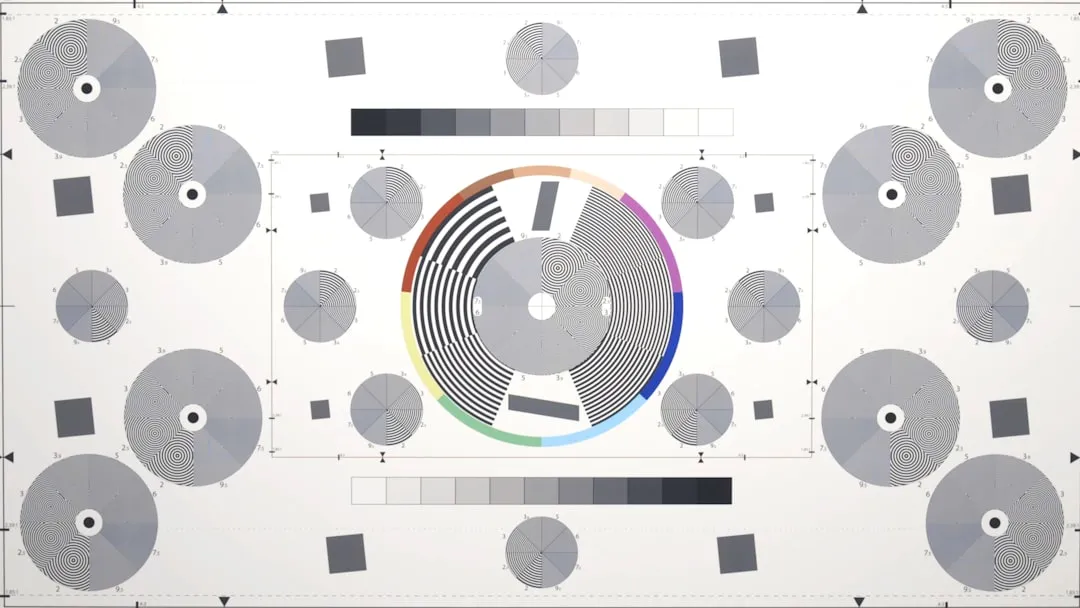

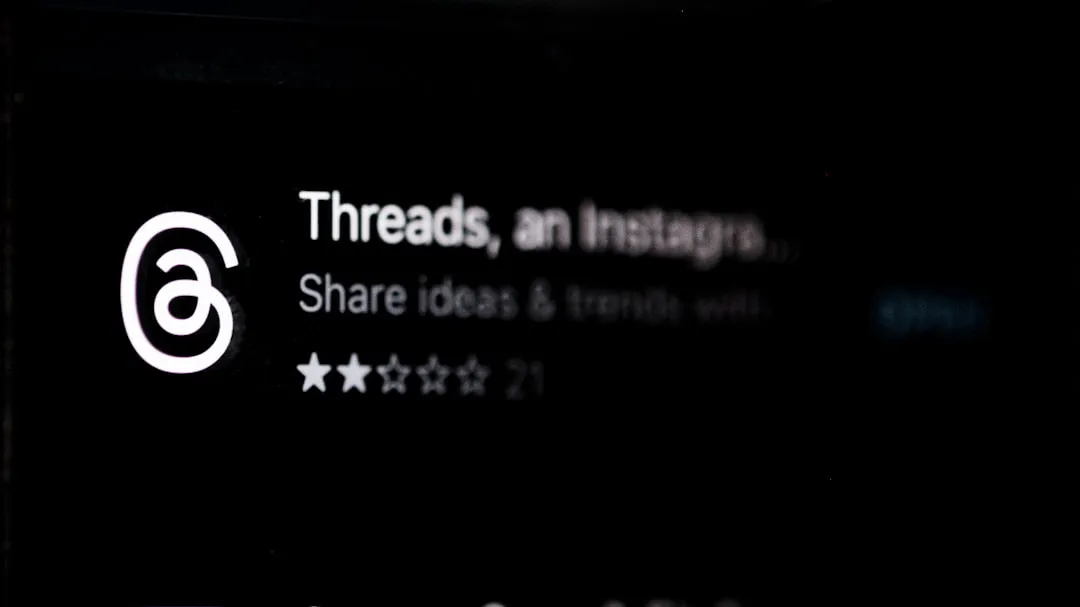







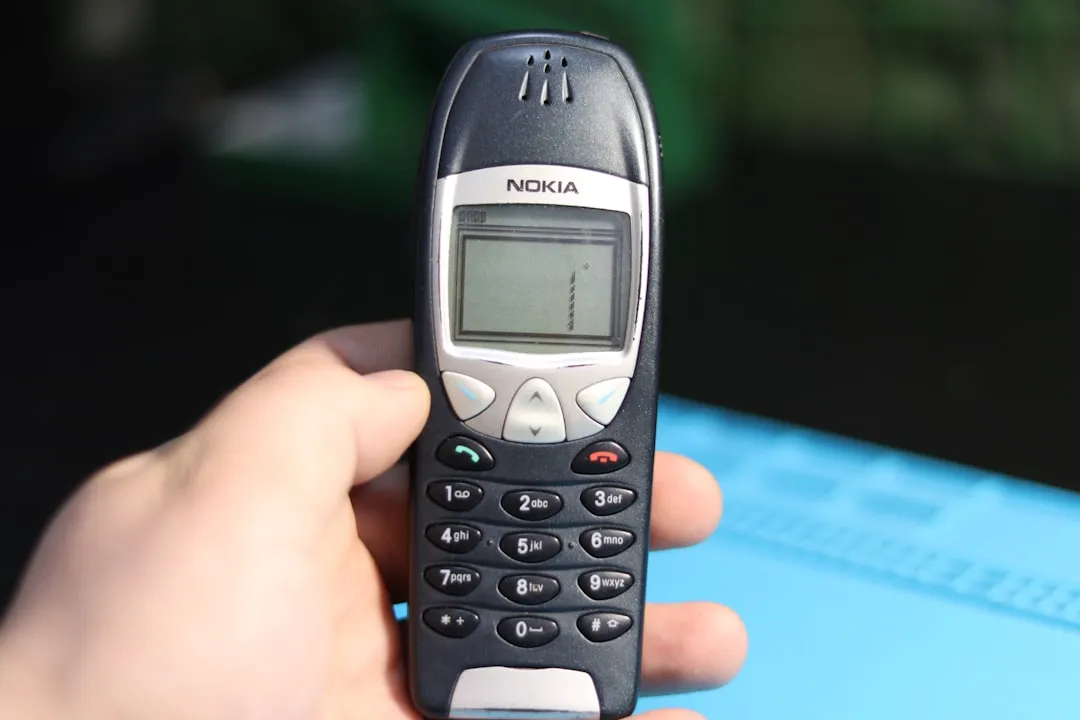



Comments
Be the first, drop a comment!