There's a lot going for the Samsung Galaxy Note 2—smart screen rotation, huge HD display, great rear camera—which makes it an awesome device for reading, watching videos, and taking pics. But all of those luxuries will end up hogging up your internal memory, which is one of the few things the Note 2 could use some help in.
The device comes with 16 to 64 GB of internal storage, depending on your model, with the option of adding a microSD card for more space. Only problem is, everything automatically downloads to your internal storage. If you watch a punch of movies and play tons of games, you could be running into problems soon.
For example, games like 9mm and Modern Warfare 3 use up almost 2 GB of space alone. Add that to all of your pictures and movies and your 16GB of internal will be gone in no time.
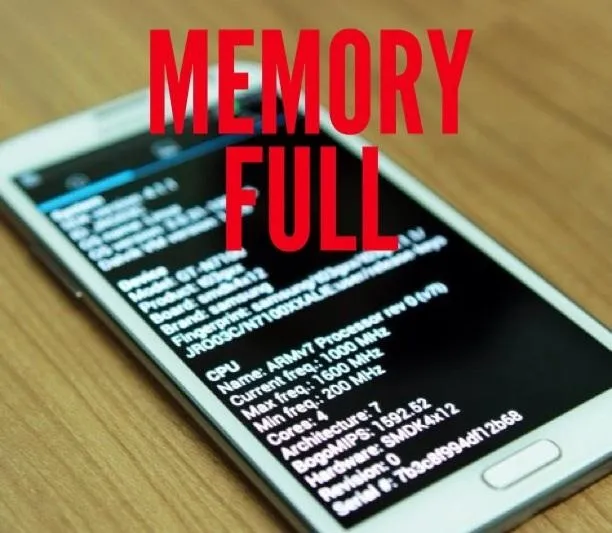
But there's a way to better manage your built-in and added memory, thanks to XDA Developer mattiadj. Instead of crying, he developed a mod to switch the external SD card with the internal memory so that the internal was used for app installs and data only.
So, now his 16 GB Note 2 actually has 64 GB of internal memory and 16 GBs of external. Pretty sweet, huh? You can also do this on the Samsung Galaxy S3, as seen in the video below. You will need to be rooted to do this mod.
Here's a quick run-through of the steps for the Note 2. You'll want to make sure to perform a backup before proceeding, because files could be deleted.
- Format external SD card from your PC as fat32 or extfat.
- Copy one of the appropriate .zip file (below) onto you external SD. If you've formatted your SD as fat32, choose the fat32 version. If the filesystem is exfat choose the exfat version.
- Mod file for exfat SD card (custom kernel)
- Mod file for fat32 SD card (custom kernel)
- Mod file for exfat SD card (stock kernel with init.d support)
- Mod file for fat32 SD card (stock kernel with init.d support)
- Go into recovery mode.
- Flash the .zip.
- Reboot.
- DONE.
If this doesn't work for you, try this method:
- Flash the correct mod.
- Install Script Manager from the Google Play Store.
- Open Script Manager, click on browse as root, then click okay.
- Choose the file name 11extsd2internalsd located in /system/etc/init.d and click on Script/Executable.
- Now tap on Su, Boot and Save.
- Reboot your phone and you're done!
For full details and troubleshooting tips, visit the forum threads for the Note 2 and the S3.


























Comments
Be the first, drop a comment!