What's the quickest way to get to an application on your Android phone? It's a shortcut icon, much like on your Windows and Mac computers that take you to the application quick without having to dig in your applications folder. So how do you add a shortcut on your phone? Best Buy has answers. The Best Buy Mobile team explains how simple it is to set up shortcuts on your Android enabled cell phone.
Christine: "How you doing guys? My name is Christine Bermudez and I'm a Best Buy Mobile Manager over in Queens, New York and right now I'm gonna show you how you can customize your phone with shortcuts that you normally use on a day-to-day basis. The most popular shortcuts are icons and apps that you use so you don't have to go searching for them. Well first and foremost where gonna go to my main menu page and you're gonna see that I have my email, my text messages and a few applications that I use all the time. There's one application I don't really use, it's not a necessity in my life right now - is the calculator. So if I find an icon I don't want, I can just drag it down to the garbage can and remove it and there I have an empty space I can with something that's of more value to me, like my stocks icon. So you go to your programs menu and there you go. You search the application you want or the program you use, in this case my stocks. You just drag it and drop it in place and there it is. Now I don't have to go searching pages and pages and programs and programs to get to something I want to get to without a hassle."





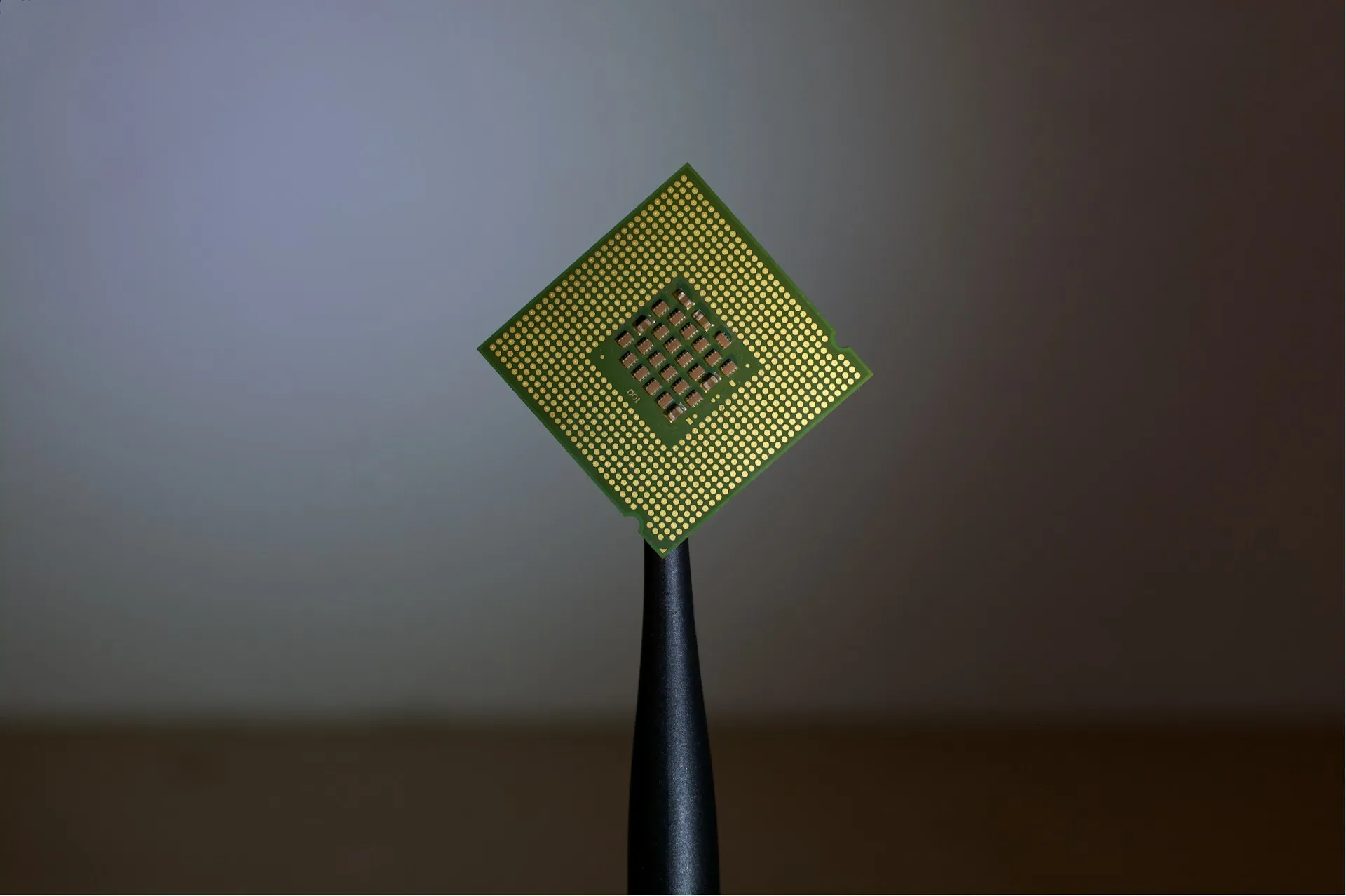
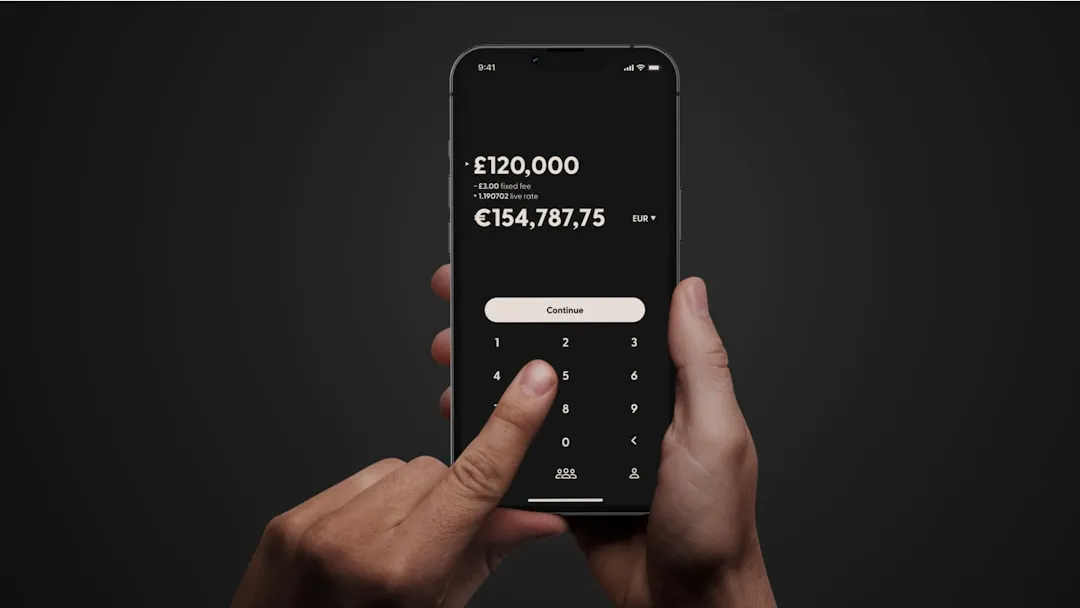


















Comments
Be the first, drop a comment!