I've been steadily making my way through the series Hannibal, which arrived on Netflix in June. I've just now made it to the back half of the third season, which introduces us to a new villain who (spoiler alert) seeks to become the Great Red Dragon.
So, imagine my delight upon PetSmart's Reptile DNA Test, an AR experience that, upon successful completion, enables you to morph into another member of the Reptilia class, the leopard gecko.
Here's how you can play along and become a Lizard King or Queen.
- Don't Miss: Get a Sneak Peek at Xbox Series X Launch Titles with Snapchat Lenses for Halo Infinite, Destiny 2 & More
Install Snapchat
Brands have many options for AR advertising, from social media apps like Facebook and Instagram to web platforms like 8th Wall. This one comes to us from Snapchat, so you'll need to install it and sign up for an account if you haven't already.
Scan Snapcode
According to a spokesperson for PetSmart, the AR experience will be available to select Snapchat users in the AR carousel. If it isn't available there for you, scan the Snapcode below by opening Snapchat to the camera, aiming your device at the image, and holding down the screen. If you're reading this on your smartphone, you can click this link to access the Lens.
Either way, you'll first encounter a dialogue box. Tap the "Unlock Lens for 1 Hour" button to continue.

Snap


Snap

Take Test
Before you can become a gecko, you must answer first these questions three about the leopard gecko. If you hate taking tests, keep in mind that this is better than having to submit your actual DNA, as the title of the experience implies.






Luckily, the quiz is short and it's of the true/false variety, so your odds are pretty good. Upon unlocking the Lens, tap the Start button to begin. For each question, tap the true or false, and you'll be graded immediately. Tap the Next button to proceed to the next question.
If you get an answer wrong, you can play again; just remember to choose the opposite choice the next time around, dummy. I know this because my first attempt was a lousy one out of three.
Become Gecko
With each step, your appearance in the camera will mutate into a reptilian visage. Upon successfully answering all three questions, you'll have reached your final form. As a leopard gecko, you can now open your mouth to flick out your virtual tongue. Blink your eyes, and your lizard face will do the same.
Also, you can tap the RESULTS button to find out how much of a reptile you are. But, if you've been keeping track of your answers and you're pretty good at math, you can probably predict the outcome at this point.




Despite your new gecko look and DNA makeup, it does not appear that you'll be able to help people save 15% or more on their car insurance (unless that was already your job).
Buy Gecko! (Optional)
Now that you're in the know about geckos and have virtually become one, maybe now you want to buy one? According to PetSmart, the retailer has seen a 50% rise in reptile pet ownership during the pandemic, so the chances are pretty good that you do.
Well, because it is a sponsored AR experience, you can also redeem a coupon for 40% off of a PetSmart Thrive starter kit on a purchase of one at PetSmart. At any point in the experience, tap the "Get Now" button at the bottom of the screen and above the shutter button to navigate to the redemption page.




Take a screenshot to save it, then redeem it at a PetSmart near you. If you need an assist in finding one, you can scroll down further and tap the "Find a PetSmart" link to proceed to the store locator on the website.
So, if you're allergic to AR fun and just want the discount, you can actually skip the quiz and grab your coupon. Or, if you're just here for the AR experience, you can discard this last step.
Cover image, screenshots, and GIFs by Tommy Palladino/Gadget Hacks




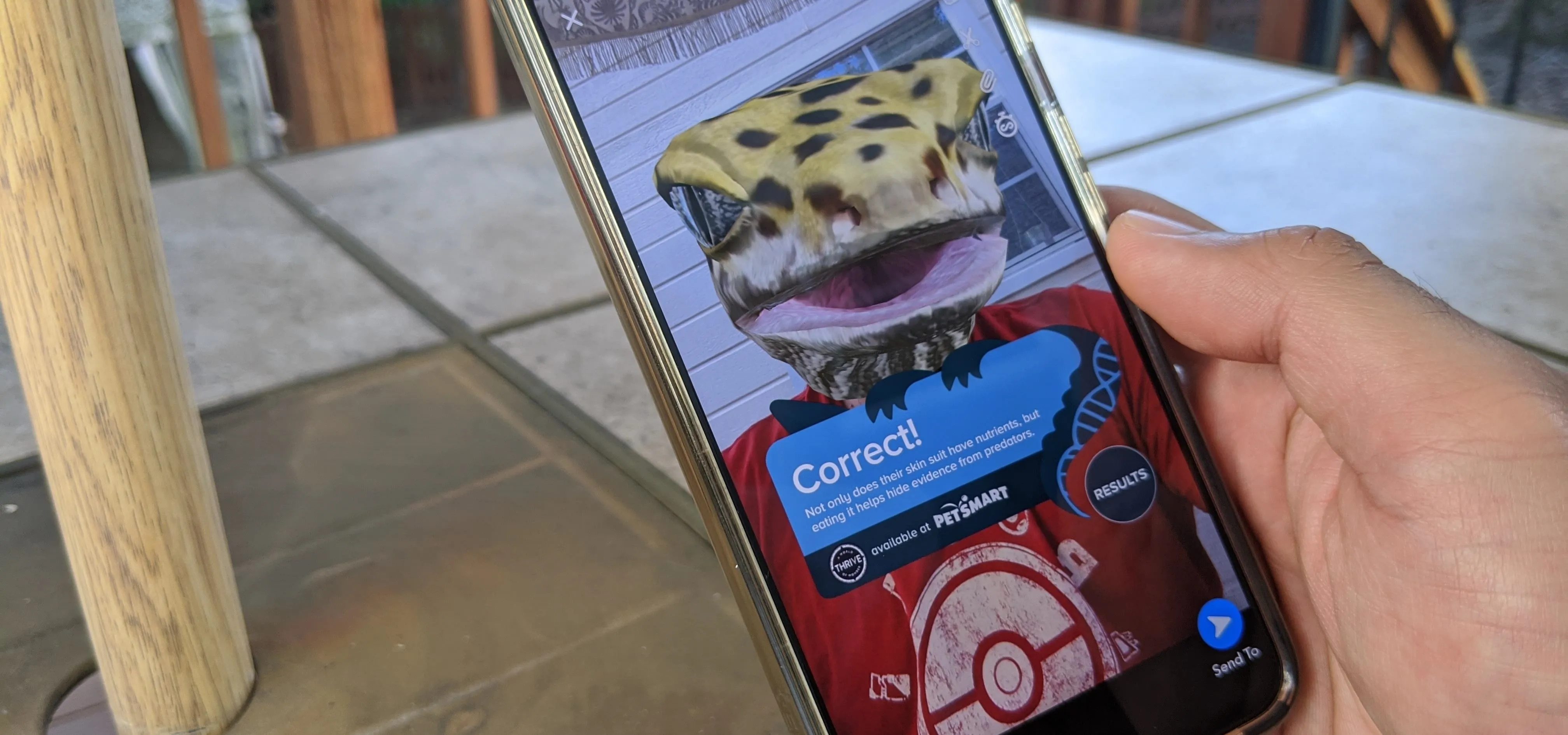




















Comments
Be the first, drop a comment!