Sure, your search history can be useful, but more often than not, it's a paper trail of privacy infringement. It's perfectly reasonable not to want to see a complete list of your YouTube queries every single time you search for a new video. Luckily, blocking YouTube from saving your search history takes only a few taps.
From the iOS or Android app, tap your profile icon in the top right, then "Settings." Next, head into the "History & privacy" menu. From here, you can clear your current search history for your YouTube account across all devices. Tap "Clear search history," then tap it again on the pop-up to confirm.
- Don't Miss: Make YouTube Videos Fill the Screen on Any Phone
To prevent any further search recordings, under the clear option, toggle the "Pause search history" switch on. YouTube warns you that you'll lose both the ability to see your search history, as well as recommendations based on your searches. If those two "losses" sound alright to you, go ahead and tap "PAUSE" on the pop-up.
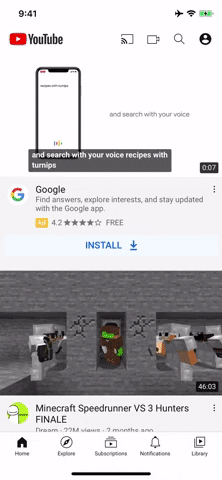
Pausing the search history from iOS (left) and Android (right).
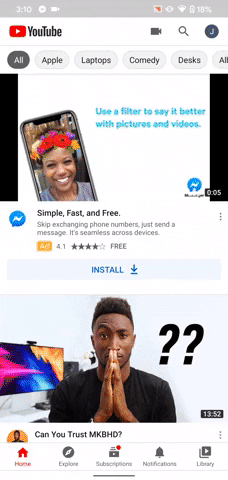
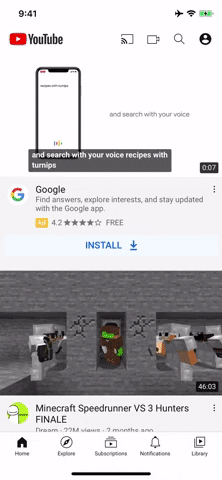
Pausing the search history from iOS (left) and Android (right).
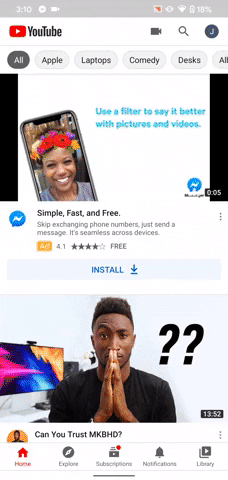
Just so we're crystal clear: pausing your search history only affects queries from now on. Any previous entries in your search history will remain for anyone with access to see. If you want to eliminate your searches, make sure you do the "clear" step as well.
Cover photo and GIFs by Jake Peterson/Gadget Hacks

























Comments
Be the first, drop a comment!