Although more and more smartphones are introducing portrait modes with their cameras, there are still plenty of devices out there — especially devices older than one or two years — that do not. While your particular smartphone might not offer you that bokeh effect, Instagram can, as it gives all smartphones software-based portrait modes.
Instagram rolled out the Focus camera format April 10 on both iOS and Android. At this time, the implementation appears to be user-by-user. That means, even if you don't see the option, don't worry — Instagram will be updating your account to feature Focus in due time.
Using 'Portrait Mode' on Instagram
To access the feature, simply swipe right on your Instagram feed to open the story camera. From here, swipe along the bottom camera format selector until you see "Focus." Instagram then directs you how to take a portrait shot with either a "Find a face" or "Move closer" alert. You can tap the arrows in the bottom-right corner to switch between your cameras.




Once Instagram has identified a face at an adequate distance, voila! Your subject's (or your) face is now surrounded by an artsy blur. What you do from here is up to you — you can take a picture by tapping the shutter button at the bottom of the display, or you can hold the button to record a video.

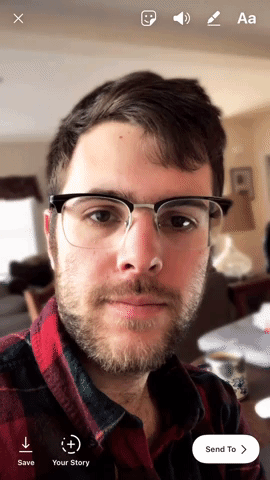

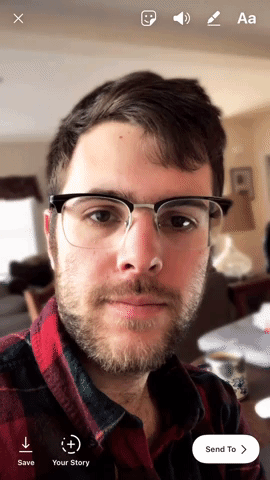
You can add your portrait photo or video to your story by tapping the (+) at the bottom of the display, but you can also save your photo by tapping the arrow button.
That way, you share it anywhere, not just Instagram. That alone places Instagram as one of the most useful photo apps you can download, as even the iPhone X or Galaxy S9's native camera apps can't record portrait videos.
- Follow Gadget Hacks on Facebook, Twitter, YouTube, and Flipboard
- Follow WonderHowTo on Facebook, Twitter, Pinterest, and Flipboard
Cover image, screenshots & GIF by Jake Peterson/Gadget Hacks

























Comments
Be the first, drop a comment!