For all its faults, you can't say that Facebook hasn't been instrumental in connecting friends and family together, no matter where in the world everyone is. That's why one of its upcoming features — watching videos together with Facebook friends directly in Messenger — is so novel. It's just another example of the internet bridging gaps that couldn't be bridged just a short while ago.
Facebook announced and showed off the soon-to-be shared experience, "Watch Together," at its annual F8 conference in April 2019. Instead of watching Facebook videos alone, then sending them to friends via Messenger, Facebook cuts out its middle-man, inviting you to watch these videos in real time with anyone you'd like, as long as they have a Messenger account.
What to Expect from Watch Together
At this time, we don't have as many details as we'd like surrounding this video sharing feature. But in the F8 presentation, Facebook showed off a brief (emphasis on brief) demo of how it expects Watch Together to work.
We see a group Messenger video call, with four users. We then see "our" phone tap a (+) button on-screen to reveal a "Watch Together" window, with two tabs — "People," which we assume allows you to control who is a part of this group watching experience; and "Videos," which, as you can guess, houses all of the videos available to view. If you don't like what you see right away, you can use the search bar to find a specific video. Good luck getting your friends to agree.
When you do tap on a video, you'll see a little pop-up appear featuring the name of the video and, more importantly, the "Play Now" button. Tap this button, and the video will begin playing for all to see at the top of the display. While this video is playing, it appears you can still type away in the group's chat by tapping on-screen to reveal an expanded menu, then by tapping the chat icon.
Controlling the video appears to be similar to how things work on your own. Facebook didn't feature these controls in the demo video, but in a press image, we can see the play/pause button; skip forward and skip back buttons; volume bar; and, presumably, a queue button to see what videos you can play next.
Facebook gave a a second view at Watch Together in its demo video for the redesigned Messenger, mainly covering the same details as above. The only additional thing we see is Watch Together started from a one-on-one chat. The couple begins a video call, then accesses the Watch Together menu via the (+), just like in the other demonstration.

What We Still Don't Know
We don't know most details about this feature, to be honest. Facebook spent all of 40 seconds showing off Watch Together between two segments in which it didn't even give a definitive name for the option. We still have plenty of questions, like:
- Who gets to control the video? Do all participants have free-reign over the controls, or is there a group admin with all the power?
- On that note, can everyone end the video or switch to a new one? Or again, just an admin?
- Will this feature only apply to Facebook videos, or will it allow for videos hosted on other sites, such as YouTube?
- How many users will be allowed in one Watch Party call? Will Facebook set a limit, or will they allow for the standard 50-person limit?
We might see some answers by looking to Facebook's "Watch Party" feature, a relatively new option that bears a similar resemblance to Watch Together. Watch Party allows you to start a shared viewing experience on a video of your choice, letting you invite friends to watch and chat along to the video. The main difference here is that this feature is exclusive to the Facebook app itself, with no video or audio chat options, just text (the exception here is a "Live Commentary" option, where the host of the Watch Party can speak over the video, but no other users can talk).
That said, if Facebook adopts other features of Watch Party to Watch Together, we might have some answers to our questions. Watch Party has hosts, who are in total control of the video and guest list. If you're hosting, you can choose who to invite to your Watch Party, who can co-host, and which video or videos will be watched. If we apply that to Watch Together, perhaps this new feature will use a host system as well, meaning invitees won't have control over the video queue.
Of course, this is all speculation. Watch Together could very well allow for all participants to have a say in what video plays when which could end in chaos if your friend group is anything like mine. We're sure Facebook is thinking through this exact problem and deciding on the correct balance of power here.
- Follow Gadget Hacks on Pinterest, Reddit, Twitter, YouTube, and Flipboard
- Sign up for Gadget Hacks' daily newsletter or weekly Android and iOS updates
- Follow WonderHowTo on Facebook, Twitter, Pinterest, and Flipboard
Cover image by Jake Peterson/Gadget Hacks





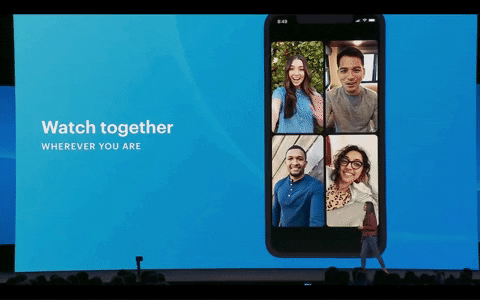






















Comments
Be the first, drop a comment!