Does your Activity page on Instagram feel cluttered? You're not alone. Instagram lumps all alerts into one long, chaotic timeline, so if you want to see comments or likes, you have to weed through everything else including shares from other users, memories, recommendations, and new follows. Instagram knows its a mess, and the company plans to add notification filters to sort things out.
The feature isn't out yet, so if you tap on the heart icon to open up the Activity page, the "You" tab will still look like an untidy mishmash of different notification types. We might not even see the feature roll out for weeks or even months. But we know Instagram is at least testing it with information discovered by Jane Manchun Wong, a feature-finder who digs into the code to find in-the-works updates. This notification filter happens to be one of those in-testing features.
From Wong's findings, it appears the "You" tab on the Activity page will add a new options menu at the top. We're guessing "All Notifications" will be the default and, when tapped, will present you with different filters to choose from. From Wong's screenshots (seen below), it appears only "All Notifications" and "Comments" are filters at the moment. But we can imagine Instagram adding more filters in the future for memories, recommendations, new followers, and so on.
That's all we know about the feature at this time. Of course, as more details emerge about Instagram's Activity filters, we'll update our article. So check back for the latest on keeping your Activity tab in check, and keep an eye out on all of the other "coming soon" features.
Cover image by Jake Peterson/Gadget Hacks



















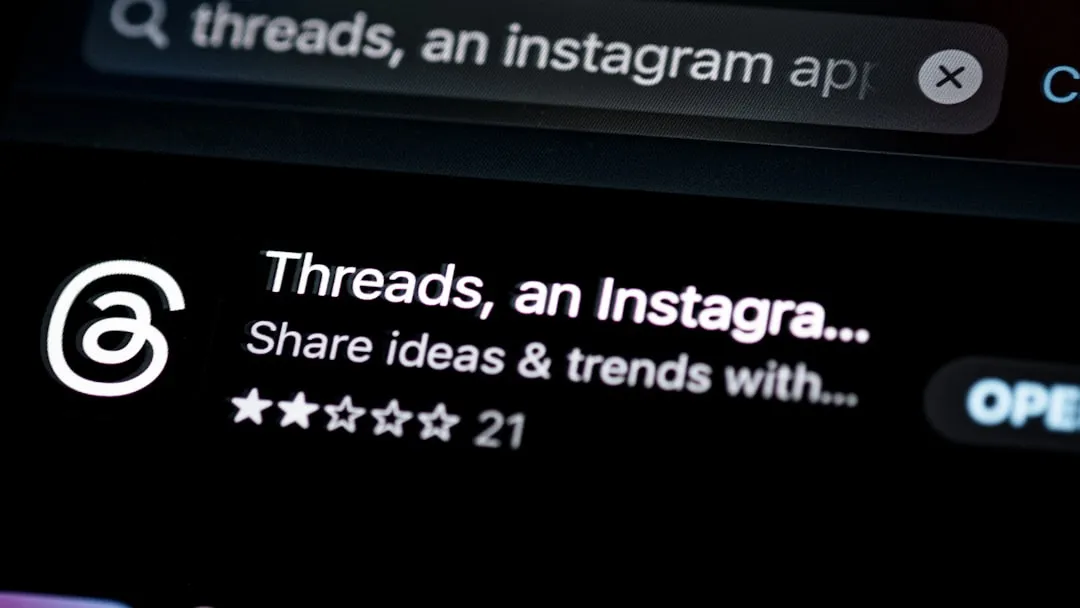
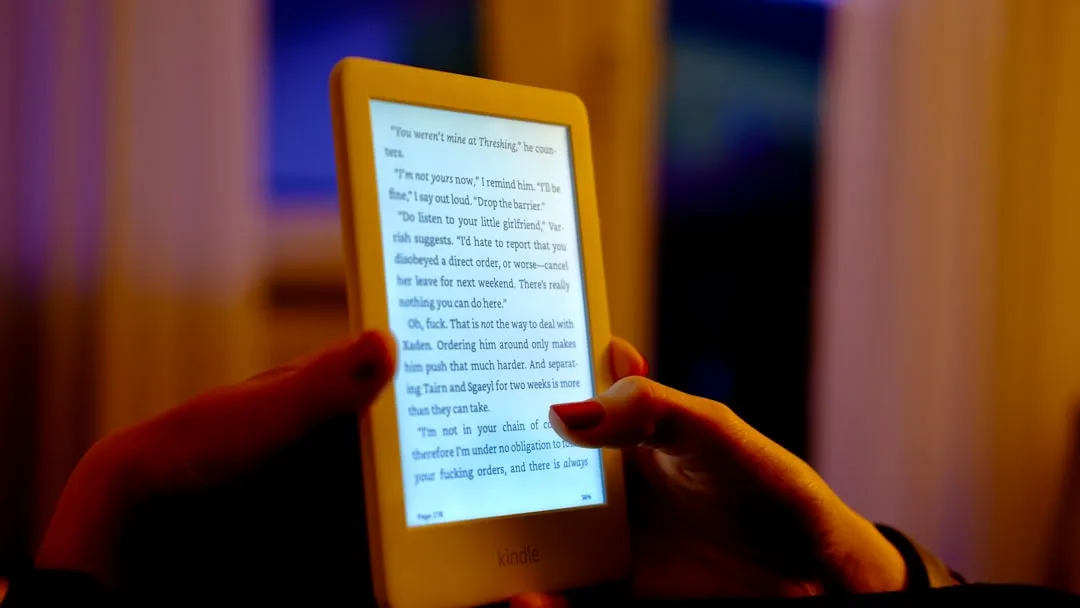
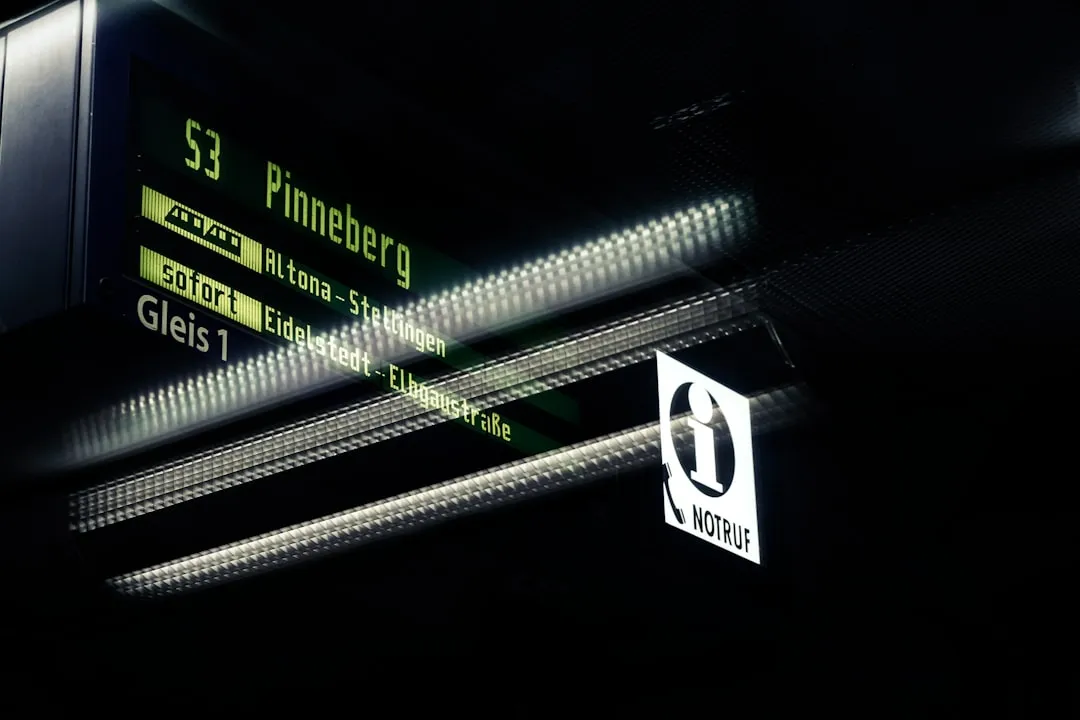
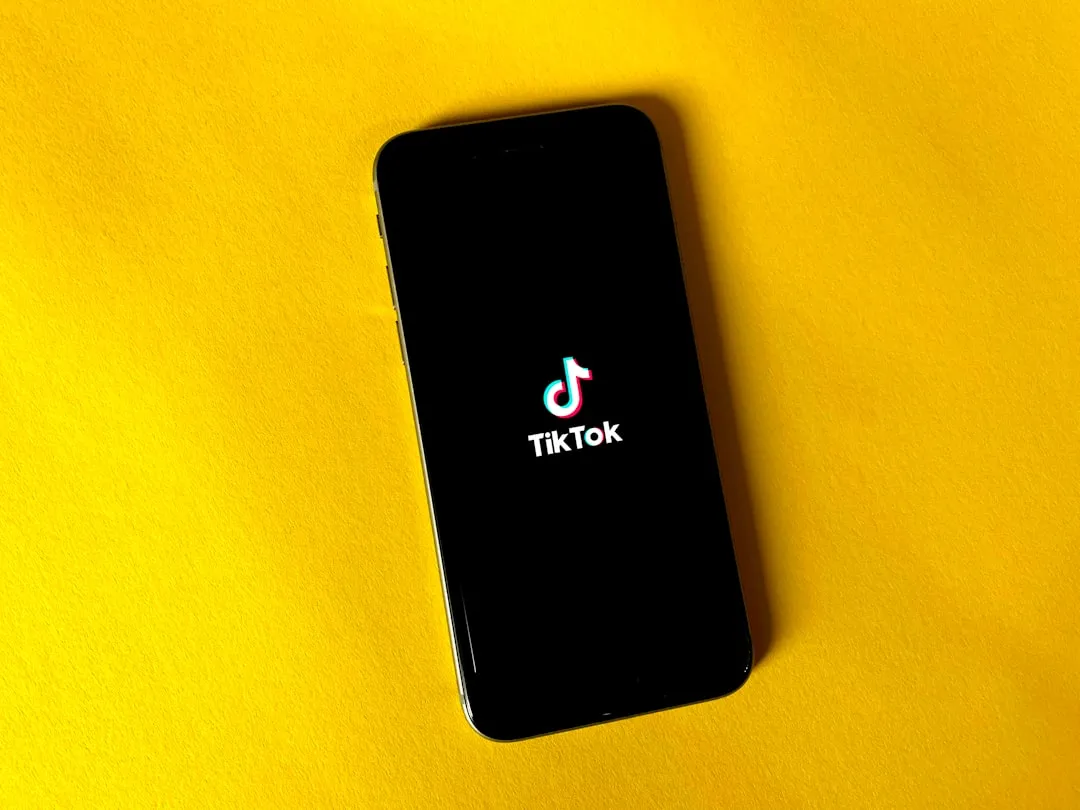

Comments
Be the first, drop a comment!