Have some sensitive information you need to share with somebody on Telegram but are worried it might fall into the wrong hands? You don't have to worry anymore because Telegram now sports a way to automatically delete all new messages in any chat of your choosing, not just end-to-end encrypted ones.
Telegram's "Secret Chats" already features a "self-destruct" option that can erase messages from both ends of the chat after a certain period of time. While that feature is undoubtedly great, it's limited since it doesn't work for your regular threads. Sometimes, if not most of the time, you just want a somewhat normal conversation, and that's where auto-delete comes in.
Introduced in Telegram 7.5.0 for Android, iOS, Linux, macOS, and Windows, auto-delete — as its name implies — automatically erases messages from any selected chat. Unlike the Secret Chats' self-destruct option, auto-delete works on all messages sent after enabling the setting, not just individual texts. So when you choose auto-delete, every message sent by every member of the chat will be deleted after the specified length of time — until the feature is turned off or changed.
How to Enable Auto-Delete
- Android: Tap the vertical ellipsis in the top right, then choose "Clear history."
- iOS: Long-press any message inside a conversation, tap "Select," then hit "Clear Chat" in the top left.
- Desktop: Right-click the thread from the chats list, then choose "Clear History."
Now, you'll see three options:
- Never or Off: This is the default and means that auto-delete is turned off.
- After 1 day or 24 hours: This means Telegram will delete all new messages after 24 hours.
- After 1 week or 7 days: This means Telegram will delete all new messages after 7 days.
You can choose any option at any time. Once you do, the whole chat will see a line saying that you changed the auto-delete time frame. Anyone in the chat can tap or click on the notice to get quicker access to the auto-delete settings, and anyone can change them at any time.
Any message sent after enabling this setting will be deleted after the specified time. Messages sent before the auto-delete activation will not be affected. If you enable 24-hour or 7-day auto-delete, and someone else disables it, all of the messages from when you turned it on until it was turned off will still auto-delete.
You can check the time remaining on an auto-delete message by long-pressing it (iOS) or tapping it (Android) on mobile devices.
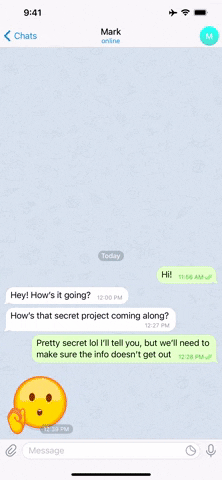
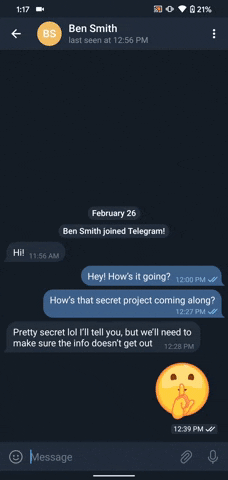
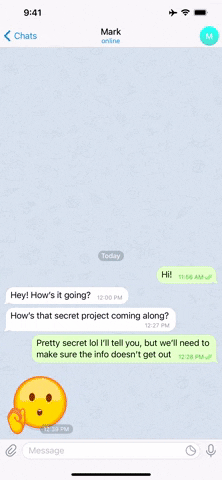
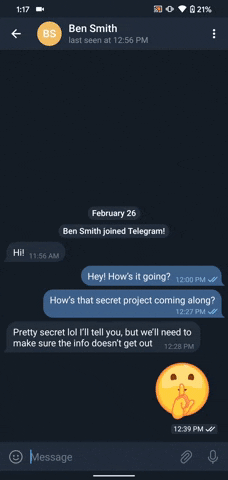
Let's say you have an ongoing thread that hasn't ever activated auto-delete before. You decide to turn on auto-delete and set it to 24 hours. Every message you or anyone else sends afterward will be deleted when 24 hours is up, but none of the messages that came before will be affected. So, after 24 hours, you'll see those later messages disappear and find the messages sent before alive and well.
- Don't Miss: How to Make Your Entire Account Self-Destruct
For another scenario, let's say you set auto-delete to 24 hours, send a message, then turn auto-delete off. Any message sent from here on out will stay around forever, but that message sent during the "24 hours" auto-delete period is still scheduled for deletion. Anything the comes after enabling and before disabling will be auto-deleted, but everything before enabling and after disabling will remain.
At this time, there doesn't seem to be a way to turn off any individual message's auto-delete time, so use this feature with some caution.
Cover image and GIFs by Jake Peterson/Gadget Hacks




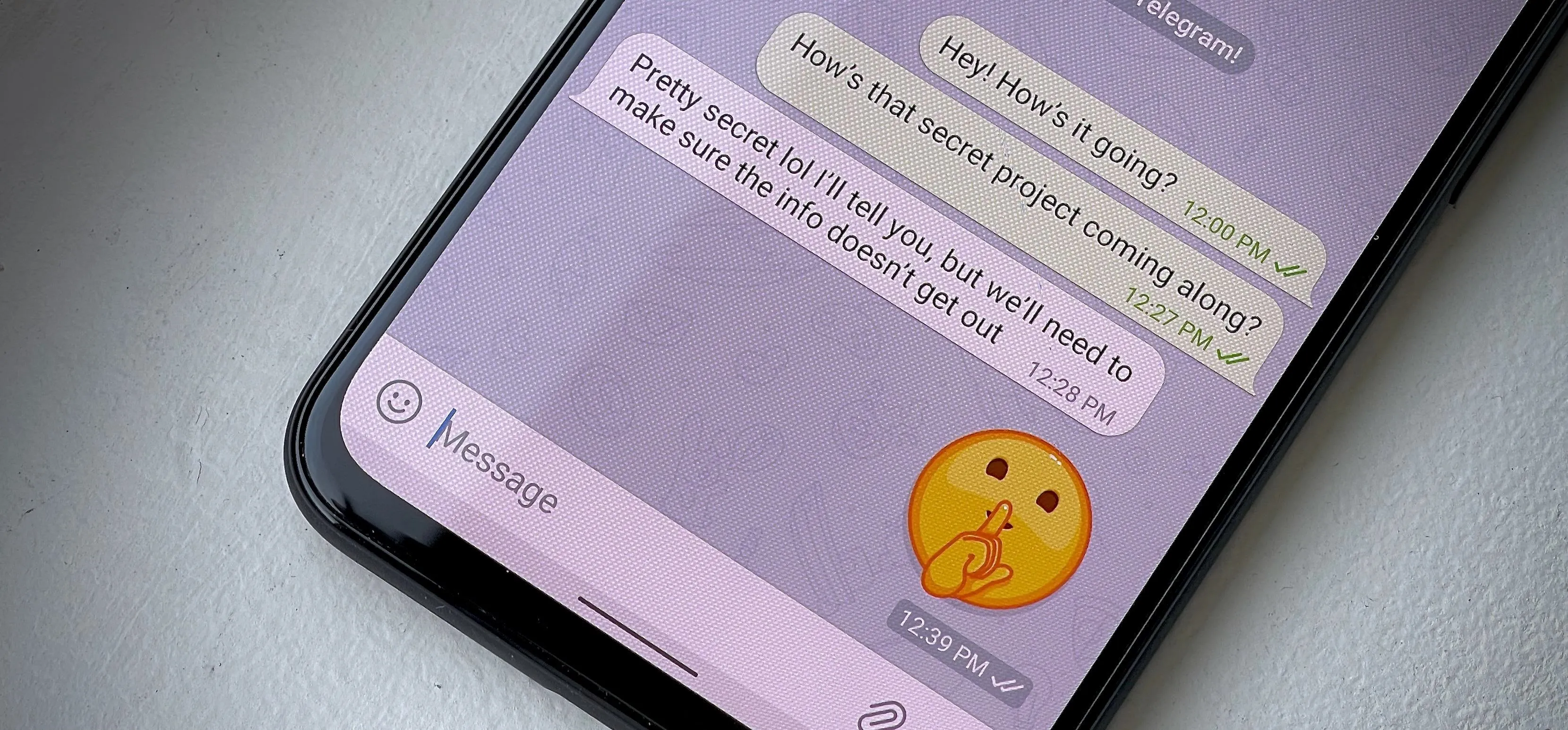




















Comments
Be the first, drop a comment!