When creating video content for social media, such as a story on Instagram, it's common practice to add captions or subtitles to the post so that people can watch it wherever they are on silent. Doing this by hand is time-consuming and frustrating, but Instagram has a solution: a feature to add automatically-generated captions to any story you make from your iPhone or Android phone.
Closed captioning is still being tested, so you won't find it in the regular Instagram app for Android or iOS. However, you may see it if you're a part of the official Alpha or Beta programs, available from Google Play and TestFlight in the App Store. Closed captioning for Stories is rolling out to select accounts via a server-side update, and not every tester will get it. There's no timeline for a public release yet.
Auto-captions for the Instagram Stories platform isn't something you need to worry about before shooting your story. Instead, you use the "(CC) Captions" sticker when editing the story; Instagram will analyze your audio and automatically generate your subtitles. This sticker may not ever appear in Instagram Lite since other more advanced stickers like Music, Poll, and Countdown are also omitted.
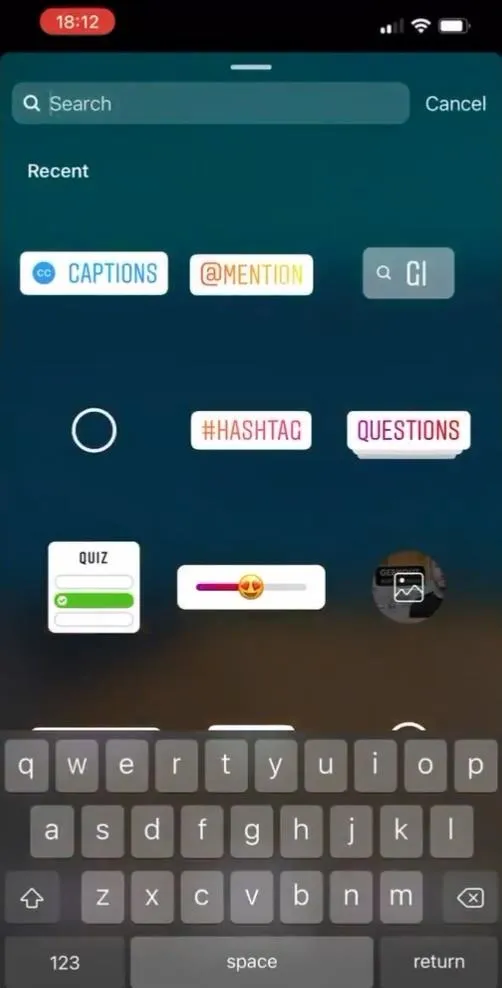
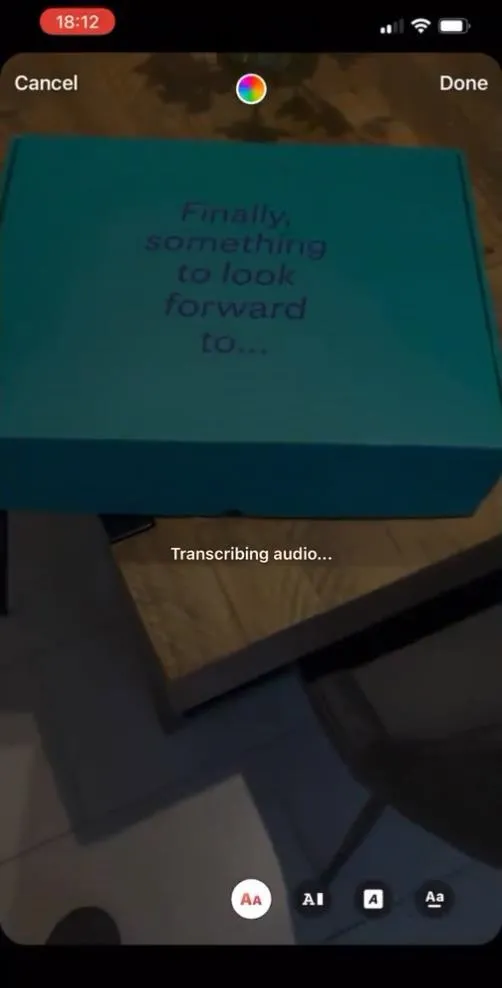
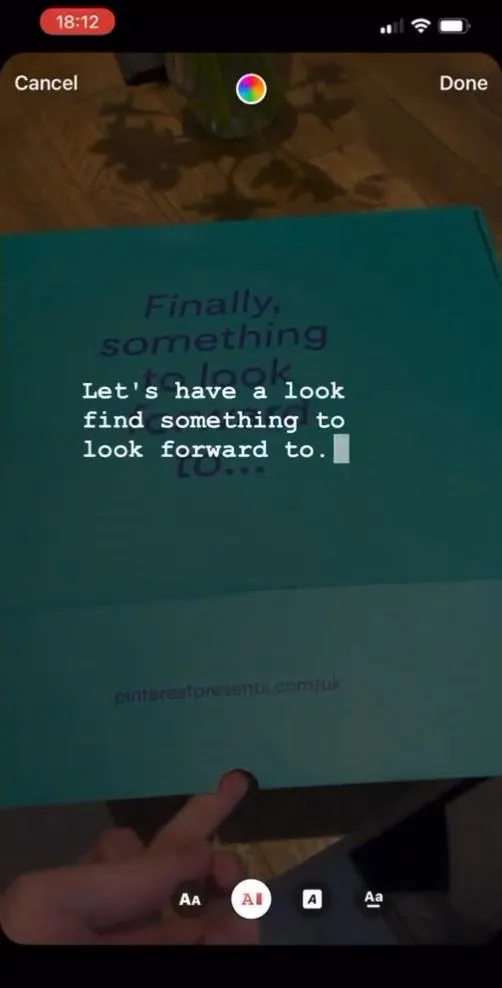
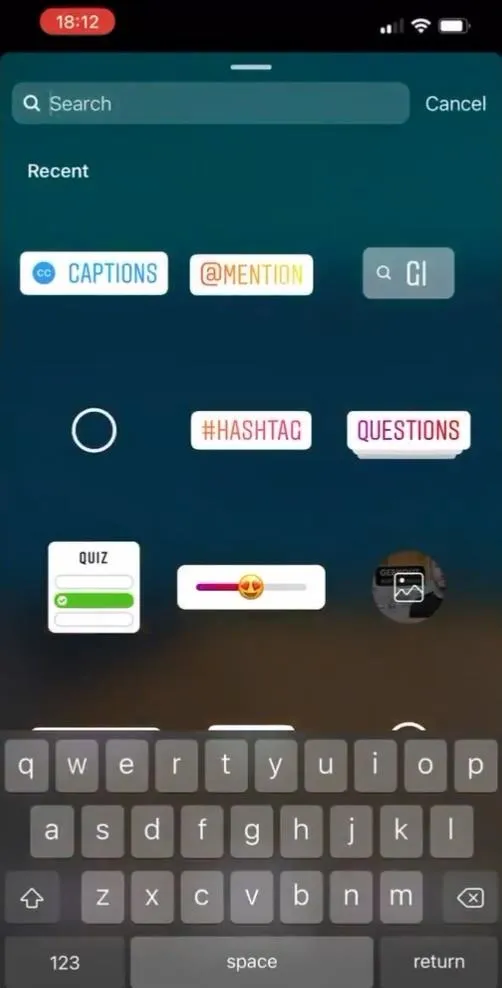
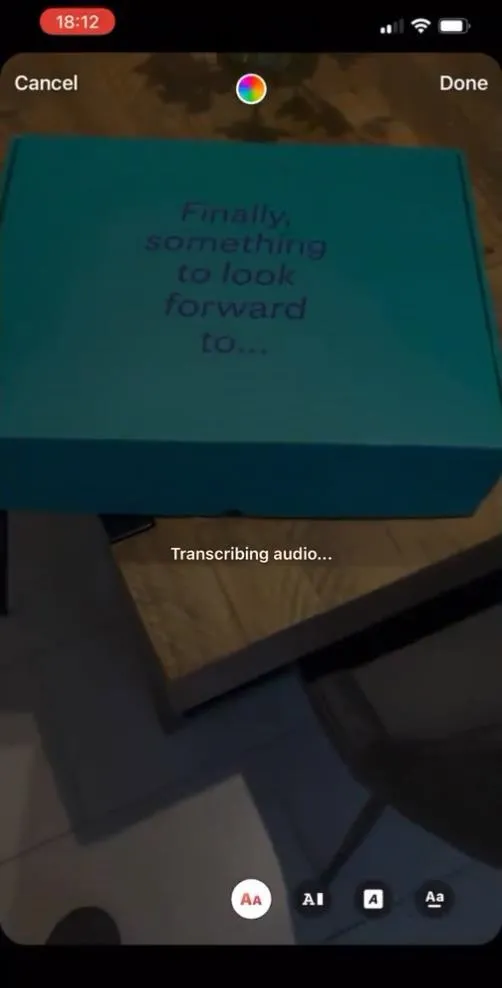
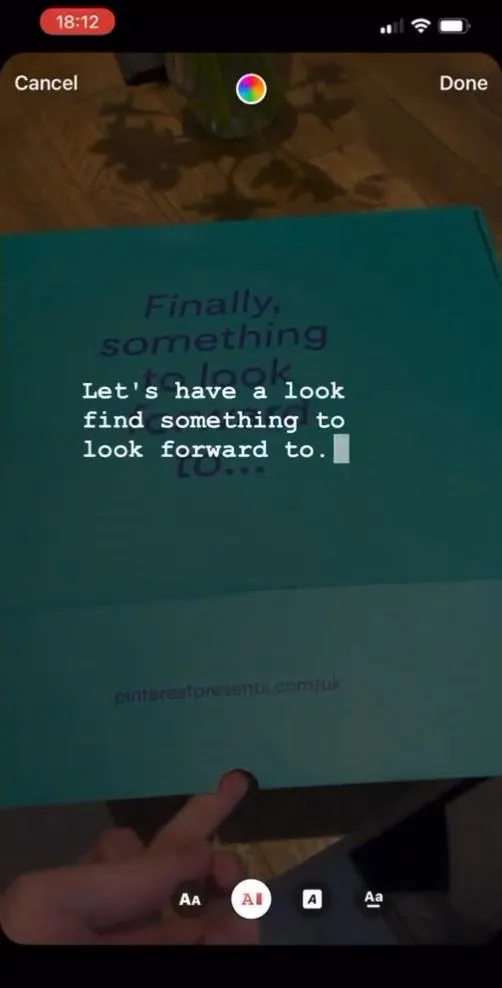
The first evidence of the feature in the wild comes from social media consultant Matt Navarra. To add closed captions, you'd tap the stickers button after shooting a story, then choose "(CC) Captions." After doing so, Instagram would analyze and transcribe your audio, then overlay the captions onto your video right away.
You'll then be able to choose from four different caption styles that appear, as well as the usual text color picker that you can access at the top. Once a style is settled upon, you'd tap "Done" to continue editing your story with Instagram's other features.
Cover photo by Jake Peterson/Gadget Hacks; Screenshot via Matt Navarra/Twitter

























Comments
Be the first, drop a comment!