
Phone specs get better and better each year, and multiplayer mobile games are right there with them. Instead of playing solo, jump into some real-time gameplay with co-op and player vs. player modes, and battle friends, family, and strangers from around the world. But which multiplayer games are worth your time on Android or iOS?
We've played through many of the multiplayer games in the Play Store and App Store, and we'd recommend a decent amount of them. However, when it comes to free multiplayer mobile gaming, there are ten clear winners in our eyes.
First-person shooters, online battle arenas, auto racing, card strategy, and massively multiplayer online role-playing games are some of the categories you'll see below. Best of all, every game on this list is available on Android phones and iPhone models. So you don't have to worry about choosing between OSs or finding friends to play.
Fortnite Battle Royale
"Fortnite" has dominated the video game industry and has become a cultural phenomenon since it was released two years ago. Now nearing its tenth season (seasons last about two months each), the popularity of the battle royale mode is as strong as ever thanks to routine content updates. Those updates can include significant map changes, unique game modes, different culturally relevant skins, and new emotes, weapons, and other items.
Although the ninth season had just finished, the premise has remained the same since it began. You, a randomized, default avatar, drop from a flying "battle bus" onto an island, where the objective is to stay alive. Using building materials, offensive weapons, select vehicles, random items, and the island around you, you must survive the storm (which helps narrow the playing field) and be the last man or woman standing against up to 99 other people — depending on the game mode.

If you've never played the game before, there is a playground mode, where you can play, build, and shoot on the island without worrying about being killed. It's basically a practice mode. Aside from that, you've got a rotating index of game modes, including player-created and competitive modes, as well as the staples:
- Solo: You against 99 other players.
- Duos: You and a friend against 49 other teams.
- Squads: You and three other players against four-player teams.
Play any mode, and you'll first spawn onto an island known as "Spawn Island," which is the lobby. There, you can practice shooting and building while you wait for the rest of the players to fill the game up. However, any items you pick up here won't go with you to the actual island. After a few minutes, you'll transport to the Battle Bus, where you and the rest of the players are. As soon as you hear a honk, you're free to glide down onto the island.
Aim towards any structure when you glide down, as there's a high chance of finding weapons and possibly a gold chest, which you can loot to collect several different items. Your player comes equipped with a pickaxe, which you can use to mine and break materials (from buildings, trees, cars, etc.) to build, walls, floors, stairs, and roofs to create a defense.
Then it's up to you to adequately navigate the storm and kill your enemies. On the map, you'll see where you're supposed to head toward before the storm ends you. As the game progresses, the safe zone narrows and narrows. As for enemies, you must both survive and fight. When it comes to defense, you can collect potions to raise your shield and bandages to recoup any damage you have taken.
As for the offense, you must collect ammo and guns (assault rifles, shotgun, snipers, pistols, SMGs, etc.) to fight in both close quarters and from a distance. When collecting weapons, pay attention to their color, as each color signifies rarity. Gold guns are the most powerful, so if you see one, grab it. You can also collect grenades and bombs, the latter of which can do many things, such as make enemies dance uncontrollably.

Moving around the map is pretty straightforward. You can either walk, run around, fly around, or hop on several vehicles to get to where you need. There are rings that help you fly from one part of the map to another, as well as zip lines. "Fortnite" regularly updates the different ways you can move around. It's essential to stay on the move because of the storm and also because the island is sectioned off into vastly different areas. You've got Polar Peak (snow), Loot Lake (water), Paradise Palms (desert), Tilted (buildings), and so on — each of which offers different weapons, items, vehicles, and styles of play.
Aside from gameplay, you can customize pretty much everything about your character, including skin, pickaxe, glider, dance moves, and more. Depending on what's culturally trending, you might find items related to celebrities (Marshmello), comic book heroes (Guardians of the Galaxy), and any other relevant characters, whether real or fictional. However, you'll have to pay for most of these with V-Bucks, the in-game currency you can purchase with real-life money. You can also buy a Battle Pass for $9.99, which makes it easier to collect these items.
Besides that, playing with friends and family is the best part about "Fortnite." Aside from being available on iPhone via the App Store and Android via a download from Epic, you can play any of your friends on any other platform, including PC, Xbox One, PlayStation 4, and Nintendo Switch.
Legends
"Asphalt 9: Legends" is the latest in the long series of racing video games. First released back in 2004, you're thrown into a fast-paced arcade racing world, set in different places. You're tasked with not only competing against other racers but also evading the in-game police and authorities.
However, it's not your traditional racing game since it doesn't try to be realistic. It features seemingly unlimited nitro (nitromethane plus methanol) boosts, crazy jumps, 360s and flips, and a destructible environment that never lets up — which makes it all the more appealing. The latest iteration of the game includes all that and more, but more refined. It has easier-to-use controls, improved visuals, and brand new exotic cars and trucks for you to race.
The default controls are incredibly simple. You don't have to steer or accelerate (it's done automatically), leaving you to focus on drifting sharp corners, attempting insane jumps, selecting different routes to barrel down, and using your nitro all the way through.

As you race, icons will appear on your screen, indicating different routes, nitro, or ramps coming up. Swipe left or right to quickly make your selection. However, the feature (called "Touchdrive") isn't the best idea if you're playing against others who have more experience. They might be using exact control schemes, and if you're using Touchdrive against them, it may not be enough to win. Luckily, you can quickly turn the assistance off and take control of the steering.
Despite the absurdity of the game, the visuals are some of the best around. Seriously, the attention to detail in the cars (Ferrari, Porsche, Lamborghini, and BMW), surroundings (streets, skyscrapers, trees, and snow), and everything in between is insane. It's easy not to look around when you're focused on winning the game, but spend some time looking at your surroundings. You may be surprised at how insane the graphics are.
The motion blur, which helps capture the dramatics of the game, is incredibly smooth. Every time you hit the nitro, you'll see the motion blur in action. It helps make the game feel faster, which is something that previous iterations have lacked. That, combined with incredible HDR lighting effects and the use of screen space reflections, helps create some incredibly vibrant yet realistic-looking environments, despite the madness of the game.

One thing to note is that you can't play multiplayer right at the beginning. Before you can race against others, you must collect a certain number of flags to unlock multiplayer mode. You can collect flags by completing races and fulfilling any number of challenges that revolve around speed, distance, drifting, and more. The more you race, the more tracks and cars you unlock. Once you collect 20 flags, you can unlock multiplayer. In multiplayer, you can play against other racers who are in your rank, which you build by playing the regular mode, as well as multiplayer.
Yes, the game is free to play, but there are constant messages that will remind you that paying for blueprints (to unlock cars) is suggested. Luckily, there aren't any pop-up ads in the game. There are video ads you can watch for more coins (the in-game currency), but they are entirely voluntary.
Clash Royale
"Clash of Clans" is one of the biggest mobile games in the world. Developed by Supercell back in 2012, the freemium mobile strategy video game was met with positive reviews and high ratings from critics and users alike. Using many characters from "Clash of Clans," Supercell dropped its successor in 2016, "Clash Royale," a unique blend of card battle, real-time strategy, and multiplayer online battle arena.
In "Clash Royale," you put up eight cards against your opponent and aim to destroy their towers. Whoever destroys the most towers (or the central tower) in three minutes of play is proclaimed the winner. The game is quick, which is perfect for getting a quick fix of gaming when you don't have much time, but the rules are a bit more complicated than they initially seem.
If you've played a tower defense game, you'll be familiar with the prospect of surviving incoming waves of enemies. However, since this is a multiplayer game, you'll also have to play offense, which means sending your own units to destroy their towers. You have two lanes to choose from, in which you'll send down your troops. Whatever you decide, spreading your attack evenly across both sides or focusing on one tower, is all part of your strategy. Once you destroy an enemy's tower, you can have your troops go deeper into their territory.




The deck-building component of the game powers your strategy. You build your deck before each battle, and they appear randomly in your hand as you play. The cards can do everything from peppering a large portion of your enemy's territory with low-damage-dealing arrows to bringing a giant on to the map that attacks buildings only. Card building requires you to have knowledge of which cards work best with each other, which you can gain from reading tutorials or just playing the game.
You are then matched with an opponent who's at your level of play. You must place your cards and attempt to knock down their towers while protecting your own. In the first two minutes of each game, you gain Elixir, which you need to play your cards. If you manage to destroy your opponent's central King tower, you win the game. If not, the game goes to overtime, where Elixir is generated more highly, and the game gets more intense. After three minutes, the winner is whoever has destroyed more towers. If the game is tied, you're given another minute to enter sudden death; whoever destroys a tower first is crowned the winner.
Every time you win a battle, you earn gold (in-game currency) and a treasure chest that contains cards and other items. You can use the in-game currency to level up your cards. As for the treasure chests, they each have different rarity levels, ranging from common to extremely rare. Obviously, the rarer the chest is, the better the cards might be. There's also a daily King's Chest which you can open if you destroy 10 or more towers in a day.
Although treasure chests are easy to win, if you want the reward, you must wait to open the chests. Treasure chests can take significantly longer to open (up to several hours), especially when there may be something valuable inside. The more you climb through the rankings and unlock new battle arenas and cards, the more you have to wait. There's even a limit to how often you and a teammate can donate cards to each other unless you pay.
As annoying as the treasure chest ordeal may sound, you should still give "Clash Royale" a chance. If you love playing strategy games, card games, and similar genres, it might just be for you. But you'll need to be patient if you intend on playing it long-term.
Roblox
"Roblox" is a massively multiplayer and game creation platform that allows anyone to create different types of games, which in turn, anyone else can play. Although it's geared towards children, the online service still has over 100 million monthly active users, and it shows no signs of slowing down. Once you download the game, create an account, and customize your character, you can do pretty much anything.
Open the application, and you'll find games that other users have created, including most popular, highest rated, featured, popular near you, recommended, top earning, most engaging, tycoon, fighting, adventure, and other categories. Each game shows how many current users are playing it, how many visits it has had, and the current rating (based on user upvotes and downvotes). The number of games you can play is endless, so the best thing to do is quickly read the description and dive in.

Depending on the game you choose, you may be asked to select options based on the gameplay. Usually, each game has a short tutorial to show you how to play it. Once you finish it, you're free to play. Examples of games include delivering pizzas, killing sharks, surviving natural disasters, building arcades, racing exotic cars, flying planes, and doing parkour.
In each game, you can interact with other users who are also playing. You can go up to them and chat, give them items, exchange items, and more, depending on the game. You can either work with other players to play a game or fight against them to win. Each game manages the multiplayer aspect differently, which is refreshing. You'll never know how you're going to interact with others.
A worry that many parents may have is that anyone may be able to talk to their children. "Roblox" does have several layers of security for all players, including actively monitoring all chats for inappropriate messages, as well as restrictions on who can communicate with those under the age of thirteen. However, there have been reports of users still being able to exchange inappropriate messages through loopholes, which is something to look out for.
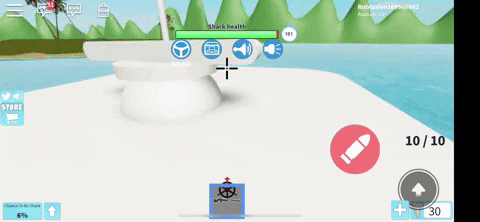
"Roblox" has subscriptions you can purchase to get premium avatar upgrades, manage multiple locations, and remove on-screen ads. In each game, you can purchase items using the in-game currency (Robux), which is how the game makes its money. You can also use Robux to play certain games, customize your avatar, gain special abilities, and more.
As massive as the game is though, you can tell that many of the games are both community-created and geared towards children. Every game is pretty simple, and many of them lack structure, so the gameplay is a little wonky at times. But it's still fun for what it is. Also, it's important to note that you cannot build in the mobile version of "Roblox," which is reserved for the desktop app for PC and Mac.
Arena of Valor
Riot's "League of Legends" and Valve's "Dota 2" are two of the most popular multiplayer online battle arena (MOBA) games, but they've never made their way to mobile, so other companies have taken advantage of that. In 2016, Tencent Games released "Arena of Valor," a 3D, third-person MOBA on iOS and Android — to critical acclaim.
Like most MOBA games, "Arena of Valor" isn't a simple game to master. You and your team (of five players) must work your way through enemy towers and take down the other side (another five players), by defeating both human and AI-controlled baddies. OK, that sounds simple, but the game is extensive and requires a real commitment from players to memorize matchups and learn mechanics.
You start each round at ground zero and level up by defeating enemies and destroying towers. You have three lanes connecting your base to the enemy base, with two friendly towers on one side and two enemy towers on the other of each path. You must pick a lane to go down and fight.

As you destroy towers or defeat enemy heroes, you also gain money (coins, vouchers, and gems), which you can then use to unlock special moves and buy things such as armor and accessories. There are also chests and daily rewards you can take advantage of to win more money.
You have to keep an eye on your health levels and also time your attacks because it takes time to regenerate both. Each session can last anywhere between 12 to 45 minutes, depending on how well-matched your opponents are. If your team wins, you get a new hero to play with (such as Batman and Superman). You also have the option to purchase the characters with real money, although they'll cost between $5 and $10.
A keyboard and mouse is usually necessary for more intricate game mechanics, but that's not readily available on your smartphone (though, not impossible). Luckily, the controls are simple. You have a virtual joystick to move around and a few buttons to attack. You can also easily target enemies, ping the mini-map, and send out commands to the rest of your team.

Aside from popular five-vs-five mode (called Antaris Battlefield), there's a three-vs-three mode (Valley Skirmish) with just two towers on each side, which lasts about five minutes. Solo Battle is a one-on-one competition with a single tower and core. And there's also Abyssal Clash, which is a five-vs-five mode with one lane that is for those of you more into fighting and less into strategy. If you want to play with your friends and not just strangers, you must connect your Facebook and add them as your friend before you can invite them.
If you've never experienced a MOBA before, "Arena of Valor" is a great place to start. The tutorials, easy controls, and moderate level-ups can help an initially overwhelming game feel comfortable and easy to grasp. Play a few games, and maybe you'll see what the fuss is about.
Old School RuneScape
You may have heard of "RuneScape" when you were younger but never played it since it isn't the most appealing game in the world at a glance. It was released back in 2011, described as a fantasy massively multiplayer online role-playing game. Although the game has changed dramatically since then, you can still play an old-school version of it. Last year, the groundbreaking MMORPG finally made its way to mobile devices — so how does it hold up?
You start "Old School RuneScape" by creating an account and your character, the latter of which you can customize. There's a comprehensive tutorial at the beginning, which shows you how to cook food, cut down trees, find weapons, use the bank, and more. It's highly suggested you don't skip the tutorial, as the gameplay has a slight learning curve which you must master if you want to succeed.
Once the tutorial is over, you're free to do anything you want. It may seem intimidating at first, but it's not once you get adjusted. Even if you do feel a bit overwhelmed, there are a ton of online guides and YouTube walkthroughs that you can read and watch to get a better understanding of what to do. Although other games may not require research, when a game is this massive, it doesn't hurt to get a good grasp on the basics before venturing out into the online world.

Luckily, the game starts you off easy. You can do a few quests, which can include collecting items, cooking a meal, creating a weapon, or slaying a dragon. You can also fight, farm materials, fish, and chat with other players. There's a lot on the screen to look at, including your weapons, spells, inventory, tools, settings, and map, but the tutorial helps with that. Tap on the screen to move around and use swipes and pinches to move the camera.
The multiplayer aspect of the game is a bit more unique than other games on this list because it's sparse. You don't compete against others, but you can meet up with friends in different parts of the map and chat with them via the in-game messenger. You can trade items with friends and other players, and there are also mini-games where you can play as groups.
As for the visuals, you'll notice that it's old-fashioned, but this plays into the "RuneScape" charm. The simplicity of the visuals and effects makes for a more straightforward experience, which is necessary when there is so much you can do. However, tapping around on the old school user interface can get a little tricky because some of the areas you need to tap on are incredibly small, especially if you have a smaller smartphone. You have to be careful when tapping or you might select the wrong thing.

One of the best features is that the game offers cross-platform support. You can download a desktop client on your computer or log in through your web browser to pick up where you left off from your mobile device, in case you get tired of playing on such a small screen.
There is a paid subscription option, but it's not necessary with "Old School RuneScape." If you pay to be a member, you can unlock different worlds to play in along with other premium members. The prices start at $10.99 for one month and up to $99.99 for a year, but paying isn't necessary to enjoy the game.
Overall, "Old School RuneScape" on mobile is the same game that you may have played all those years ago, except this time it's on a smaller screen. If you want to pass the time while partaking in some nostalgia, "RuneScape" is well worth the trouble of learning and sticking with it.
FIFA Mobile 19
"FIFA Mobile" is EA's soccer game for your smartphone. You kick the ball around a field, just like in any other soccer game, but there are shorter game modes, cards to collect, and social interaction. The latest iteration, for the 2019 season, brings better animations, more intelligent AI, reworked menus, and significant gameplay changes.
The first time you open "FIFA Mobile," you must play through the simple tutorials to slowly unlock better players and different features. You swipe to hit the ball, tap on different players to pass, and press down on the action button to sprint, juke, and steal the ball, among other things.

In the tutorials, you'll learn how to dribble the ball, score around defenders, pass the ball, defend your goal from attackers, and more. Once you finish the tutorials, you must complete different quests, such as updating your formation and winning a match, to finally unlock VS Attack, the first multiplayer mode.
VS Attack is a "turn-based, asynchronous mode," in which you take control of your team only when you're in your opponent's half, so you only really play offense. You must attempt to score more goals than your online opponent, while they do the same on their end. You do this over two 45 minute periods until one person wins. Once you complete the needed quests in VS Attack, you unlock "Head to Head" multiplayer, where you can square off against online opponents in a full, typical match.
Finally, there are Leagues, in which you can create your own or join existing ones. Here you can compete for championships and prizes that are exclusive to league tournaments. The games are similar to Attack Mode, and the winner is decided by the sum of the goals made by every participant.
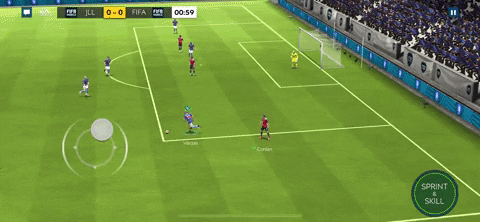
Much like many other free multiplayer games, "FIFA Mobile" pushes their monetization aspect pretty heavily. If you want to unlock more players, earn better rewards, win treasure, and compete in some of the more exciting events, you can pay for it. Luckily, if you're patient enough, you can grind through some of the less-fun modes to unlock what you enjoy.
Words with Friends 2
This may not fit in with the rest of the games on this list, but it deserves to be here just as much as the others. It's a multiplayer game, for one, and it's incredibly fun to play. "Words With Friends 2" is a multiplayer word game, similar to the classic board game Scrabble. You get tiles, you spell words, and you earn points. In the sequel to "Words with Friends," you can still play the classic mode, but there are also several unique and challenging aspects that may appeal to a newer audience.
If you've never played "Words With Friends," let's start with the basics. You get seven tiles each turn that you can place on the board. If you're the first player, one of your letters must go in the middle when you're building a word. The next player must use any existing tiles on the board to create a new word. All of the words must be connected, or else you can't play them. The strategy is to place the tile with the higher points in the right places on the board: such as TW (triple word), DL (double letter), TL (triple letter), and TW (triple word).
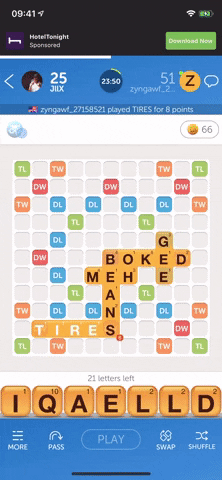

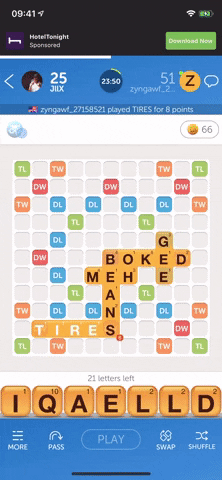

You can play the classic game against Facebook friends (if your account is connected), friends you find via username, or strangers currently active online. One of the new features allows you to play a Lightning Round of the classic game, which pits you and four random teammates against another five-player team with multiple games going on at once. Each player starts with a board, and as soon as they put a word down, the board is passed to a teammate. It continues until one team reaches 750 points combined and is crowned the winner. If you're someone who prefers to play a short and intense game of words, this mode is for you.
Another new feature is the Solo Challenge, in which you face several bots and climb the ranks. Each bot has varying levels of difficulty. Instead of the classic board, you get a compact grid, and each player only has five movies, instead of the usual 18. If you beat all three computers in a rung, you win a virtual prize. You'll then unlock a new set of characters, which you can face off against as well. While some of the challenges are easy to beat, others may take hours for you to master.
"Words With Friends 2" brings an update to the user interface with lighter colors and bigger fonts that give it a modern look and also makes it feel more comfortable to navigate. There are also other small changes, like the ability to get a word's definition when you tap on it on any board you're playing in. Also, there are powerups to learn from your mistakes, swap letters without losing a turn, and see where on the board all your moves are.
As with most free-to-play games, there is advertising in the app, and there's the in-game currency (coins). You can use coins to purchase powerups that help you in the game, as well as profile frames. You can also use coins if you want to unlock new levels on Solo Challenge without waiting however many hours it wants you to.
Fun Run 3
"Fun Run 3" is a real-time multiplayer racing game in which the goal is to finish first — but getting there is the crazy part. Although the game seems geared toward children, it definitely is not. The characters you can choose from are all furry animals, but once you set out and race, you can quickly tell that this isn't a young one's game.
In "Fun Run 3," you face off against three other furries while avoiding obstacles and evading your opponents' attacks. The controls are easy: you can duck, jump, slam, and use any items you collect. As the game begins, you can vote for which map you want to race on. Whichever one has the most votes (out of four) is the map you'll run on. Each race lasts less than a minute.

In the race, there are red boxes that contain powerups you can use to win the race, such as buzzsaws to slice opponents, bear traps to stop the person behind you, thunder to burn everyone you're racing, anvils to drop on opponents' heads, cruise missiles to blow up your enemies, and more. As you can now maybe tell, this is a violent game but in a fun way.
If it's your first time playing the game, you'll play with others on your level. You must continue play games if you want to unlock Arena mode, which is a new feature in the "Fun Run" saga. Instead of just racing against three other opponents, the Arena hosts elimination games for eight players, where you compete for unique rewards.

You can connect your Facebook account to find friends or enter their username. Also, you can join a group to chat with your friends from within the game, as well as create a clan. In a clan, you can race with your friends against other clans in a two-vs-two mode.
The more you play, the more you can level up to unlock new powerups and prizes and make it easier to collect coins and gems. You also have different challenges, such as getting 20 kills, to collect more items. You can use the coins and gems to play as new animals, grab new outfits, buy new skins, and purchase gifts and other things. If you don't want to wait to collect the in-game currency, you can always purchase it with real money, like many of the other multiplayer games on this list.
8 Ball Pool
Not all multiplayer need to have insane gameplay, crazy visuals, and tons of unique features. Sometimes you just want a no-frills game to enjoy against your friends or strangers, and "8 Ball Pool" is exactly that. Developed by Miniclip, the sports game is a simple, yet addictive billiards app that features a colorful user interface; several game modes to choose from; a shop where you can purchase pool sticks, avatars, and other items; and missions you can complete to earn in-game currency.
However, you don't need to partake in any of the extra features to enjoy the game. If you want to play one on one, you can easily do that against friends, family, or strangers. Each time you play, you must select a level (or place) to play, each of which has a different entry fee and prize. If you win the match, you win twice the amount you paid. If you lose, you lose your buy-in, but you won't drop below zero.
The controls are pretty simple: you must use your finger to adjust the angle of your pool stick. Two lines will appear, one which shows the trajectory of the ball you're aiming for, and the other the path of the cue ball. Once you're happy with your choice, pull back on the power meter to determine the strength of your shot; the farther down you pull, the harder the strike.

The rules are your general billiards rules: you make your balls (stripes or solids), then make the black ball last. Each player gets 30 seconds to complete a shot. If you take longer than that, you lose your turn and then your opponent can move the cue ball to wherever they want, as if you scratched the cue ball.
If you want to play something different, there are a few special game modes such as tournament, no guideline (not your traditional rules), and lucky shot (which allow you to shoot the ball on the table to win prizes). You can also play 9-ball, but that requires you to be at a higher level, which you can earn by playing more games. Finally, there are mini-games that you can play to win coins and other items.

As you play, you earn experience points and in-game currency. The more points you earn, the higher you can level up, which lets you unlock more challenging levels in the game. That allows you to play more experienced players, which is necessary if you get good at the game and tire of playing opponents below your level. You can quickly check how good an opponent is by tapping on their profile. You can also chat with them, but not too much; you can only use preloaded terms like "Let's play again" or a ":(" icon.
This article was produced during Gadget Hacks' special coverage on mobile gaming. Check out the whole Gaming series.
Cover photo and GIFs by Nelson Aguilar/Gadget Hacks

























Comments
Be the first, drop a comment!