User Manuals


News: Galaxy S9 Announcement, Preorder & Release Dates
Samsung's Galaxy S8 and S8+ are two fantastic devices. That's why we're so excited about the upcoming S9 and S9+. With dual cameras, super slo-mo, dual aperture, and even smaller bezels, the S9 looks to be a device worth picking up day-one. Thankfully, we now officially know when that day is.

News: Announcement, Release & Preorder Dates for the Samsung Galaxy S9 & S9+
Samsung's Galaxy S8 and S8+ are excellent smartphones that wowed critics and consumers alike. So, it's only natural that Samsung's followup, the Galaxy S9 and S9+, would garner significant anticipation. While we don't know everything about these devices quite yet, we do have guesses to some key points of interest, including when the device will be announced and even released.
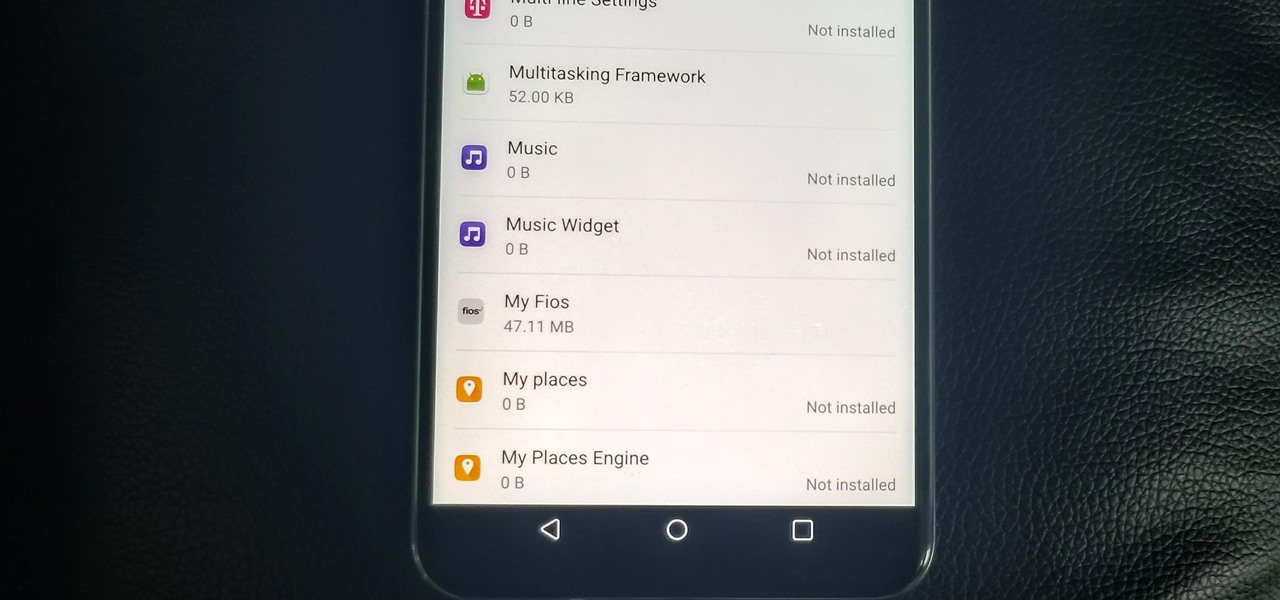
How To: Remove Bloatware on Your LG V30 — No Root Needed
With the V30, LG has really delivered an amazing smartphone that hits all the major features consumers want. Amazing camera, beautiful edge-to-edge display, great battery life, water resistance, and smooth performance — there isn't much not to like about the LG V30. Unfortunately, it does suffer from heavy bloatware thanks to the carriers. The good thing is, unlike in the past, you are not stuck with it.
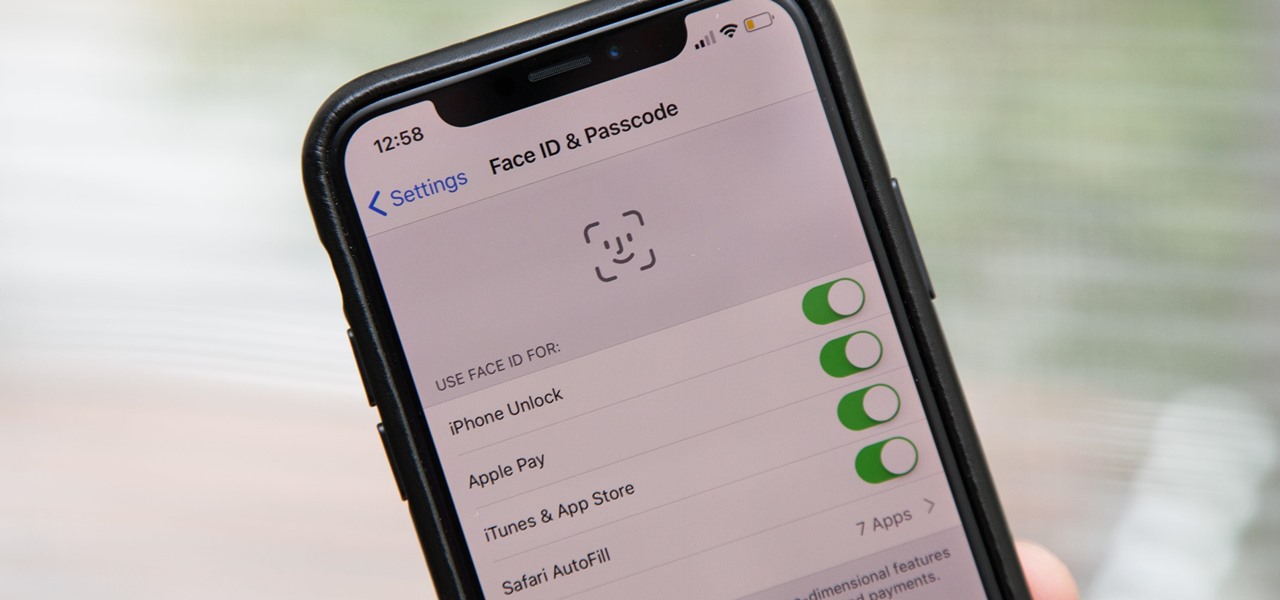
How To: Tips to Make Face ID Work Every Time on Your iPhone
Aside from the second-generation iPhone SE, all new iPhone models since the iPhone X have had Face ID instead of Touch ID as the biometric authentication technology. While Touch ID can be touchy, Face ID is not without its own issues. If you can't get Face ID on your iPhone to recognize your face and unlock your iPhone, there are plenty of things you can try to get it working again.
News: What the Pixel 2's New IP67 Water-Resistance Rating Really Means
Not to be outdone by Apple and it's new line of flagship phones, Google has followed suit and finally announced the followup to their highly regarded Pixel line of handsets — the aptly named Pixel 2. Thankfully, the tech giant has also joined in on the trend towards more durable devices, and has engineered both the Pixel 2 and Pixel 2 XL to have a rating of IP67 under the IEC standard 60529.

How To: Force Restart Your iPhone 8 or iPhone 8 Plus When It's Acting Up
If your iPhone is acting up, frozen on a screen, and/or won't respond to you, force-restarting it is a surefire way to whip it back into shape. And the process is easy on older devices ... just hold down a two-button combo until the Apple logo appears. That's no longer the case with the iPhone 8 and iPhone 8 Plus, which require a more extensive procedure that's harder to remember.
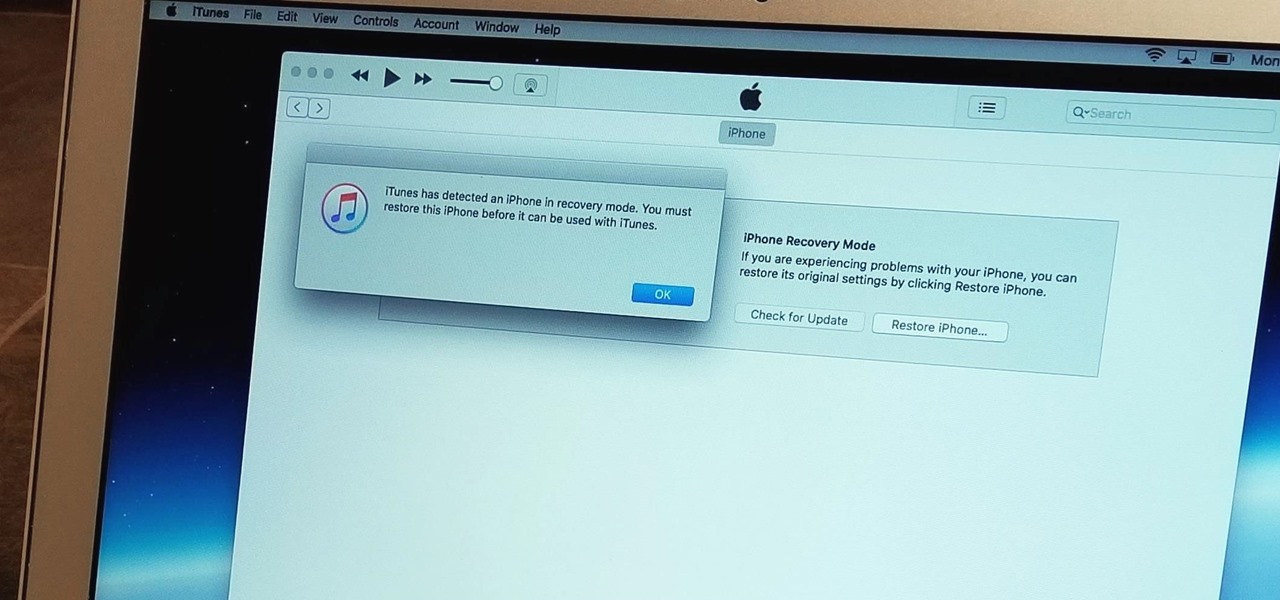
How To: Put the iPhone X, iPhone 8 & iPhone 8 Plus into DFU Mode in iTunes
With the iPhone 8, 8 Plus, and the exclusive iPhone X, Apple has come full circle in transitioning its users away from the home button present since the first iPhone a decade ago. This gives us a window into Apple's design philosophy moving forward, but it also presents some new problems, especially when it comes to entering and exiting DFU mode in iTunes.

How To: Quickly Turn Off Face ID on Your iPhone
While Apple's tech used for Face ID on the iPhone is impressive, it's debatable whether it's more convenient than Touch ID. There are also concerns that your face could be used to track shopping patterns or be seen during mass surveillance by intelligence agencies. More importantly, it could be easier for law enforcement, and even thieves, to force you to unlock your iPhone.
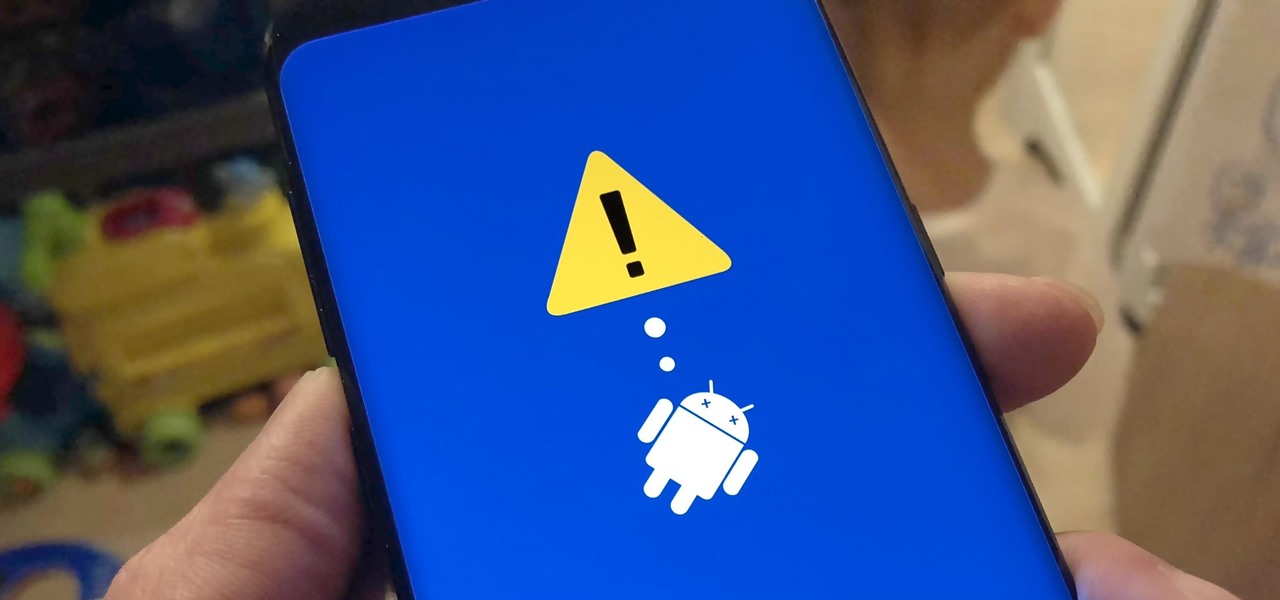
How To: Force Restart Your Galaxy S9 or S9+ When It's Acting Up
As advanced as the Galaxy S9 is, it can still be susceptible to the occasional hiccup. Several factors can cause your smartphone to behave erratically or become unresponsive, such as buggy apps or updates that didn't properly install. Luckily, most of these issues can be easily resolved with a press of a button — or two, to be exact.
How To: Unlock Developer Options on Your Pixel in Android 9.0 Pie
If you ever want to go beyond the basics on your Android phone, unlocking the hidden "Developer options" menu is the first thing you should try out. With it unlocked, you can change the way parts of stock Android looks, enable ADB connectivity with your computer, add visual reactions to taps, and more.
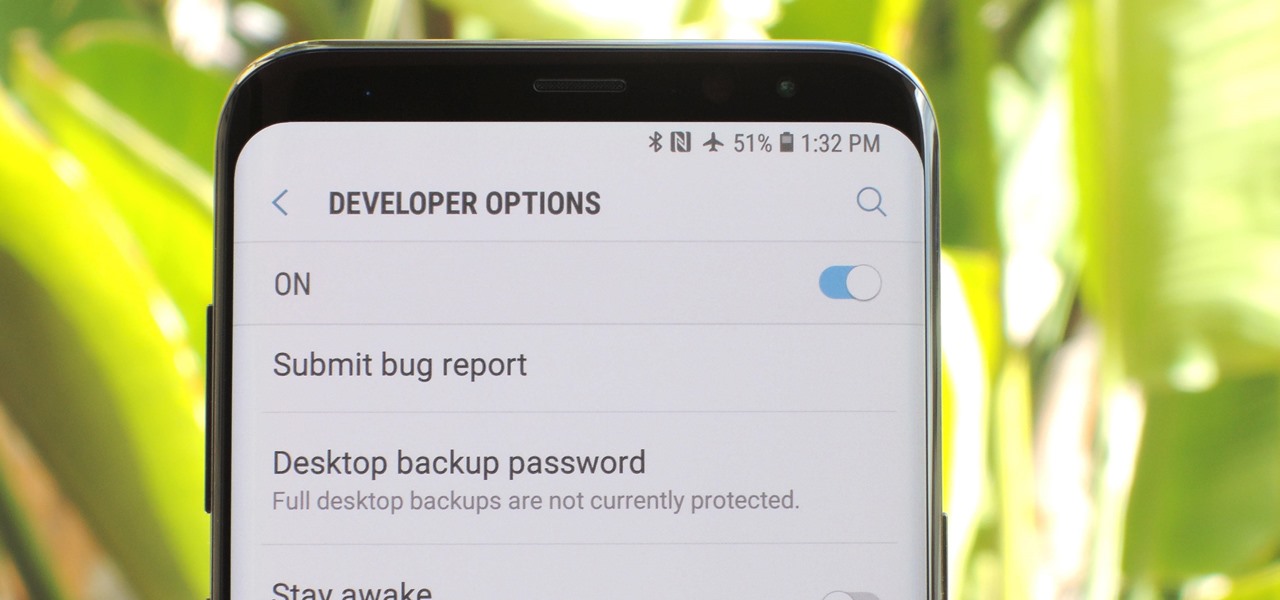
How To: Activate Developer Options on Your Galaxy S9
You don't need to have a fully modded and rooted Galaxy S9 to appreciate what developer options brings to the table. Besides the obvious USB debugging, which lets you use ADB, this hidden menu lets you tweak your phone's animations or change its DPI to better suit your needs — and that's just the tip of the iceberg.

How To: Clear the RAM on Your iPhone X to Fix Problem Apps & Boost Performance
When your iPhone is being sluggish, one thing you can do to get performance back up to snuff is clear the device's random access memory. It's not a publicized feature from Apple, but it's there nonetheless. And while it's easy enough to utilize on iPhones with Home buttons, the iPhone X is a little trickier.

News: The Galaxy S9 Is IP68 Water-Resistant — Here's What That Really Means
The day has finally arrived — Samsung has unveiled the Galaxy S9 and S9+. Apart from minor upgrades, the two might not appear to be much different from last year's S8 and S8+, but that's not necessarily a bad thing. One feature that hasn't changed is the Galaxy's IP68 water-resistance rating. That's a great score, but it begs the question — what does that number really mean?

How To: Take Screenshots on the iPhone X, XS, XS Max & XR
The fact that the iPhone X, XS, XS Max, and XR don't have Home buttons means that you'll need to learn a few new gestures. There's the home gesture, the multitasking gesture, and even a new way to access Apple Pay, among others. But one less-common action that has issues due to the lack of a Home button is taking a screenshot.

How To: Force Restart the iPhone X When It's Acting Up
Every now and then, an iPhone will freeze up and become unresponsive due to a software glitch. It can be a buggy app that somehow interferes with iOS or a software update that somehow didn't install properly. Whatever the cause, it's safe to say that no iPhone is immune to this problem, not even the new iPhone X.
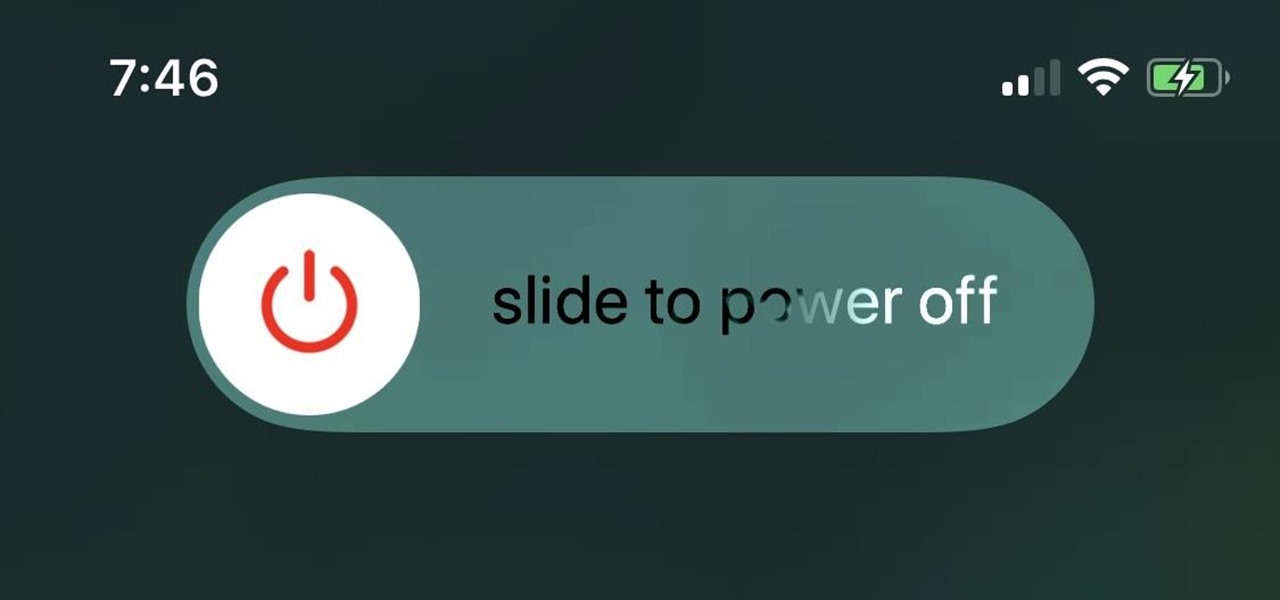
How To: Shut Down & Restart the iPhone X
One click on the iPhone X's Side button locks or wakes the device. Two clicks opens Apple Pay. Holding down activates Siri. So how do you shut down the iPhone X then? On every other iPhone, you hold the Side button down until the "slide to power off" option appears, but that doesn't exist on the iPhone X.

How To: Open the Control Center on an iPhone Without a Home Button
Gestures are a big deal on an iPhone X, XS, XS Max, XR, 11, 11 Pro, and 11 Pro Max. Without a Home button on Apple's super-premium smartphones, several actions had to be mapped to gestures instead, which impacts other areas of the system such as the Control Center.

News: The iPhone 8 & iPhone X Are IP67 Water-Resistant — Here's What That Really Means
In case you didn't catch the big event in Cupertino, Apple just unveiled two of the most cutting-edge phones ever made — the iPhone 8 and the iPhone X. Out of the many glorious specs that were rattled off on stage, one stands out for being just a little confusing: Both models are rated IP67 under the IEC standard 60529.

How To: 10 Tips for Pre-Ordering the New iPhone X on Friday Before They Sell Out
The new iPhone X will be released on Friday, Nov. 3, in Apple Stores located in over 55 countries and territories. For those of you who would rather skip the in-stores lines that will start building well before the 8 a.m. local time openings, you can preorder the iPhone X on Friday, Oct. 27, starting at 12:01 a.m. PDT.

News: Preorder & Release Dates for the iPhone X
Apple officially unveiled the long-awaited iPhone X, its tenth-anniversary edition iPhone, on September 12. With preorder and release dates just around the corner, you'll want to brush up on all things iPhone X to make sure you get your hands on one as soon as possible. After all, preorders start Friday, October 27.


