This week's 6-part series onMaking Art on Your iOS Device comes to a close today with our last segment: a collection of useful apps for touring museums, galleries and street art. The apps below cover some of the world's greatest art meccas, so read on if you're planning an upcoming trip, if you live in one of the destinations listed below, or if you simply want to see what a faraway museum has to offer—from the comfort of your couch.
(**Please note: A museum's popularity doesn't guarantee that the institution has an app developed—for example, NYC's Metropolitan Museum of Art does not offer anything. Although the selection of museums below may seem random, they include most major museums that currently offer an application of some kind.)
1. Art Guide - (MULTIPLE CITIES)
Art Guide is the "not quite Michelin, not quite Time Out" insider's guide to viewing art as a tourist. The app recommends galleries, museums, and art-related events. It's currently available for the following cities: New York (full and lite), London, Hong Kong, Thailand, Tokyo, Singapore and Basel Fairs.

The apps include maps and offer the option of "a step-by-step 1/2/3-day Art Tour"—a mini itinerary, plus directions on how to get you there. All of the descriptions/recommendations are written by local "art experts". And of course, you'll have all the necessary helpful information at hand—addresses, hours, transportation options, etc.

Coming soon: Berlin, New Delhi, Shanghai, Seoul, Paris, Istanbul, L.A. and Melbourne
Cost: Prices range from free to $3.99; click on your city above to find the price at the iTunes store
Compatible: iPhone, iPod touch, and iPad
2. ArtBeat - (TOKYO & NEW YORK)
Available for both iOS and Android, ArtBeat offers two separate apps for Tokyo and New York City. The comprehensive guides allow you to browse hundreds of current ongoing exhibitions in either city, sortable by popularity, media, location or days until the exhibit's close. Find out about opening receptions and other popular art-related events. Everything is navigable via Maps/GPS.

Cost: TokyoArtBeat, $1.99; NYArtBeat, $1.99
Compatible: iPhone, iPod touch, and iPad
3. The Uffizi Gallery - (FLORENCE)
Whether you're planning a trip to Italy's incredible Uffizi Gallery—one of the world's most renown art institutions—or you're simply curious to view the works remotely, there are a couple of apps that can serve as your own personal tour guide.
Uffizi Touch is costlier at $5.99, but offers the entire collection, each piece viewable at a resolution of 100 Mpixel. Developed in conjunction with the Superintendence for the State Museums of Florence, the app is searchable by artist, title of work, museum room and historical period, with descriptions of the pieces available in either Italian or English.
At $1.99, Uffizi offers only 33 works, but may provide a more "directed" tour than the app above—download to be led through rooms of the Gallery, as well as view factsheets on the history and significance of each work, plus explanatory videos.
The app also includes all the essential info: opening hours, ticket prices, as well as news concerning the Gallery. Developed by Parallelo, the company in charge of the official website of the Uffizi and the other Florentine State museums (including the Accademia Gallery and the Pitti Palace).

Cost: Uffizi Touch, $5.99; Uffizi, $1.99
Compatible: iPhone, iPod touch, and iPad
4. LACMA - (LOS ANGELES)
With seven buildings and twenty acres, LACMA is one of the largest art museums in the United States. In addition to their large collection, they also offer an impressive ongoing series of events: lectures, screenings, concerts & more.
To keep up and easily navigate your way through the large institution, download their app for guided gallery tours, information on individual pieces, informative videos, interviews with artists and curators, and the option to reserve tickets to events.

Cost:Free
Compatible: iPhone, iPod touch, and iPad
5. MoMA - (NEW YORK CITY)
The Museum of Modern Art's free app offers information about current exhibitions, multimedia tours, and a browsable catalog of tens of thousands of works from the collection.
Interesting features include "MoMA Snaps", which appears to be a photography feature within the framework of the app, and "MoMA Tracks", a tool that allows you to create a playlist to listen to as you browse the museum. The app also provides quick links to other Moma audio and video content available on iTunes and YouTube.
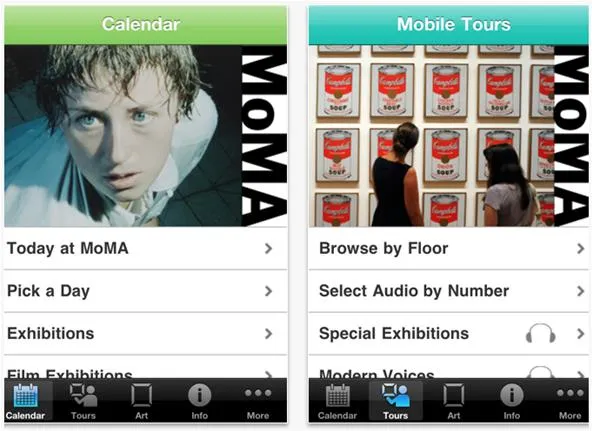
Cost:Free
Compatible: iPhone, iPod touch, and iPad
6. The National Gallery - (LONDON)
Love Art is the National Gallery of London's mobile guide to more than 250 works from their collection. The app includes video, audio, zoomable high-res images, themed groupings and image galleries.

Cost:$2.99
Compatible: iPhone, iPod touch, and iPad
7. Sleek Art Guide - (BERLIN)
Sleek Art Guide Berlin is an app put out by Sleek Magazine, one of the city's local arts and culture publications. Download for a versatile guide of white cube galleries, private collections, project spaces, art-centric bookshops, and of course (or it wouldn't be Berlin) artists' favorite bars and hangouts. Each destination includes a description/useful facts.

Cost:Free
Compatible: iPhone, iPod touch, and iPad
8. Musée du Louvre - (PARIS)
If you're planning on taking on the Louvre, you best be prepared. Reportedly the world's largest museum, the institution houses more then 35,000 different works. I've visited several times, and it is utterly overwhelming. Next time I'll most definitely come armed with their official app, a free guide full of images, info, and commentaries.

Cost:Free
Compatible: iPhone, iPod touch, and iPad
9. All City Street Art and Graffiti - (MULTIPLE CITIES)
All City Street Art is a graffiti app that locates urban art near you. Search by artist, location, date, and ratings. Once you've located a piece, you can also easily browse the artist's website and/or Flickr pages from within the app.
All City is a wiki-esque experience, enabling participants to upload new submissions, review, comment and share what they've found to different social platforms.

Cost: $1.99
Compatible: iPhone, iPod touch, and iPad
10. Banksy - (MULTIPLE CITIES)
The only artist-specific selection of the bunch, Banksy-Locations does just what it sounds like: uses your current location to search for Banksy works near you. The recently launched app also offers a slew of Banksy-centric videos, art galleries and news updates.

Cost: $1.99
Compatible: iPhone, iPod touch, and iPad
**If you missed the first five segments on Drawing, Painting, 3D Modeling, Cool Visual Effects & Tricks and Photography, be sure to check them out.
Did we leave out an app that you recommend? Please list in the comment section below.
























Comments
Be the first, drop a comment!