We all want to be healthy, but in practice, it can be tricky, especially from the fitness angle. Our lives seem busier and busier, which makes hitting the gym quite the challenge. What if we told you there was a real way to work on your fitness in the comfort of your own home — in just seven minutes a day? All you need is a chair, a wall, and a 7-minute workout app.
If you haven't heard of the 7-minute workout, you're in for a treat. Developed by Chris Jordan, Director of Exercise Physiology at the Johnson & Johnson Human Performance Institute, the 7-minute workout is comprised of a series of exercises scientifically shown to build muscle and improve fitness in the essential areas of your body. The best part? Each activity only lasts for 30 seconds, 12 in all.
- Don't Miss: 7 Ways to Improve Your Workout Photos at the Gym
If you know your math, that works out to six minutes of movement, but your entire cycle will take just a bit longer. Why? You're allotted a ten-second break in between exercises, so the whole thing takes just under eight minutes (the 7-minute and 50-second workout didn't have the same ring to it).
The high-intensity interval training workout was first published in the American College of Sports Medicine's Health and Fitness Journal in 2013 but took off after a 2014 feature in the New York Times Magazine. Since then, countless apps have flooded the iOS App Store and Google Play Store, all vying to help you get fit in just seven minutes a day.
The Exercises
Any quality 7-minute workout app will at least show you the 12 exercises that form the workout. Otherwise, you might as well use a timer. That said, it's good to get acquainted with your new routine ahead of time, so you aren't shocked when you need to do another set of push-ups (I was not pleased). The list is to be completed in-order, 30 seconds each:
- jumping jacks
- wall sit
- pushups
- abdominal crunches (situps)
- step-ups, using chair
- squats
- tricep dips, using chair
- plank
- high knees, running in place
- lunges
- pushups with rotation
- side planks
Don't feel as though you need to be boxed into these 12 specific exercises — some apps even support different styles of workouts, so you can experiment and see what circuits work for you. The benefit to this order, however, is that you're jumping between different targets in your body, i.e., exercising large muscles in your upper body while your lower body rests, and exercising lower-body muscles while your upper body rests.
When doing the 7-minute workout, it's recommended you push yourself pretty hard. Specifically, on a discomfort scale ranging from one to ten, you should be at an eight. No, not fun, but remember — it's just seven minutes. Also, it's suggested to do the workout routine two or three times, back to back, to get the maximum benefits.
The Apps
If you memorize the order of the exercises, all you really need to complete the 7-minute workout is a timer. That said, a good 7-minute workout app can add a lot to your workout. Animations can visually demonstrate the proper way to execute each exercise, and announcers can keep you encouraged and focused when the burn starts to set in. Some apps even let track your progress over time so that you can follow your fitness journey from start to finish.
We've picked out four apps we think are worth your time. Two are cross-platform and filled to the brim with features. We're talking high-quality animations, tracking, dozens of different exercises in addition to the 7-minute workout, and the list goes on. The other two are much more straightforward, in case you're looking for something basic to keep you working out.
The names aren't much to go on, though. As you'll see, they all sound very similar. I guess there are only so many ways to say "7-Minute Workout" on an app store.
J&J Official 7 Minute Workout (iOS & Android)
When it comes to choosing a 7-minute workout app, it's tough to beat the official one. Johnson & Johnson's "Official 7 Minute Workout" offering is versatile, customizable, and easy-to-follow.
Want to keep things simple? Just choose "7 Minute Workout" from the outset. Here, the app will walk you through every exercise in the circuit, accompanied by animations and coaching, so you perform each with the proper form. You'll hear beeping as each activity comes to a close, so you don't need to keep an eye on the app at all times.


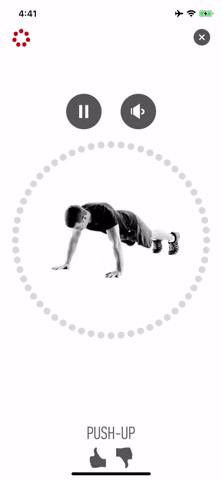


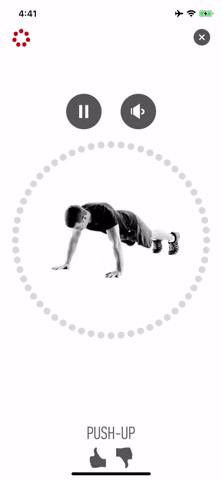
The animations and coaching make this a win in our book. But there's a lot more that makes this app an excellent choice for your 7-minute workout needs. Smart Workout designs a workout circuit based on your needs, so you'll see what the app has in store for you in a report before you start working out.
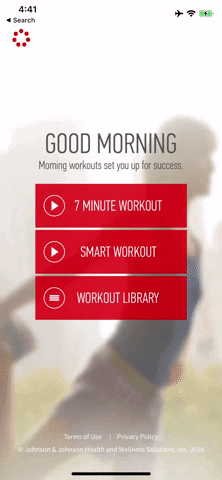
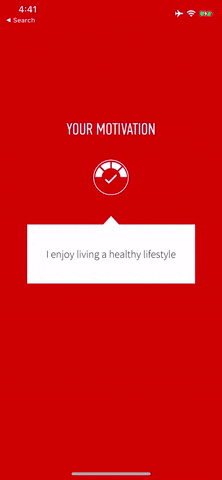
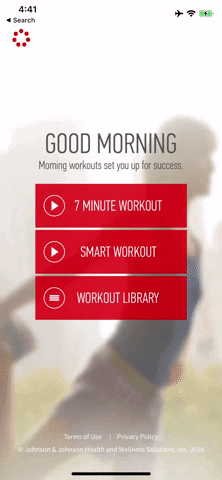
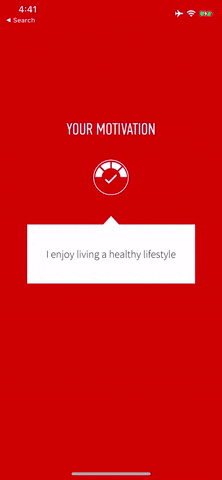
But you also don't need to stick to the 7-Minute Workout itself. The app features a lengthy list of unique workouts, each filled with different exercises. You can also create custom workouts at any time to go alongside the ones the app offers.




You can find a complete list of tutorials for the primary 7-minute workout exercises, as well as all of the other exercises. Here, you can get better acquainted with the 72 different exercises spread throughout the app. That way, you'll know what you're doing when one appears in a chosen workout set. Plus, if you find exercises you like, you can decide which ones to add to a custom workout.






While other apps have more advanced tracking tools, this app still provides a way to view your workout history. You'll be able to see when you worked out and what type of workout you did, plus you'll find your Fitness Level and Motivation settings from Smart Workouts.




Seven - 7 Minute Workout (iOS & Android)
"Seven - 7 Minute Workout" is probably the best cross-platform alternative to Johnson & Johnson's app. While there is a paid version, the free version includes more than enough features to keep you on track to meet your goals. Let's take a look.
When you first start the app, you get to choose a goal between "Get Fit," "Get Strong," and "Lose Weight." You then select how many days in a week you want to work out and at what time. If you choose to set a time, the app will remind you to work out at this time every day, so keep that in mind before proceeding.






Once the app processes your profile, you'll be able to get started. Here, the app runs through the expected workout, complete with all 12 standard exercises. Like the Johnson & Johnson app, you see fun animations for each activity, but they aren't as detailed, so they might not be as useful for keeping good form. While the announcer doesn't offer workout tips, it will announce the upcoming exercise and give you a countdown when the physical task is nearly over.


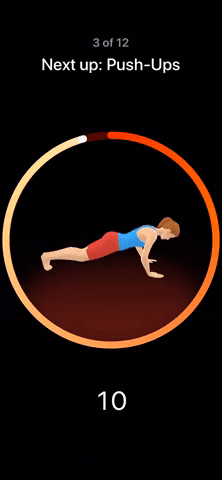


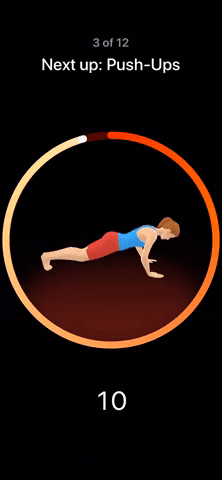
This app has a focus on tracking your fitness. At the end of a workout, the app will ask for feedback on your workout, so you can keep track of how easy or difficult a specific day was. After that, you can see a progress report for the week, complete with what types of workouts you did and how long they took.




It's also chock-full of features. Seriously. In the "Library," you'll find a large assortment of different exercise groupings and challenges. The "Full Body" challenge is the 7-minute workout we all know and love, but there are other types of workouts that you can choose from as well. The app will track your progress with each over 30 days.






Just like Johnson & Johnson's app, you can also build custom workouts using the app's many exercises. If you want to design a seven-minute circuit, give it a whirl here. Of course, you can experiment, swapping out activities that didn't work for you for new ones, and creating multiple custom workouts that focus on different needs.






If you're looking for something with a little more pizazz than the Johnson & Johnson app, this one ticks a lot more boxes than expected.
7 Minute Workout (Android Only)
If you're looking for something a little less feature-filled, the "7 Minute Workout App" on Android is a solid yet stripped-down choice.
- Play Store Link: 7 Minute Workout App - Lose Weight in 30 Days! (free)
While there are multiple workout packs to choose from, you can quickly access and track the standard 7-minute workout. When you start up a 7-minute workout, you'll be greeted by a simple animation showing off the current exercise and an announcer keeping you on track throughout the circuit.
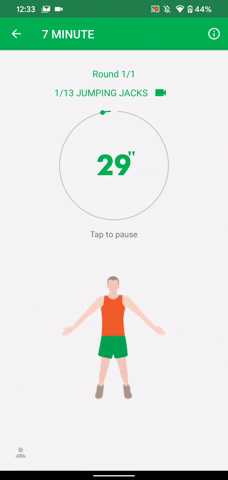
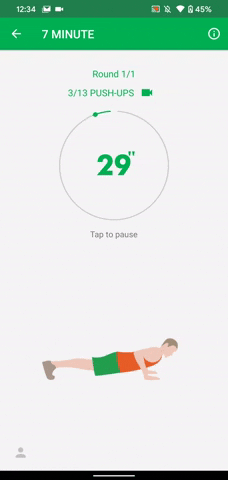
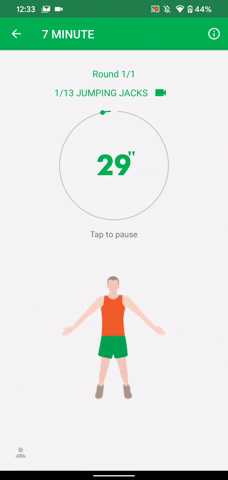
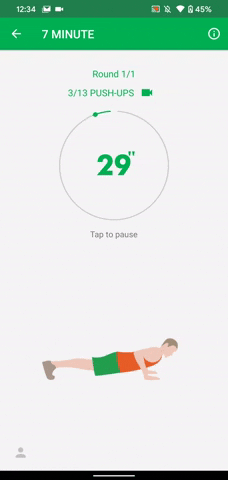
When you finish your exercise, you can save it to your profile. If you like, you can connect to Google Fit to sync your health data. Continue from here, and you'll see that day's workout plotted in the calendar. It's a simple yet effective way to keep track of your progress, and workout reminders help you stick to your daily goals.






Of course, you can try any of the app's other exercise packs as well. There aren't as many as in the first two apps we covered, but you will find targeted workouts for abs, glutes, legs, arms, and even an exercise to do before heading to bed.




There's a decent amount of customization available as well. You can choose how many times the app repeats the workout circuit. It's one time by default, but if you want to complete more than one in a row, you can change that here. The same goes for a set duration. The default is 30 seconds, but you can choose a longer or shorter set depending on your needs.






7 Minute Workout: Fitness App (iOS Only)
"7 Minute Workout: Fitness App" on iOS isn't as stripped down as the Android-only app above, but it'll do for those on iOS who aren't looking for a thousand features to sift through. Like the Android-exclusive app, this one features multiple workout sets, but "7M Classic" is all you need to get started on a 7-minute workout.
- App Store Link: 7 Minute Workout: Fitness App (free)
This app's animations, much like the Android app's, aren't anything to write home about. That said, they'll keep you aware of the task at hand, and the accompanying announcer does the same. The app even comes with back-and-forth buttons to skip through the different exercises.

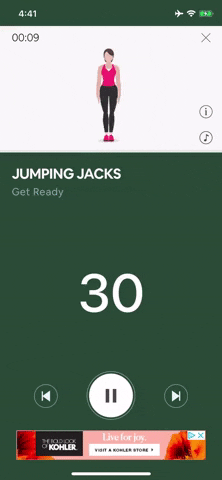
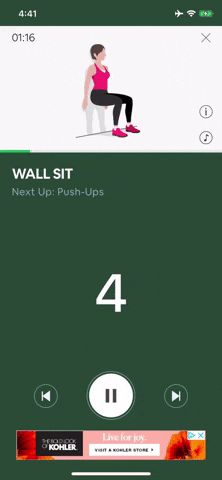

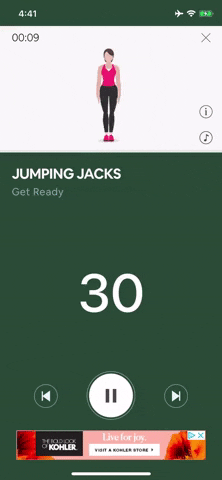
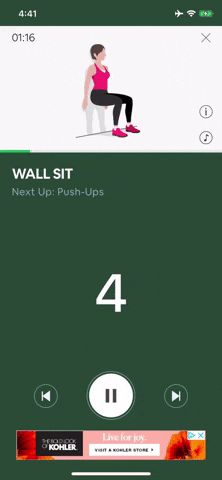
When you finish a workout, you receive a report where you can choose how the workout went. Like other apps, this one lets you set workout reminders to keep you active each day, and it saves your workout history to a calendar for future reference.






If custom workouts are your thing, this app has your back. You can build a custom workout from the app's extensive library of options. And you can set specific settings like the number of cycles you'll go through and the amount of time designated for rest intervals.






No matter which app you pick, the 7-minute workout is a great way to meet your fitness goals no matter your situation. While tracking in some of these apps can help achieve those goals, nothing beats a real fitness tracker. Both Apple Watch and Fitbits can track your movement and heart rate during a 7-minute workout, so you can keep tabs on more detailed fitness data than you could with just an app.
This article was produced during Gadget Hacks' annual Health & Fitness special coverage. Read all of the Health & Fitness series.
Cover image, screenshots, and GIFs by Jake Peterson/Gadget Hacks

























Comments
Be the first, drop a comment!