Between school, work, and your personal life, there's a good chance you have multiple Google accounts. Most Google apps let you log into all of them simultaneously to receive applicable alerts when they arrive. Well, there's a dead-simple way to switch between these accounts, and it just takes one swipe
If you are signed into multiple Google accounts on your Android phone or iPhone, swipe up or down on your profile picture on the right side of the search bar near the top of the screen to switch accounts. From our testing, we found this method to work on Google Drive, Google Contacts, Google Keep, Google Maps, and Gmail.
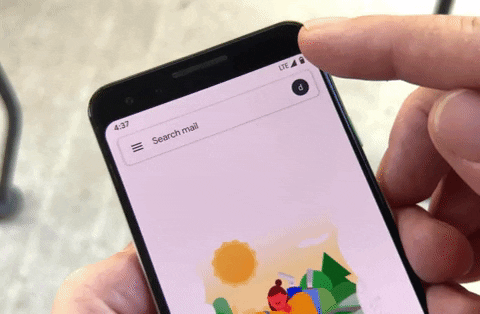
Sadly, some apps, including Google Assistant, have the profile icon in the top-right corner, but don't let you use this gesture. But if you're on iOS, you'll be glad to know there's a second quick-switch gesture: with the side menu open in Google Photos, swipe left or right across your Gmail address to flip between all accounts.
Cover image by Jon Knight/Gadget Hacks

























Comments
Be the first, drop a comment!