Yesterday, Bryan Clark pointed out a new option on Verizon's privacy settings that gives new customers 30 days to opt out of a data sharing program that gives advertisers information on basically everything you're doing on your new iPhone (or any other smartphone).
The program includes location data, searches and URLs visited, application usage, and even your favorite sports teams. AT&T also has a similar program, but they don't go into the details on exactly what they share.
Sound creepy? Of course it does. Here's how to opt out.
Opting Out with Verizon Wireless
For Verizon, you can find the preferences page here. Or, you can access them by signing into your Verizon Wireless account and clicking My Profile. Find the section called Alerts and Preferences, then click Manage Privacy Settings. There are three sections you'll need to change the settings for.
Business and Marketing Reports tells advertisers what websites you access, what applications you use, what kind of phone you have, and what you search for.

CPNI is information about your usage of Verizon's services. Basically, it tells advertisers where, when, and how much you use your phone.

Relevant Mobile Advertising is basically ad-targeting based on your location and demographic information.

Just select Don't use my information on all three, save, and you're done. Verizon says all of the data is anonymized (of course), but even if it is, do you really want advertisers knowing every detail of what you use your smartphone for?
Opting Out with AT&T
For AT&T, the process is even simpler. Just go to their CPNI Restriction Request page and enter your account number and zip code, then check the box marked Restrict use of my CPNI.

You can find more information about Verizon's program here, and AT&T's here.
Cover image by Dark Wallpapers












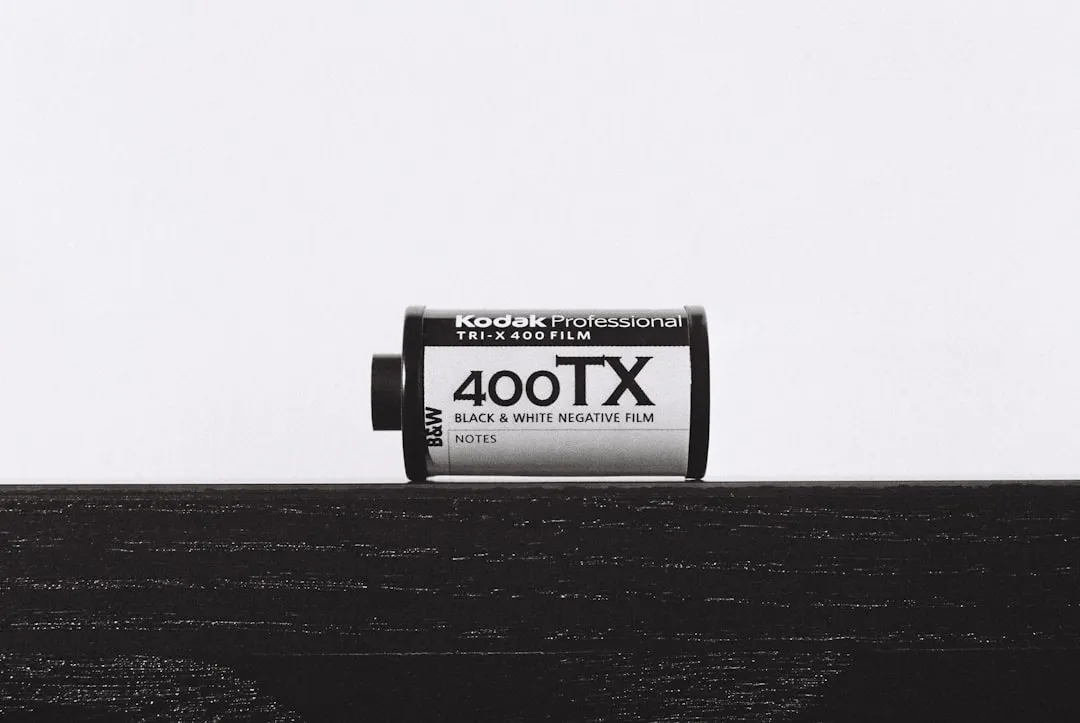



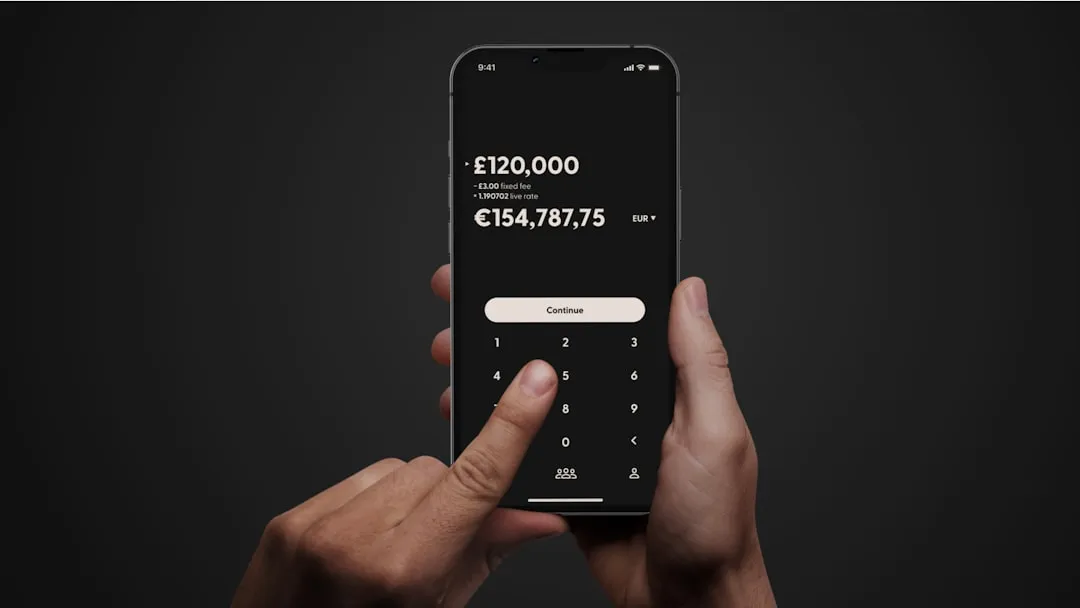
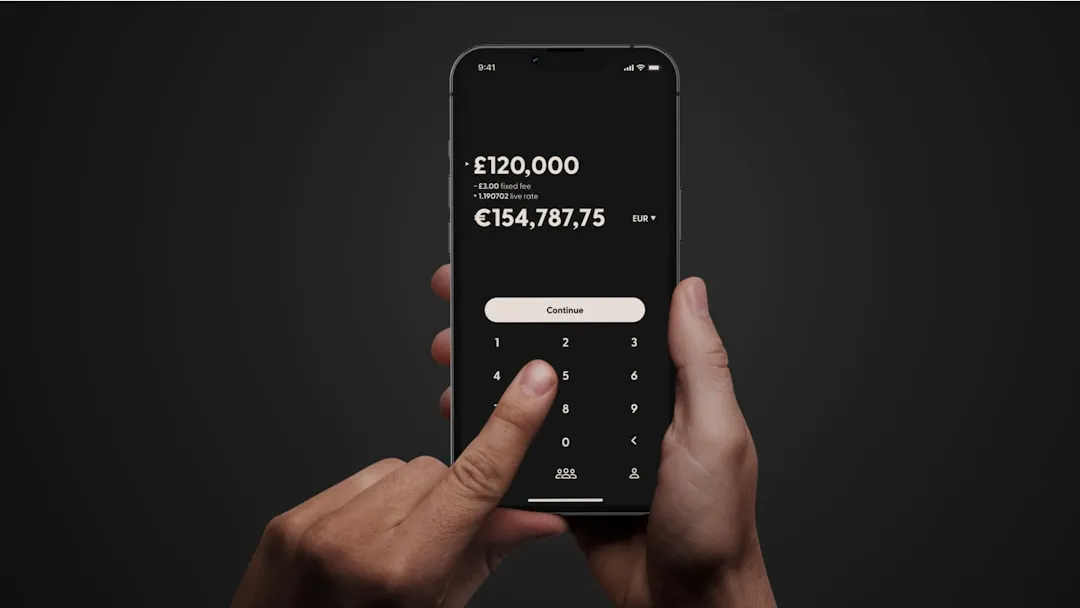







Comments
Be the first, drop a comment!