Cheap Chinese knockoffs have been around for ages, but recently, skyrocketing demand has led to a massive influx of counterfeit smartphones. Sellers on Craigslist seem to have no trouble getting ahold of these fake devices, then passing them off as the real deal and turning a solid profit before vanishing into thin air. This type of scam tends to happen even more frequently after Apple launches a new iPhone or Samsung debuts a new Galaxy.
But the trouble here is that the majority of Craigslist listings are completely legitimate, so you'd be missing out on tons of great deals if you ignored third-party vendors altogether. So to help you get the best of both worlds and make sure you're purchasing the right phone at the right price, I'll show you the easiest ways to spot a fake smartphone below.
Research, Research, Research
Con artists prey on ignorance, so the best way to spot a scam is to educate yourself on the smartphone model you're looking to buy. On top of that, learning as much as possible about the device has the added benefit of allowing you to make an educated purchase rather than relying on brand loyalty or advertisement campaigns to make the decision for you.
Some of the most important things to note during your research are the materials used to build the device, the model number, and the software version it ships with. Knockoffs generally skimp on materials, so know which parts of the device should be made out of metal or glass, and which parts should be made out of plastic. Visit a site like GSMArena, then write down the exact model number and software version before you meet the seller.

Software version and model number listed on GSMArena.
If you can, watch an unboxing video for the device to familiarize yourself with the packaging an included accessories. Search XDA and Reddit to find product forums where users share information about their specific device. To put it simply, any information you can gather beforehand is extra ammo you can use to prevent being scammed.
Check the Software Version & Model Number
Once you've met up with the seller and you're kicking the tires on your new would-be smartphone, take some time to verify the model number and software version. With an iPhone, this information can be found in Settings -> General -> About, and with an Android phone, Settings -> About phone (or About device) is the place to be.
While you're in this menu, check the device's model number, the OS version, and even the baseband version if applicable. Cross-reference these numbers with those you found during your initial research, knowing that in general, cheap knockoffs don't bother updating to the latest operating system version or spoofing the actual model number.

Samsung Galaxy S6 Edge

iPhone 6

Samsung Galaxy S6 Edge

iPhone 6
Check the IMEI
While you're in the "About" or "About phone" menu, it would be a great time to check the device's IMEI number, which is essentially a universal serial number for mobile devices. With an iPhone, this information should be listed directly in the "About" menu. With an Android device, you'll have to head to the "Status" submenu, then select "IMEI information" to view the full number.

Samsung Galaxy S6 Edge

iPhone 6

Samsung Galaxy S6 Edge

iPhone 6
Once you know the device's IMEI number, head to T-Mobile's universal IMEI-checking site. From here, enter the device's IMEI to learn if it's valid or not. An invalid IMEI number generally indicates that the phone is either counterfeit or stolen, so if the site responds with anything other than "Congratulations!," it would be best to back out of the deal at this point.

Boot into Download Mode, Recovery Mode, or Fastboot
One final way to check a smartphone's legitimacy is to boot it into Download Mode, Recovery Mode, or Fastboot. Since these menus are relatively obscure and hard to get to, counterfeiters generally don't bother spoofing the actual interface and instead display options in Chinese.
The process of booting into one of these menus varies between devices, so I'll list the button combinations for common smartphones below. Each of these button combinations is performed from a powered-off state, so make sure to turn the device off beforehand. Additionally, iPhones require a laptop with iTunes installed in order to access the Recovery Mode menu.
- Apple iPhone: Continuously press and hold the home button, then connect to a computer to enter Recovery Mode.
- Samsung Devices: Press and hold the power, home, and volume down buttons simultaneously to enter Download Mode.
- Other Android Devices: Press and hold the power and volume down buttons simultaneously to enter Fastboot.

iPhone in Recovery Mode; menus should be in English.
Tips for Sellers
If you're selling a device through Craigslist, there's an entirely different set of complications to be concerned about. Mainly, you should be wary of people who intend on stealing either your device or your personal information.
To combat these problems, make sure to schedule the meeting inside of a public location rather than simply in the parking lot. Keep a close eye on what the potential buyer is doing on your phone while they're checking it out, and don't wipe data on the device until after money has changed hands, since this would prevent you from finding your phone should the buyer simply run off. If possible, take a friend with you to serve as extra security or at least an eyewitness.
Are there any other helpful tips you can think of that will help stop scams when buying or selling a smartphone? Have you ever been victimized in such a scenario? If so, tell us about it in the comment section below, or drop us a line on Facebook or Twitter, or Gadget Hacks' Facebook, Google+, or Twitter.





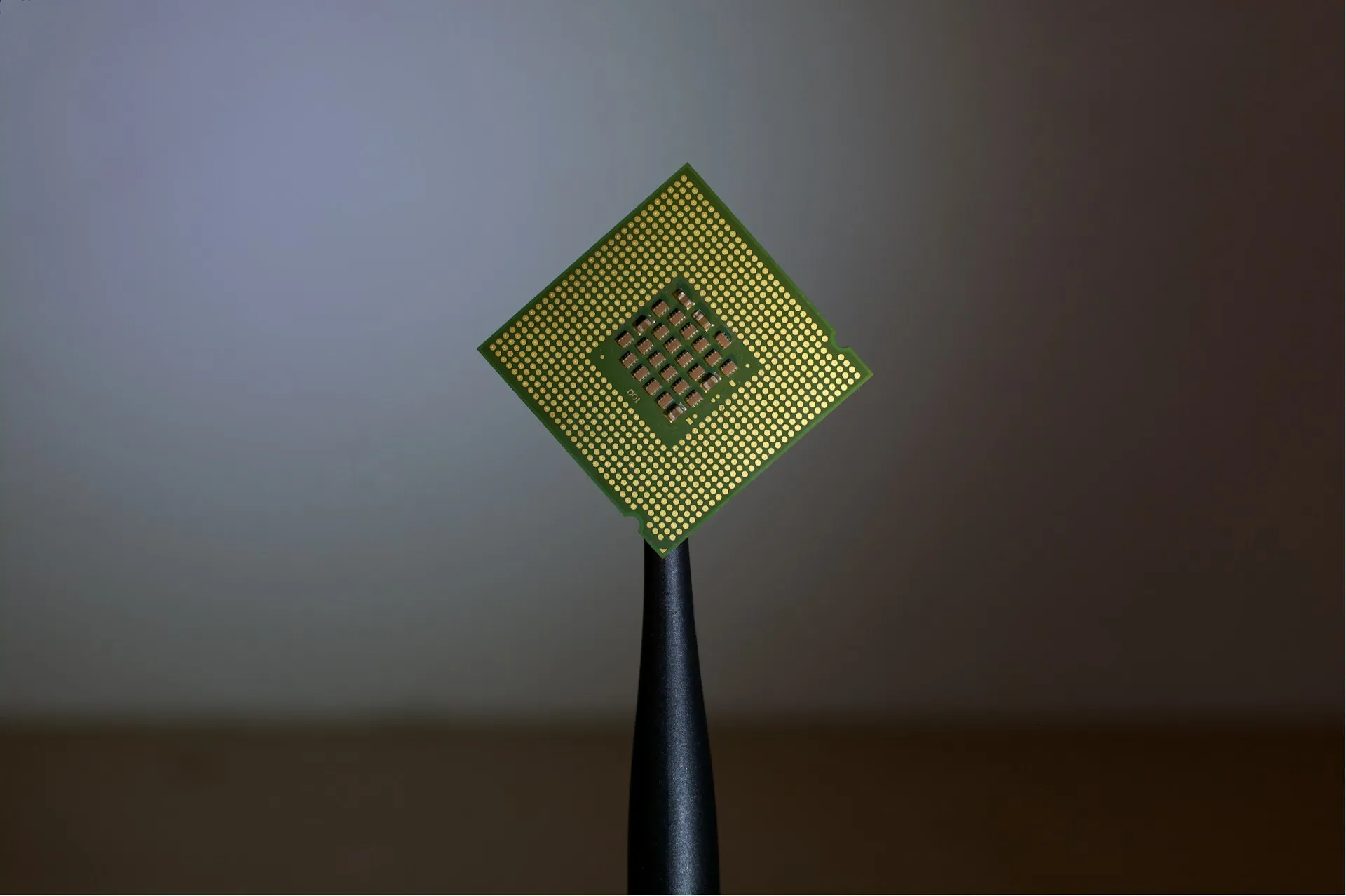
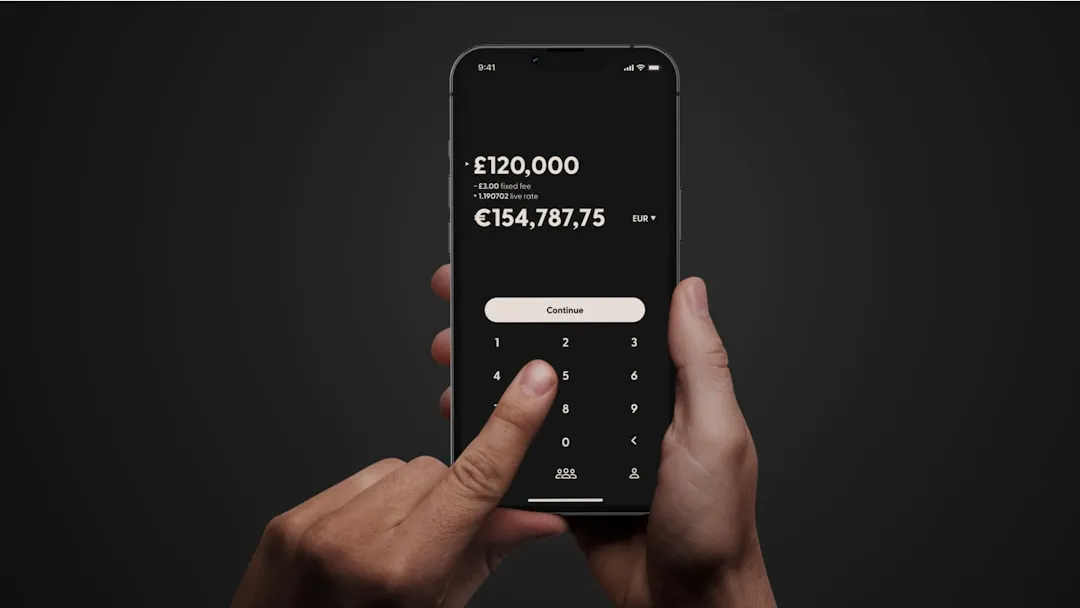


















Comments
Be the first, drop a comment!