
In the SoundCloud app, when you find an awesome song, you can build off of it by creating one killer music station that will give you like-minded songs you might not have ever discovered otherwise. And finding cool new songs and artists isn't the only reason to create a SoundCloud station — it's a great opportunity to set the tone of your workday or your party without ever worrying about the music ending.
With a station, the music never ends; It will keep riffing off of your chosen song for as long as you want it to, pulling from the 135 million tracks available in the app. It's a lot less work than a playlist like the one below, which requires you to add each song to the queue manually. Instead, you really just pick the vibe, then SoundCloud does the rest of the work for you.
Creating Your Own Stations on SoundCloud
Whether you're using the Android or iOS app, the process will be the same. You'll be able to start a station from songs, search results, streams, artist pages, or even from within your own collection.
All you have to do is tap on the ellipsis (three dots) on the right of the song name when in a list, or at the bottom of a stream when playing, then select the "Start Station" or "Station" option. If you're on an artist page, just tap on the station symbol next to the follow button.




From here, your station will pull up on a new screen. It will tell you what the station will be a mix of based on your chosen content. To add this station to your collection, hit the ellipsis once again and select "Add to playlist," then follow the prompts to name and save it, or tap on the play button to start listening without adding it to your own collection.




To access your saved or recently listened to stations, go to your Collections page by tapping on the "Collection" icon at the bottom-right corner of the screen. Your saved stations will be found at "Stations" under "Playlists & albums."




This article was produced during Gadget Hacks' special coverage on streaming, listening to, and creating music and podcasts on your smartphone. Check out the whole Music and Audio series.
Cover image, screenshots, and GIFs by Amboy Manalo/Gadget Hacks









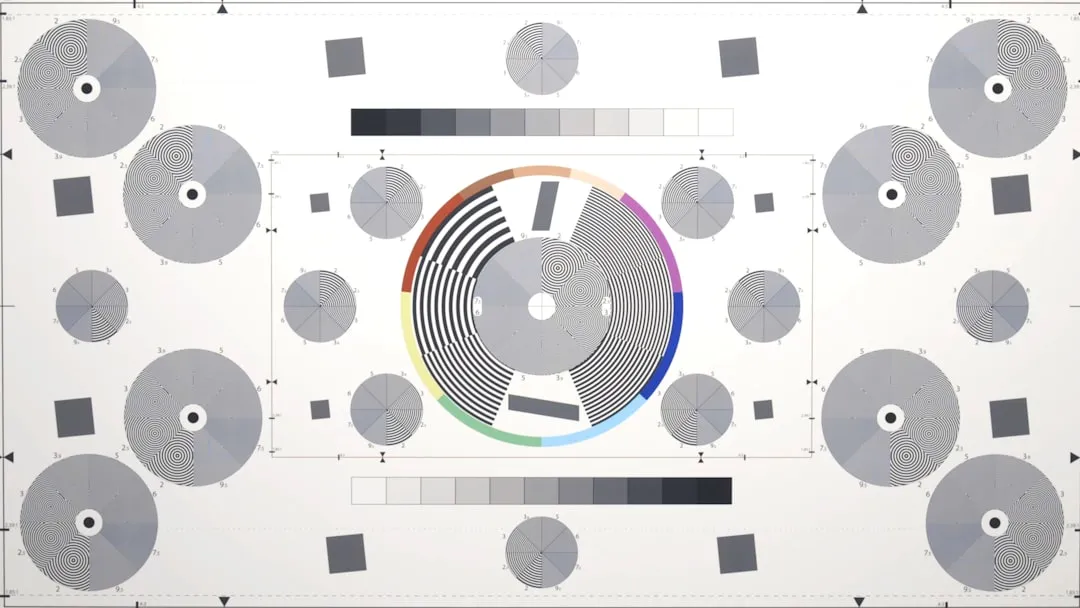

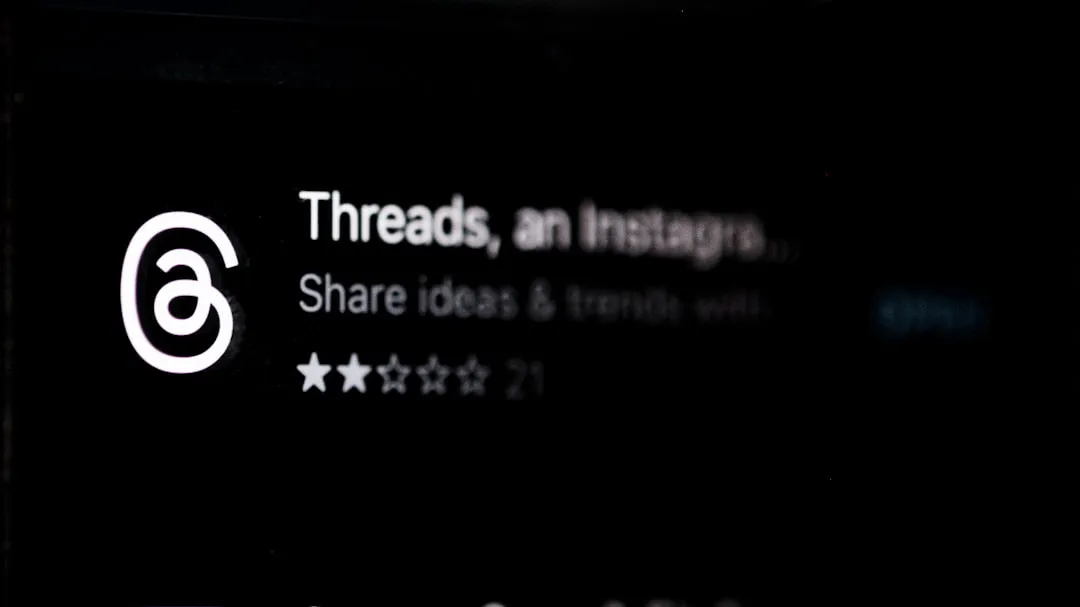







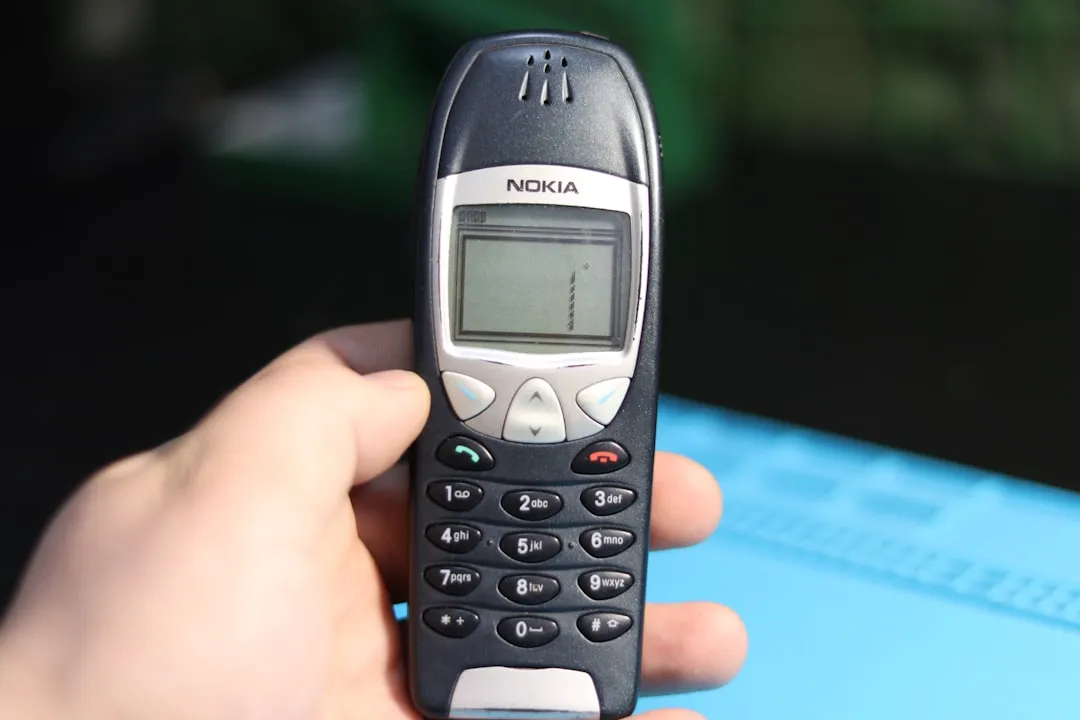





Comments
Be the first, drop a comment!