Sometimes, keeping every message comes in handy. Maybe you want to relive fun conversations from months or years ago, or perhaps you need to recall a piece of data such as an address, name, or link. However, not all chats need to stick around forever. Whether you're concerned about privacy or just keeping your threads clutter-free, WhatsApp's "disappearing messages" may be what you're looking for.
Disappearing messages expire after seven days for both you and the recipient or group of recipients. That way, you can send time-sensitive information, knowing that your messages will erase themselves. And it won't just be one message, either — this feature applies to an entire chat, so everything sent and received disappears after exactly one week for everyone in the chat.
Either person in a one-on-one chat can enable and disable disappearing messages, but for group chats, group admins are the only ones who can change the setting.
To turn it on in the Android or iOS app, or the desktop or web app, open the chat in question, then tap the contact or group chat's name up top. Next, tap "Disappearing Messages," then "Continue" if prompted. To enable the feature, tap "On." If you're using KaiOS, once in the chat, use Options –> View Contact –> OK –> Disappearing Messages –> Edit –> Next –> OK –> On –> OK.
If you don't see the option yet, be patient — WhatsApp started rolling on the feature on Nov. 5, 2020, and it might not have hit your device yet. Try back in a couple of days if that's the case.
WhatsApp has a little bit more information about how disappearing messages work:
- If a user doesn't open WhatsApp in the seven day period, the message will disappear. However, the preview of the message might still be displayed in notifications until WhatsApp is opened.
- When you reply to a message, the initial message is quoted. If you reply to a disappearing message, the quoted text might remain in the chat after seven days.
- If a disappearing message is forwarded to a chat with disappearing messages off, the message won't disappear in the forwarded chat.
- If a user creates a backup before a message disappears, the disappearing message will be included in the backup. Disappearing messages will be deleted when a user restores from a backup.
The company also makes it clear this feature should only be used with people you trust. While your messages will indeed erase on both ends seven days after you send them, nothing stops the recipient from saving your messages or media outside of your chat. So users could forward or take a screenshot of a disappearing message, copy and save its content, or take a photo of the message with another device.
Also, by default, all photos and videos you opened in WhatsApp will be saved to your device's default gallery app. So if you send a picture, the other person could save it without even knowing it. Each person in a chat can disable this in their WhatsApp settings.
At this time, there's no way to change that default expiration time. However, WhatsApp has shown interest in offering us more options than just the current seven-day limit. Earlier beta builds of the feature did show the ability to adjust it from five seconds to an hour.
Cover image by Jake Peterson/Gadget Hacks




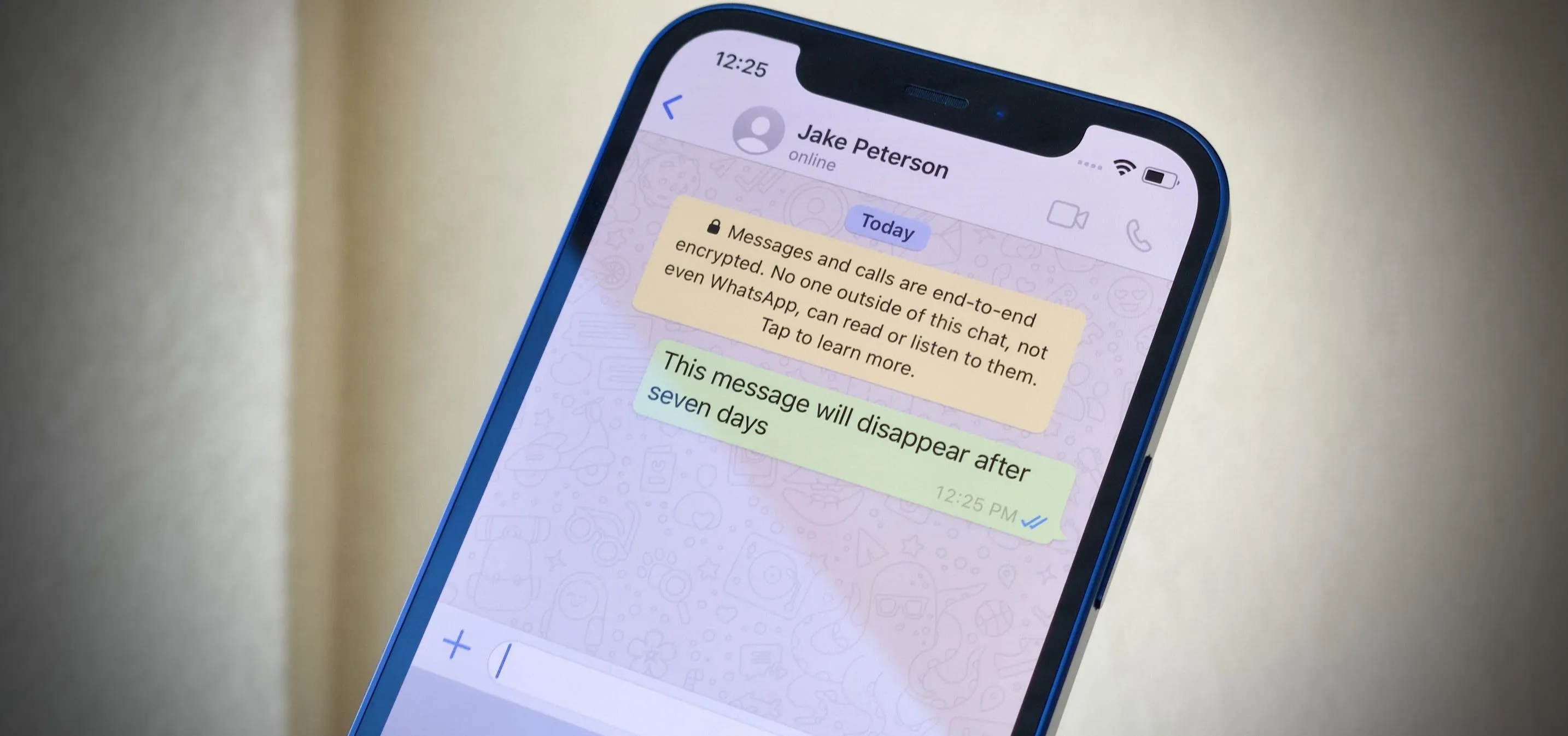






















Comments
Be the first, drop a comment!