This video is about how to root a Droid smart phone.
Go to Shoals. Go to "installation," which is on the home page. Download. Open the Droid folder and save the file. Name it update.zip. Place it in the root section. Unplug the Droid from the computer. Bring up the unlock screen, and unlock. Hold down the power key. When starting, hold down the "X" and power buttons. You will see an emblem and an exclamation point inside a droid. Pull the camera key and press the volume up button. Go down to the SD card and install update.zip. Reboot.








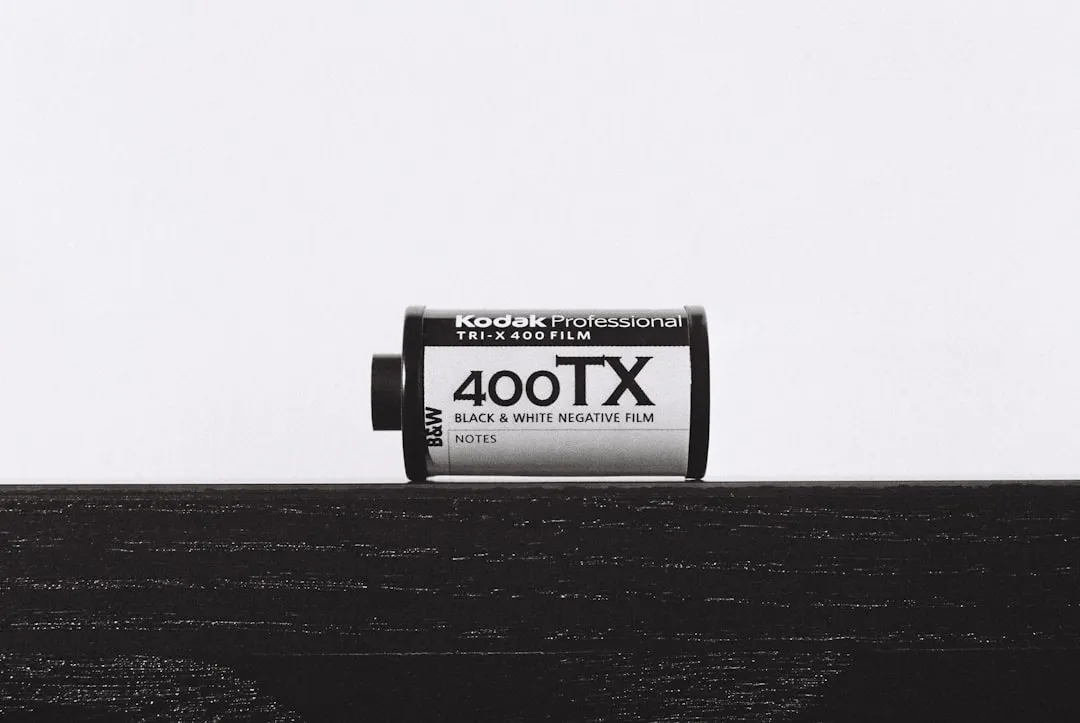



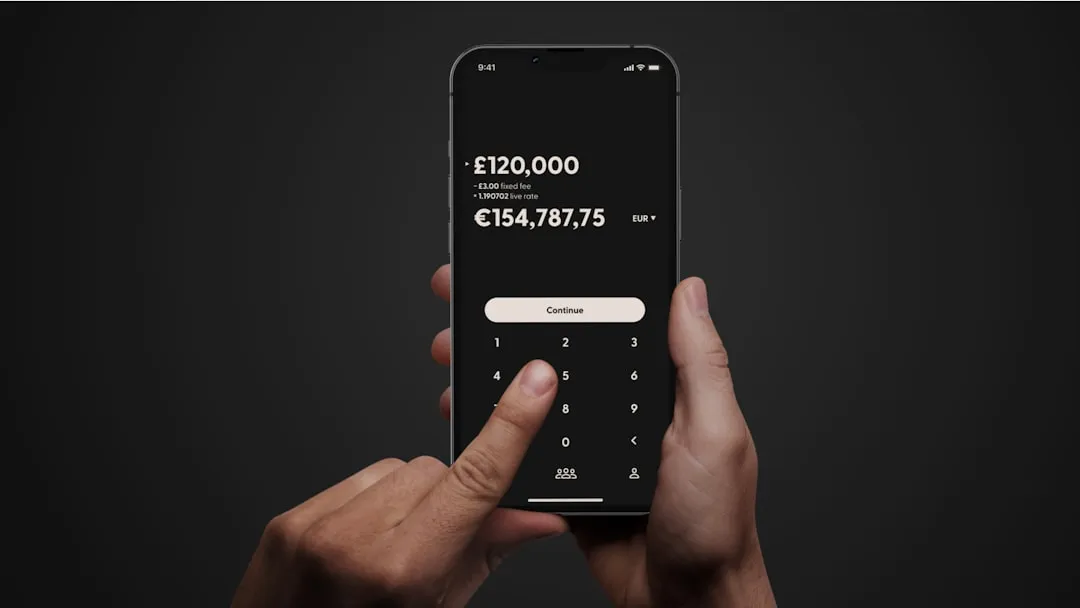
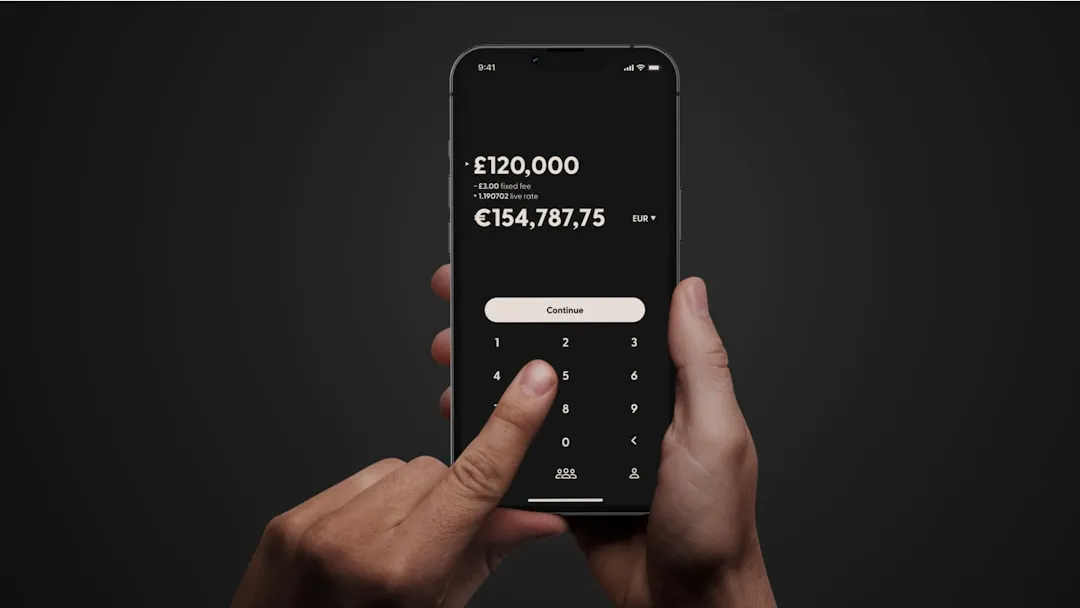











Comments
Be the first, drop a comment!