Keeping your friends up to date is one of the reasons chat apps exist in the first place, but sometimes we're not available to respond to every message or to let all of our contacts know what we're up to. That's where status updates come in handy, and the feature has finally found its way to Signal Private Messenger.
In Signal version 5.3.1 and later for iOS and 5.3.7 and later for Android, there are new features you might find on other popular, less secure platforms like Facebook Messenger and WhatsApp. Among those features is a new "About" message for your account, which toes the line between a bio and a status update. You can really use it as either since friends can view it at any time. Express yourself!
Posting an update is a bit buried but not hard to do. To start, tap your initials in the top left. (Alternatively, on Android, you can tap the vertical ellipsis in the top right, then "Settings" to get to the same place.) Next, tap your name, then tap "About" (Android) or "Add to Profile" (iOS).
From here, you can choose one of Signals' default status options or write anything you want, up to 140 characters. You can tap the smiley face to the left of the text box to add an emoji to your status. When you're finished, simply tap "Save" (Android) or "Done" (iOS).
Your "About" message will now appear to others in chat settings. You might have already seen this when tapping on a friend's name in your chat. These do not expire, and you can change them whenever you like.
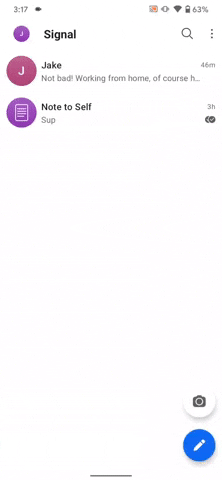

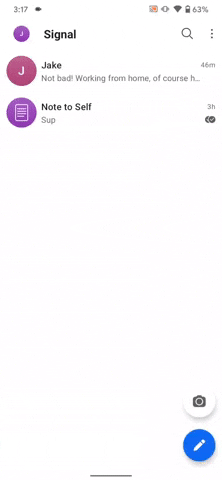

Cover image, screenshot, and GIF by Jake Peterson/Gadget Hacks

























Comments
Be the first, drop a comment!