No matter how expertly crafted a playlist is or how long your favorite album runs, they all come to an end eventually. And nothing quite kills the vibe like your DJ suddenly running out of steam. But a feature in Apple Music for iOS and Android will continue playing songs after an album or playlist is over, choosing tracks that fit perfectly with what you were just listening to.
First introduced on iOS 14, then added to Apple Music version 3.4 on Android, "Autoplay" allows you to continue playing music after an album or playlist has ended. The feature intelligently analyzes what music you were just listening to and plays songs that fit that category. You might recognize some tracks, and you might not know others, but they should all jive well with your previous listening history.
To activate Autoplay, tap the Queue button in the bottom right (which looks like a list). Now, tap the Autoplay button (which uses the infinity symbol) next to the Shuffle and Repeat buttons. Apple Music will then auto-fill your upcoming "Playing Next" queue after your album or playlist ends.

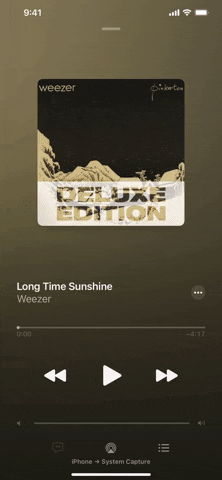

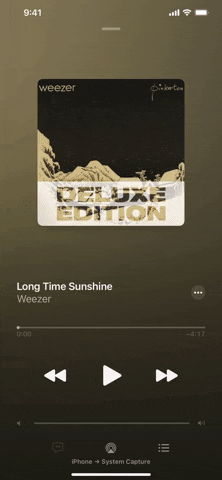
Autoplay also works in albums and playlists in your own music library, but the selected songs will be from Apple Music, not your own music library.
If you turn on Autoplay, it will be on for all other albums and playlists you listen to on Apple Music. Plus, if you're signed in to Apple Music on other devices using the same Apple ID, then it will be turned on there as well. Turning Autoplay off will turn it off on all connected devices.
Cover image, screenshot, and GIF by Jake Peterson/Gadget Hacks




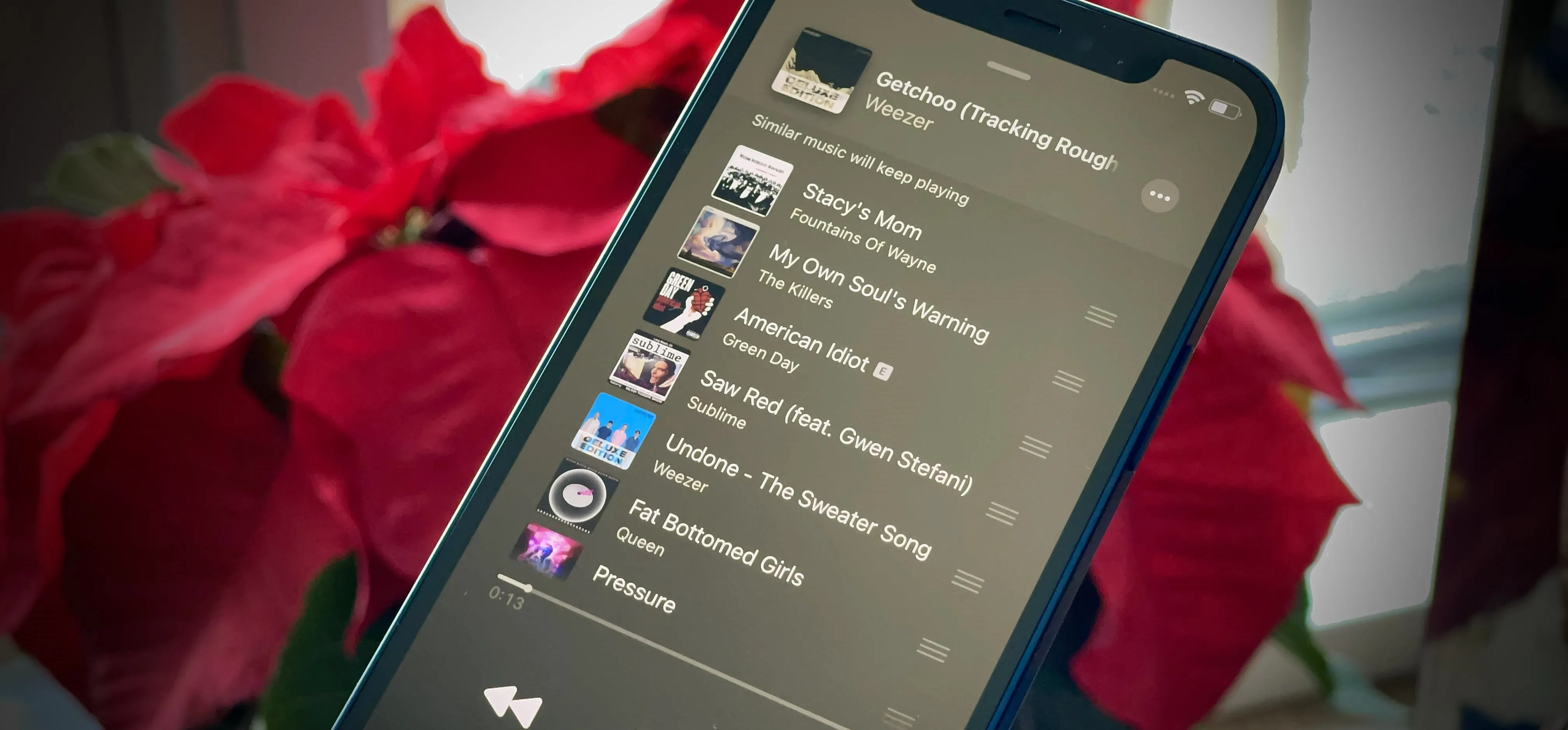




















Comments
Be the first, drop a comment!