Check out this video to learn how to install the Super Nintendo, also known as SNES, on your iPod Touch 1G & 2G, as well as the iPhone, 3G, and 3GS.
Open up Cydia and search for and install the SNES emulator: snes4iphone
Go to this link for ROMs:
http://www.coolrom.com/
Now just follow the video!











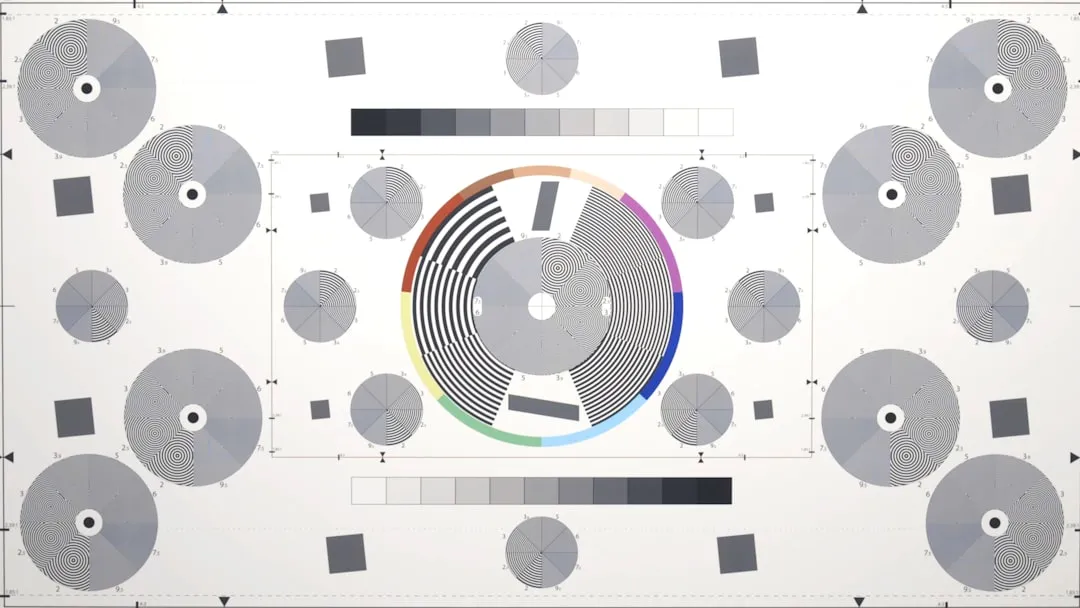

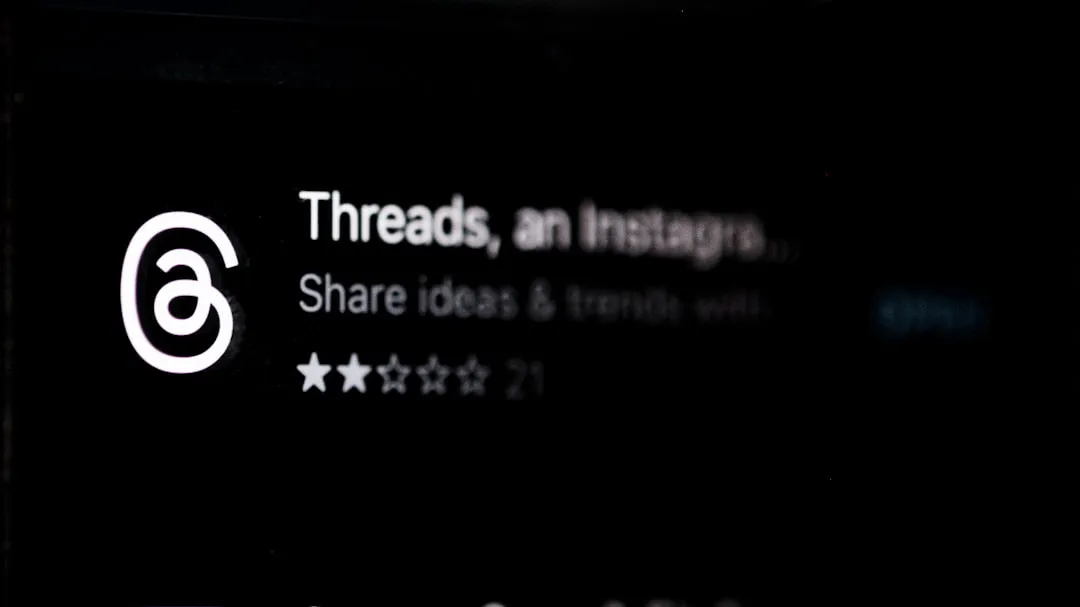







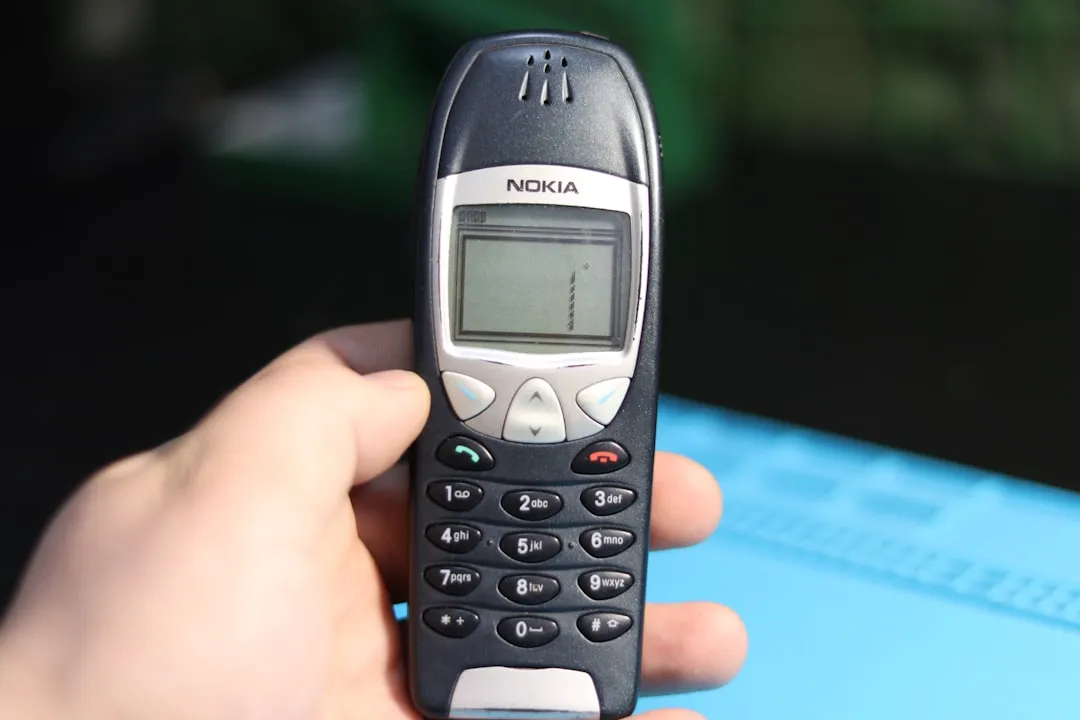



Comments
Be the first, drop a comment!