You know how you can personalize your computer desktop by pinning any picture you want as the background? You can do the same thing with phones - well, iPhones. Since nowadays it seems everyone and their mother has an iPhone or iPod Touch, make sure your iGadget looks different than everybody else's by installing a theme.
Check out this iPod Touch and iPhone tutorial (all generations) to learn how to install the Adeline theme on your phone. A quick visit to Cydia will do the trick.















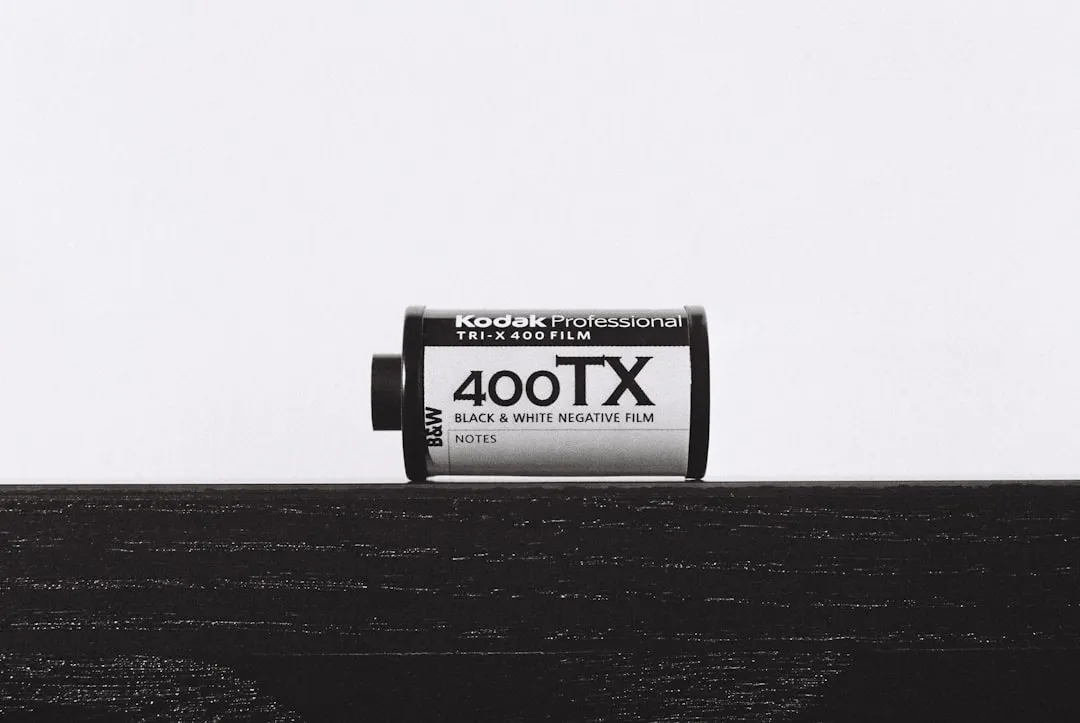



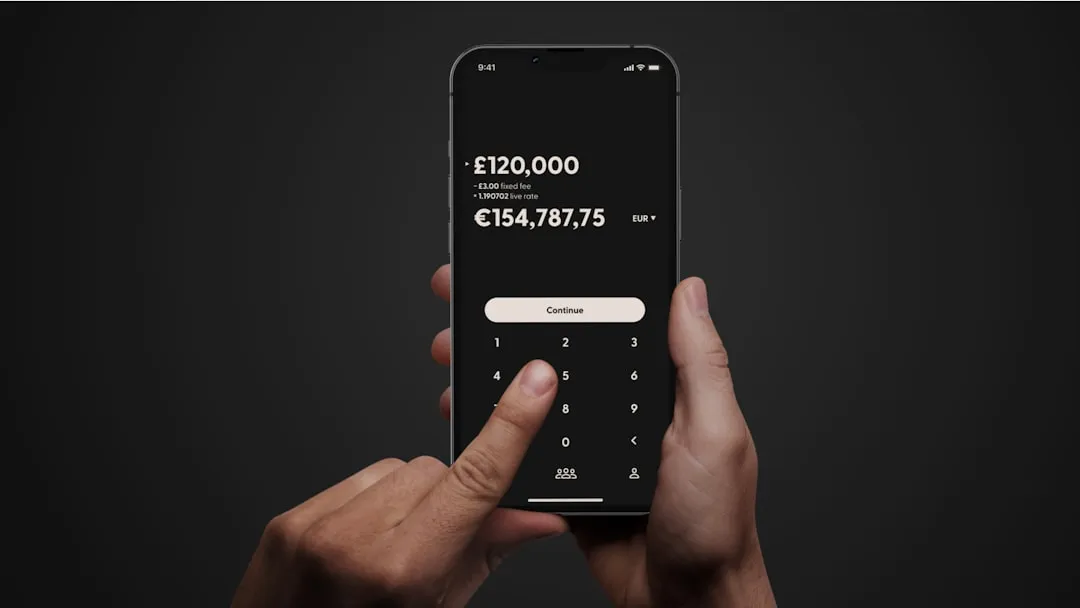
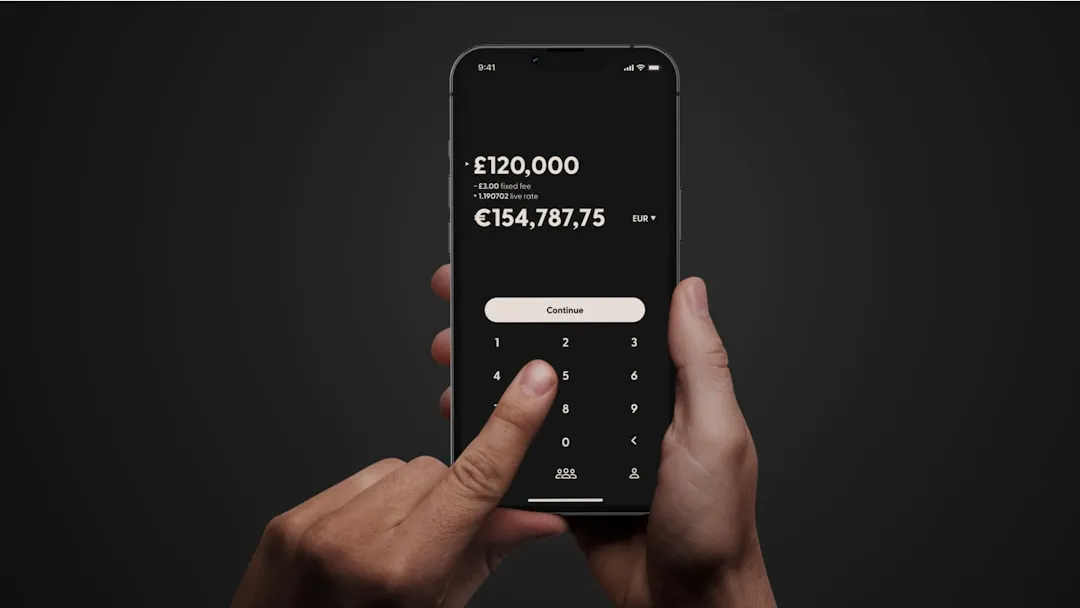







Comments
Be the first, drop a comment!