Although Instagram's summer stickers will only be here for the summer, the ice cream cone is still currently one of the most fun ones to play around with in Stories. It's also one of the stickers that lets you pick your preferred flavor of ice cream, rather than forcing just one type of flavor on you.
From within Stories, you can choose between a strawberry, vanilla, and chocolate cone, vanilla or chocolate soft serve, and also, the famed Magnum bar.
How do you do this? Open up your Instagram app and go to the Stories feature, then pick a photo, video, or Boomerang. Next, tap on the half-smiling sticker icon at the top of your screen.
Scroll through Instagram's lineup of graphics until you find the triple-scooped strawberry, vanilla, and chocolate cone. Tap on it, and you'll see the ice cream cone pop up on your image. Tap on the cone again, and it will first change to vanilla soft serve. Tap again and you get chocolate. Last, you'll see the bitten-into chocolate bar on a stick.
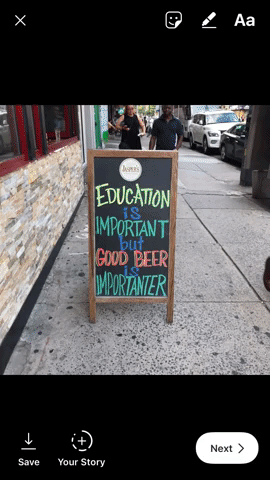

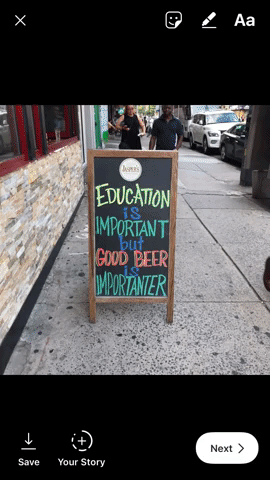

Check out our full video of the demonstration on Instagram:
Then, just go ahead and adjust the Magnum bar to fit your image. You can also add other emojis to it, such as a bear. You know, in case the bear wants some ice cream or something. Either way, just have fun with it and enjoy it while it lasts!
Follow me on Instagram @b3t.tina to see how I'm currently using these tips and tricks on my own profile page.
- Follow Gadget Hacks on Facebook, Twitter, Google+, YouTube, and Instagram
- Follow WonderHowTo on Facebook, Twitter, Pinterest, and Google+
Cover image, screenshots, and .gifs by Bettina Mangiaracina/Gadget Hacks

























Comments
Be the first, drop a comment!