
If there's an influential tweet, you can see what people are saying about it by reading its comment thread. But what about quote tweets, aka tweets someone posted on their own timeline that quote the initial tweet? These don't show up in comment threads, but there is a way to find them.
Finding quote tweets can come in handy in many ways. For one, viewing the number of times a particular tweet has been quoted gives you a general idea of how people feel about the idea conveyed — positive or otherwise. It can also let you know what types of posts tend to get the most engagement to help you determine what to tweet more or less of moving forward.
Searching for Quoted Tweets
Open your Twitter app and find the tweet you want to see quote tweets for. Tap the share icon beneath it, which looks like a box with an arrow overlaid on it on iPhone or three dots connected by lines on Android. From there, choose "Copy link to Tweet" from the menu.




Next, collapse your keyboard and tap the search tab at the bottom of the screen, then long-press the search bar and select "Paste." Next, delete the "?s=19" from the end of the URL you just pasted. Finally, tap the search button or enter key on your keyboard, and all the people who have quote tweeted that post will appear in the search results.

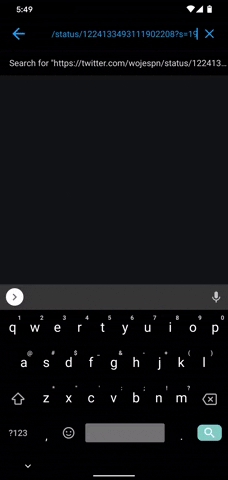

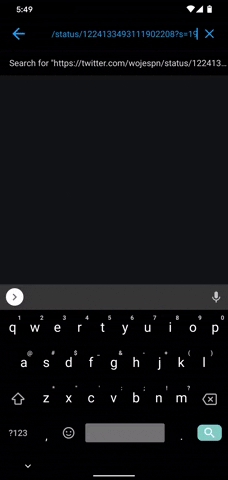
This article was produced during Gadget Hacks' special coverage on becoming a social media expert on your phone. Check out the whole Social Media series.
Cover image, screenshots, and GIFs by Amboy Manalo/Gadget Hacks

























Comments
Be the first, drop a comment!