Group chats are fun, effective ways of staying in touch with the many people in our lives. Whether it's the local friend chat or the group from work, we rely on these groups to keep connected. Running one of these group chats, however, can be a monster task. If you're feeling overwhelmed with administrative responsibilities, why not pass on that burden to another member of the Telegram group?
If this sounds like a new feature to you, that's because it is. Telegram only rolled out group chat ownership transfers on Sunday, June 23, so if you haven't heard about it before, it's not because you're late to the party.
Enable Two-Step Verification
Sorry to burst anyone's transfer-bubble, but here's the truth — Telegram only lets you transfer group chat ownership if you've had two-step verification enabled for at least seven days. If you already have two-step verification in Telegram enabled, great! Go ahead and skip down to the next step. If not, like us, you'll need to enable this first, then wait the seven days to give this feature a try.
To enable two-step verification in Telegram, tap "Settings" in the bottom-right hand corner (iOS), or tap the hamburger menu icon in the top-left corner, then tap "Settings." (Android).
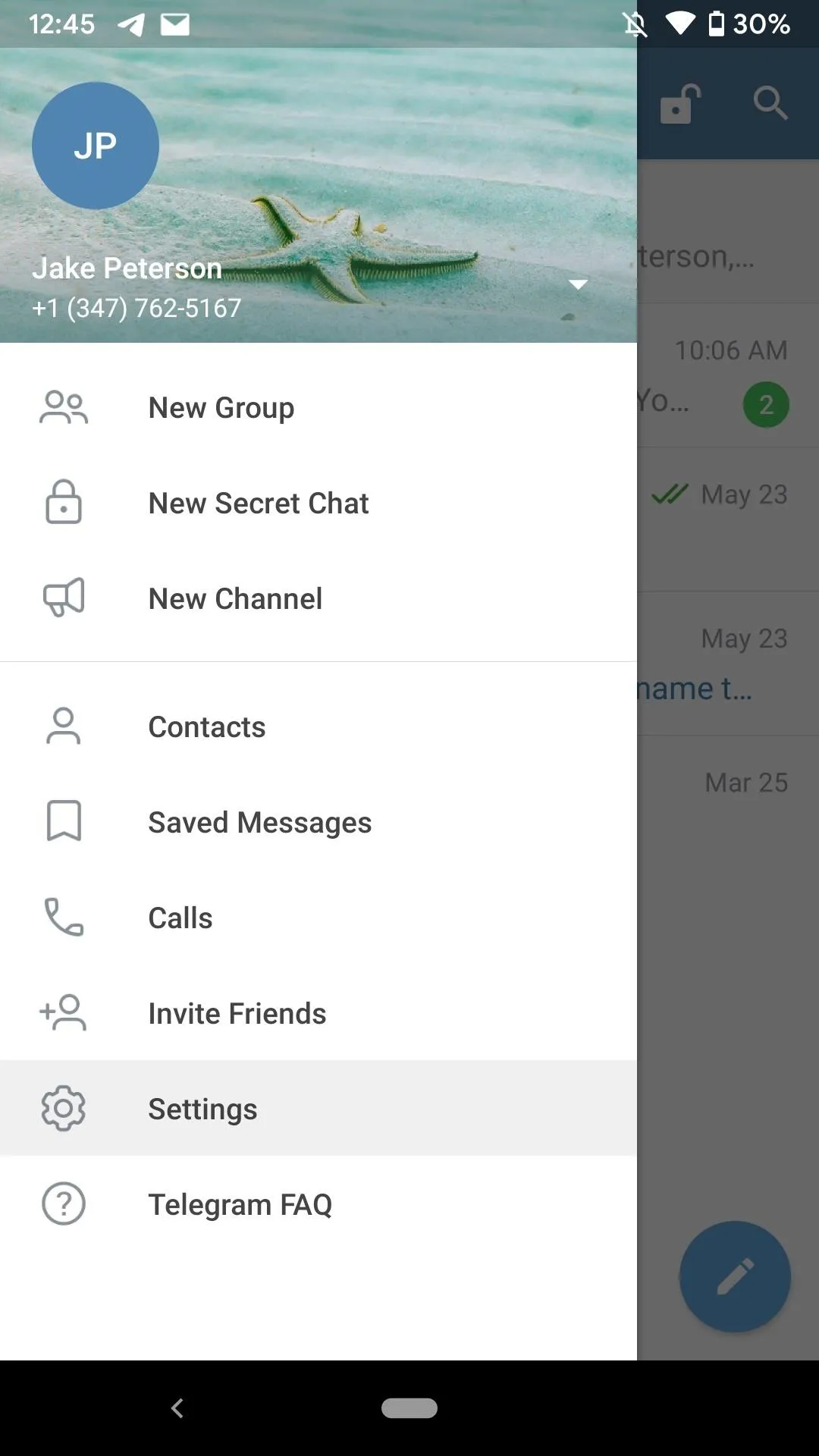
Android (left); iOS (right).
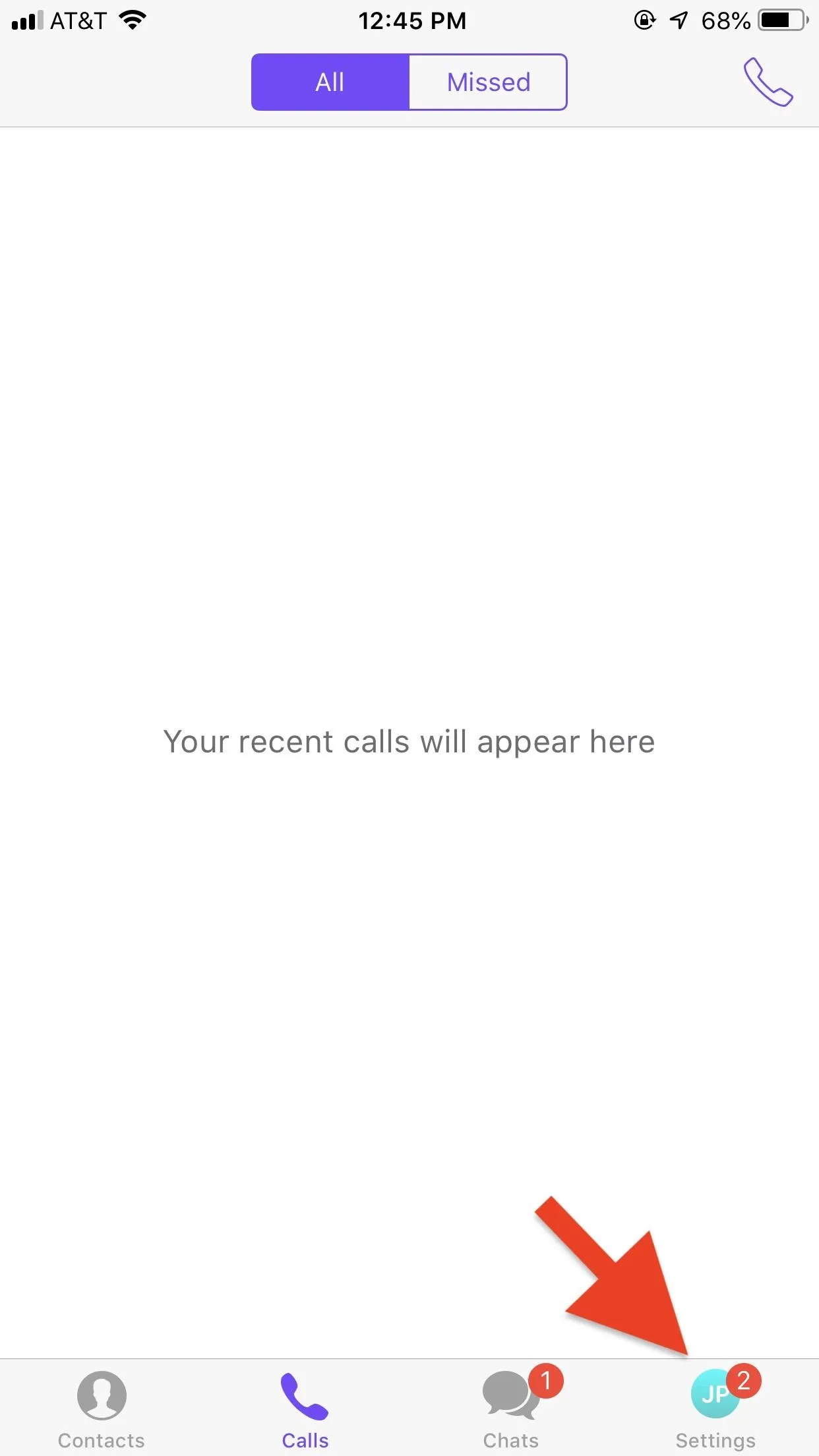
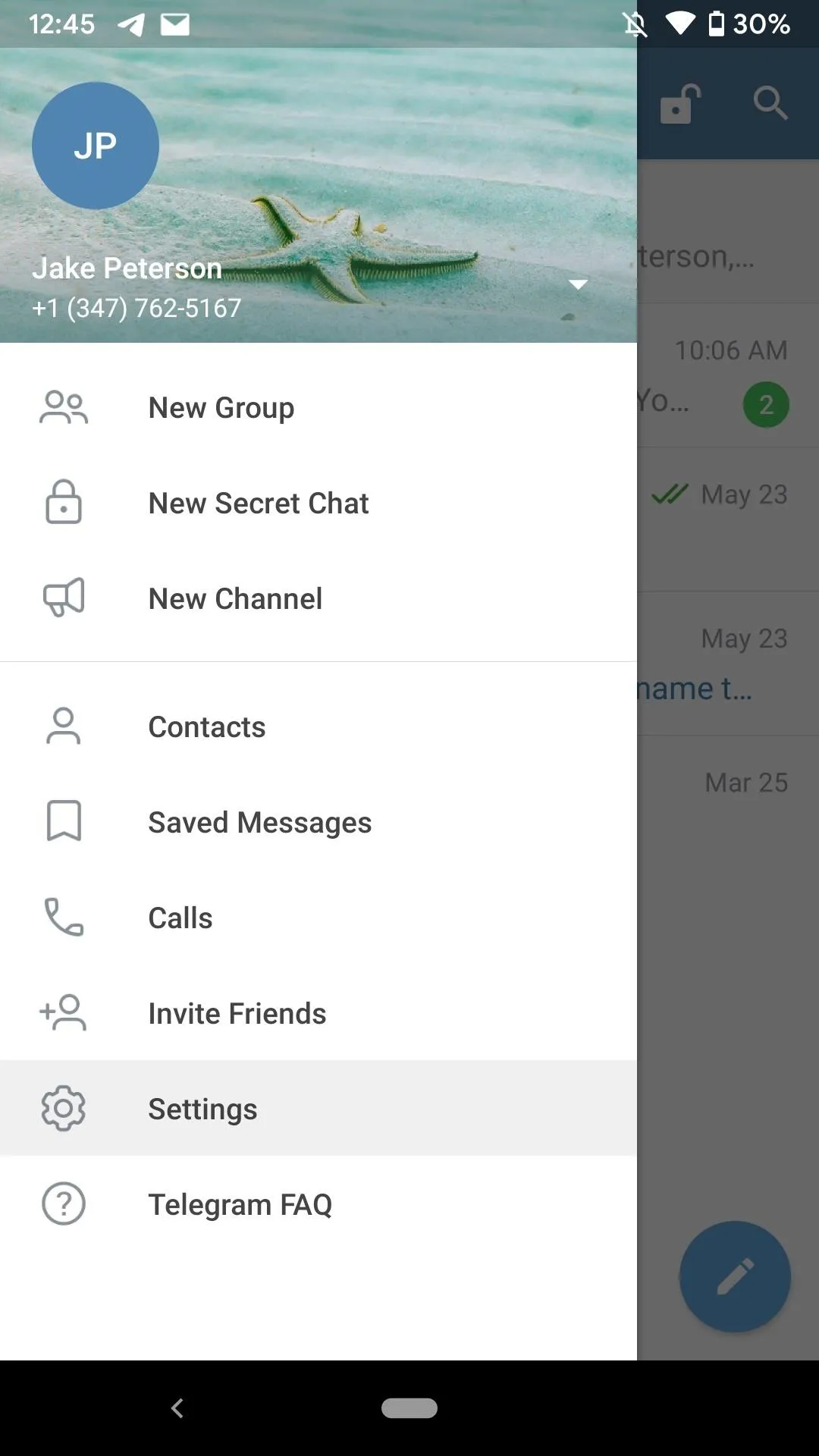
Android (left); iOS (right).
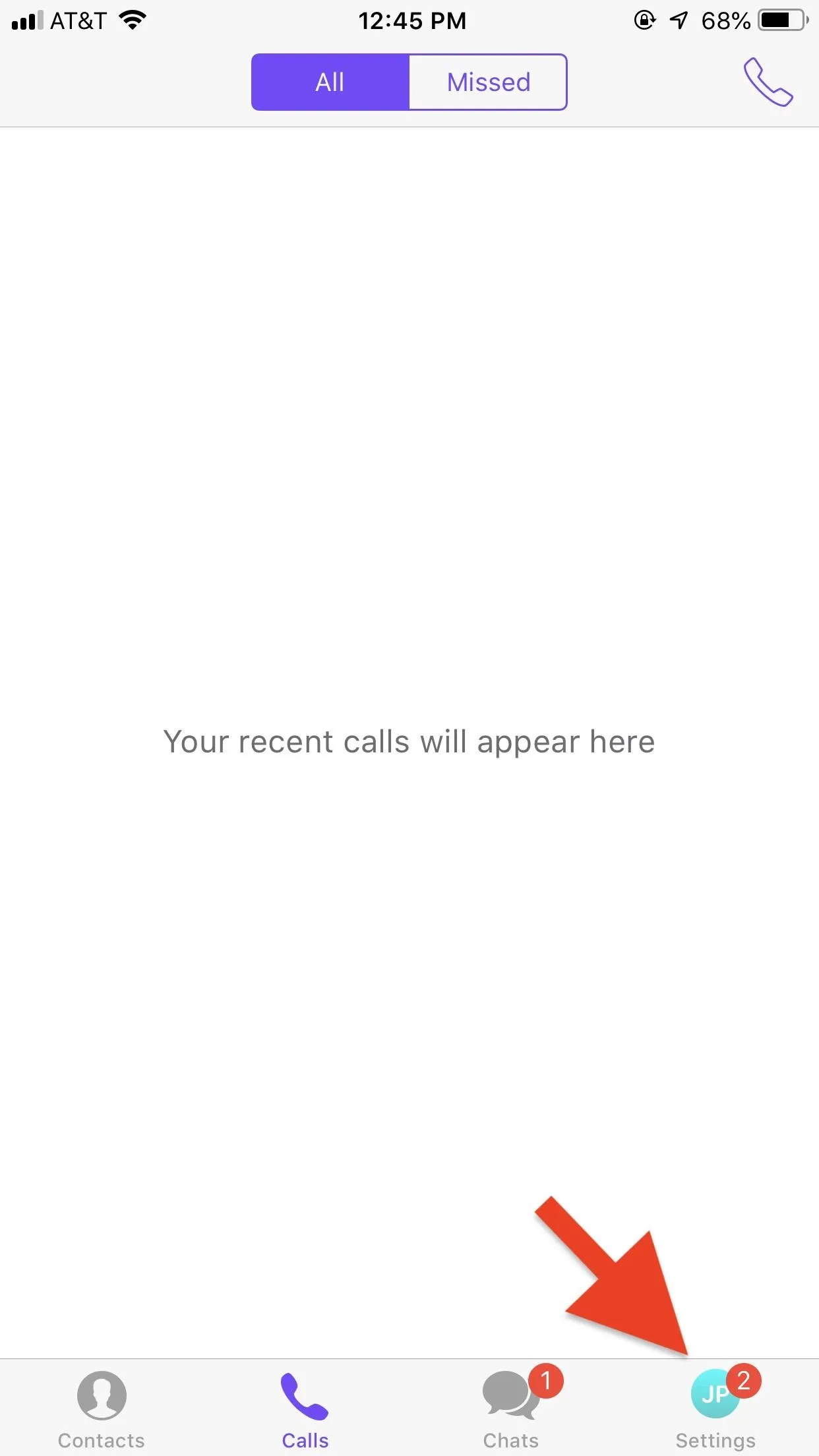
Next, tap "Privacy and Security," then choose "Two-Step Verification." Next, select "Set Additional Password."
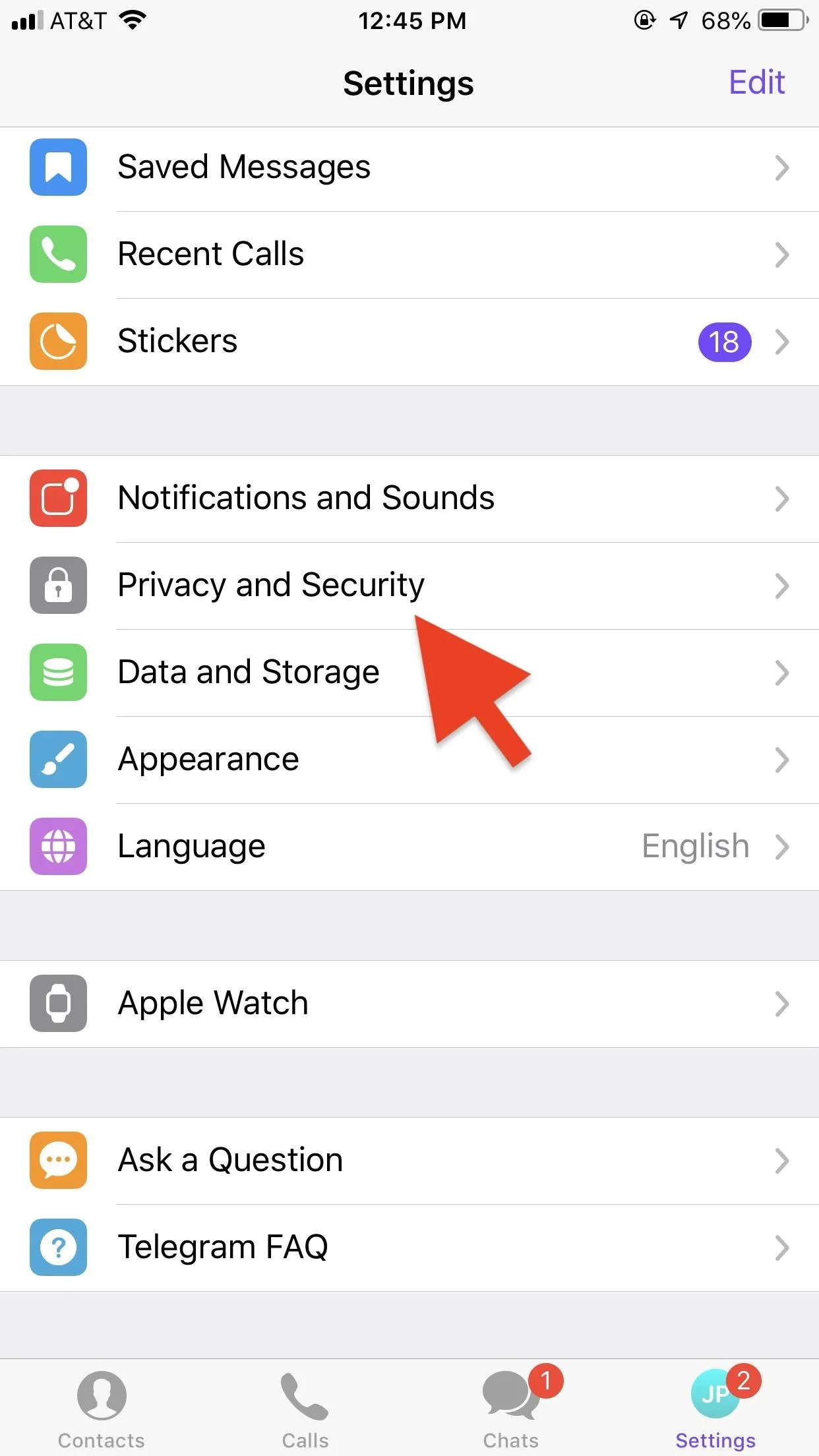
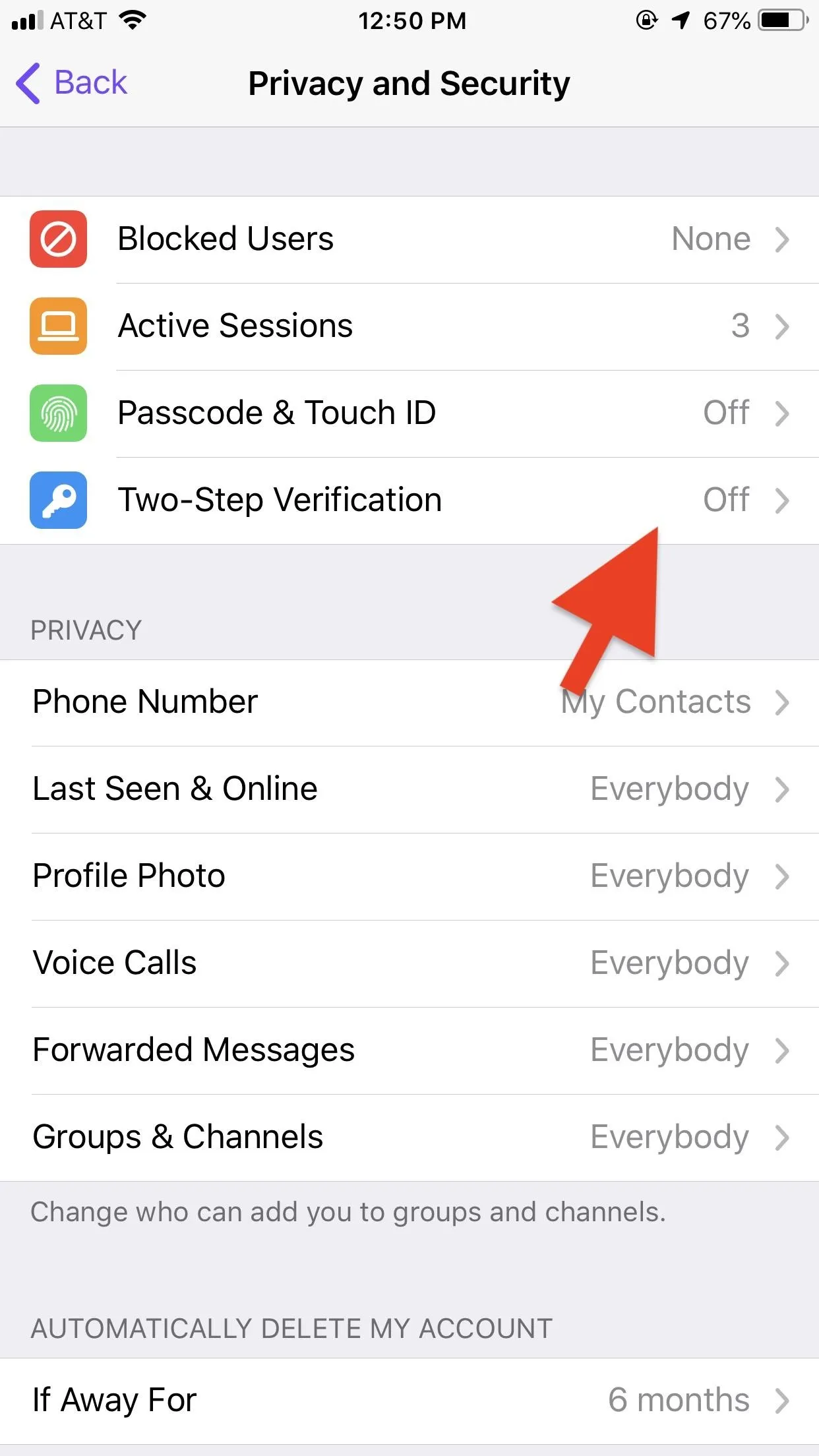
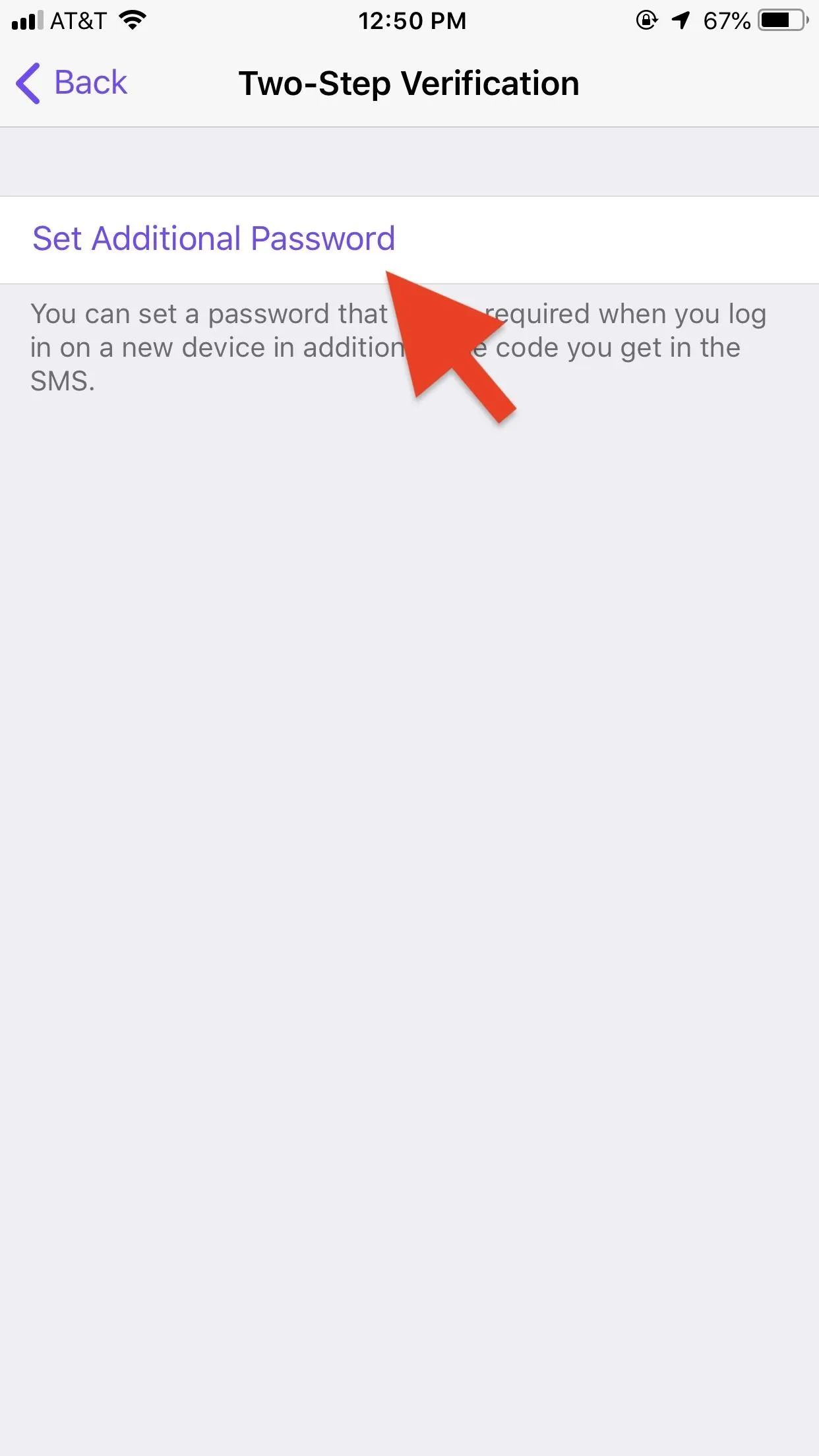
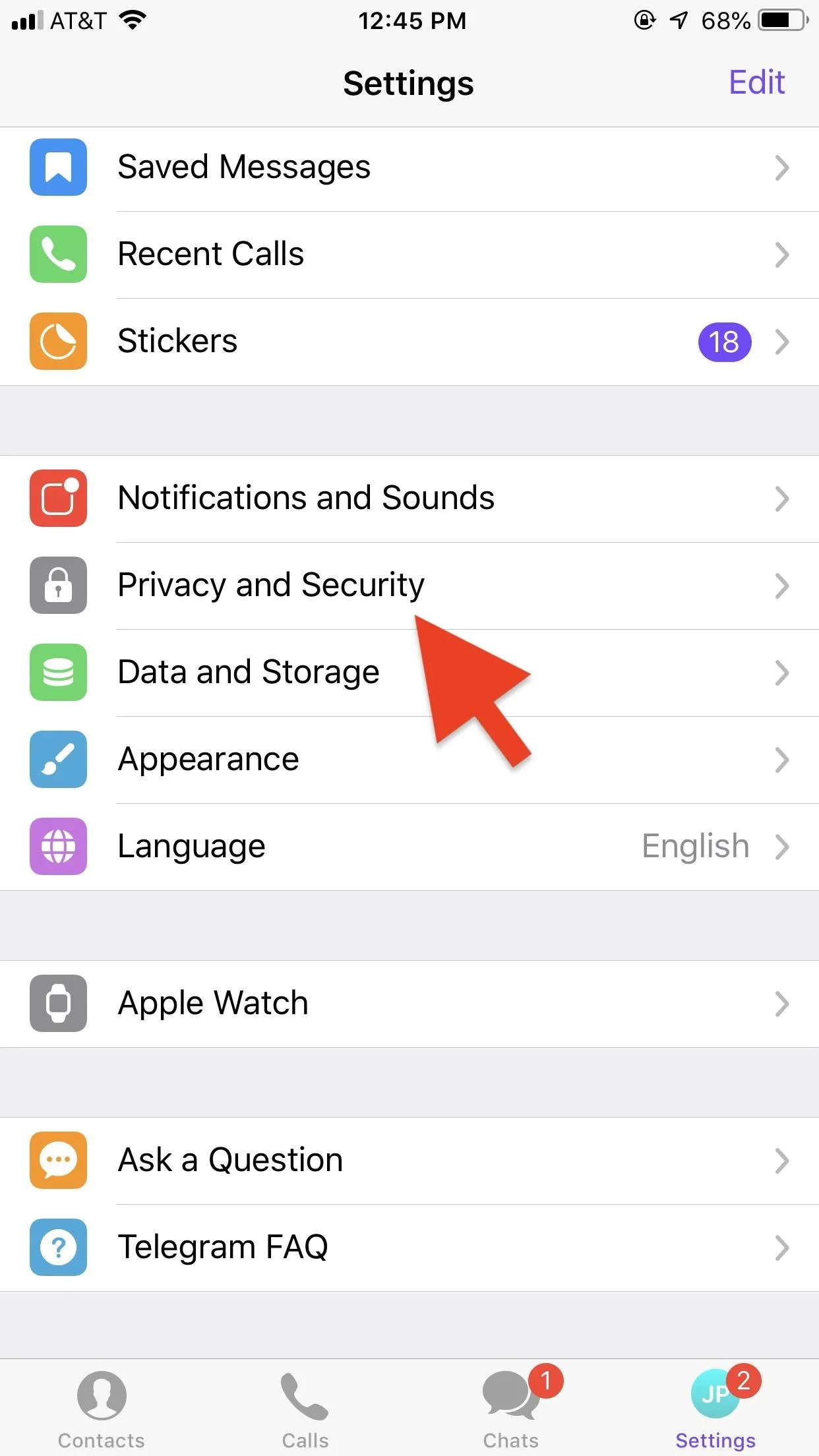
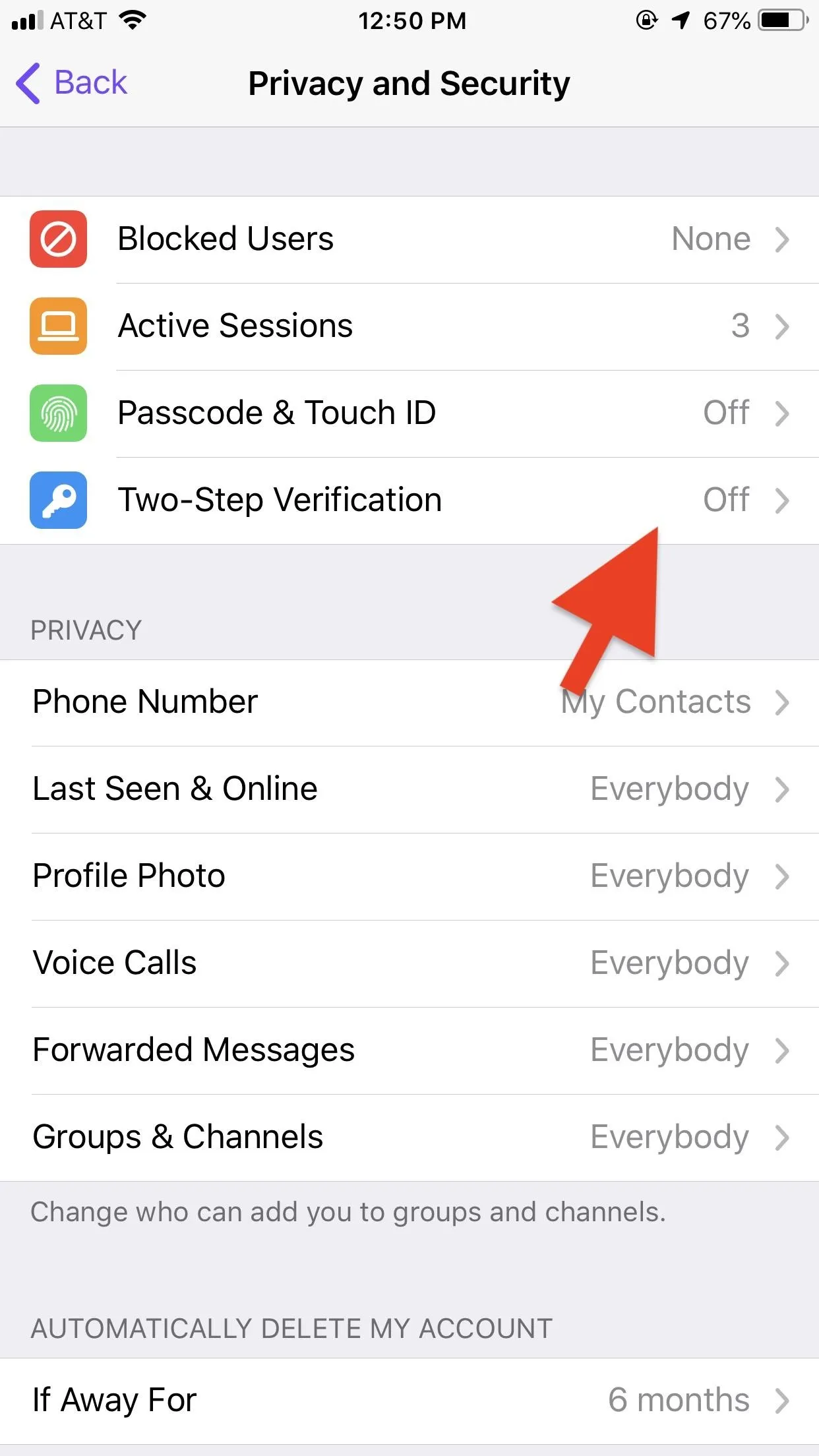
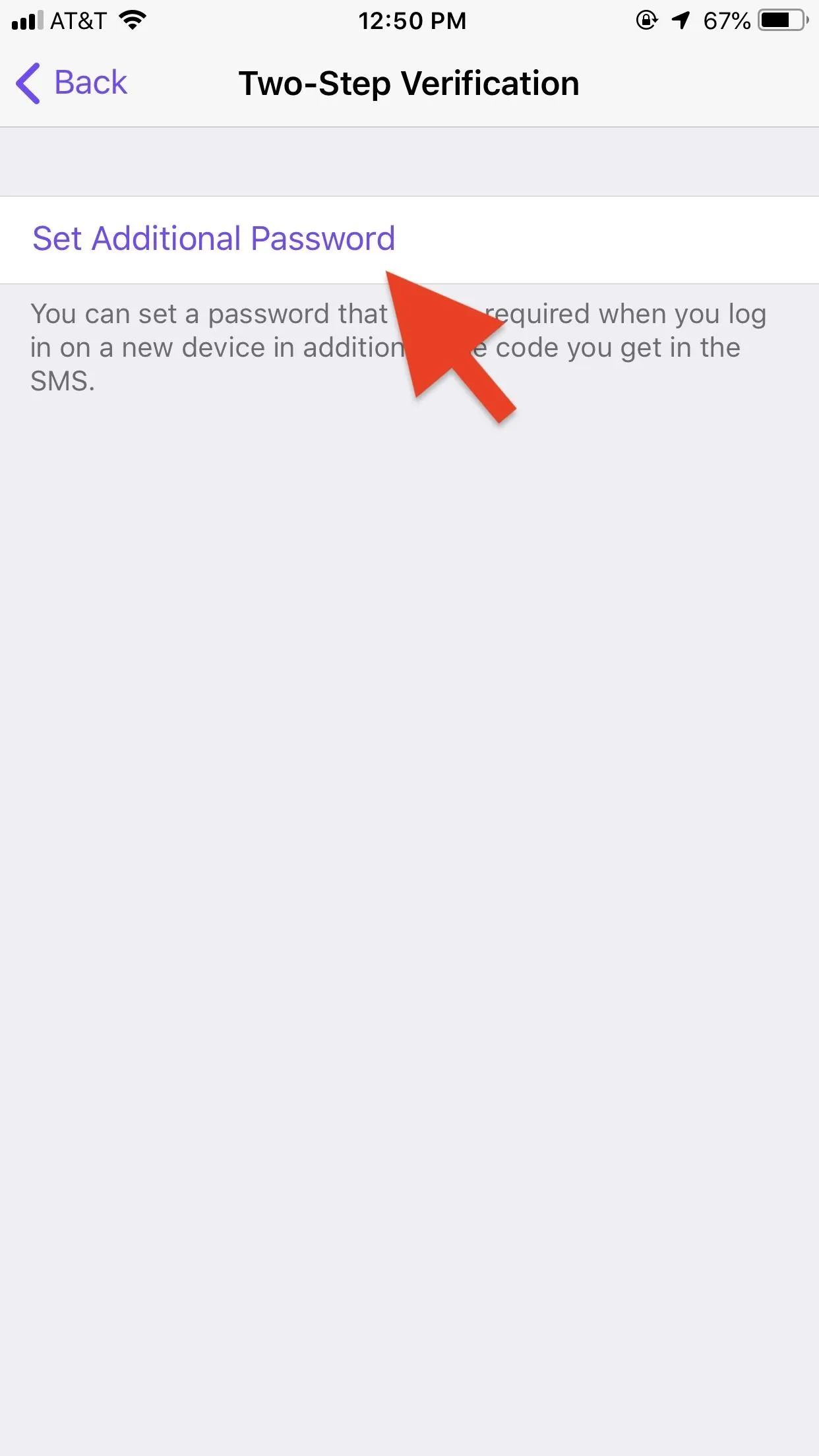
Now, type in a new password and tap "Next" (iOS) or tap the checkmark (Android), then re-enter your password and tap "Next" or the checkmark to continue. Now, if you want, choose a hint for your password. Either way, tap "Skip" or "Next" (iOS) or "Skip" or checkmark (Android). On this page, you enter a recovery email. You can skip this option, however, Telegram will warn you that without a recovery email, forgotten passwords mean you will lose access to your account forever.
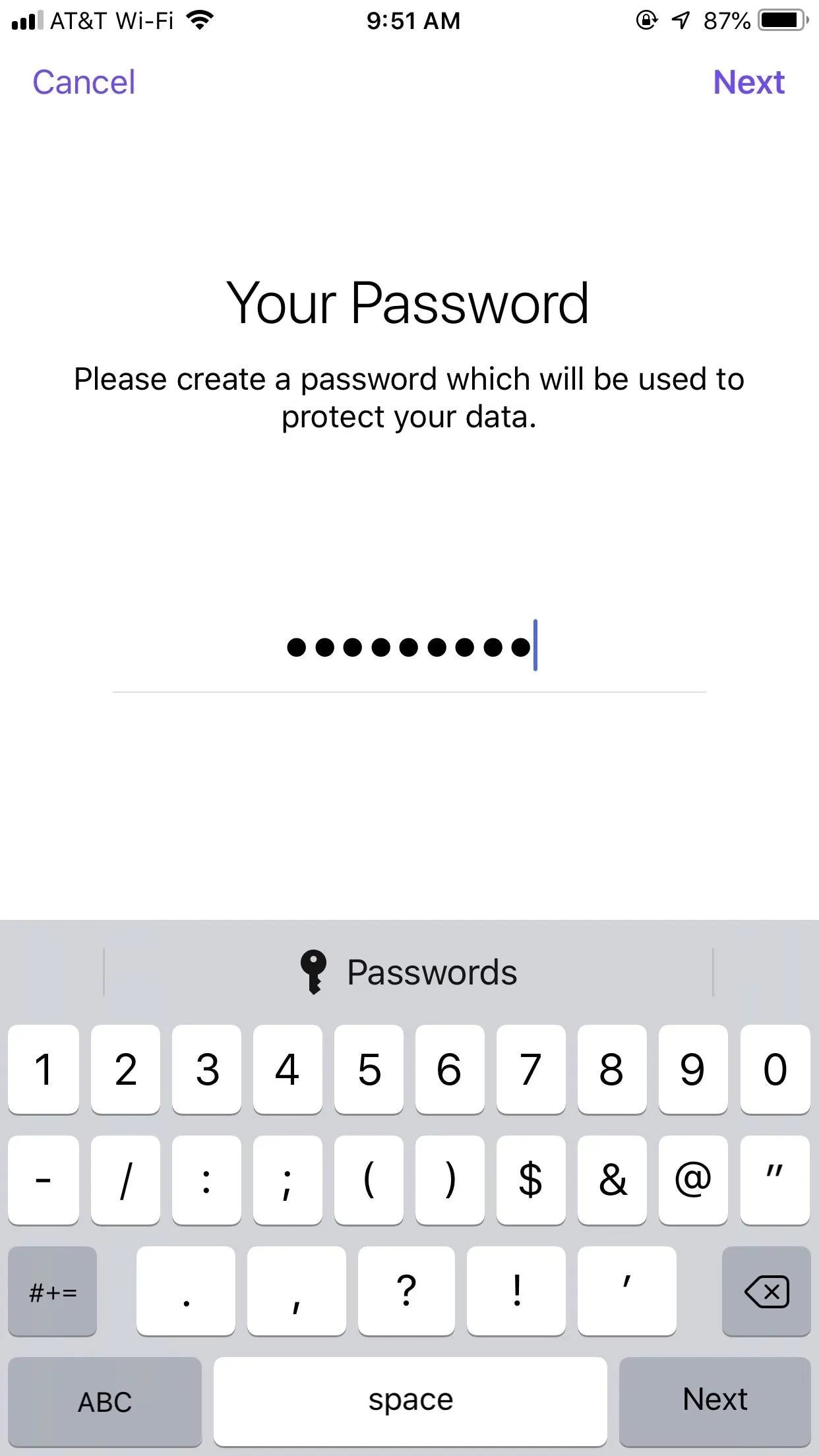
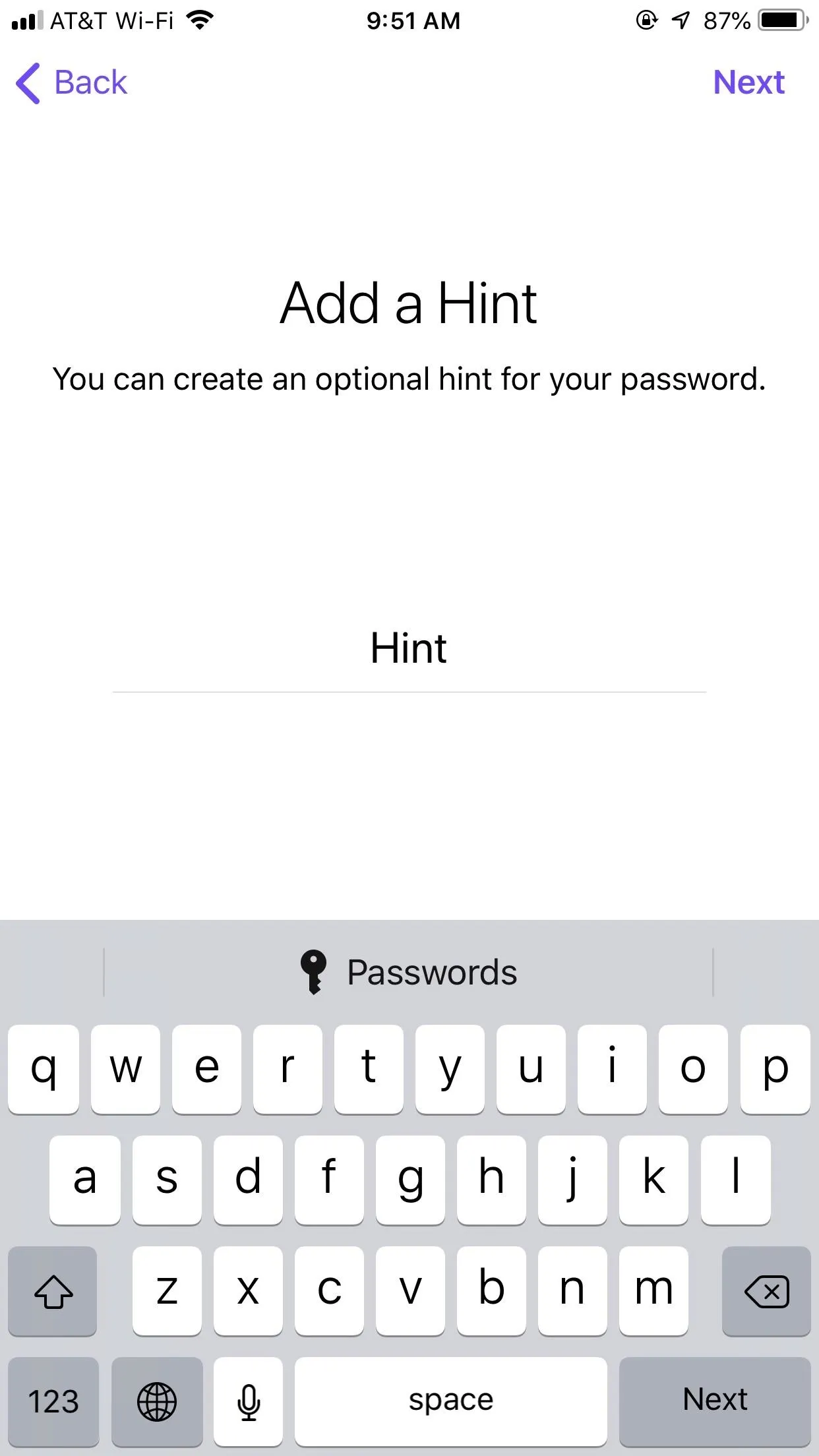
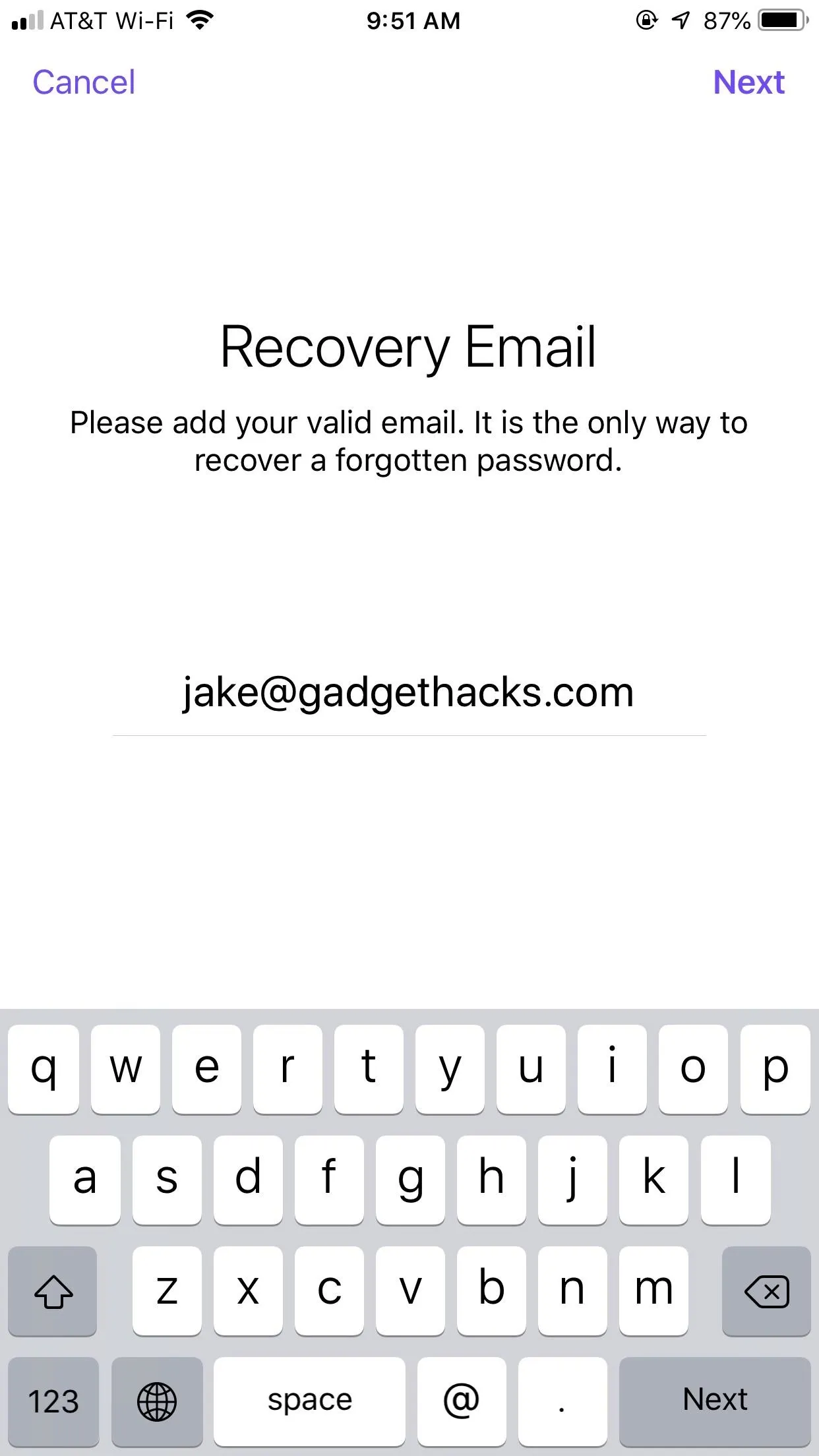
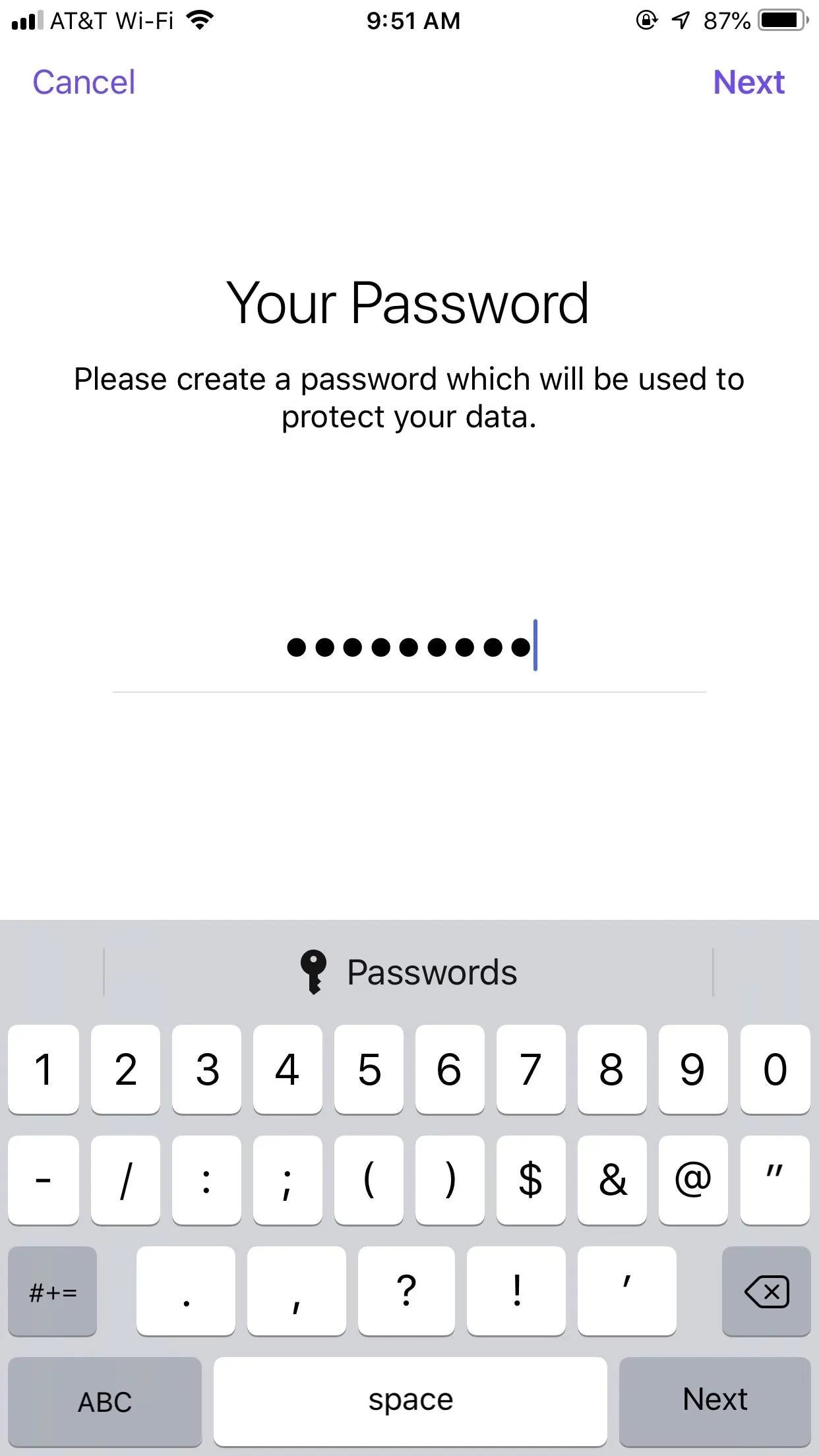
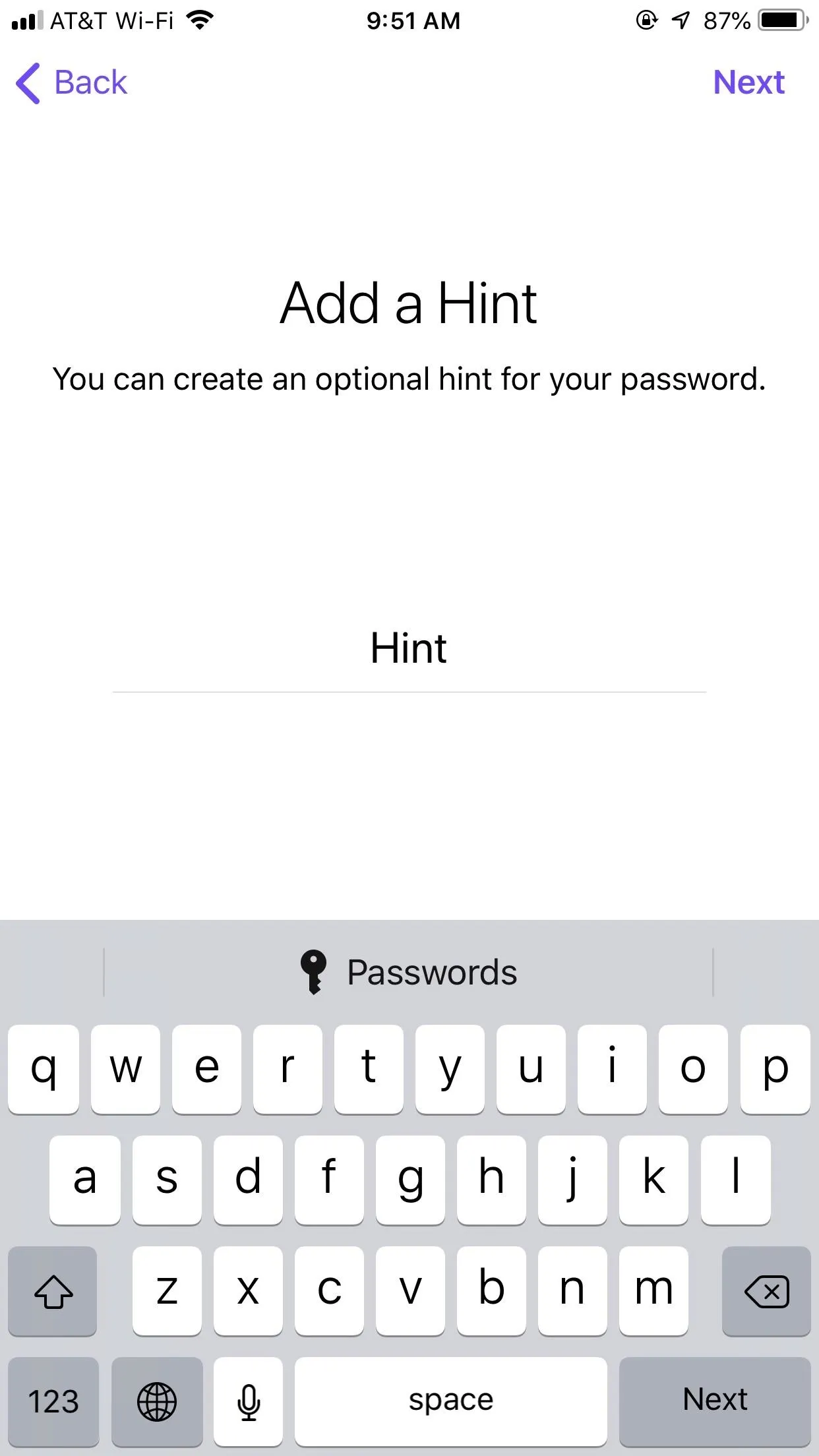
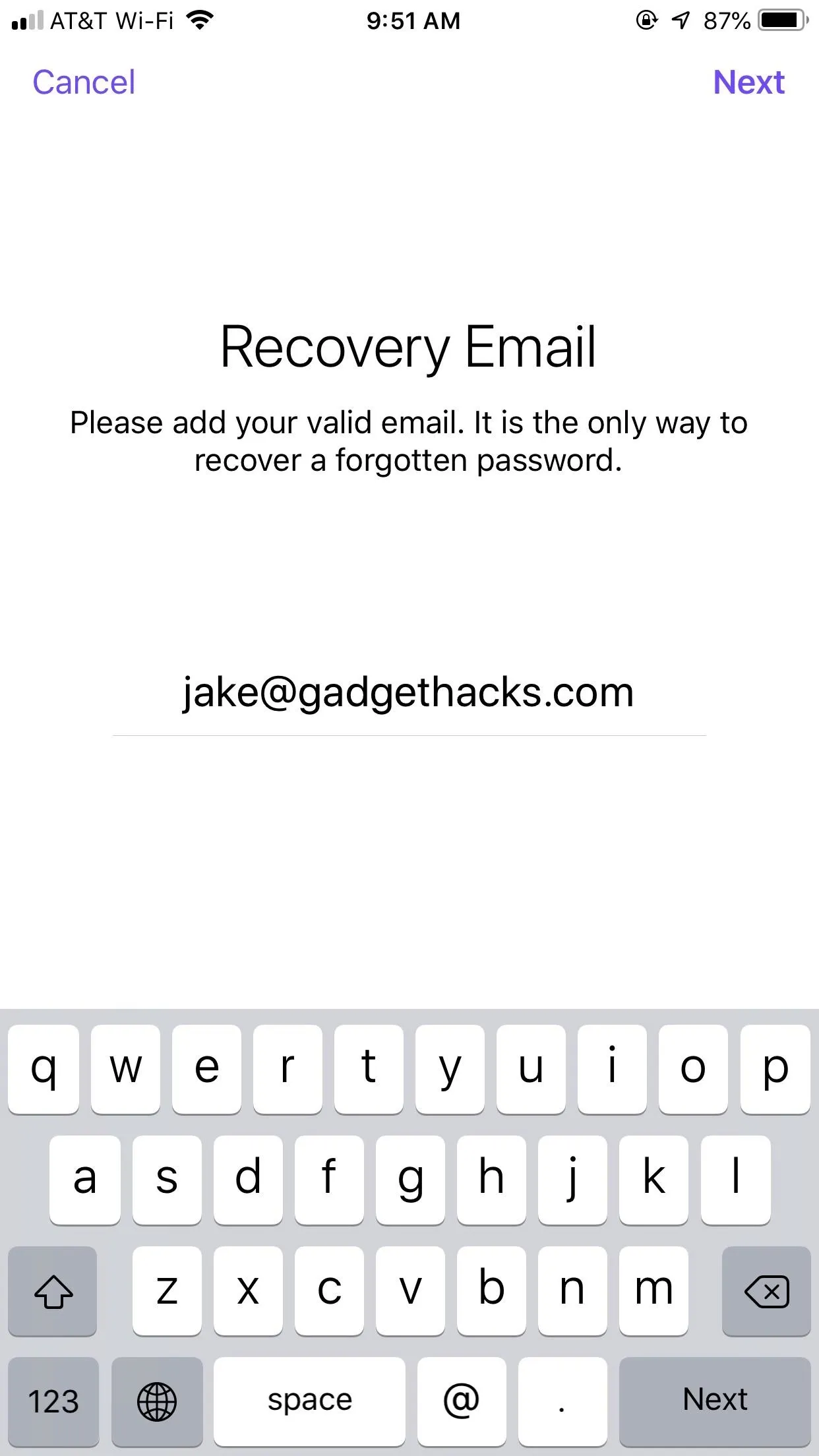
If you choose to use a recovery email, you'll need to now enter the code that Telegram sent to that address. As soon as you do, two-step verification will activate.
Locate the Transfer Settings
If you've tried to transfer group chat ownership to another member, you might notice how difficult the setting can be to find. Indeed, Telegram does not make it clear how to transfer these privileges from one member to another. Luckily for you, we figured it out.
First, enter the group chat, then, tap the group name at the top of the display (on iOS, you will need to tap "Info" to proceed).
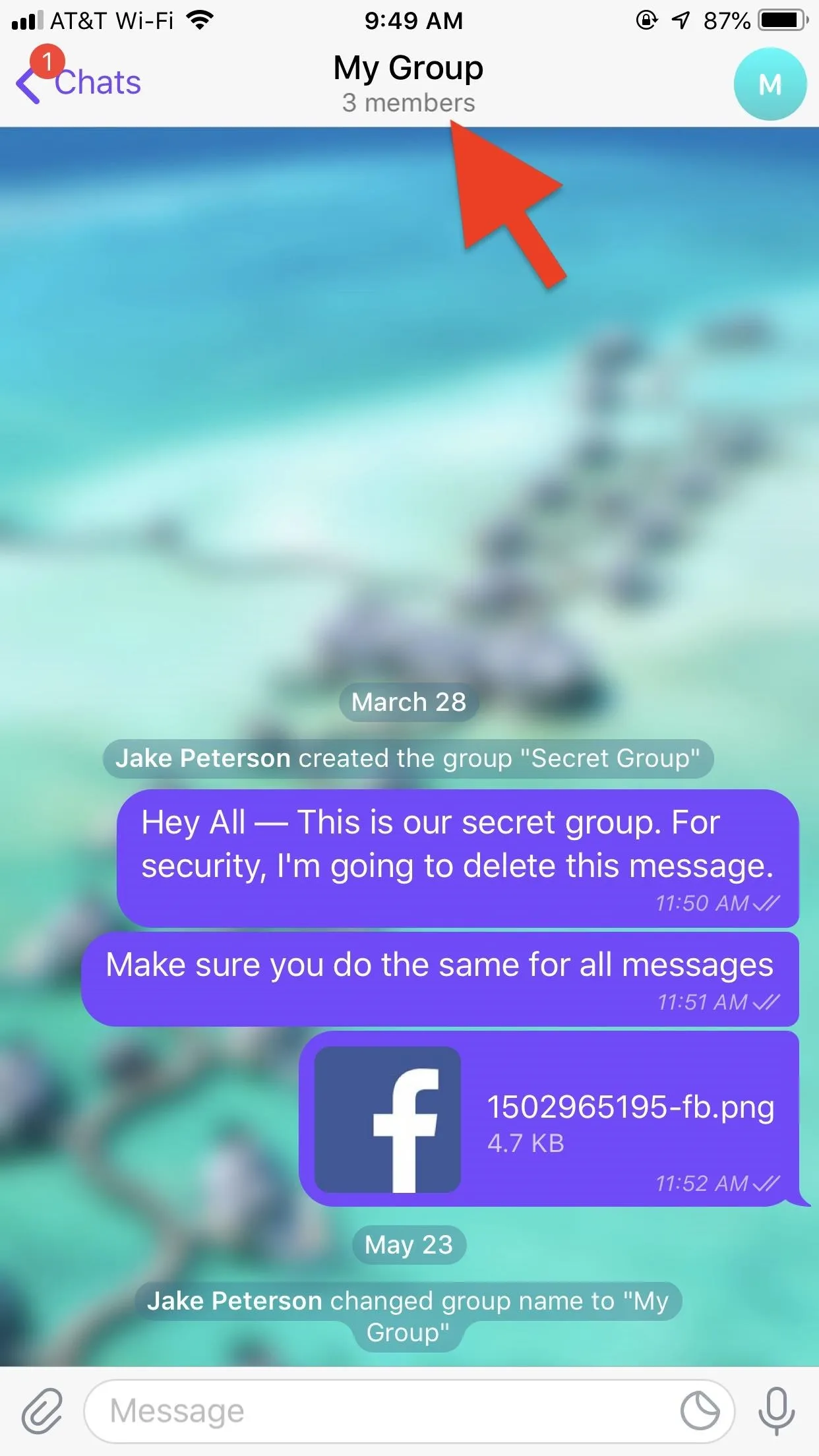
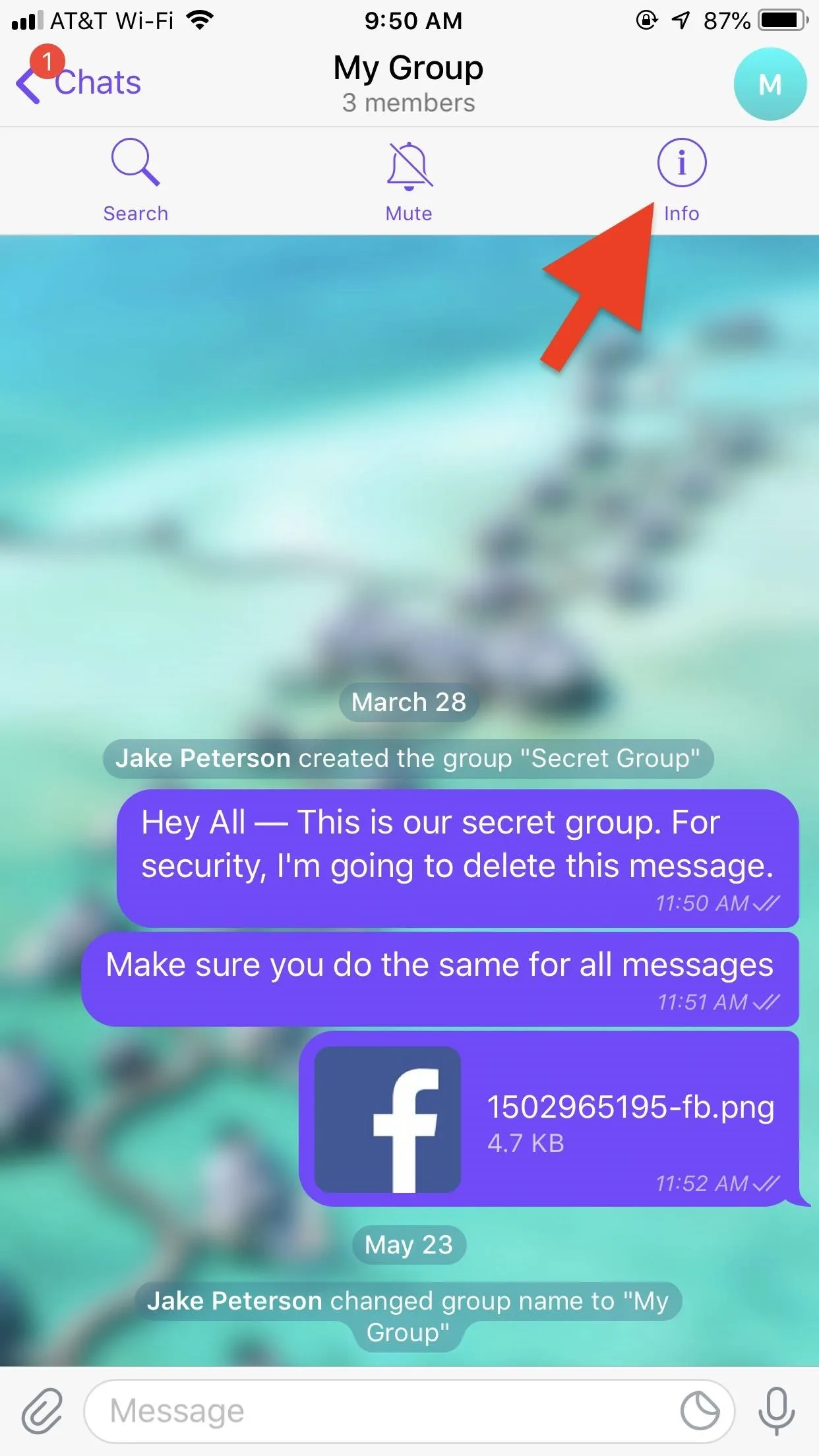
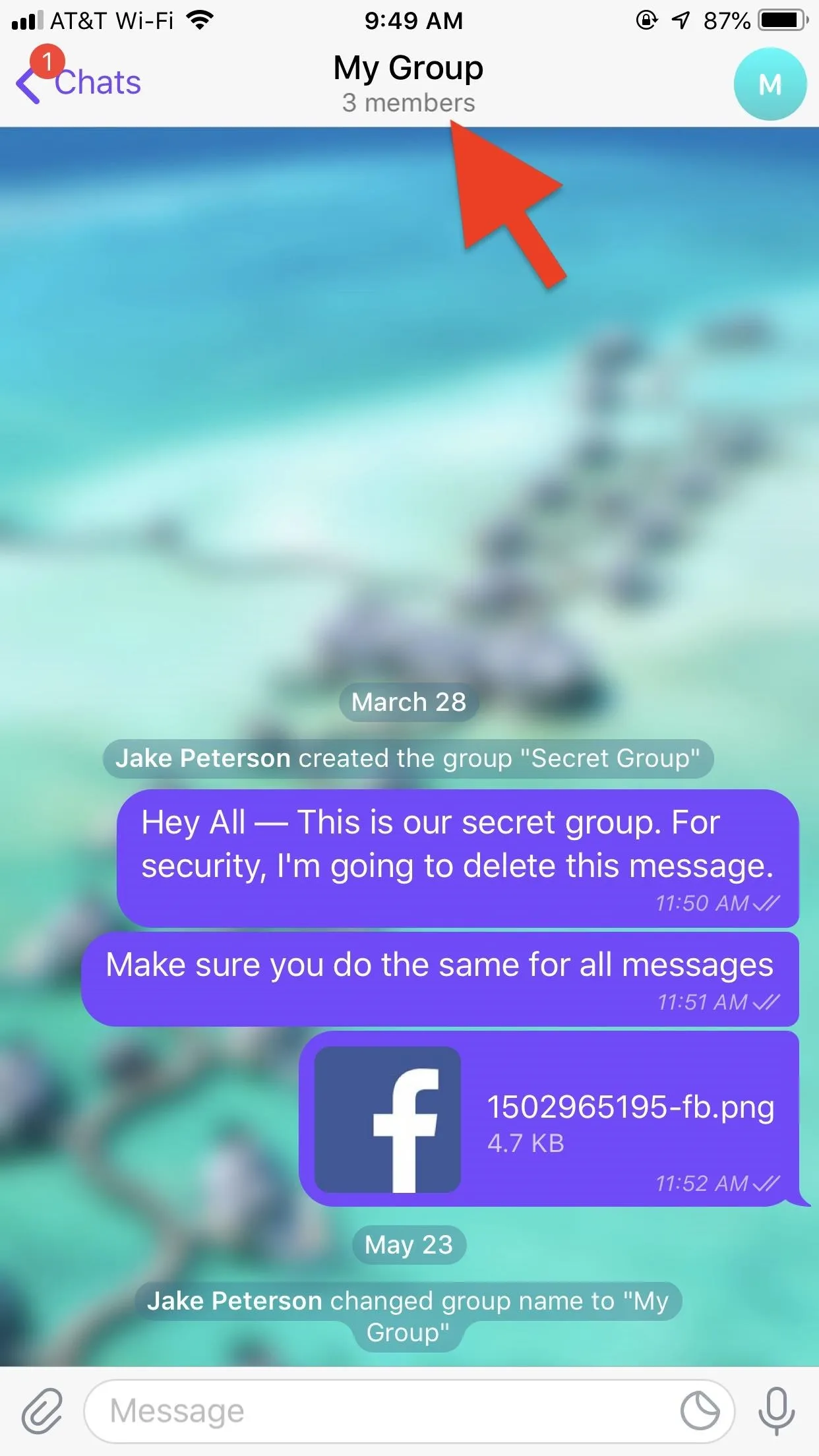
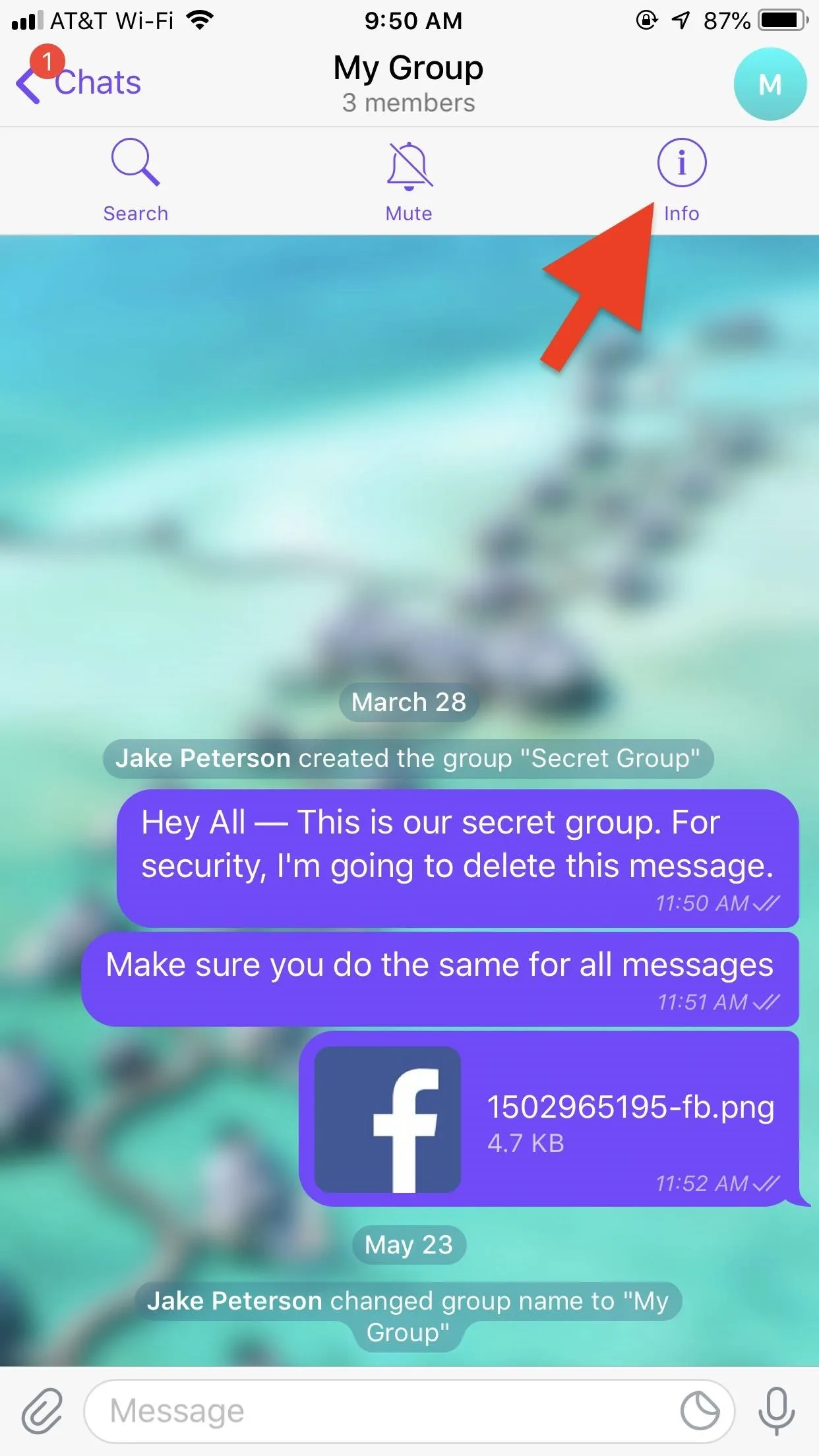
On Android, long-press on the contact you wish to transfer the chat to and tap "Promote to admin." On iOS, tap "Edit," tap the minus sign next to your chosen contact, then tap "Promote." You can also swipe left on a contact to open this same menu.
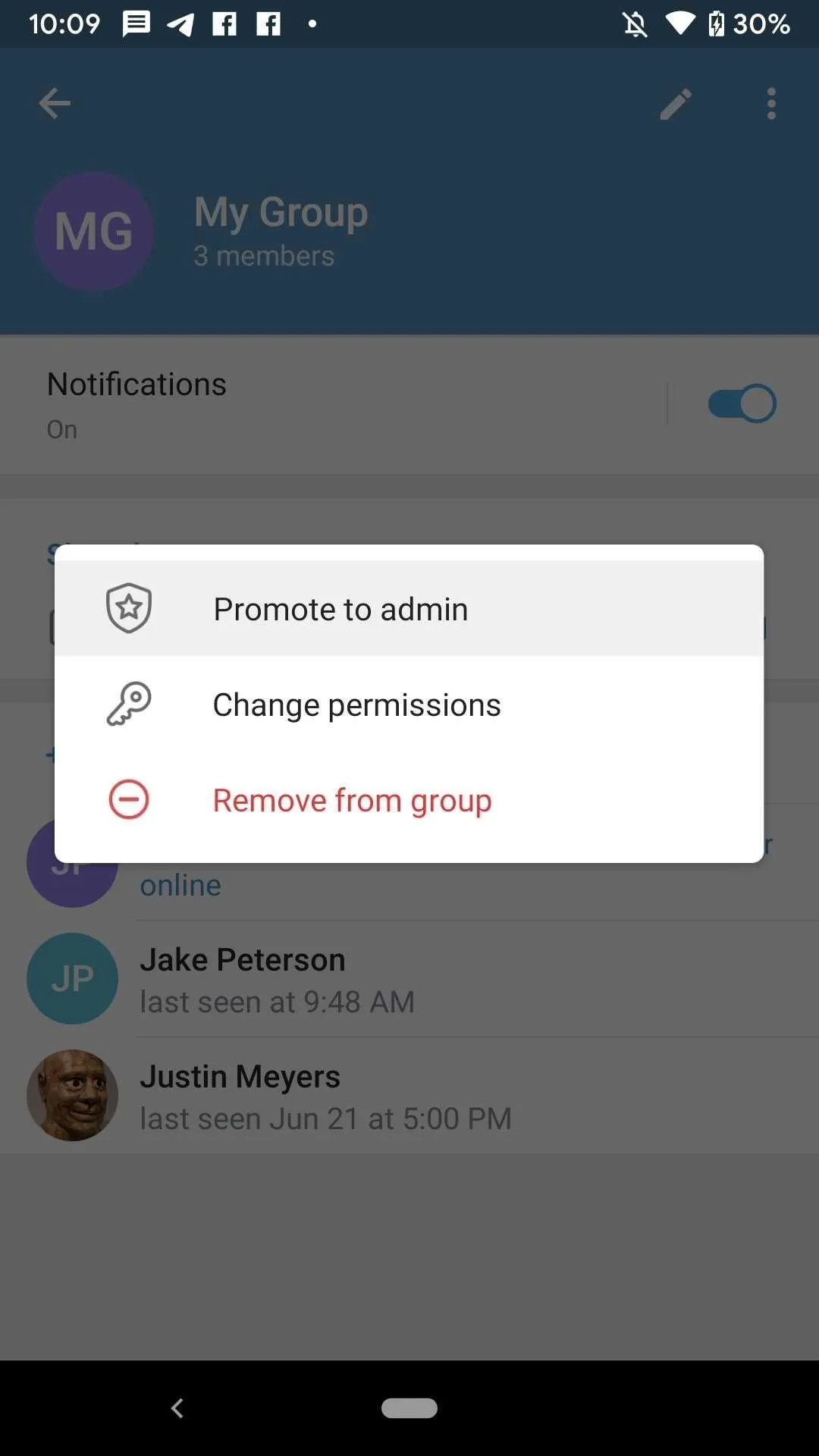
Android (left); iOS (middle and right).
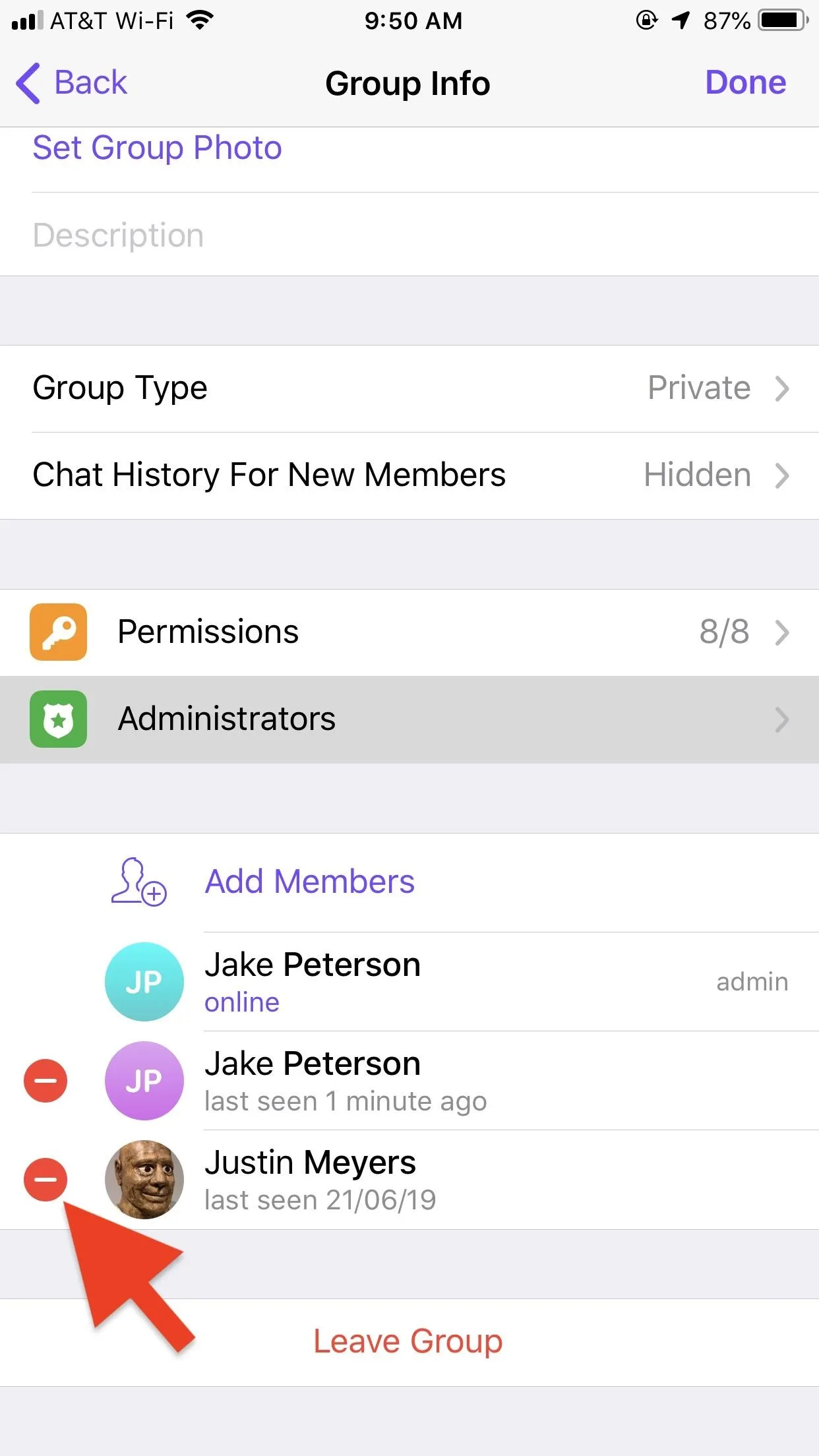
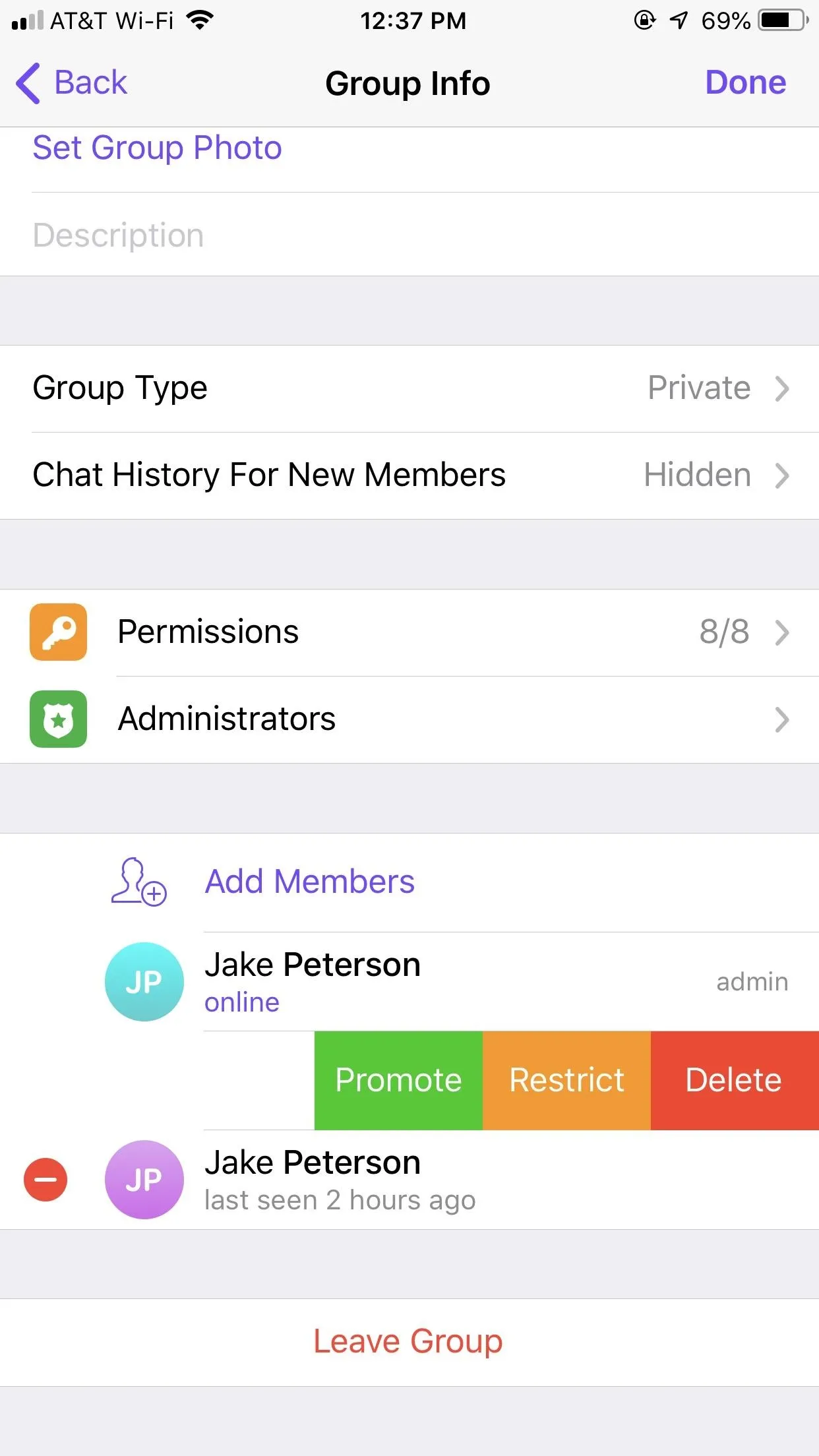
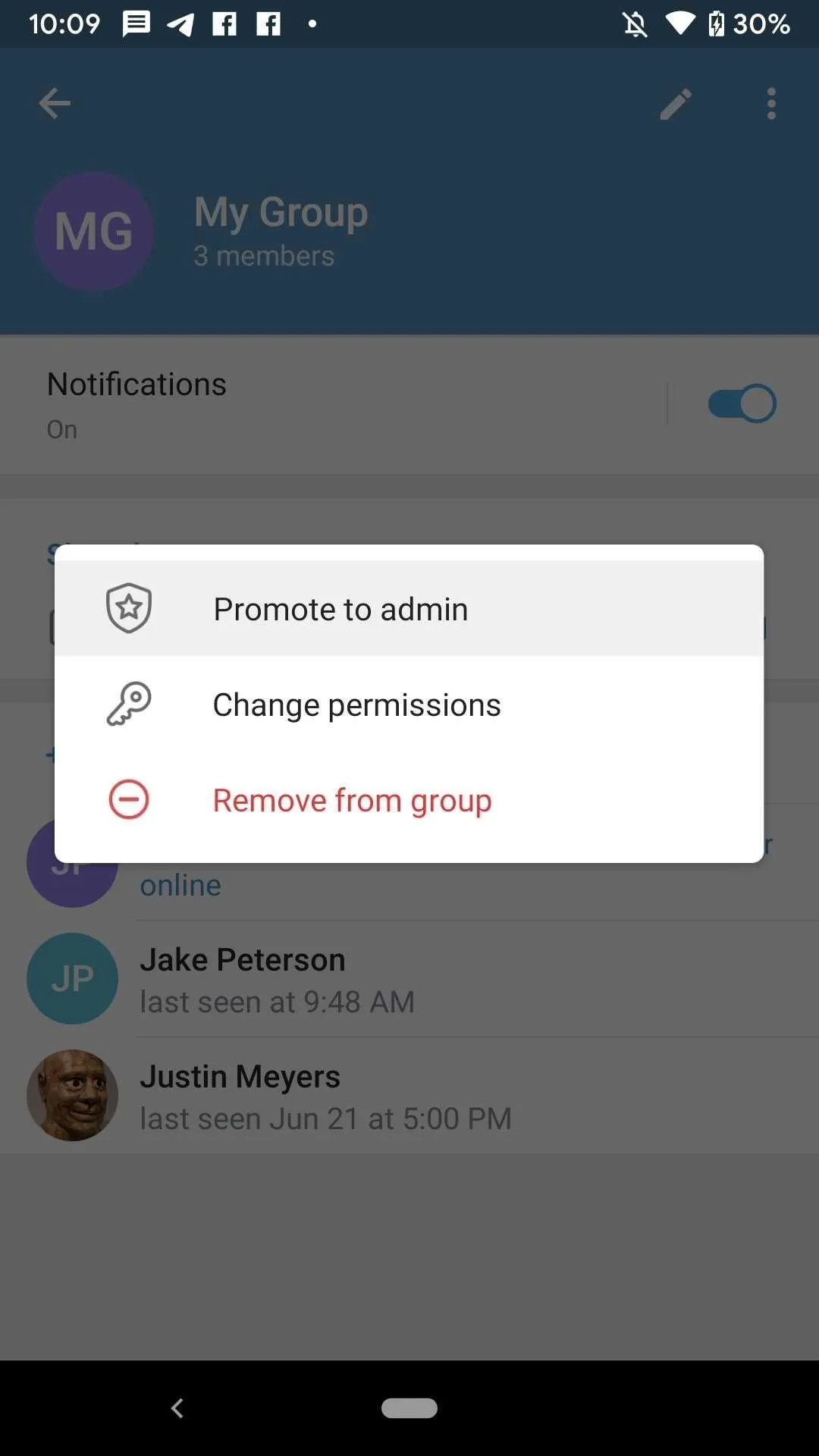
Android (left); iOS (middle and right).
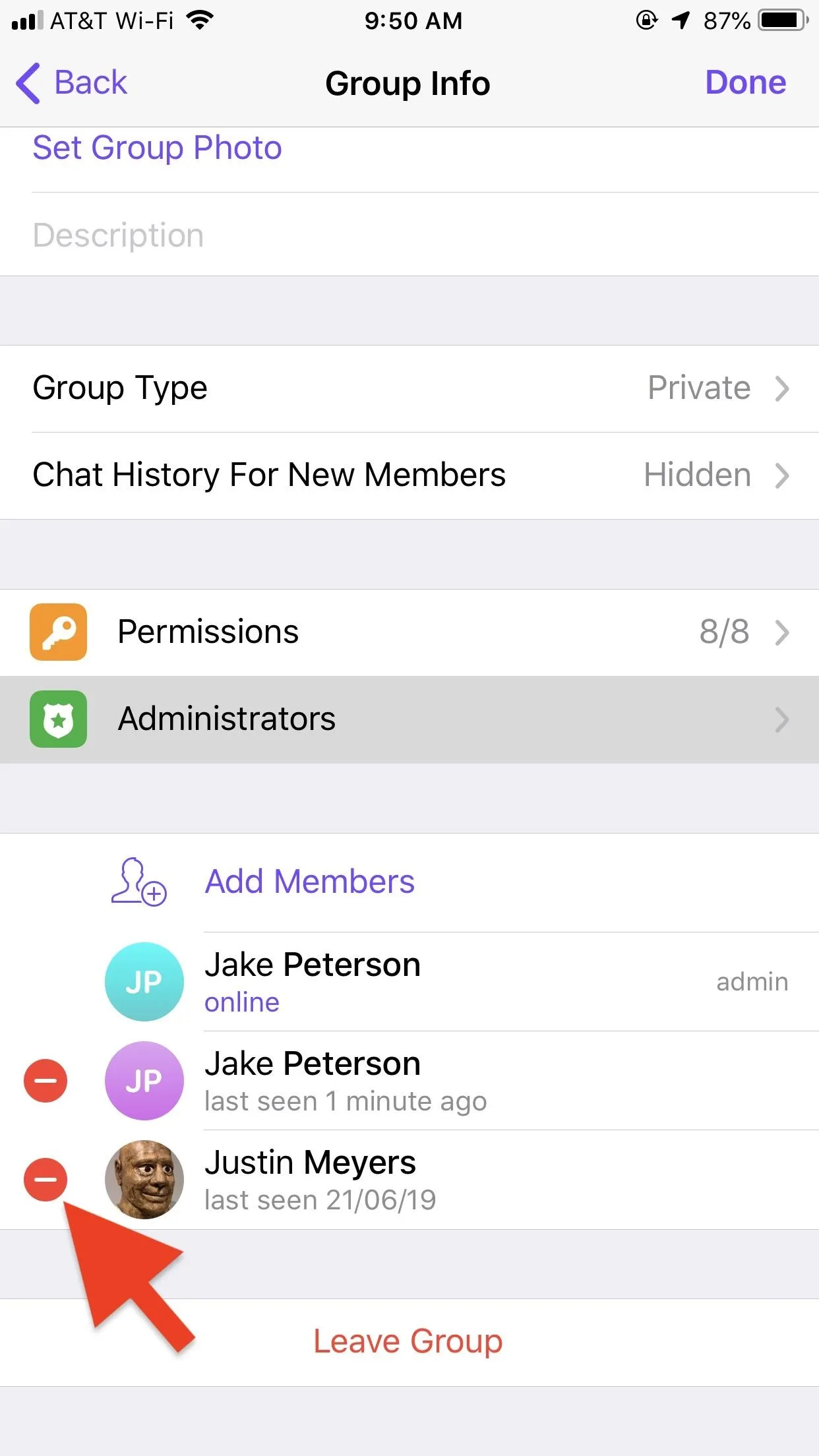
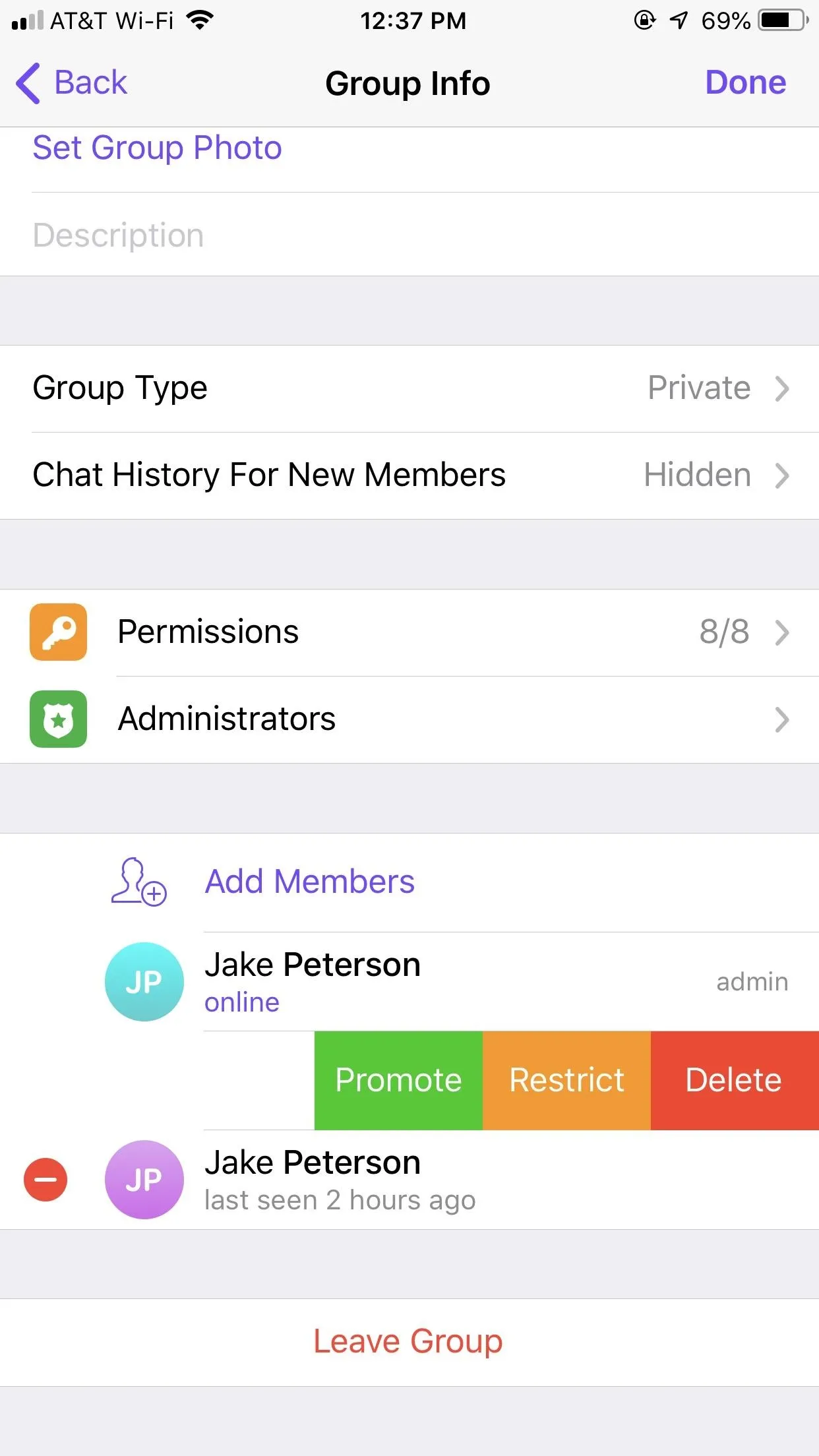
Alternatively on iOS, you can tap "Edit" then tap "Administrators." Next, tap "Add Admin," then select your contact from this list.
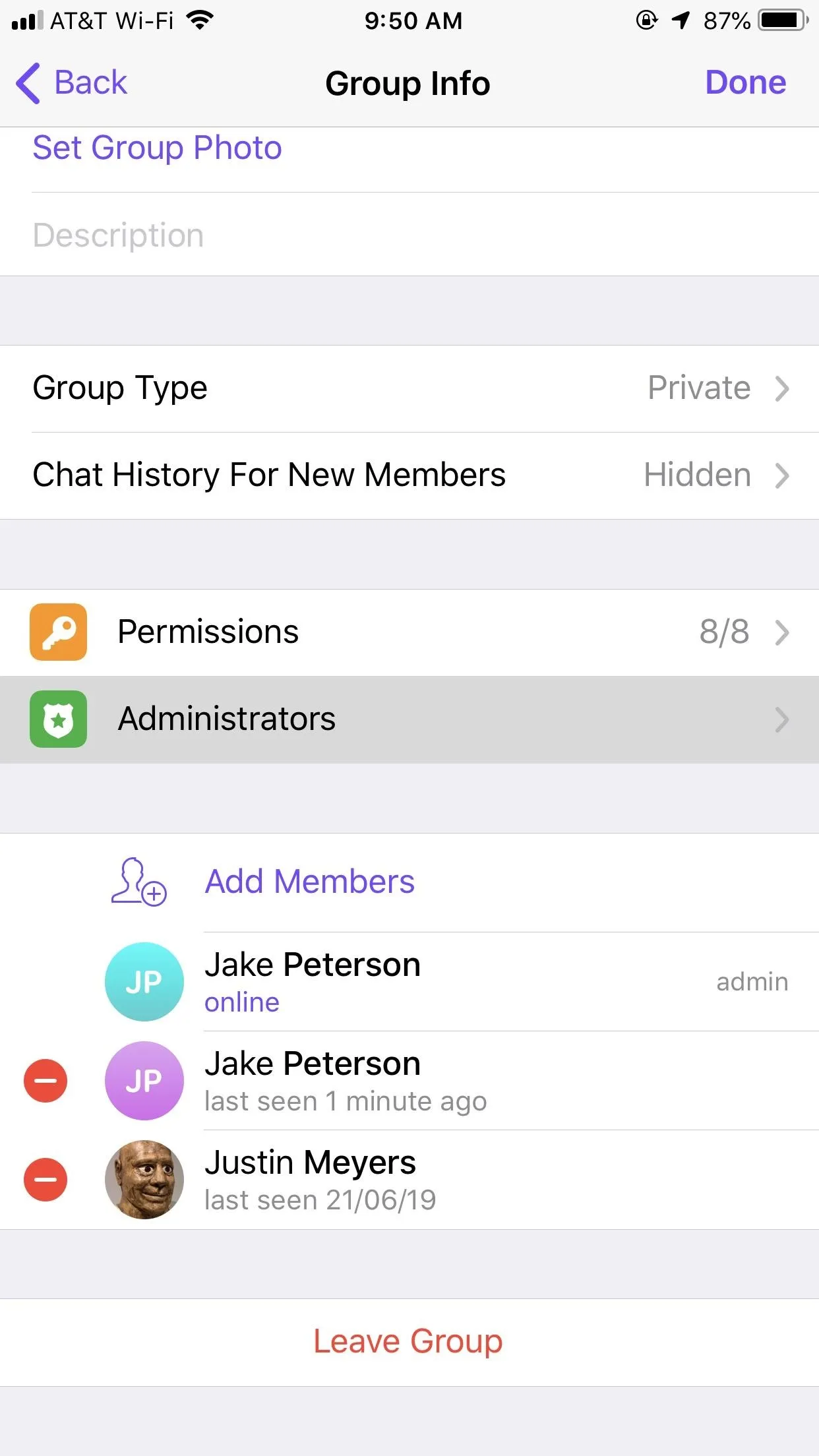
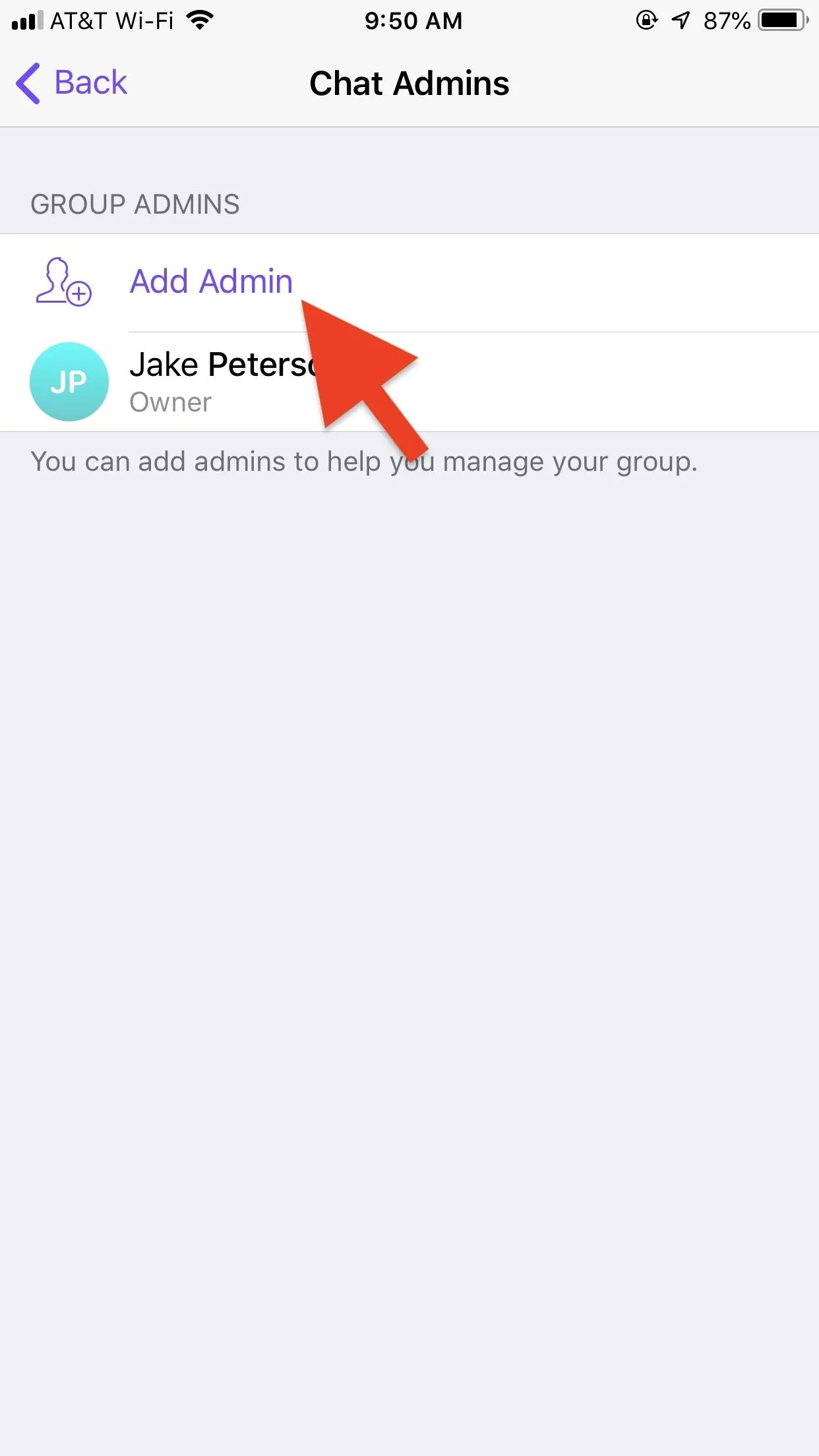
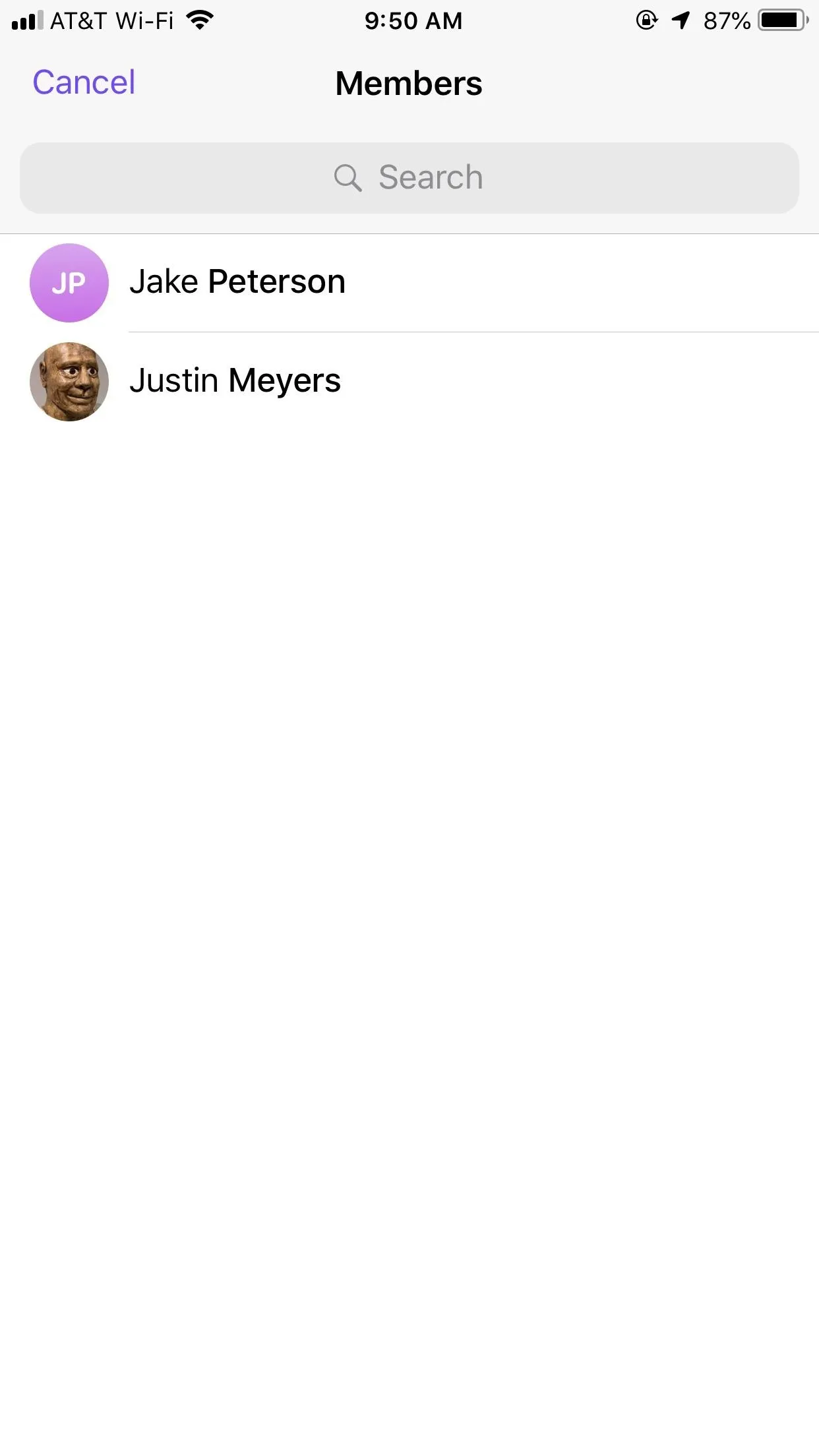
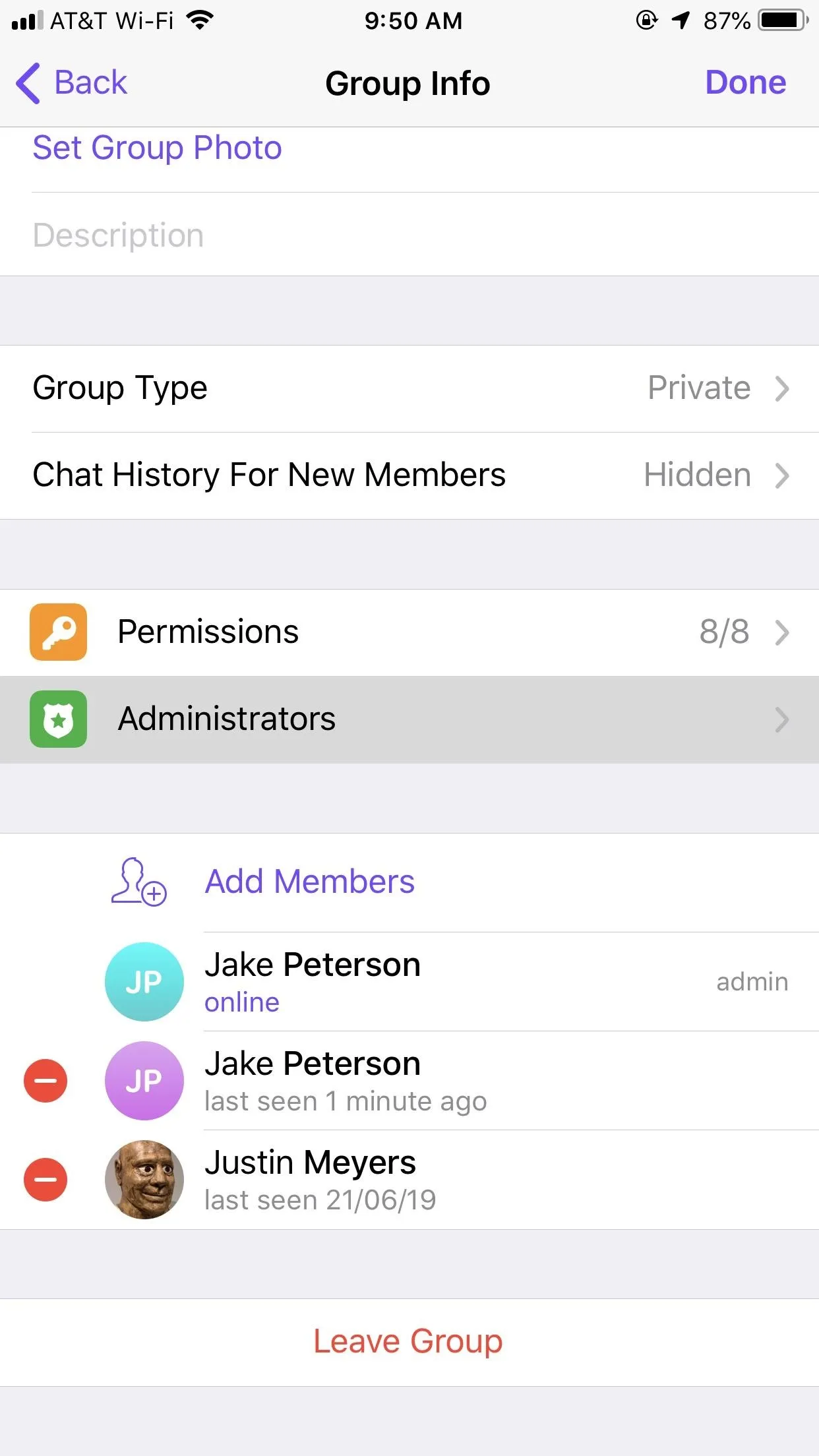
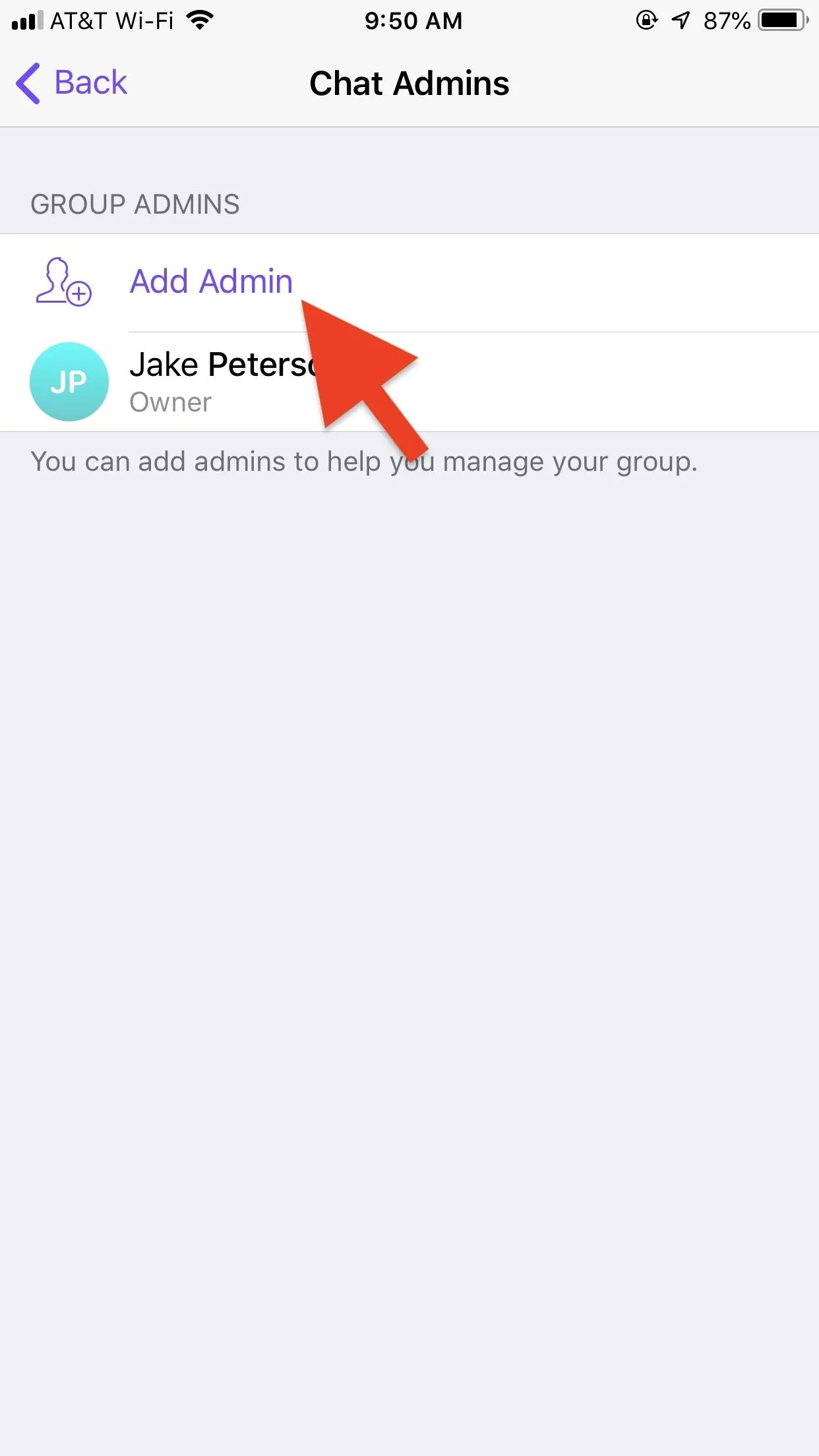
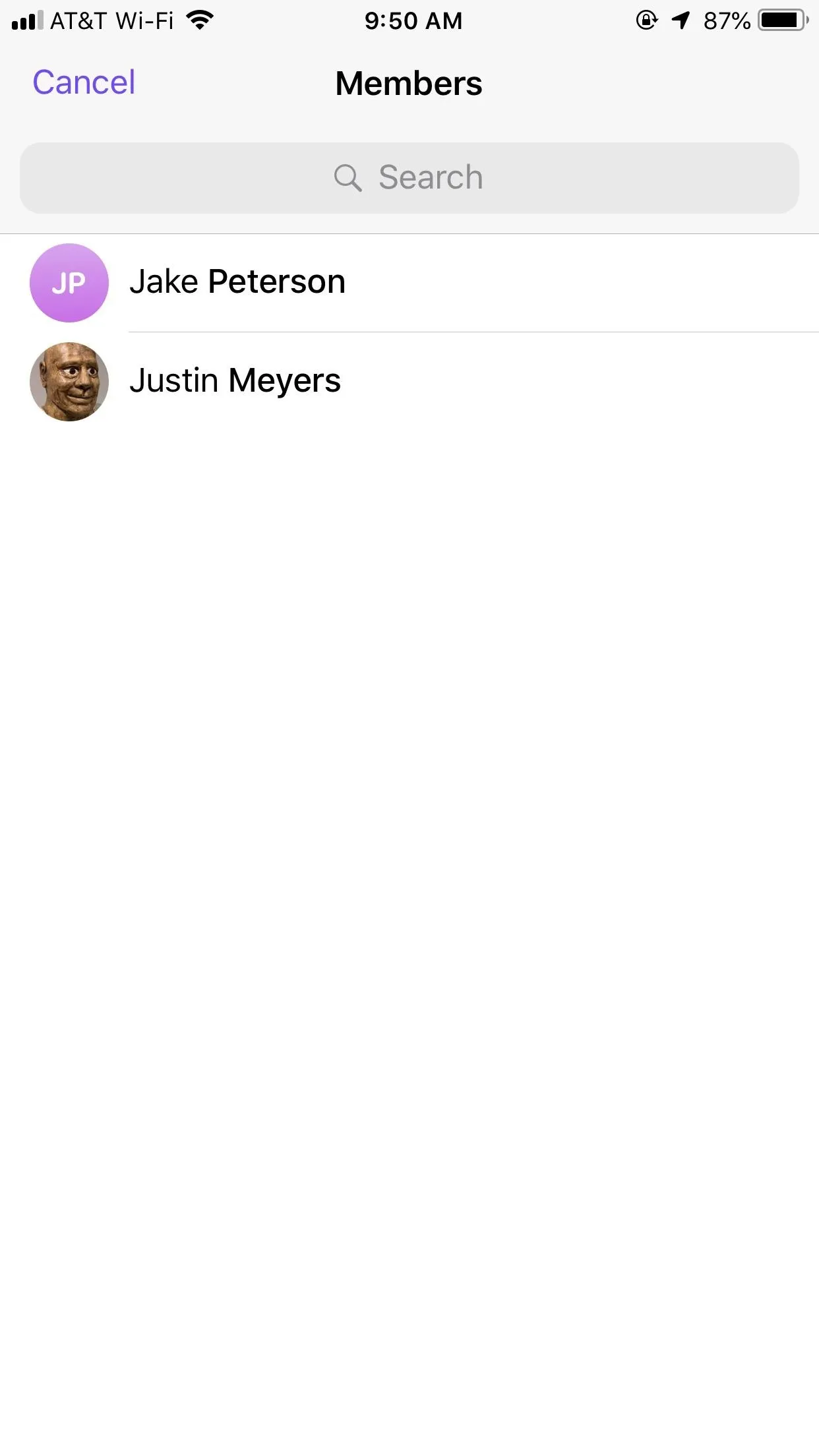
Now, at the bottom of the display, tap the red slider next to "Add New Admins." Once you do, you'll see a new option called "Transfer Group Ownership." If you've had 2-step verification enabled for at least 7 days, and you've been signed into this device for at least 24 hours, you'll be able to transfer ownership to this contact. Otherwise, you'll need to wait until both of these requirements are met.
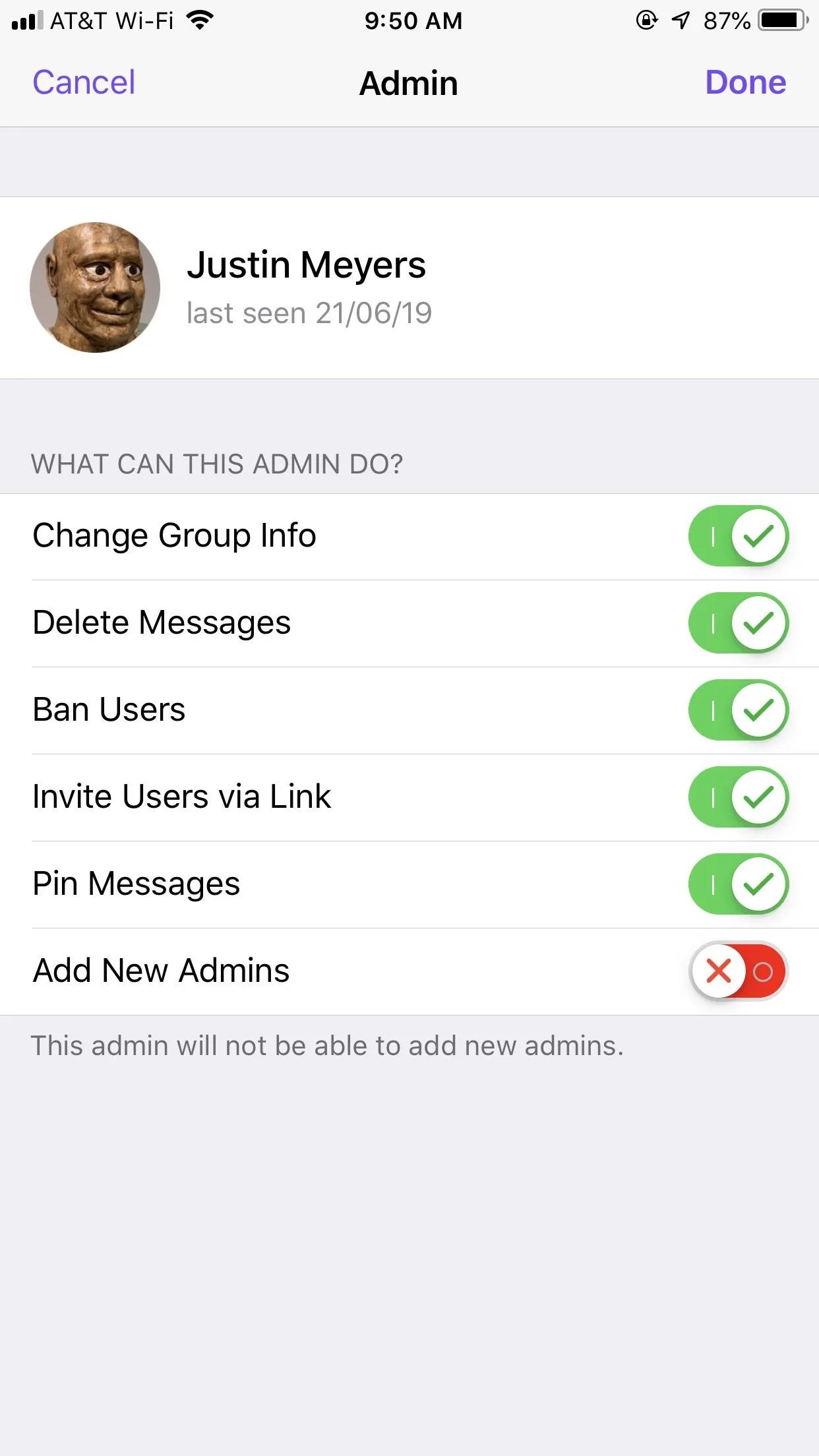
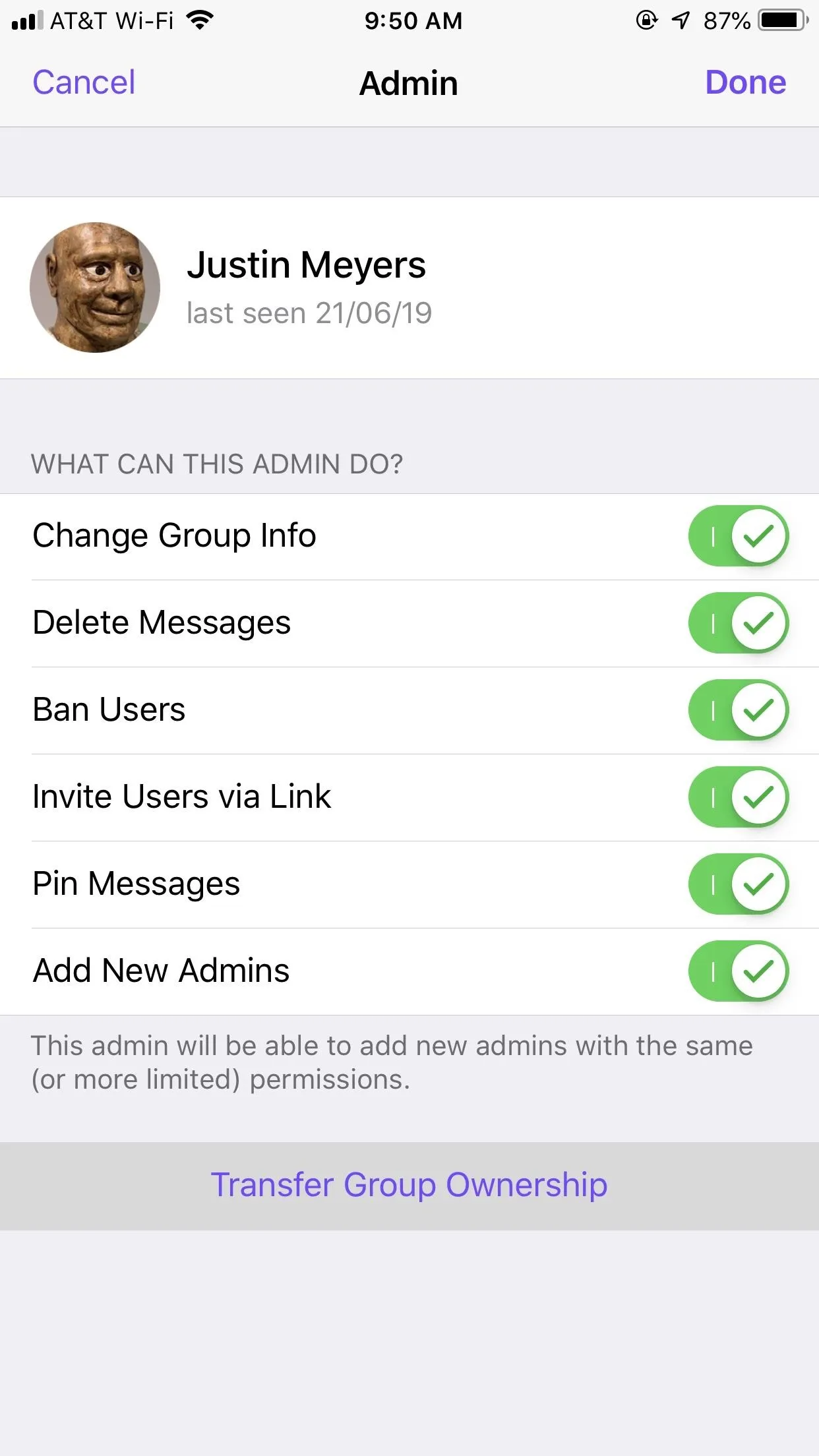
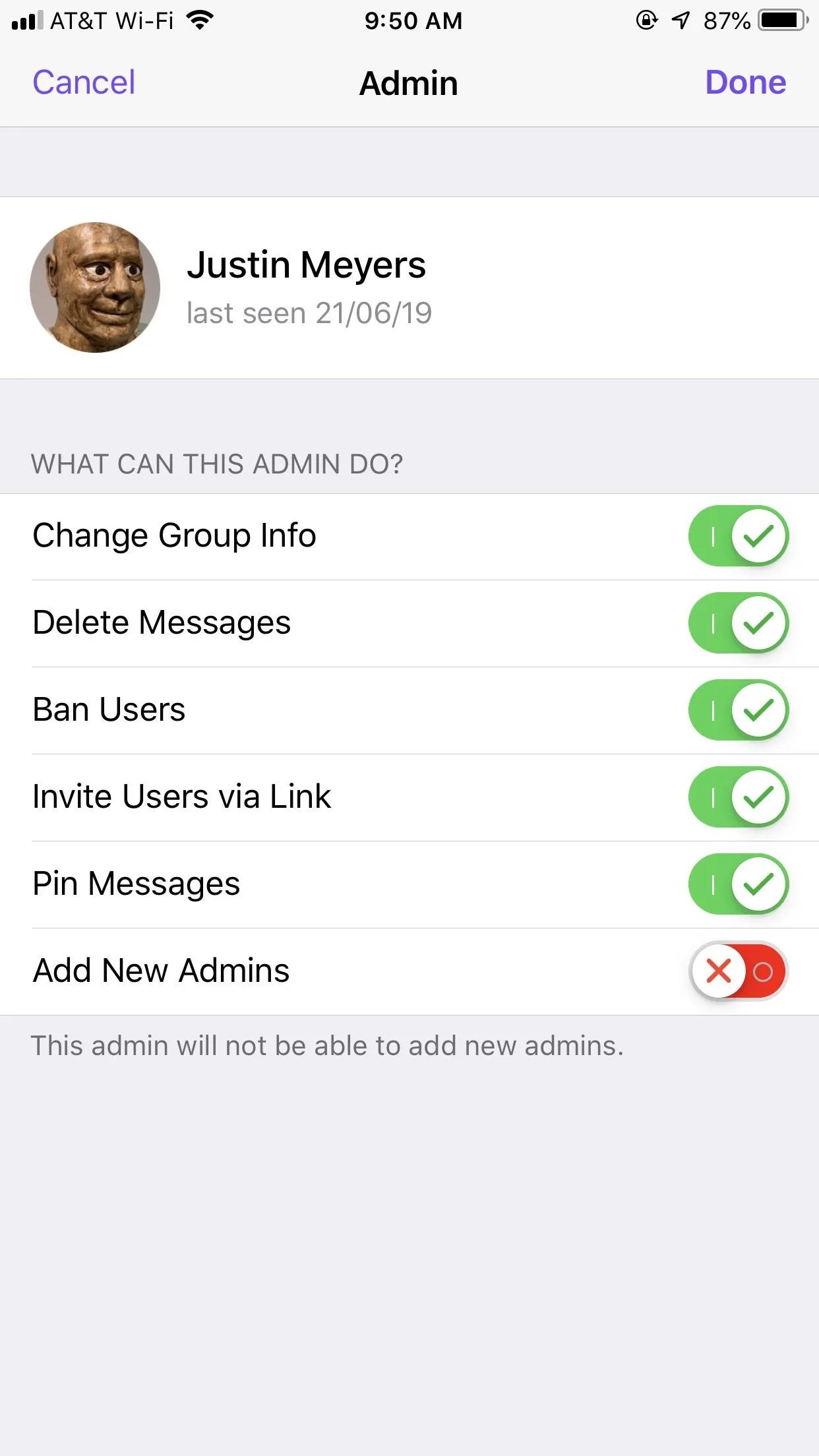
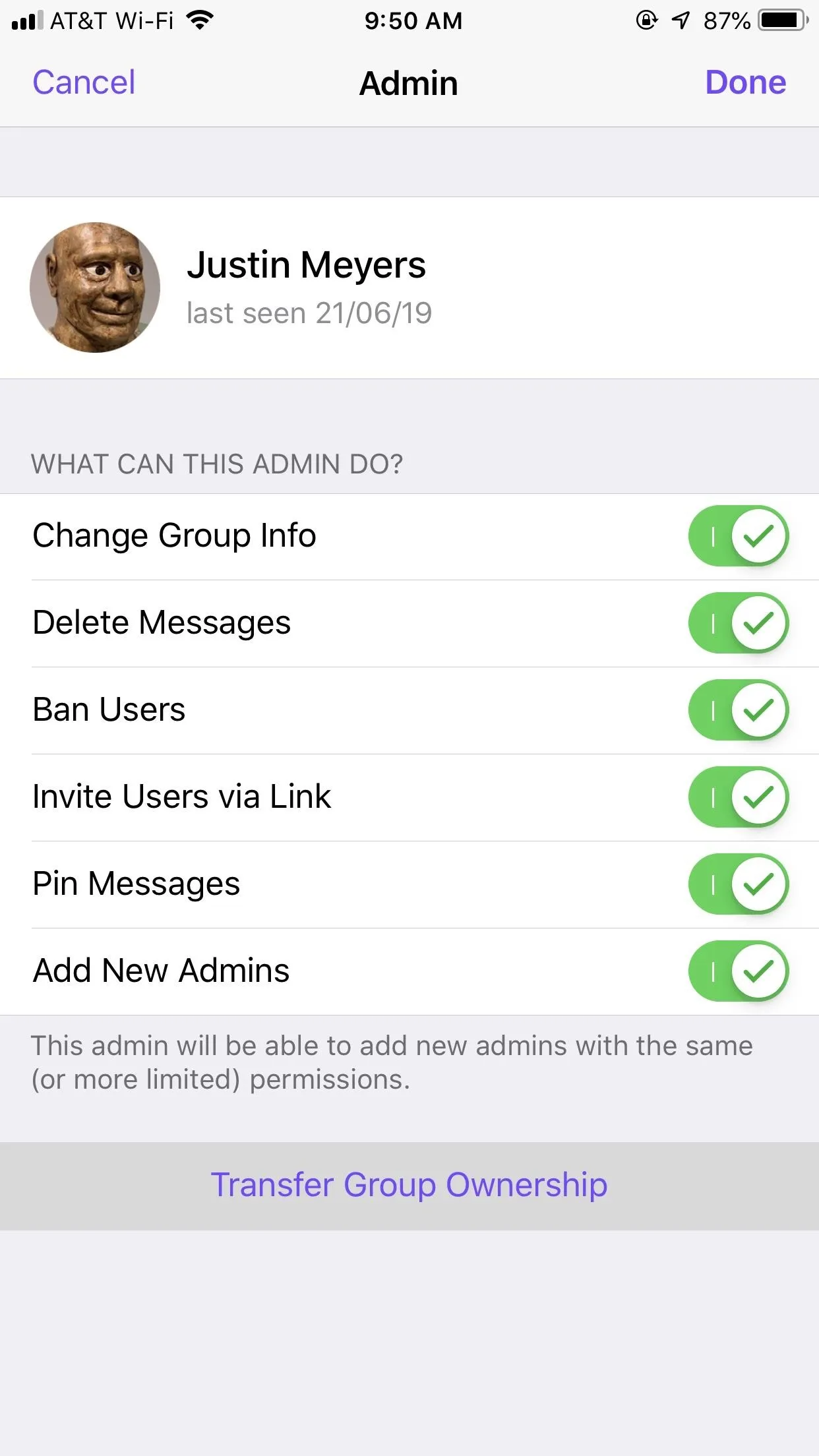
Cover image and screenshots by Jake Peterson/Gadget Hacks

























Comments
Be the first, drop a comment!