Overtime while using Cydia on your iPhone or iPod touch you may discover that you've collected tons of applications that you'd hate to lose. Well, no need to worry! Check out this video for instructions on how to download an application from Cydia which backs up your Cydia applications. (Ironic, we know)
Here are the written instructions:
Step 1: Go Into Cydia And Search For AptBackup
Step 2: Install It
Step 3: Plug iPhone Into Your Pc Connect It To Itunes
Step 4: Open AptBackup And Hit BackUp
Step 5: Once Your Done Then You Can Update Your Firmware To The Latest
Step 6: Once Updated Rejail Break And Go Into Cydia Search AptBackup And Install It
Step 7: Connect To Itunes Open AptBackup And Hit Restore











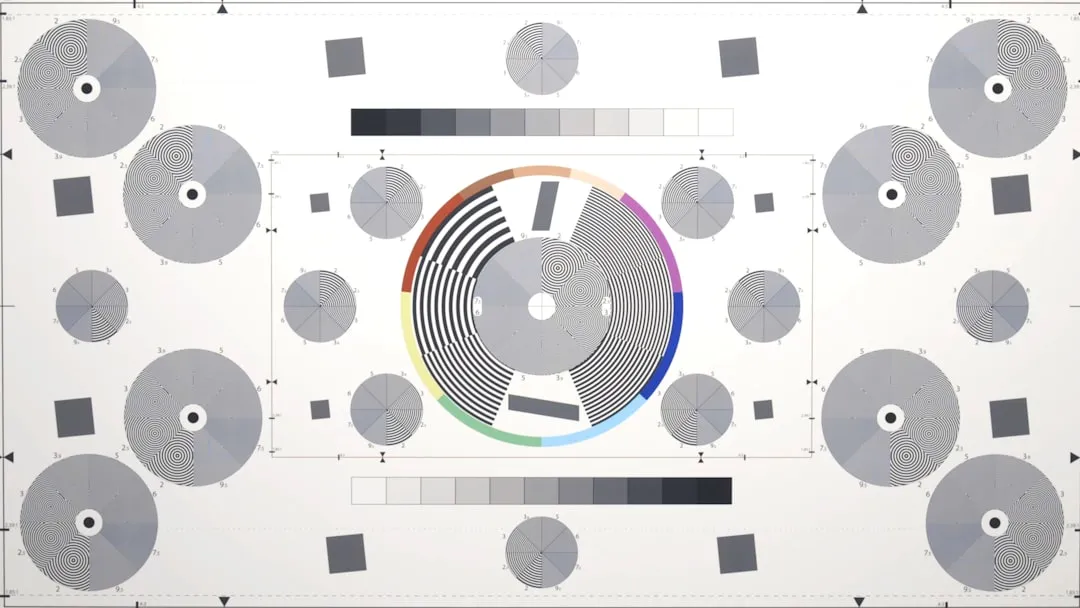

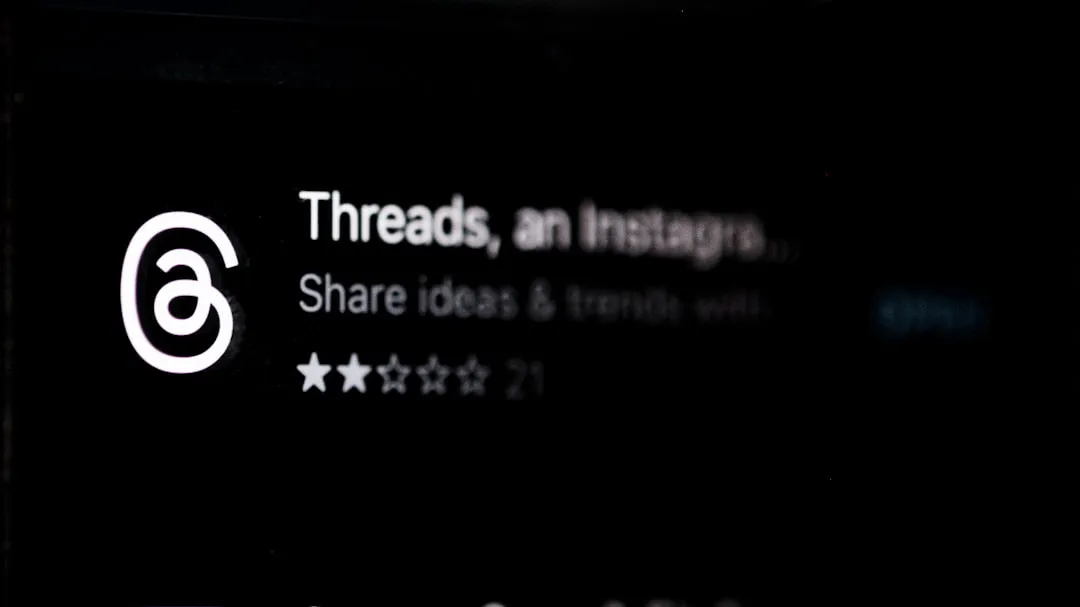







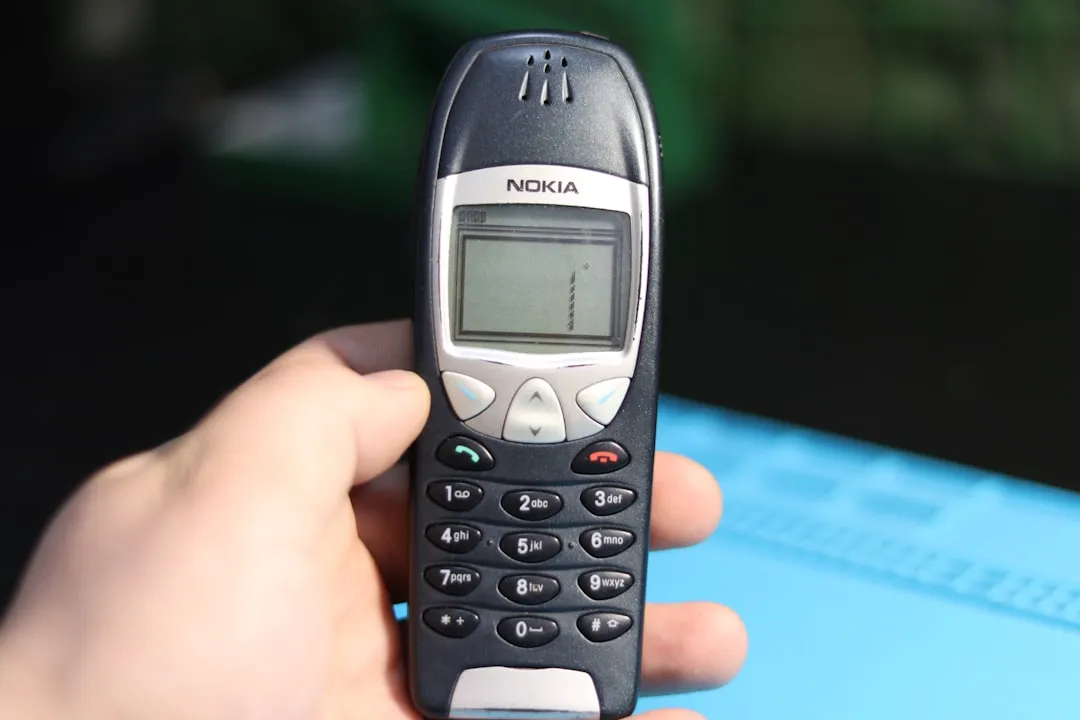



Comments
Be the first, drop a comment!