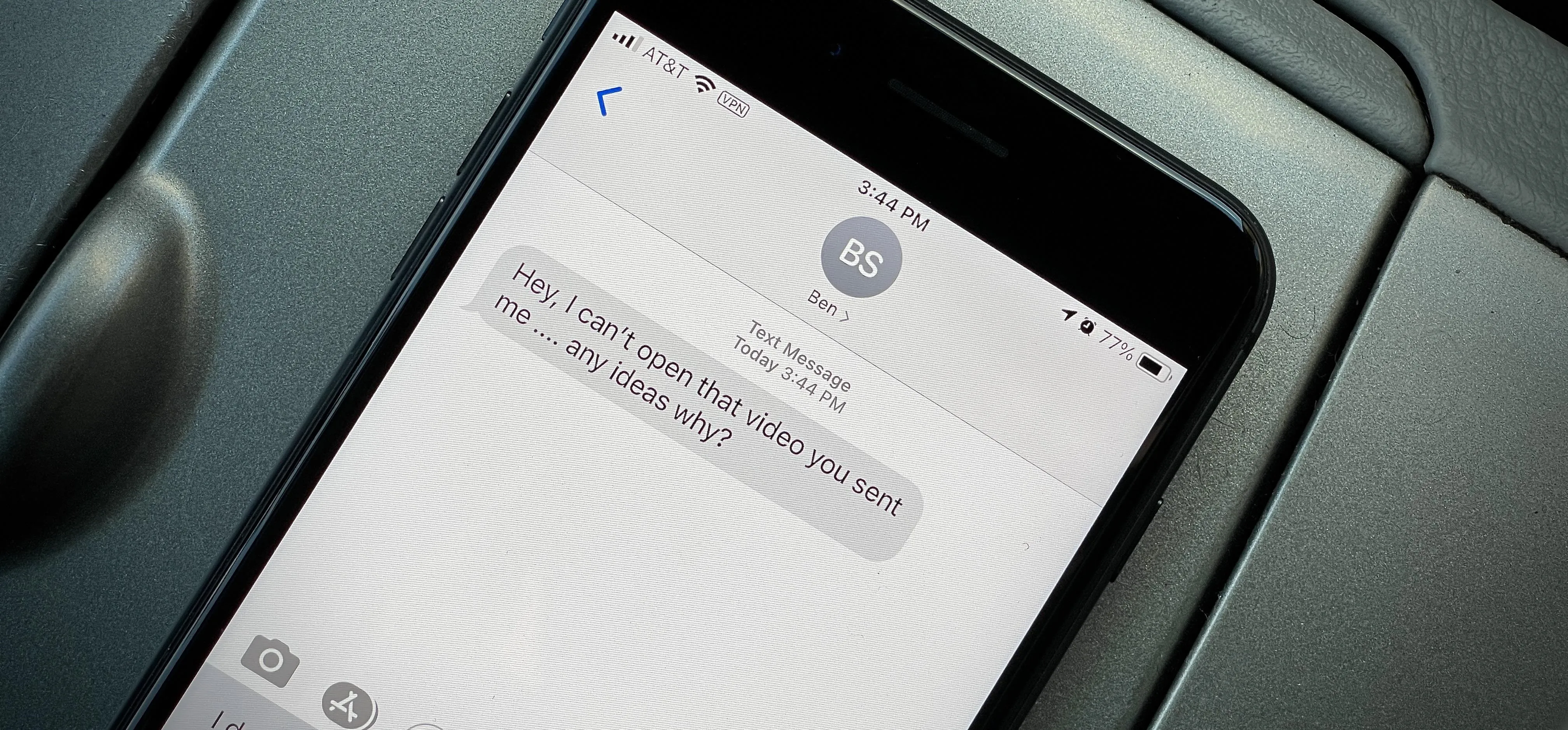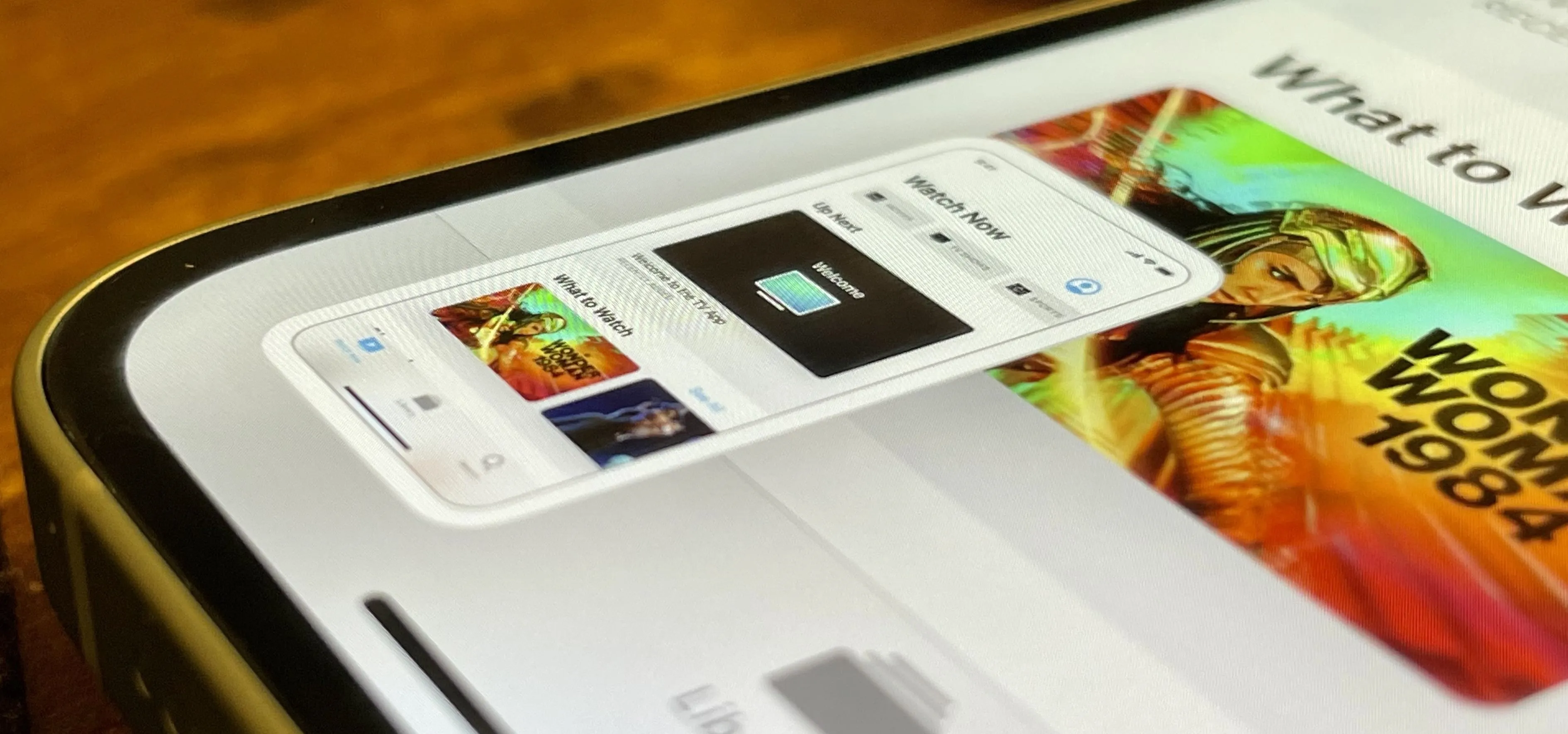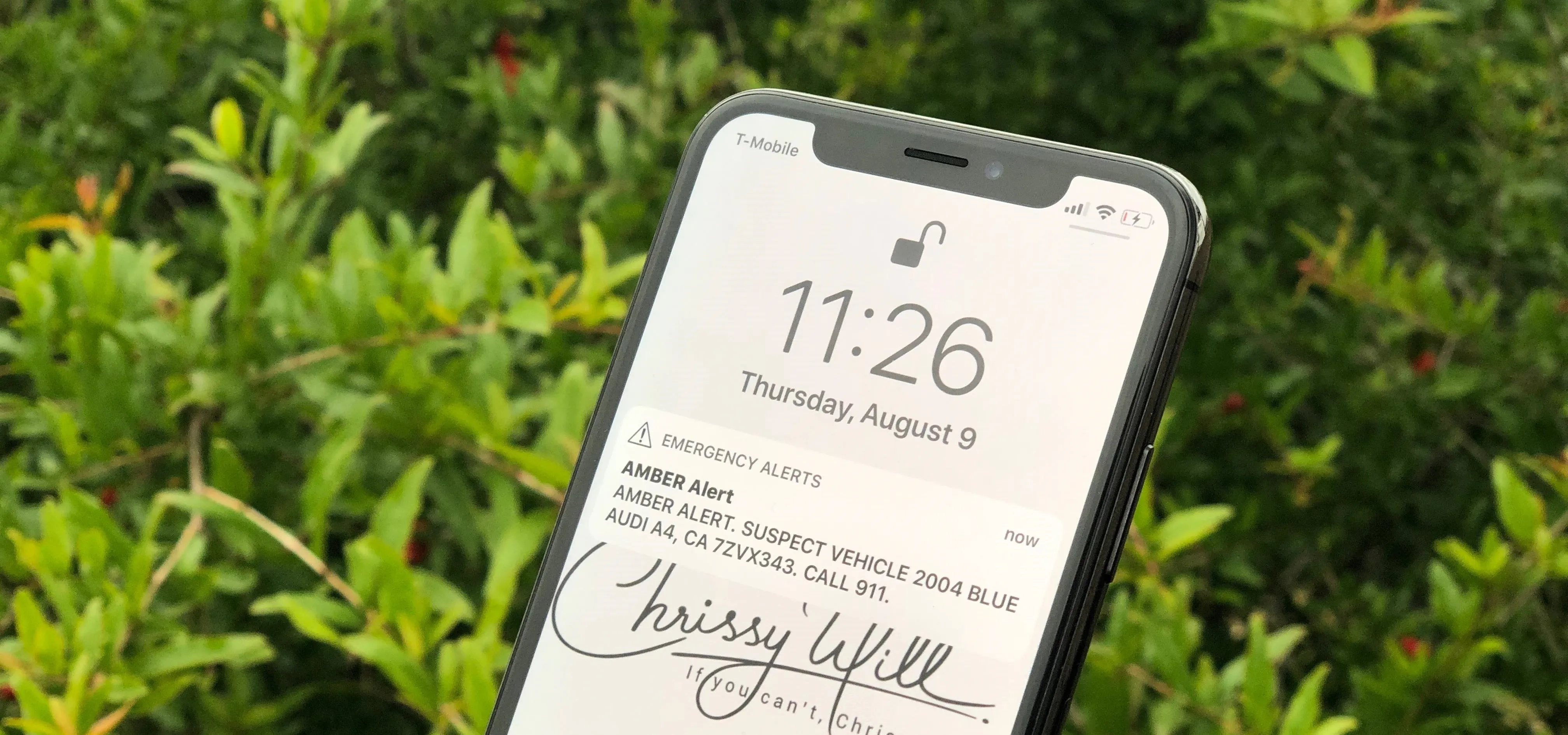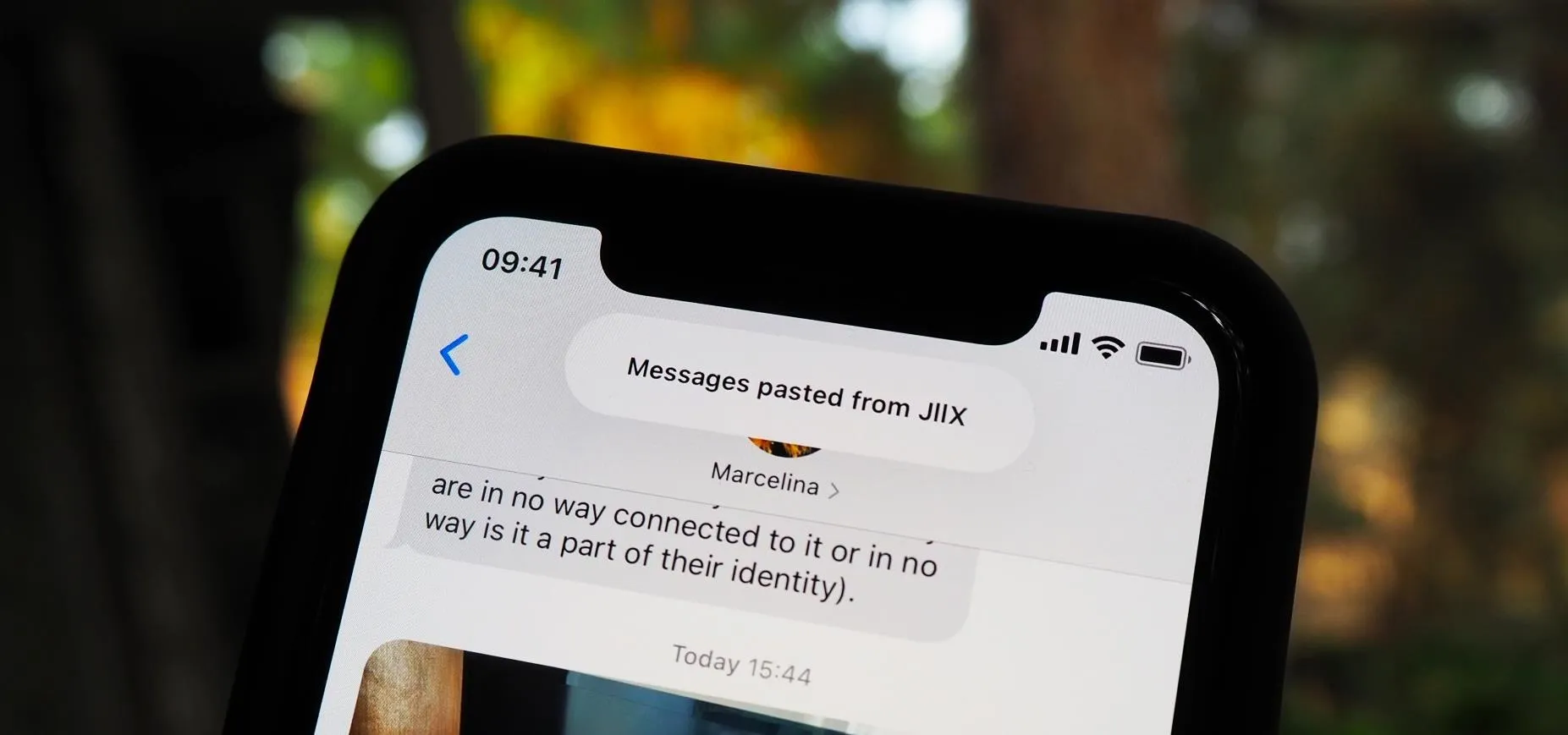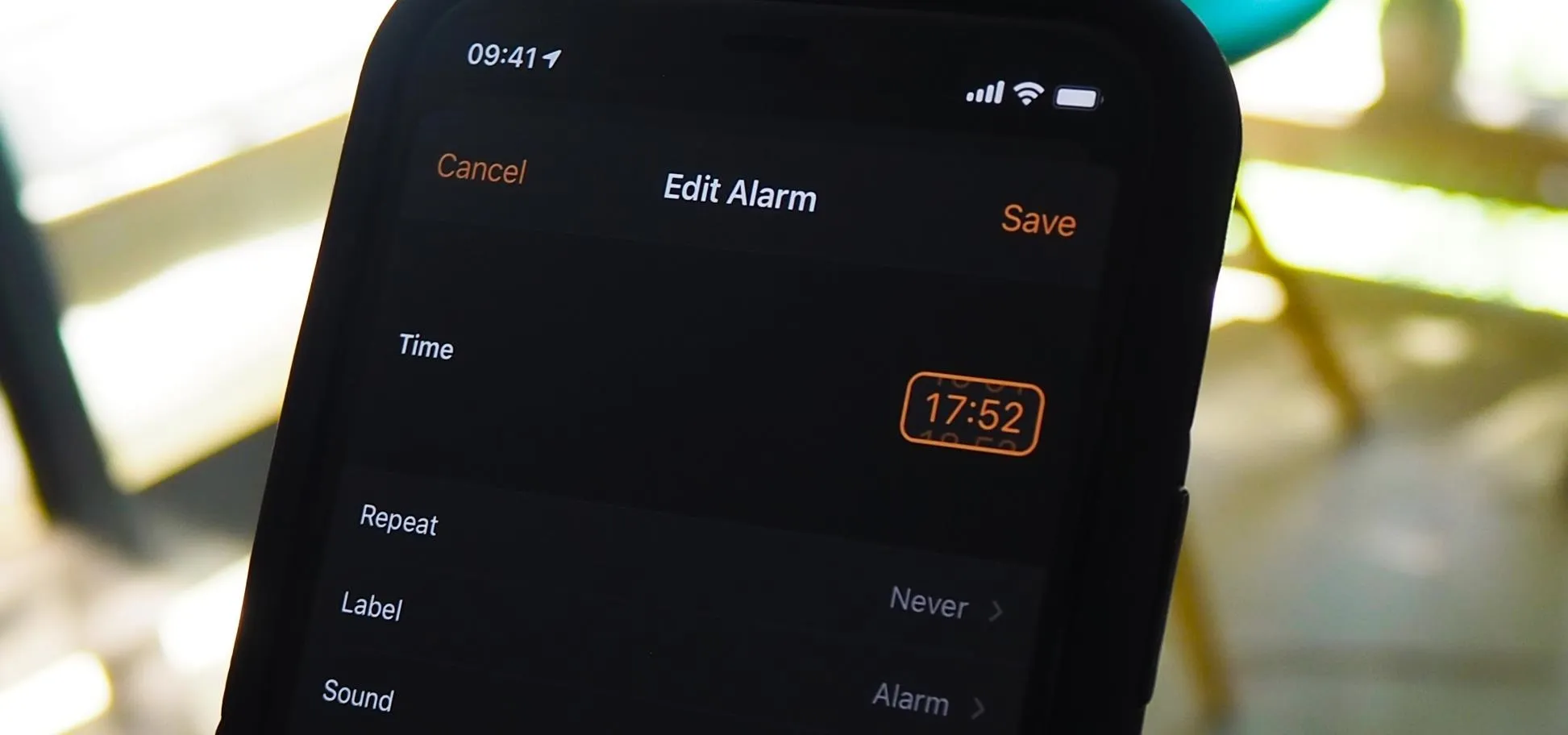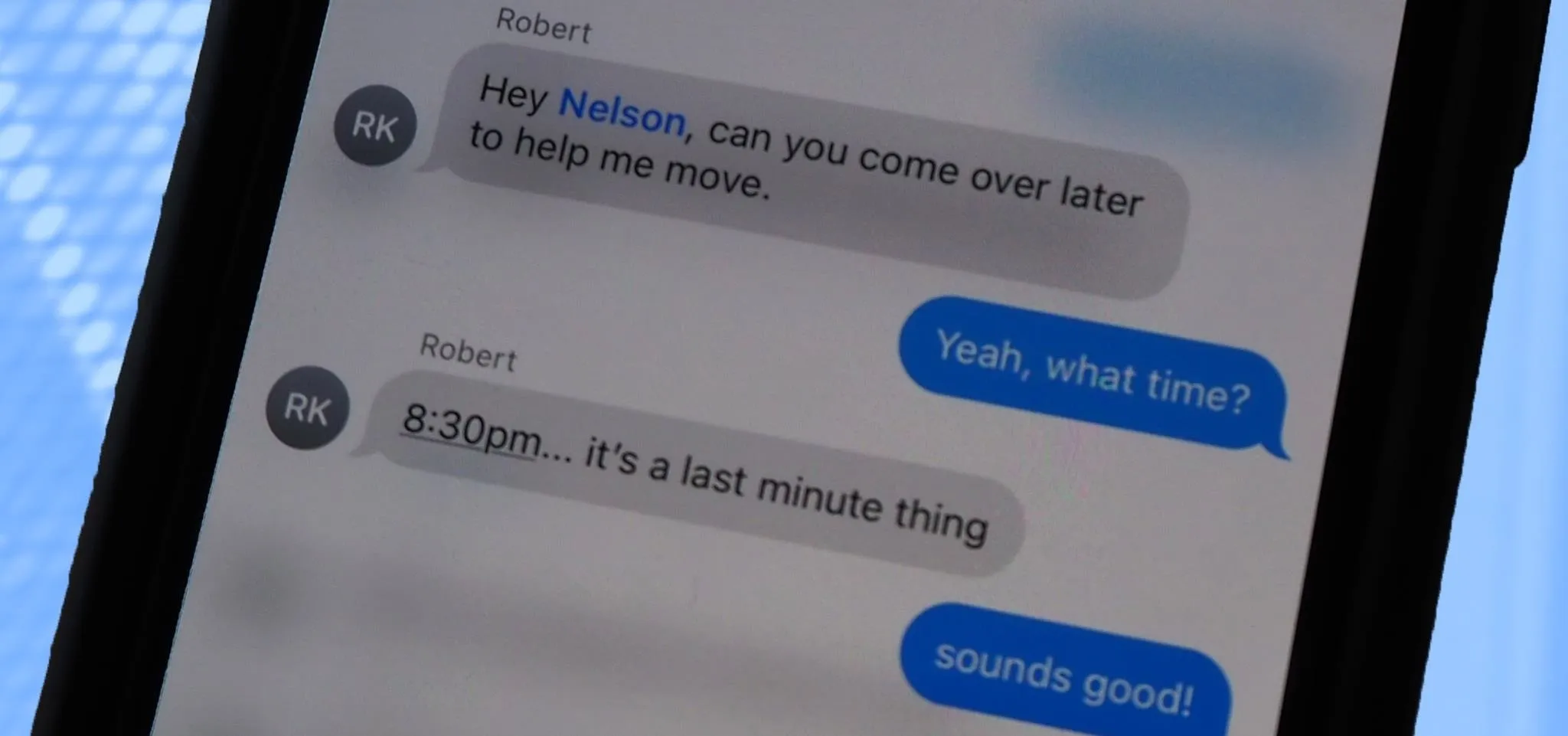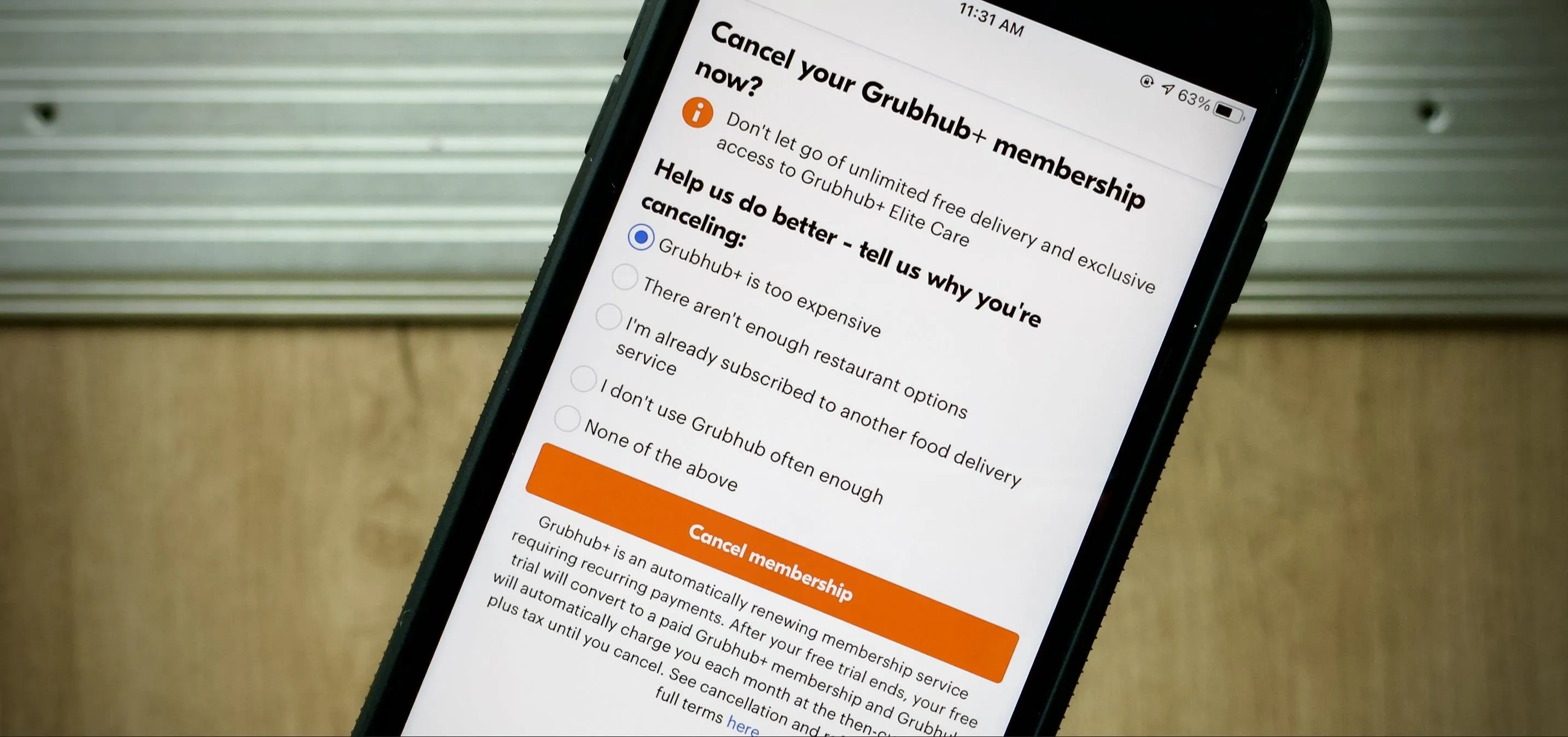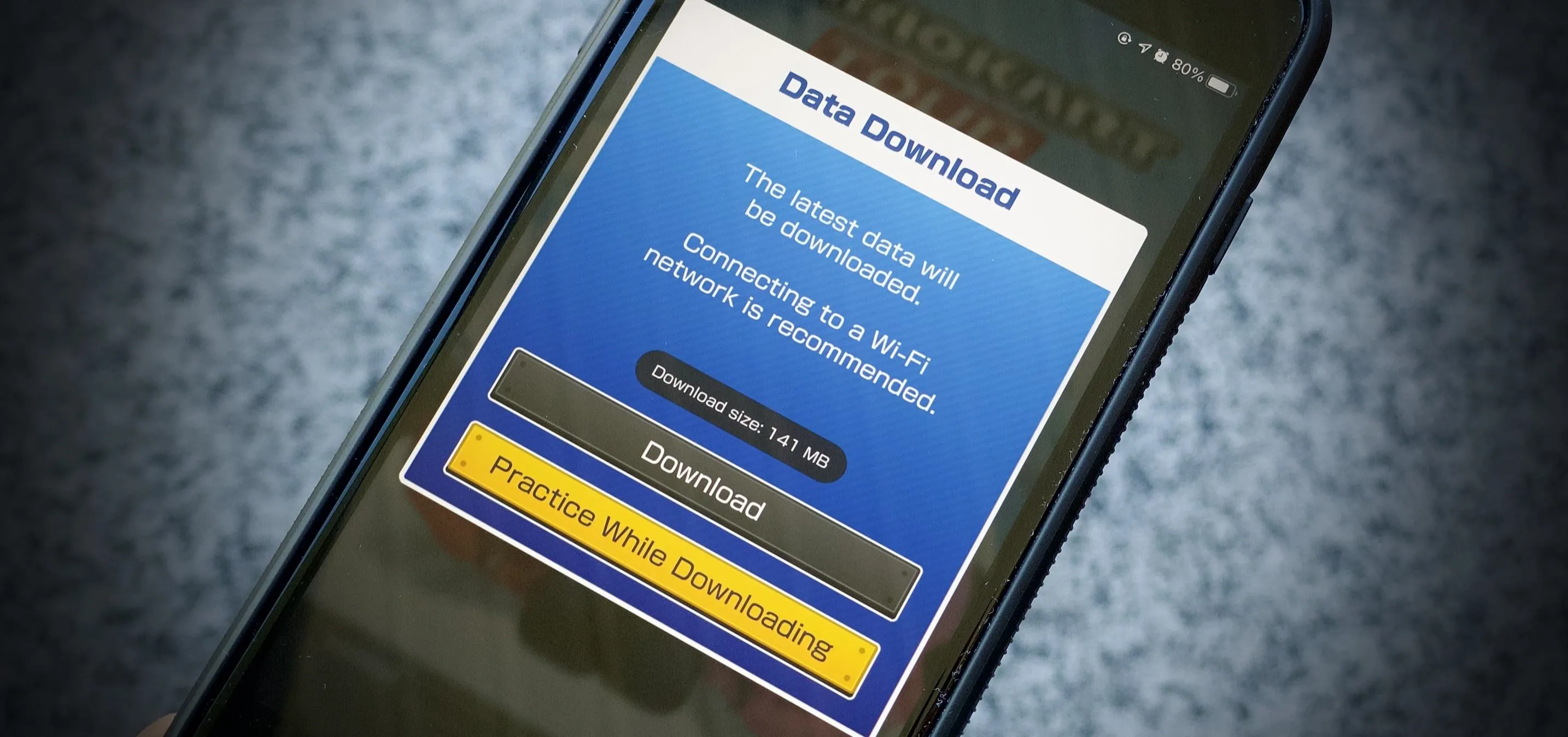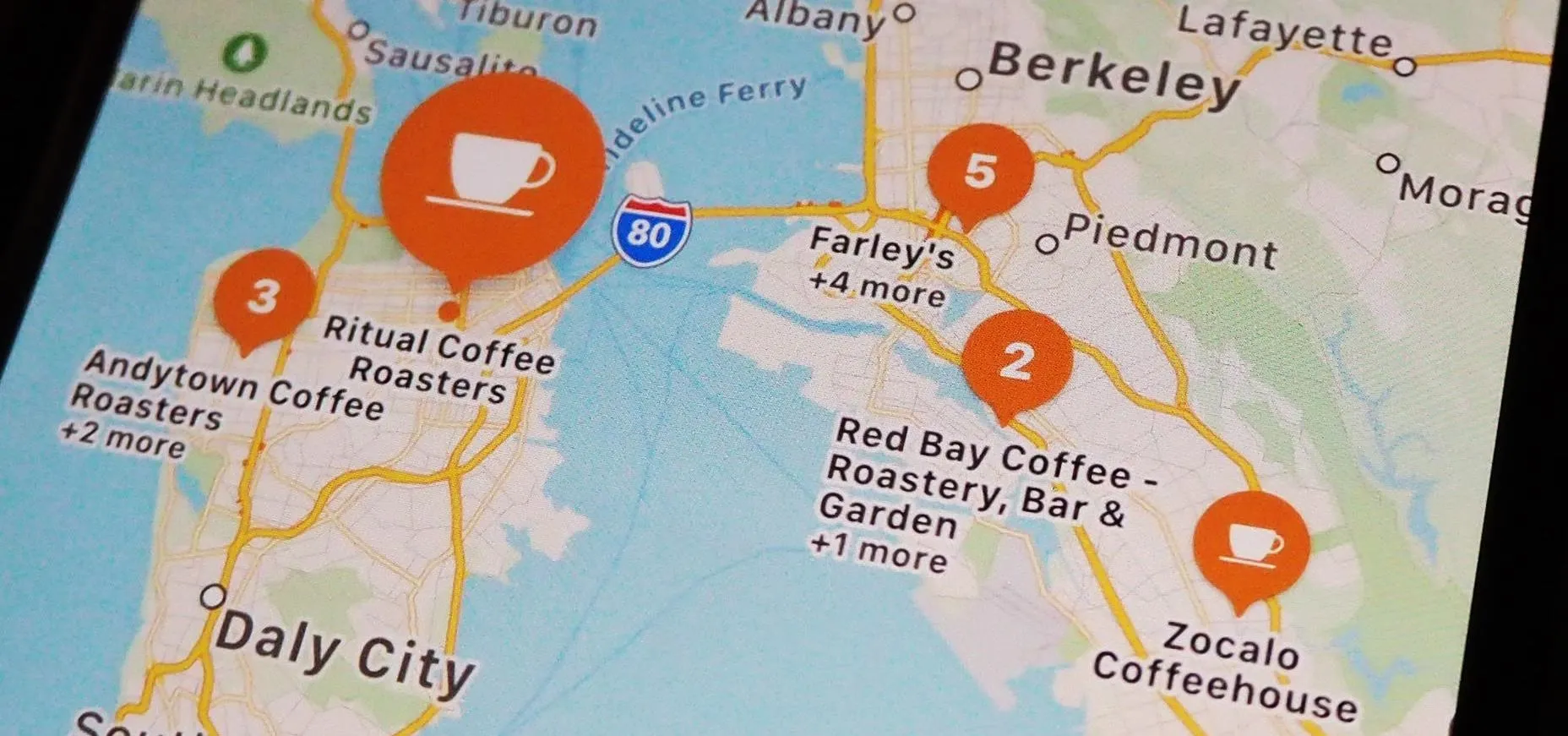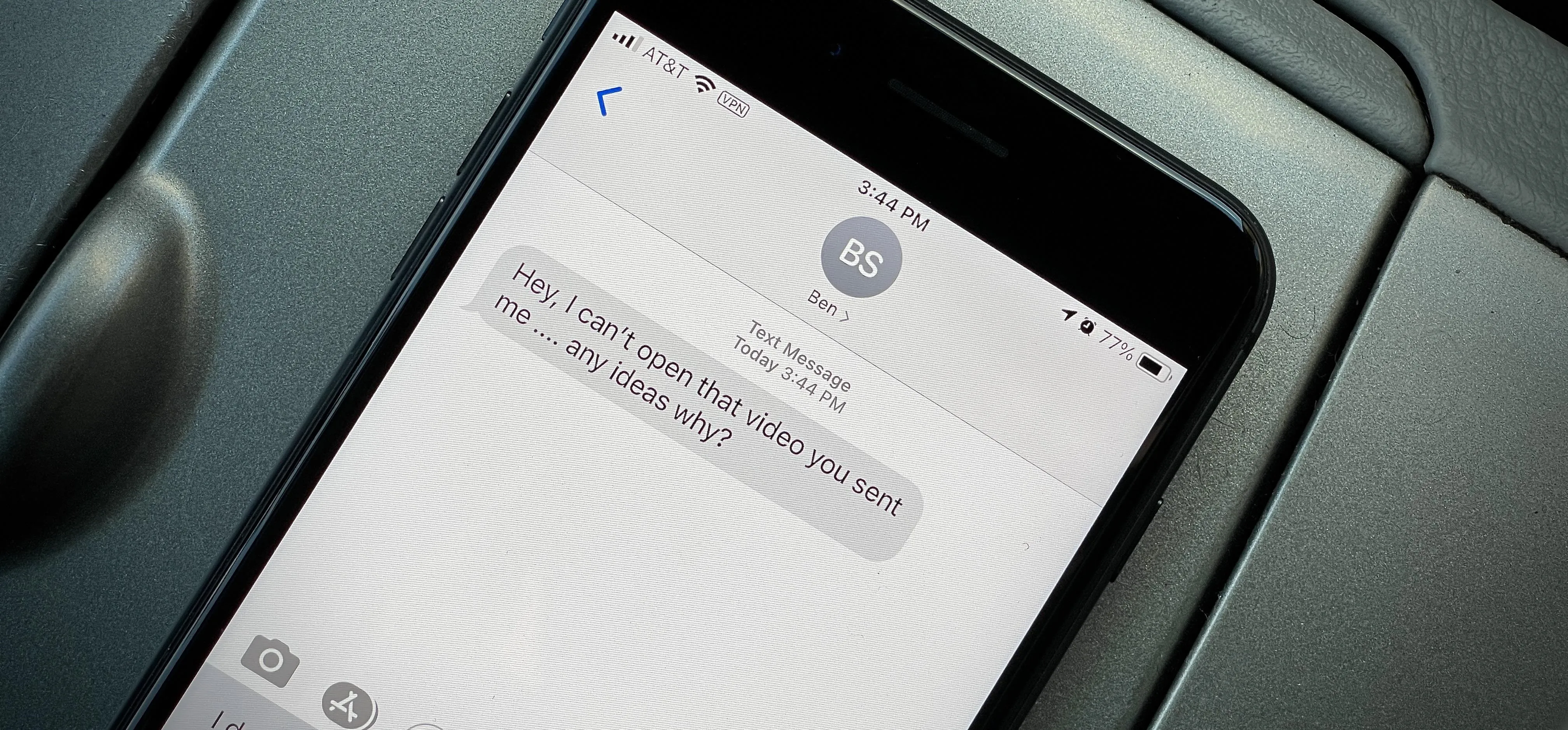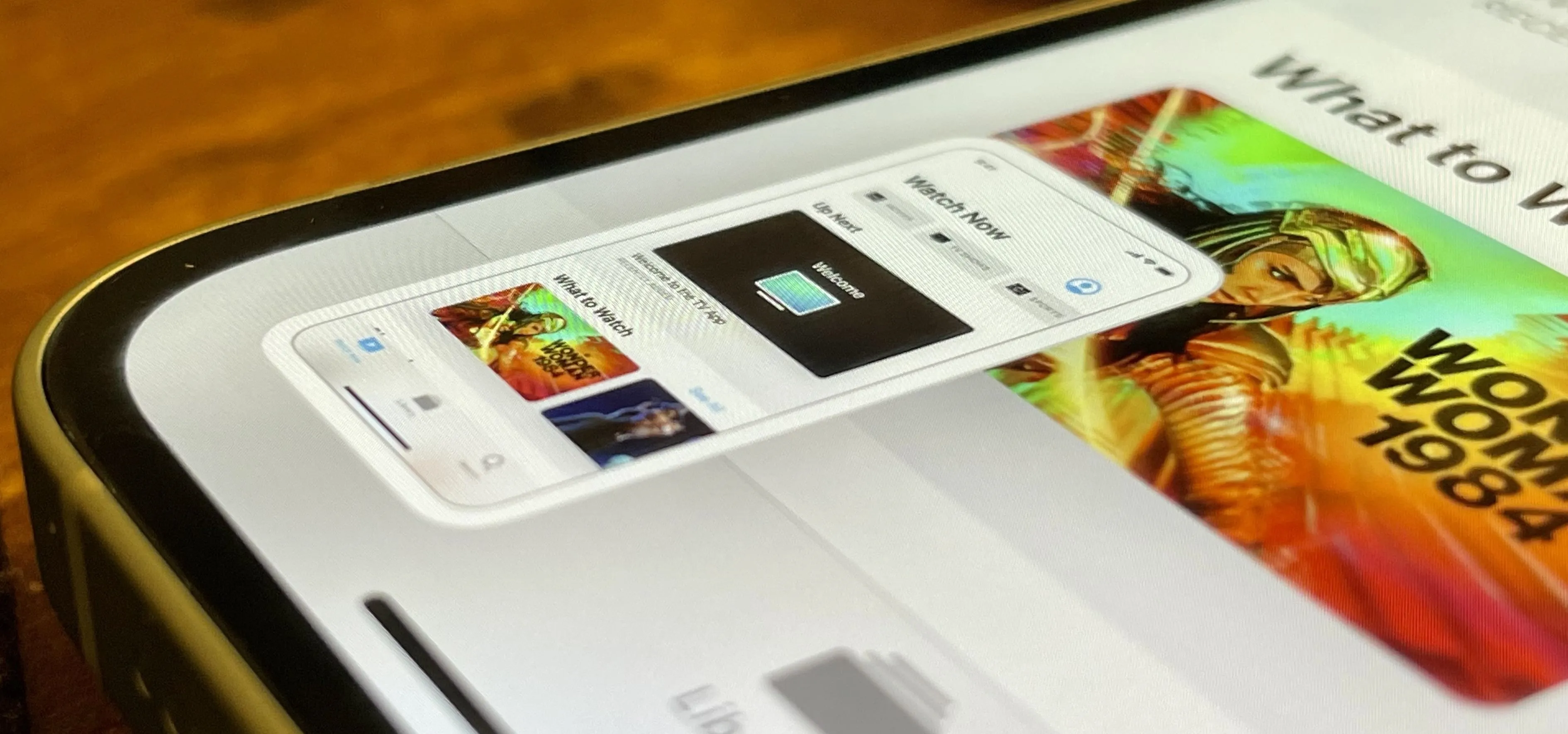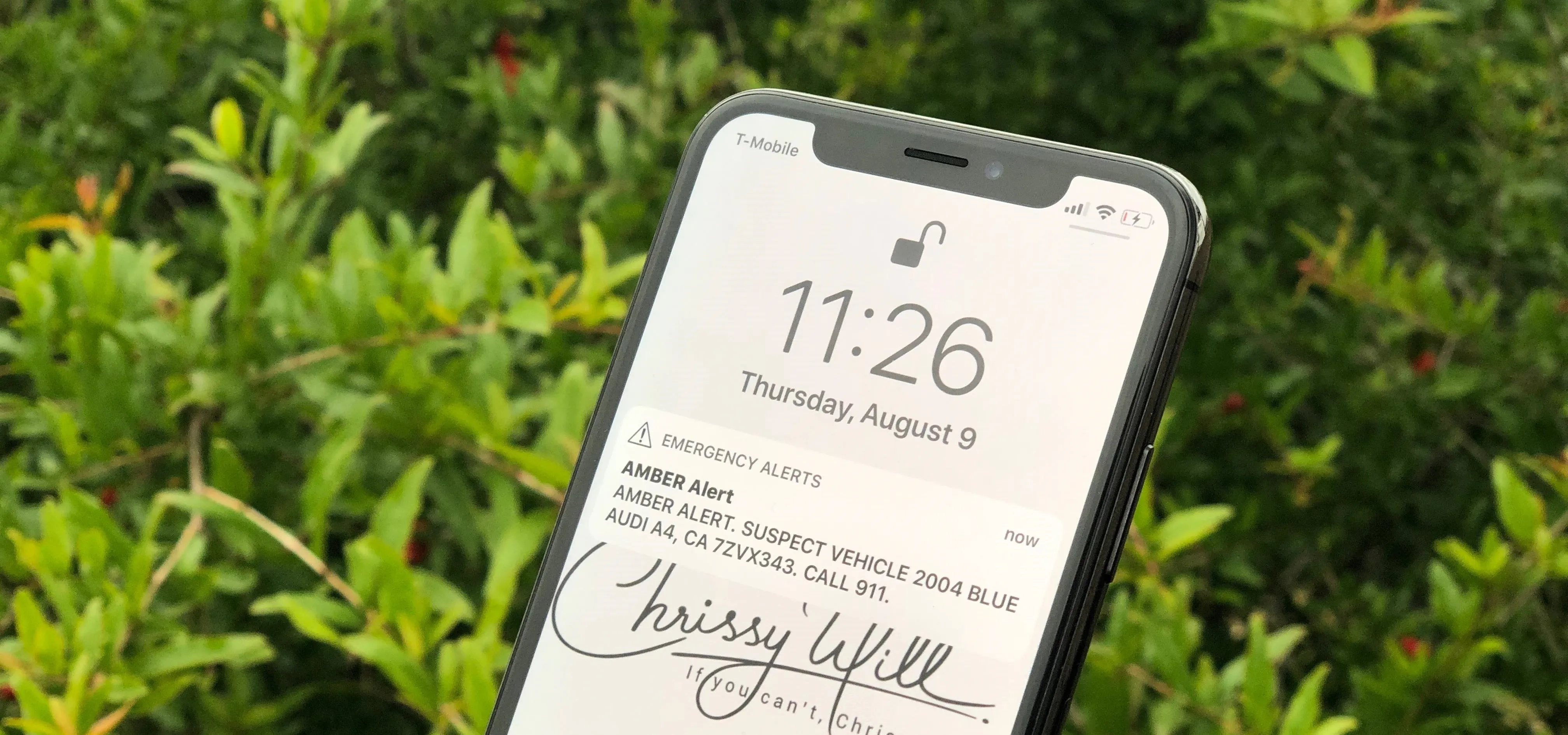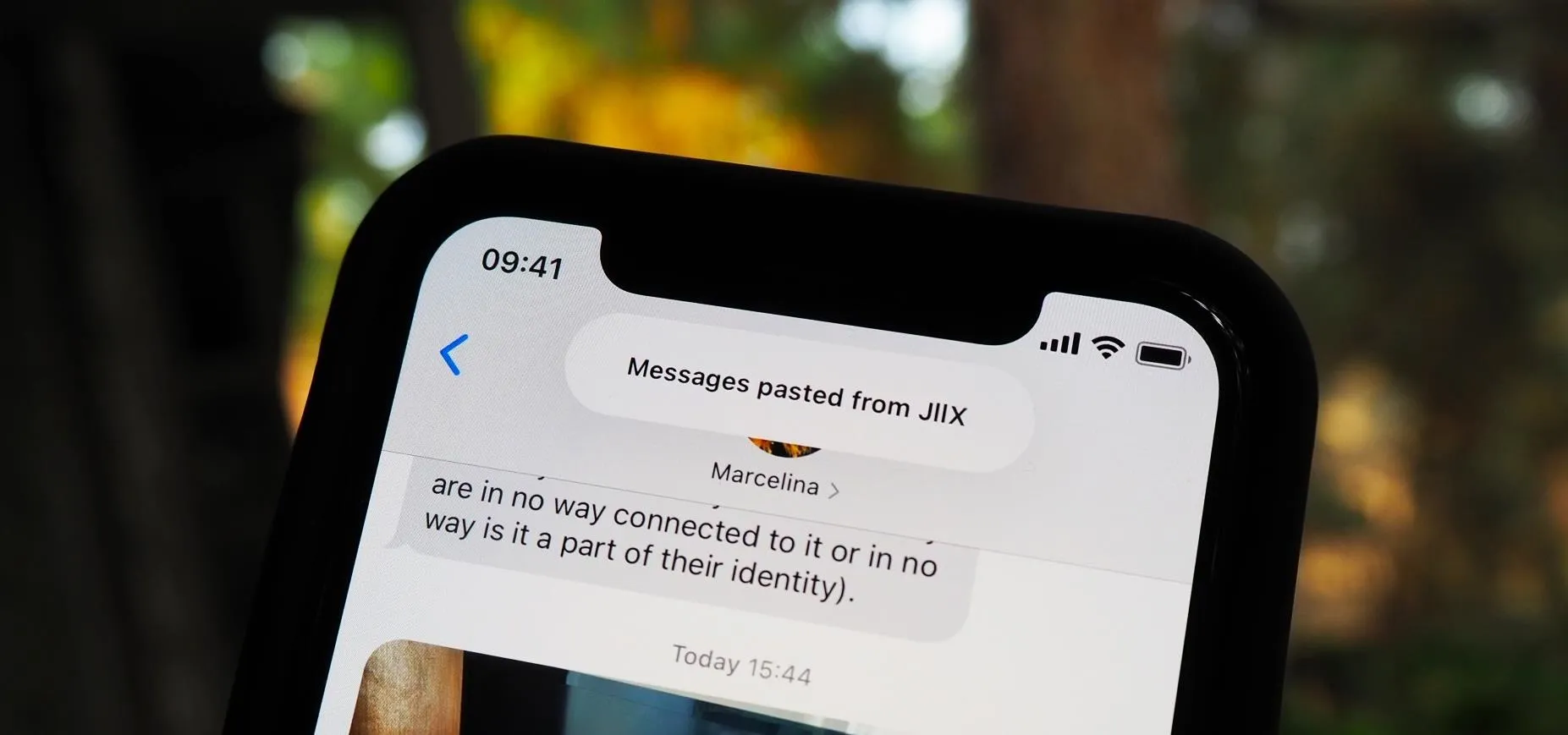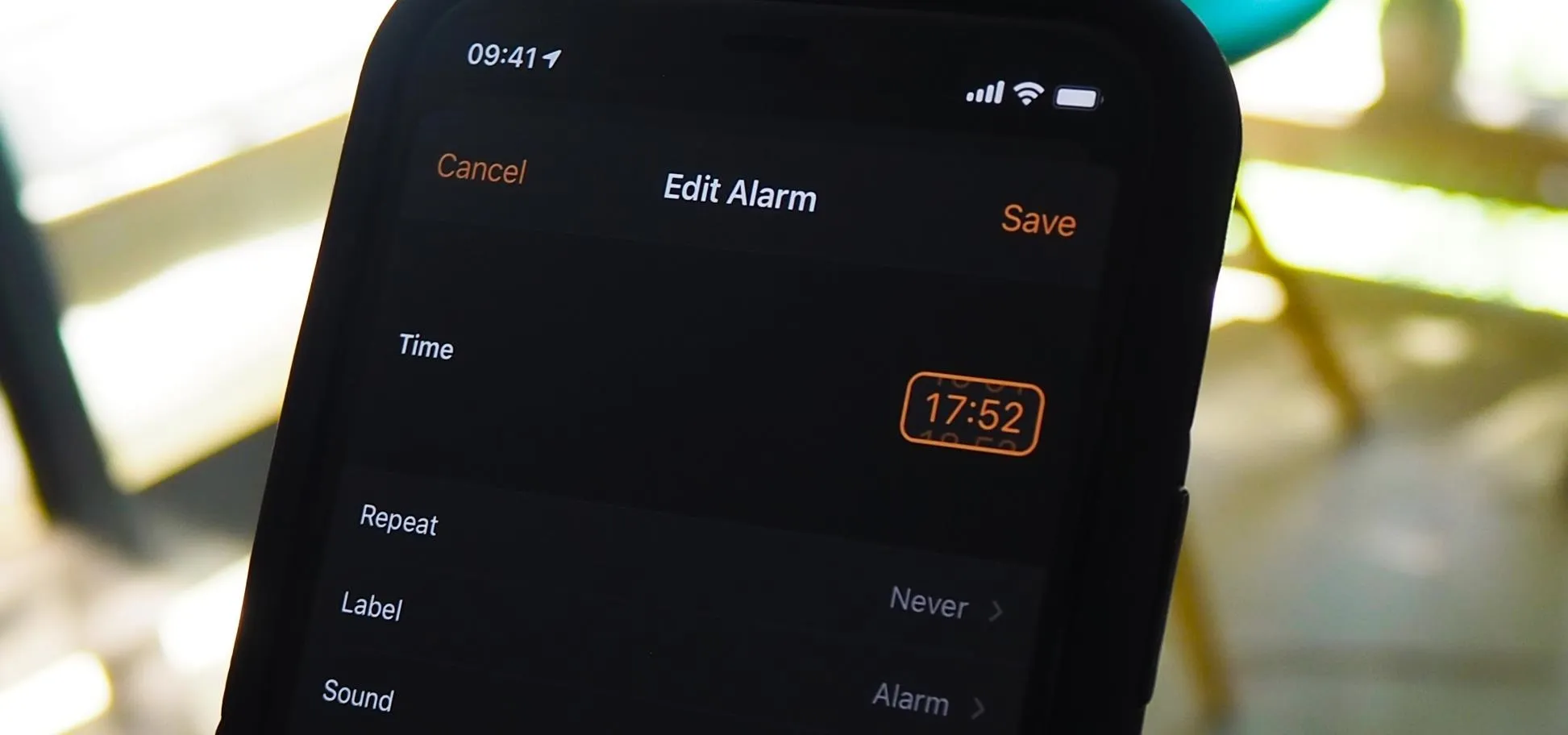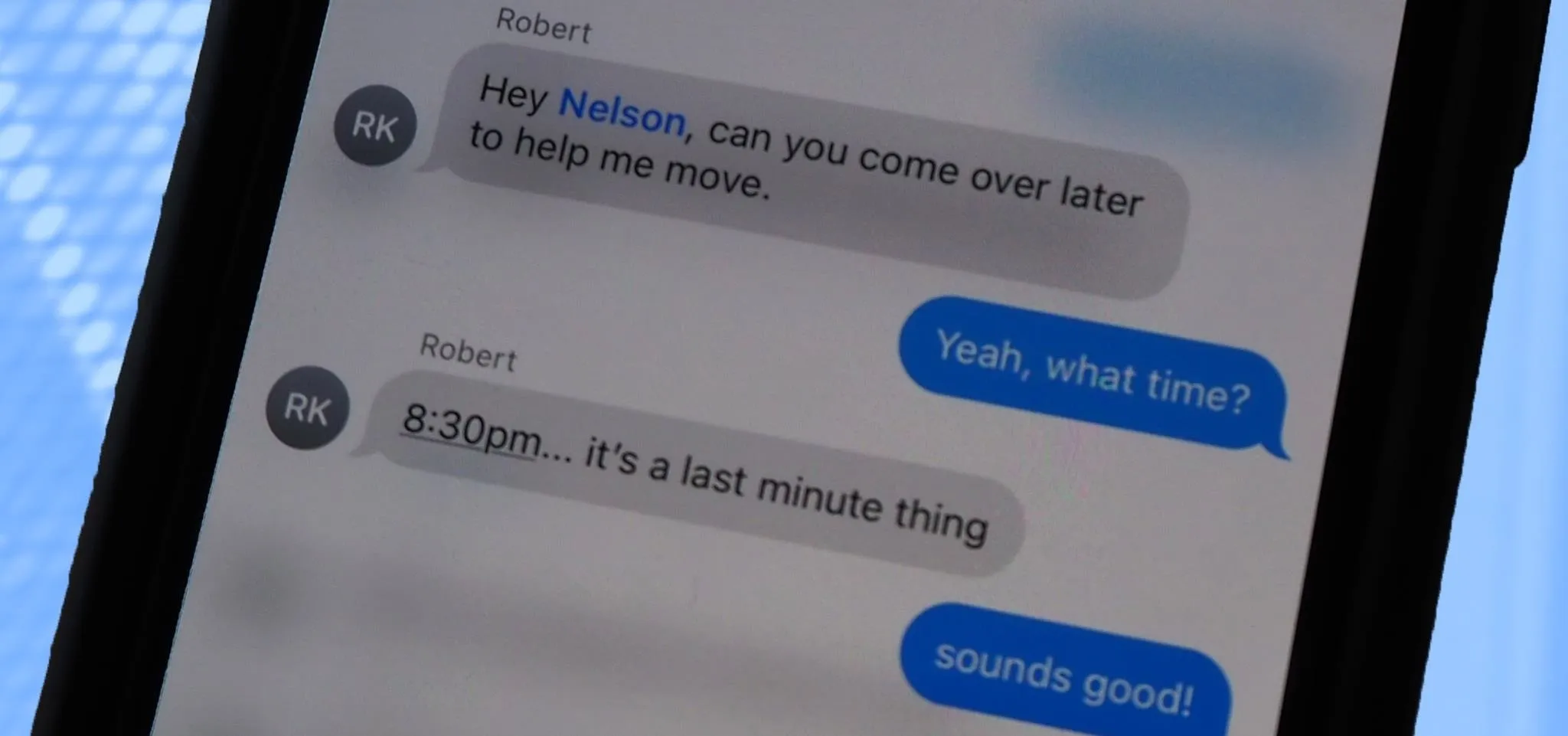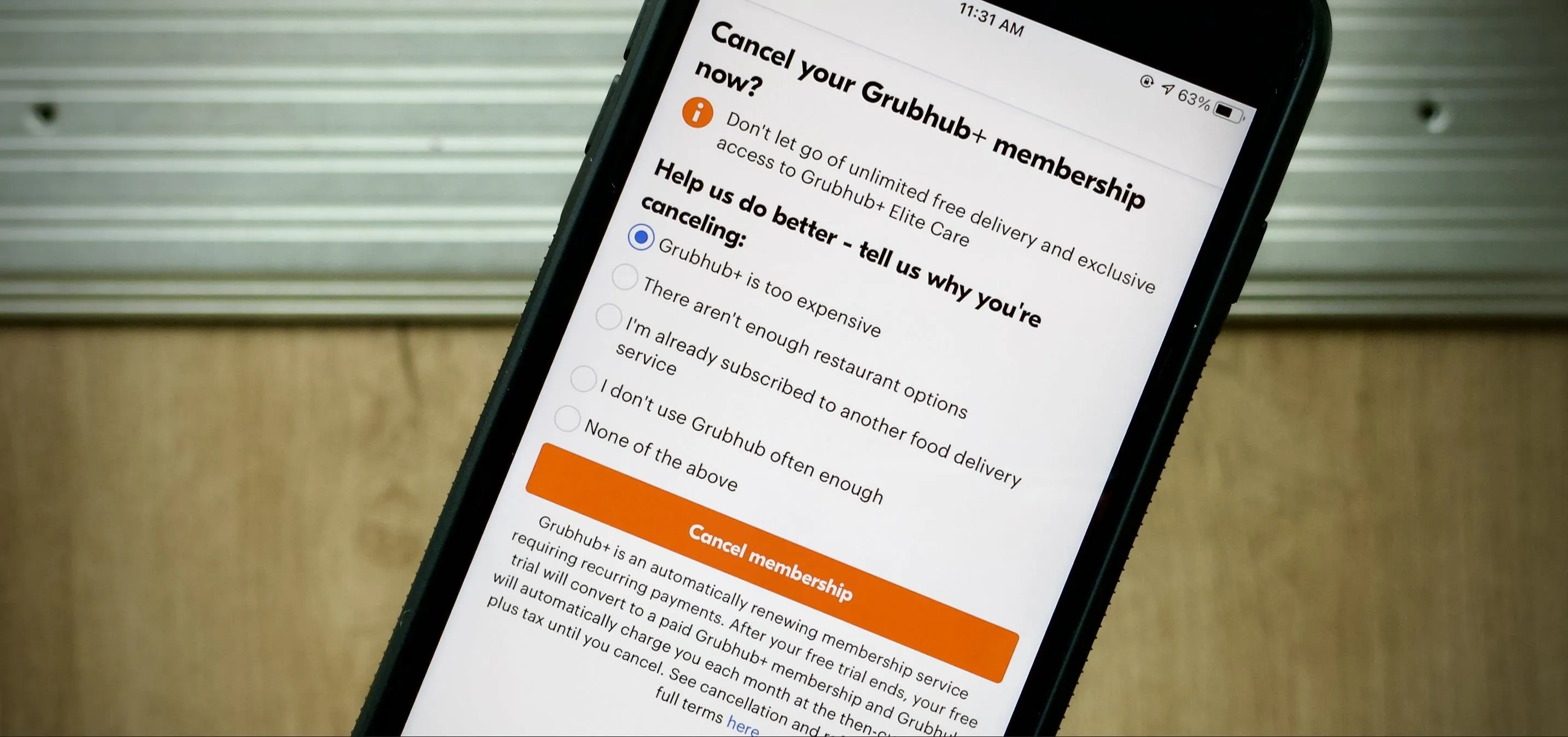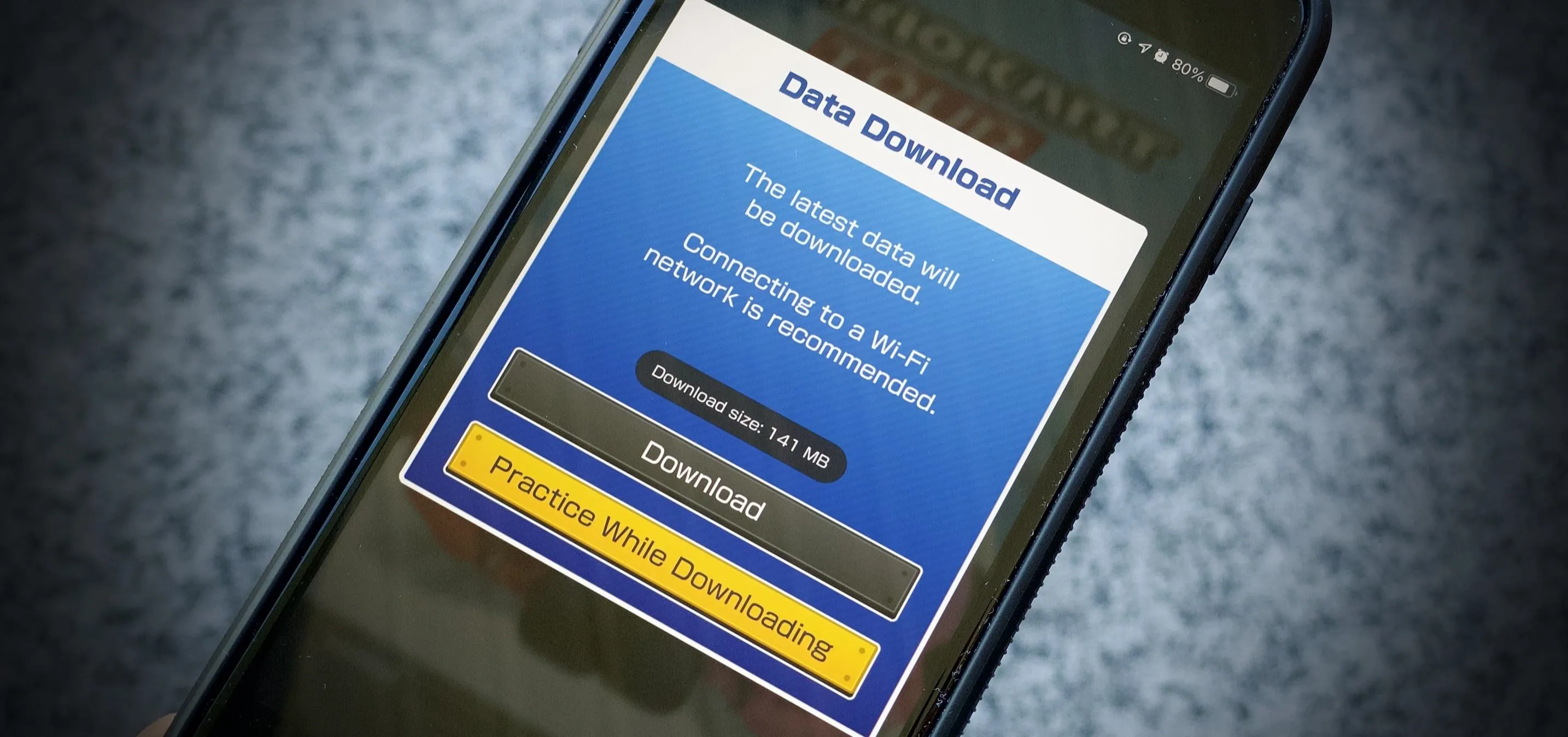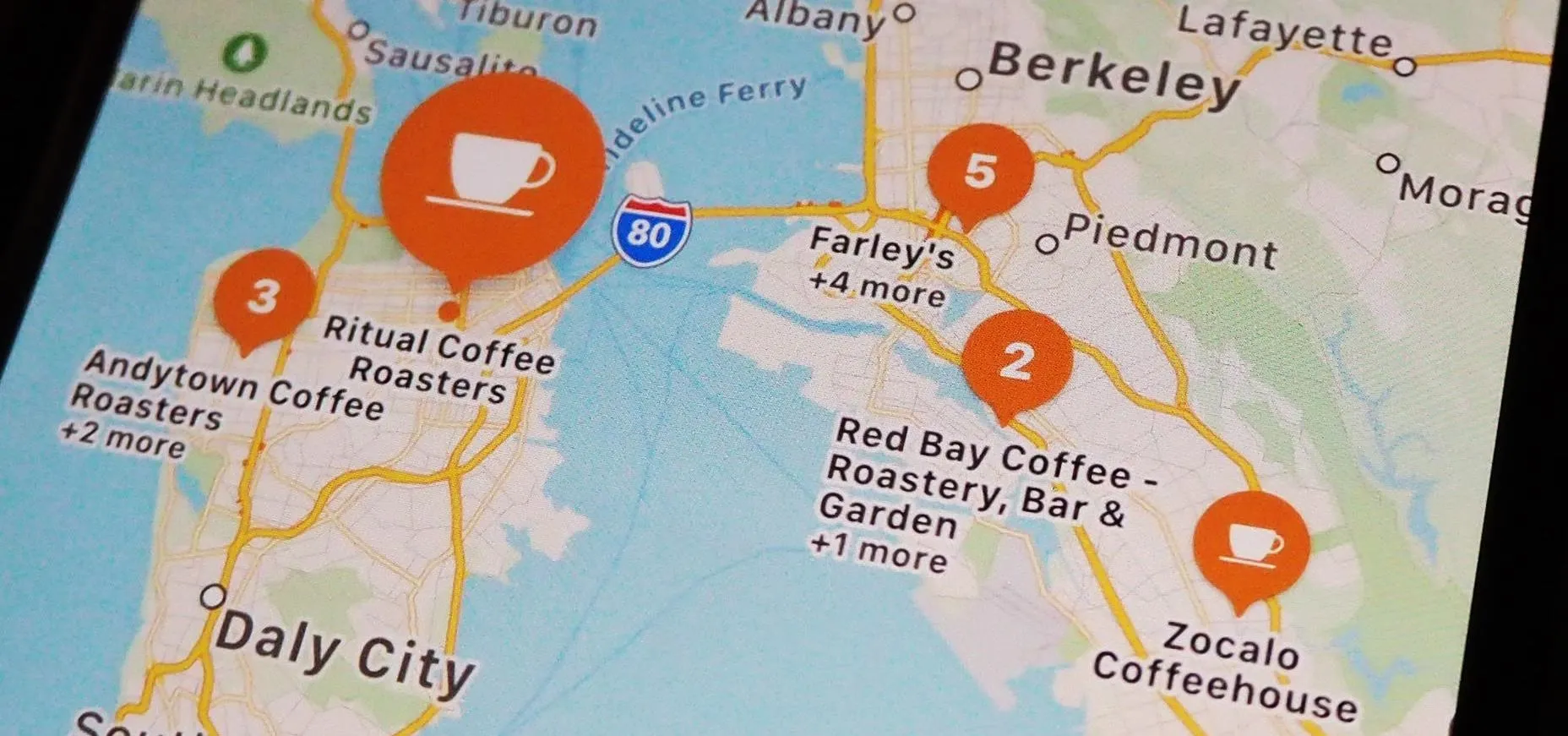Ah, subscriptions. Whether you love or hate them, they are now a fundamental part of our increasingly digital lives. If you have some essential subs on your iPad, iPhone, or Mac, like Apple Arcade, Apple Music, Apple News+, Bumble, Pandora, Tinder, or YouTube Premium, there are three key issues you need to know about that could unexpectedly stop your membership from renewing.