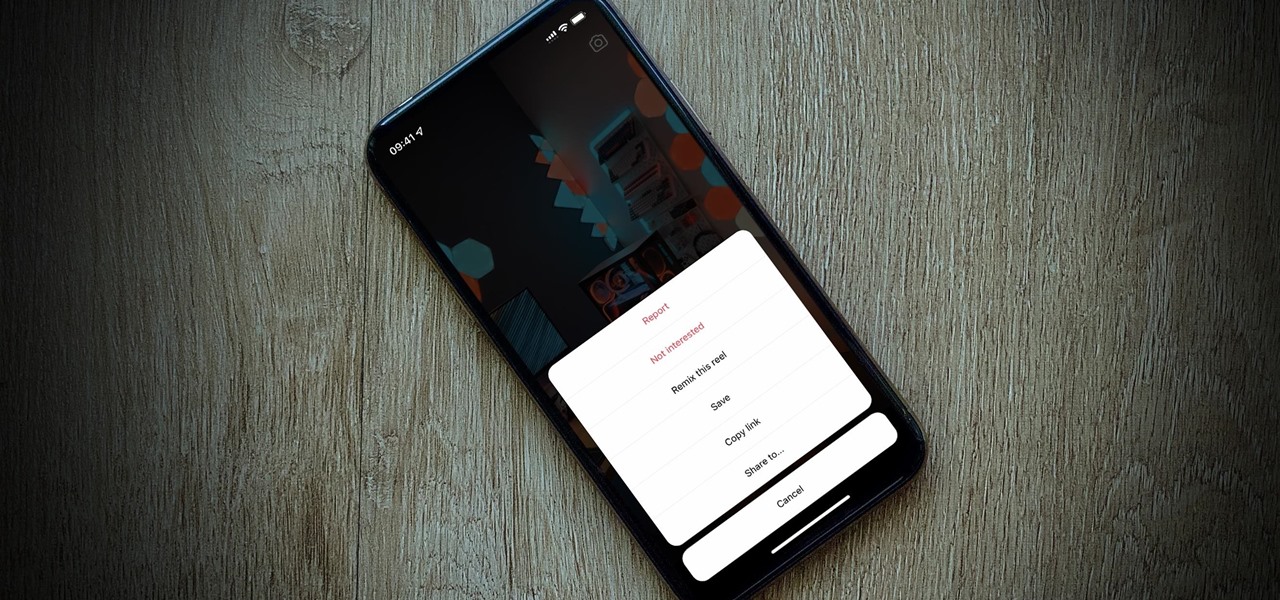Smartphones How-Tos

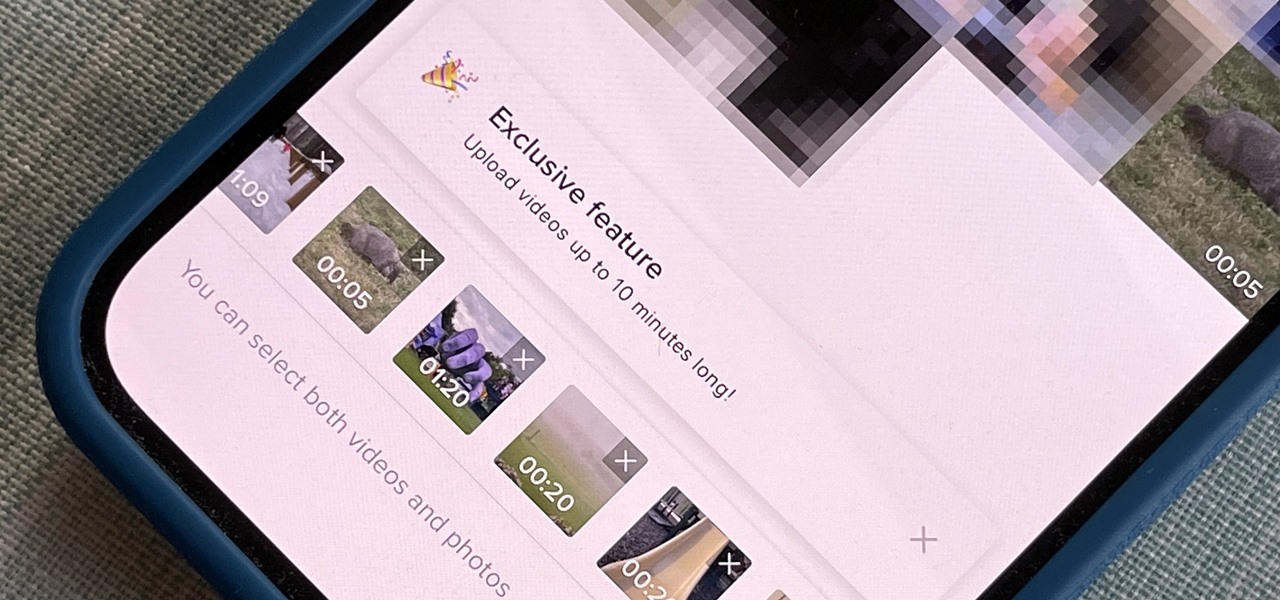
How To: Record 10-Minute Videos on TikTok Using Your iPhone or Android Phone
In mid-2021, TikTok rolled out three-minute videos, but it's not stopping there. The company is rolling out a feature that will let you record up to 10 minutes in a single TikTok video — only the update hasn't appeared for everyone yet.

How To: Add Your Favorite Songs and Other Music to Instagram Stories
Music goes well with almost every Instagram story, but adding a particular song or soundtrack isn't the most obvious task if you've never tried before or haven't done so in a long time.

How To: Download the Real Wordle Game on Your Phone for Years of Free Offline Gameplay
The hottest word game right now is Wordle, a simple game that gives you six chances to guess the five-letter word of the day. I've already shown how you can add the real Wordle app — not a fake clone — to your iPhone or Android phone's home screen. But there's also a way to save Wordle for offline gameplay for years to come.

How To: Install the Real Wordle Game on Your Phone — Not a Fake Wordle Clone
Wordle has been popping up all over in the app stores, but none of them are the real Wordle. The popular word game app has amassed two million users since its launch in November 2021 but has no plans to hit the iOS App Store or Play Store any time soon — but you can still install the official Wordle app on the Home screen of your iPhone or Android phone.

How To: Scan Food with Snapchat to Discover New Recipes to Try Out
Have you ever had a great meal at your local restaurant and wondered how to make it yourself? Or perhaps you've found yourself stumped at what to make for dinner based on the random provisions in your kitchen? Now, you can discover solutions to these food-based problems via Snapchat's computer vision wizardry.

How To: Use Snapchat's Latest Viral Lens to Put a Smile on Your Face — Or Someone Else's
From Time Machine to Cartoon 3D Style, Snapchat has strung together a run of viral AR Lenses as consistently as Beyoncé drops hits songs.

How To: View Art from Your Chromecast in Augmented Reality
The Chromecast TV streaming lineup from Google is one of the more popular products in the category, primarily due to its low price tag and broad app support.

How To: 15 Awesome FaceTime Alternatives for Cross-Platform Video Calls on Android & iOS
In these times of social distancing, video calling is becoming the technological substitute for face-to-face connections. For those who carry an iPhone, the art of video calling defaults to FaceTime, the native app on iOS that is exclusive to Apple devices. But what do you do if you or the other party is on Android?
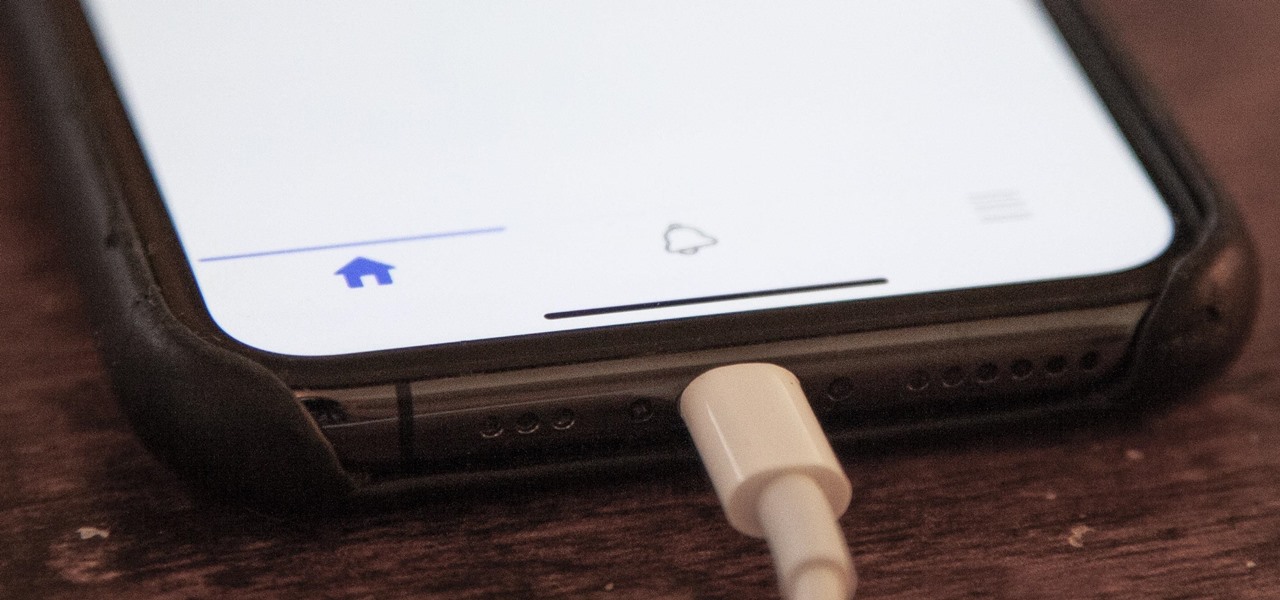
How To: Clean Unwanted Tabs & Alerts from Facebook's Nav Bar to Remove Shop, Groups, News, Watch & Notification Dots
In the Facebook app for Android and iOS, the shortcut bar has a few necessary tabs to go home and view notifications and settings. But other tabs can make the interface feel cluttered if you don't use them often enough — or at all. Thankfully, there's a quick trick to get rid of them for a cleaner navigation bar.
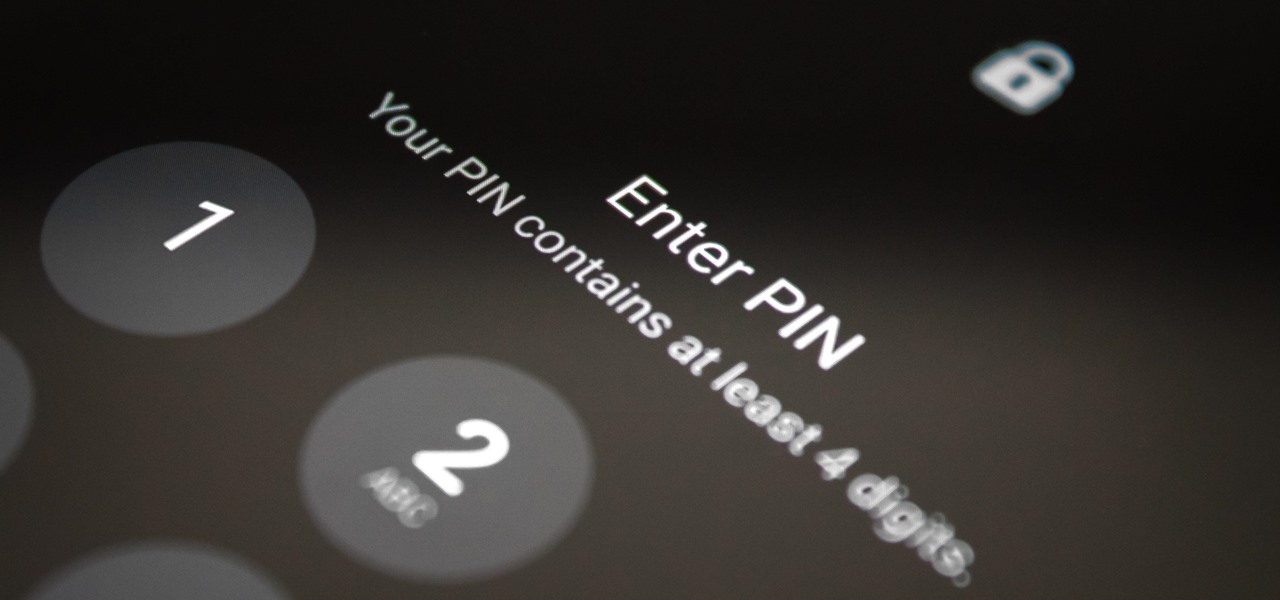
How To: Here's Why It's Harder to Steal a Samsung Phone Than an iPhone or Another Android
Pretend you're a phone thief for a moment. You might be a pickpocket or a stickup kid, but you're in possession of other people's phones on a regular basis. Now ask yourself this: what's the first thing you do after you steal a phone?

How To: Digitize Your COVID-19 Vaccination Record Card on Your Phone for Easy Access Anywhere
As the U.S. inches closer to herd immunity and reopening after the pandemic, it may become necessary to keep your COVID-19 vaccination cards on you at all times to gain access to places and events that are prone to spreading the coronavirus. You probably won't want to lose your card, so it may be wise to load a copy onto your smartphone for easy access.

How To: Send Star Wars Emoji in Text Messages & Chats
Why are there no official Star Wars emoji in the Unicode Standard? We've got the "Vulcan Salute" from Star Trek, so where's the force choke hand gesture?! While you may never see Star Wars officially invade your emoji keyboard, there are ways to send Star Wars emoji and stickers to your friends in your favorite chat app.

How To: Expand Your Available AR Effects for Your 3D Spectacles Videos
If you have Snap Spectacles 3, the dual camera-equipped sunglasses capable of capturing 3D photos and video, by now you've likely jazzed up the videos you've captured on the wearable with Lenses via Snapchat.

How To: Add Snapchat AR Effects to Your Spectacles 3 Videos
Snapchat parent company Snap took a huge step towards the realm of smartglasses with the third iteration of its camera-equipped Spectacles sunglasses.

How To: Add Self-Generating Captions to Your Instagram Stories So You Don't Have to Type Them in Manually
When creating video content for social media, such as a story on Instagram, it's common practice to add captions or subtitles to the post so that people can watch it wherever they are on silent. Doing this by hand is time-consuming and frustrating, but Instagram has a solution: a feature to add automatically-generated captions to any story you make from your iPhone or Android phone.
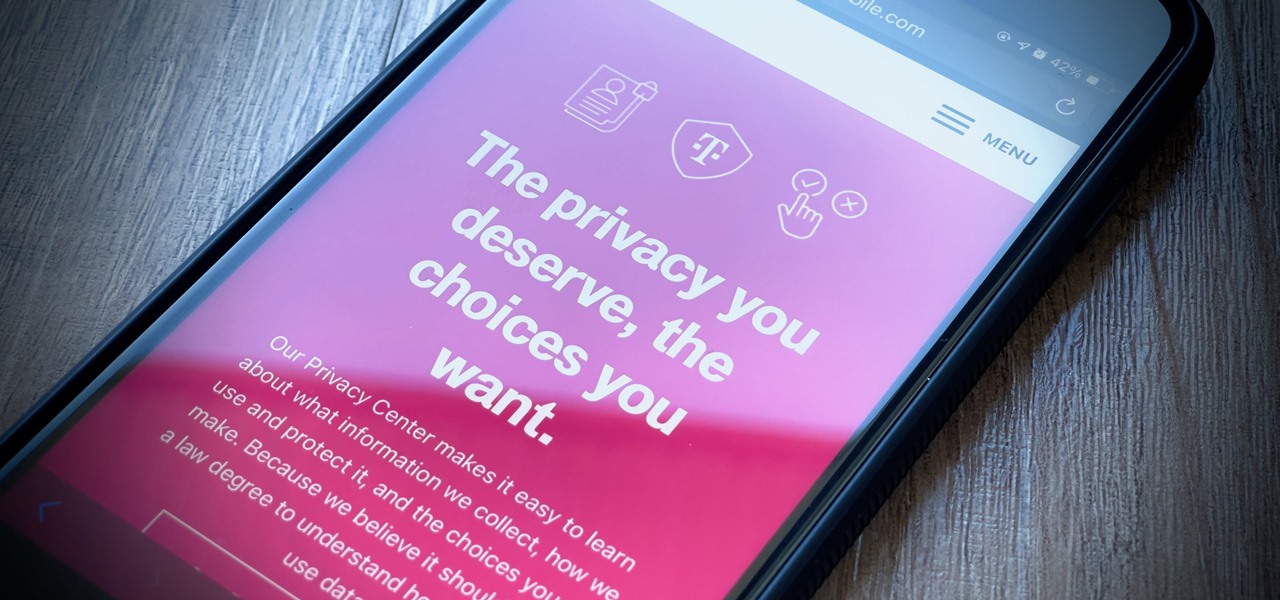
How To: T-Mobile Is Automatically Selling Your Data to Advertisers — Here's How to Opt Out
It's getting harder and harder to escape ad tracking by the day. For the latest example, look no further than T-Mobile. The No. 2 carrier updated its privacy policy on Feb. 23, 2021, indicating that it would start sharing customer data with advertisers under the guise of more relevant ads starting April 26. If that's not something you'd like to participate in, there's a way to opt-out.
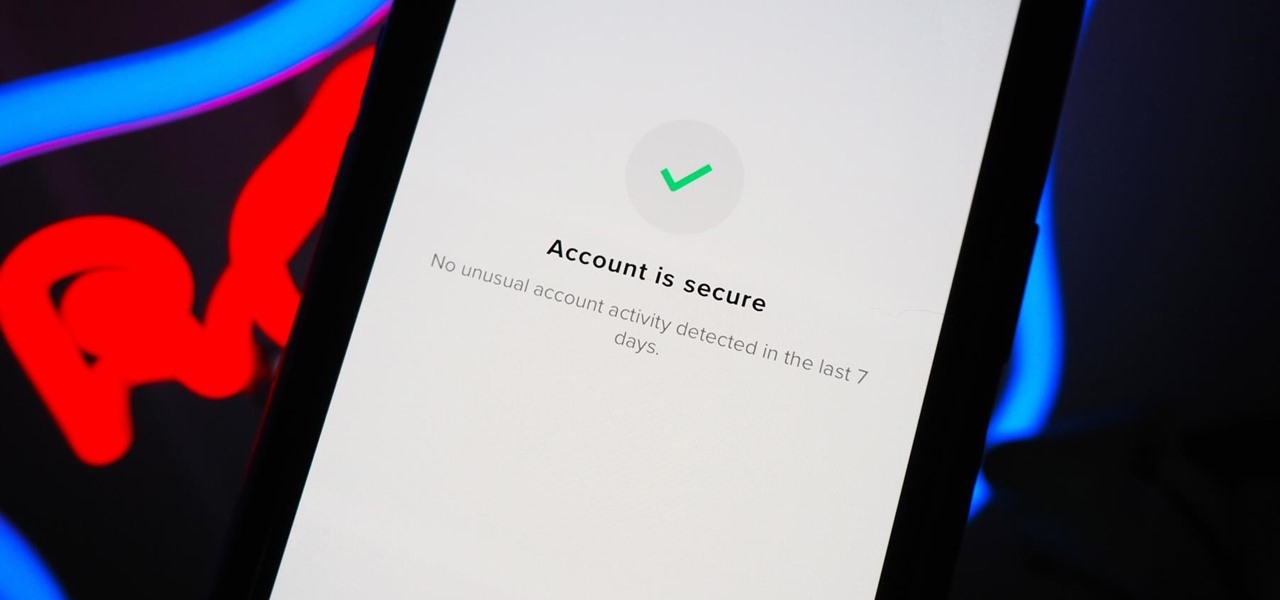
How To: 9 Things You Should Be Doing to Make Your TikTok Account Secure from Hackers
You should feel relatively safe to watch and post videos on TikTok, but like with any online service, you're always at the mercy of hackers.
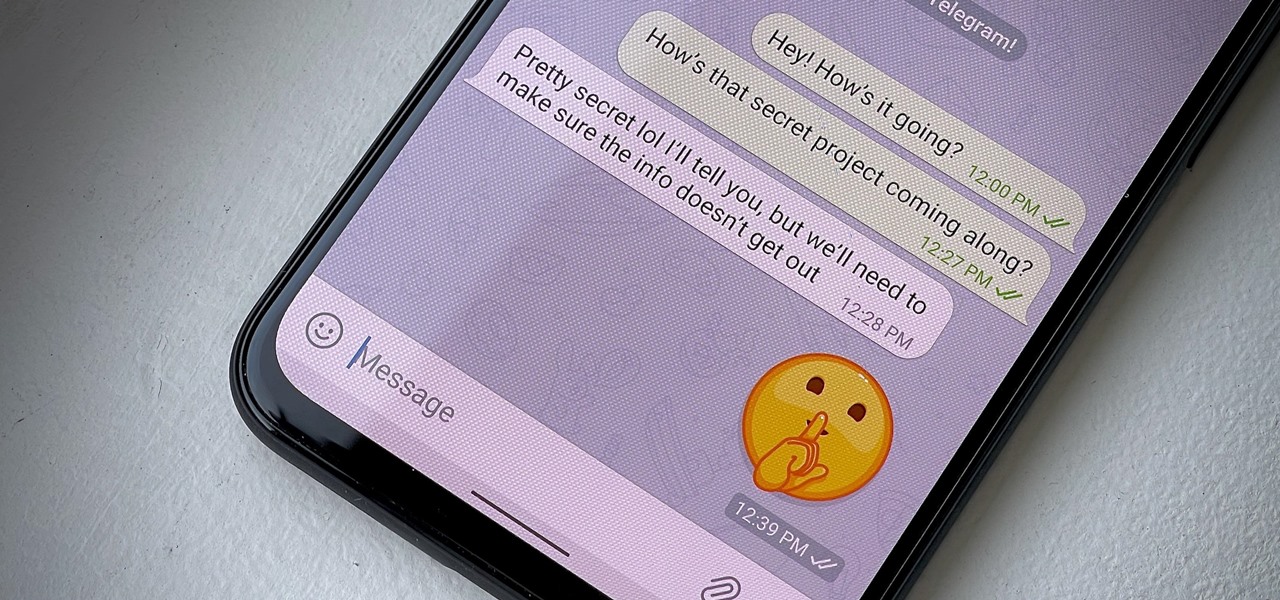
How To: Auto-Delete Messages for Everybody in Regular Telegram Chats — Not Just Secret Chats
Have some sensitive information you need to share with somebody on Telegram but are worried it might fall into the wrong hands? You don't have to worry anymore because Telegram now sports a way to automatically delete all new messages in any chat of your choosing, not just end-to-end encrypted ones.
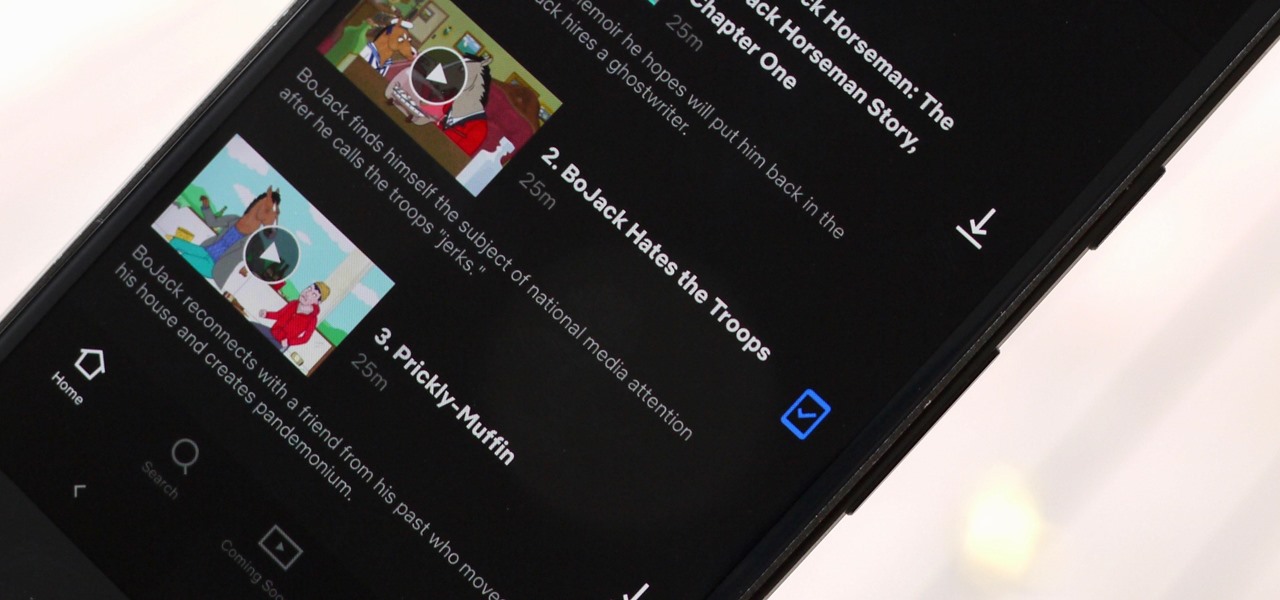
How To: Download a Show's Next Episode Automatically on Netflix After Watching the Previous One
One of the most convenient features in the Netflix app is the ability to download movies and TV shows to your device, which lets you avoid potential streaming issues and watch content offline whenever you want. To make downloading even more convenient, you can automatically download new episodes of your favorite TV shows once you've finished the ones already stored on your phone.

How To: Get Netflix to Auto-Download Shows & Movies to Your Phone Based on Your Interests
These days, there's more content than ever, and the sheer amount of titles out there can make picking something to watch seem near impossible. Netflix does provide suggestions based on content you've already viewed, which helps, and the company believes so much in its algorithms that it now gives you the option to auto-download videos on your devices based on your interests, no decisions required.

How To: Film Your Own AR Music Videos with Vidiyo, Lego's TikTok Competitor
For its latest take on augmented reality-infused playsets, Lego is giving the young, and the simply young at heart, its twist on the viral lipsync format made popular by TikTok with Lego Vidiyo.

How To: Rename Your Original Sound to Make Your TikTok Video More Shareable
TikTok is a video-platform first, and while visual content is critical to its popularity, what has carried many of these videos to millions upon millions of views isn't only what you see but what you hear.
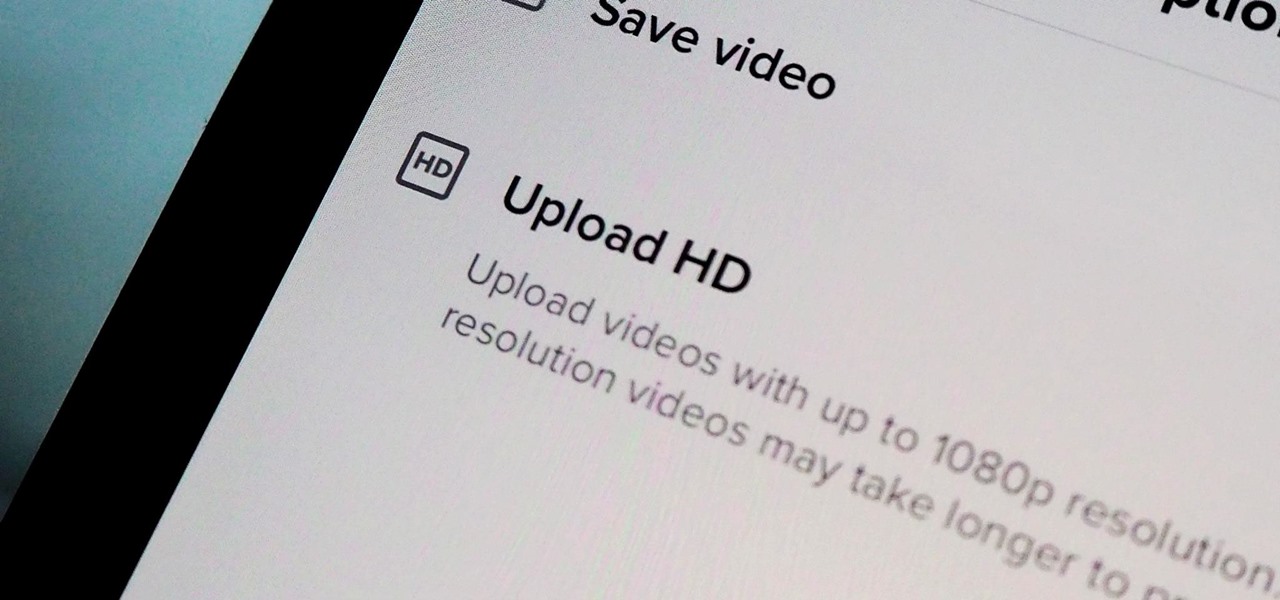
How To: This Hidden Setting Is the Trick to Uploading HD Videos on Your TikTok Profile
You might have noticed some of the videos you upload to TikTok don't always look great. If you think the answer is that you need a DSLR, you're wrong. The blurriness, pixelation, and overall bad quality that can happen in your uploaded videos is probably not your smartphone's fault — it might be because you aren't uploading your videos in HD.
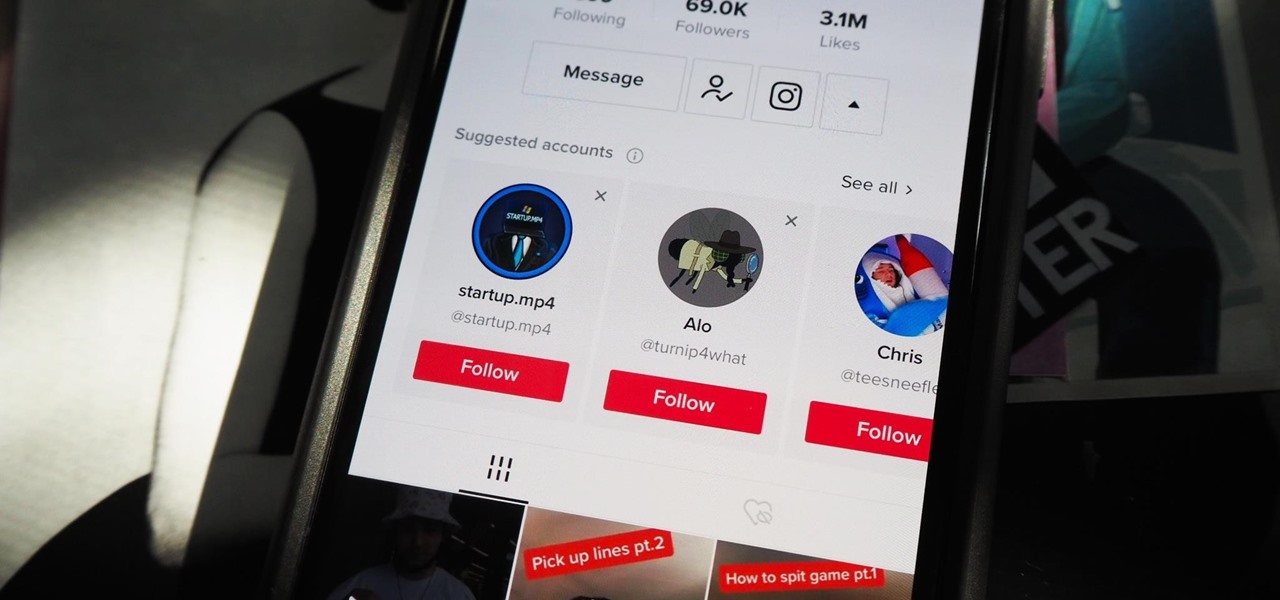
How To: Stop Your TikTok Account from Being Suggested to Contacts, Facebook Friends & Other Users You May Know
Your TikTok videos might be interesting, creative, fun, and appealing, but that doesn't necessarily mean you want the entire world to see them. While you're fine with strangers watching your videos, you may not want your close friends, family, and coworkers to see the kinds of mischief you're up to.
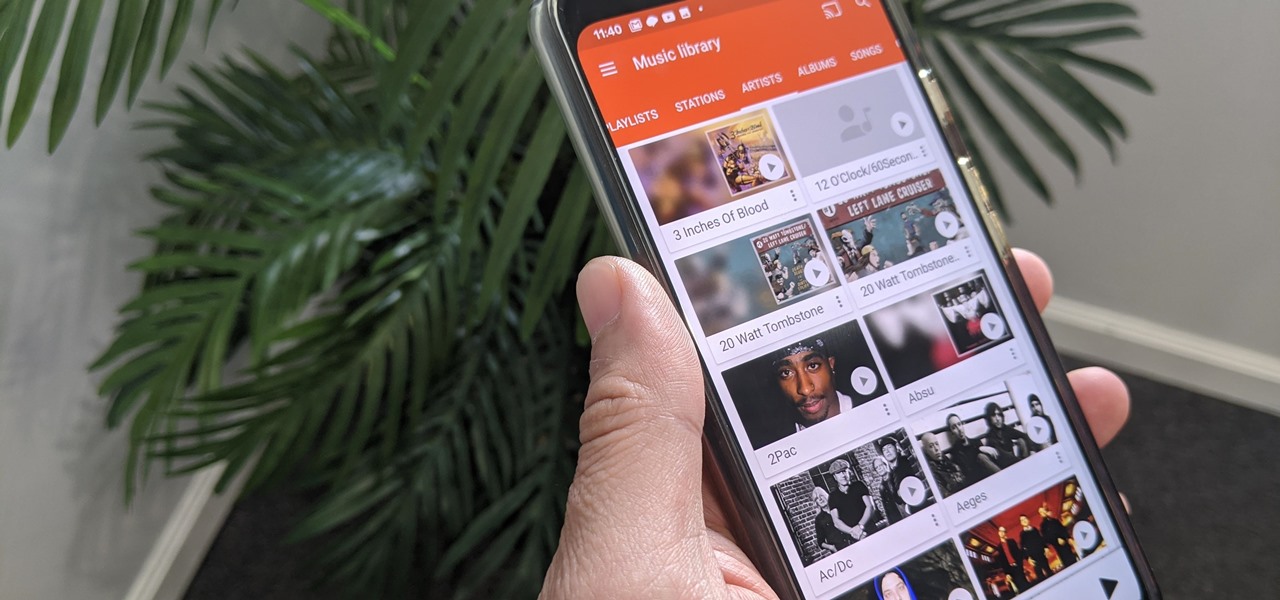
How To: Download All the Songs from Your Google Play Music Library Before Google Deletes Them on Feb. 24
After a slow phase-out, Google Play Music was shut down in December 2020. The songs you uploaded or purchased are still on Google's servers, but even those will be deleted on Feb. 24, 2021.

How To: Hide Your Liked Videos on TikTok So That Nobody Can See Them but You
Every video you like on TikTok, whether it's a stranger performing a series of choreographed movements or a celebrity showing off their new workout, is saved to your profile. If you want to watch your liked videos at any time in the future, you can easily do so from your profile — but so can everyone else.

How To: Use This Gmail Trick to See When Apps & Sites Sell Your Data
How do spammers get your email? You give it to them. Not directly, no — you sign up for an app or service and happily hand over your email to verify your new account, then that app or service sells your email address to marketers who now know what kinds of apps and services you like.

How To: Set Custom Chat Wallpapers in Signal for All Conversations & Single Threads
Popular chat apps like Facebook Messenger and (these days, sadly) WhatsApp might not cut it when it comes to privacy and security, but they sure do offer some fun ways to customize your chats. If you're worried that moving to Signal Private Messenger means you lose these features, don't — the privacy-focused app also lets you choose custom chat wallpapers for all your threads.

How To: Post Status Updates on Signal for Your Friends & Other Contacts to See
Keeping your friends up to date is one of the reasons chat apps exist in the first place, but sometimes we're not available to respond to every message or to let all of our contacts know what we're up to. That's where status updates come in handy, and the feature has finally found its way to Signal Private Messenger.
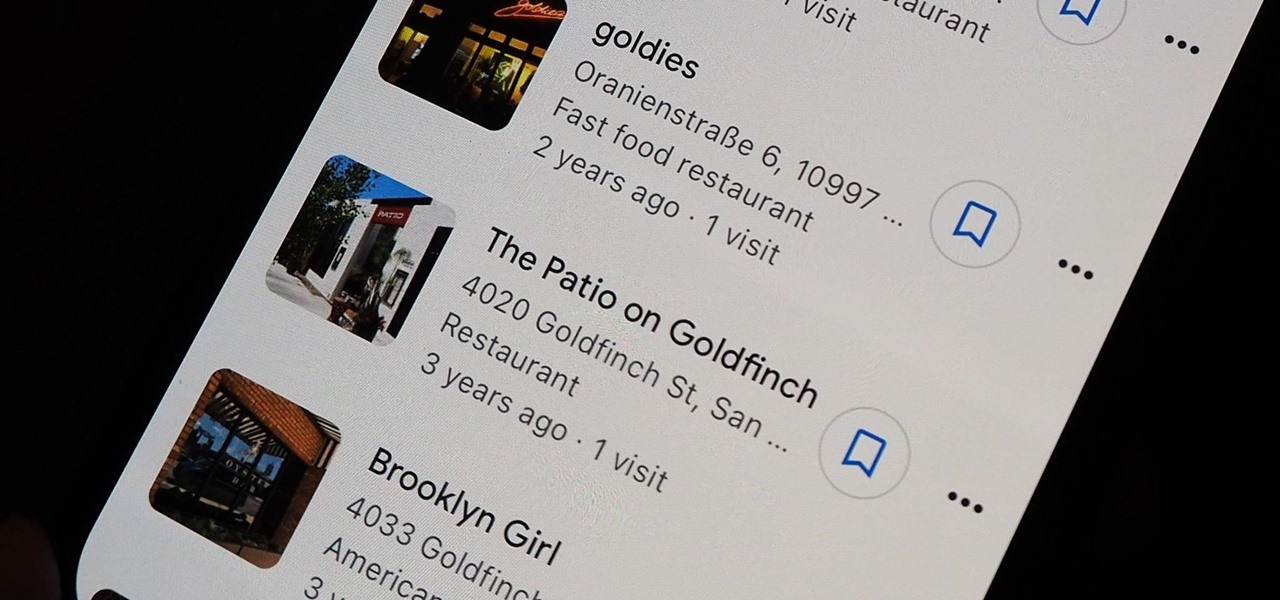
How To: Disable or Delete Your Location History in Google Maps for More Privacy
Google Maps tracks everywhere you go with your smartphone, even when you're not using the app. Even if it's as mundane as your weekly grocery trip, Google Maps has it saved for you to see in its Android and iOS apps. And while it's mostly used for recommendations and your reference — you may not want Google Maps to keep such a rich location history.

How To: Pin Your Favorite TikTok DMs to the Top of Your Direct Messages Inbox for Quicker Access
Want quick access to message threads with your favorite or important contacts? Just pin them to the top of the conversations list. It's a common feature in many messaging apps, including Apple's Messages in iOS 14. While it's not particularly well-advertised, TikTok also lets you pin chats to the top of your direct messages inbox on Android or iPhone.

How To: Connect Your Nest Products to SmartThings & Trigger Automations with Your Cameras or Thermostats
Samsung and Google have done some amazing work together in the past, particularly with Android related projects. But after years of an inexplicable lack of interoperability, the primary smart home hardware divisions from both companies are finally on the same page — starting right now.
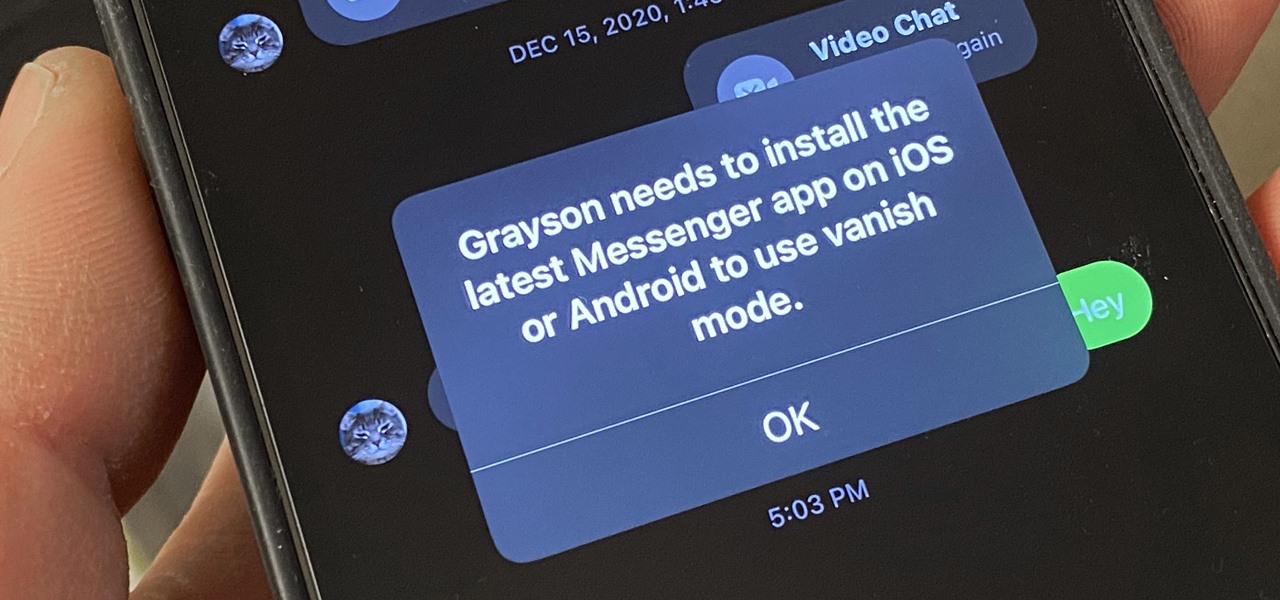
How To: Disable Vanish Mode in Facebook Messenger & Instagram
Facebook recently implemented "Vanish Mode" into Messenger and Instagram, which lets you have an end-to-end encrypted conversation in a chat that will disappear as soon as you leave the thread. As cool as it sounds, it's easy to enable accidentally, and a friend could force you into using it. In some cases, that may not be ideal since everything you or the recipient said will disappear.
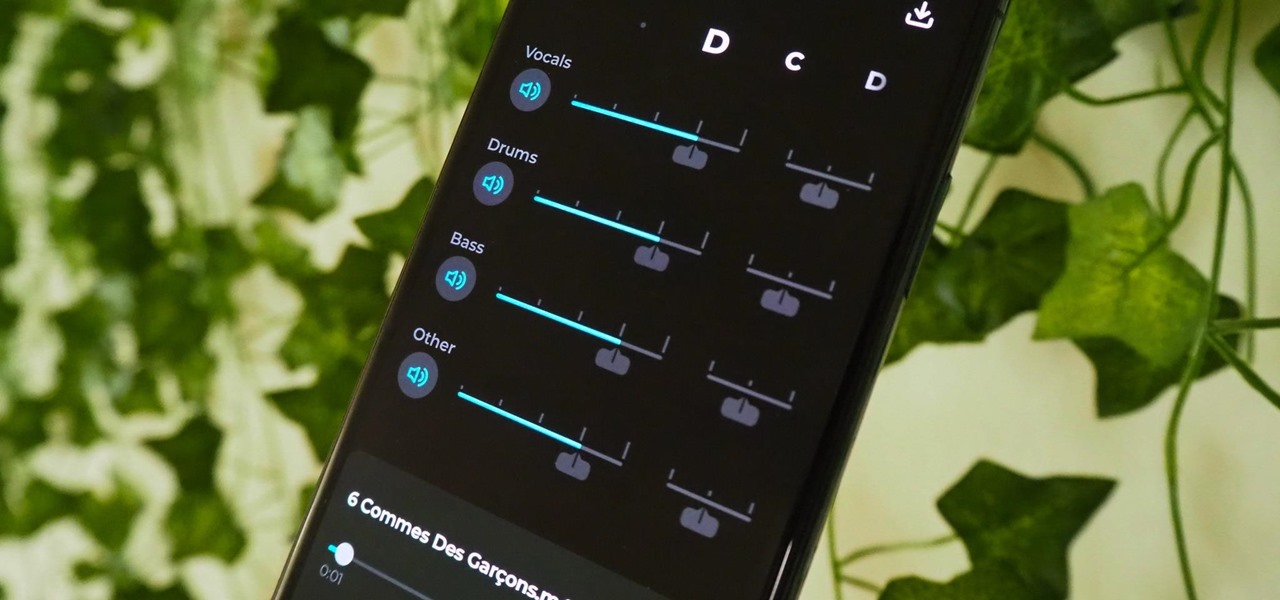
How To: Separate Vocals & Instrument Tracks from Your Favorite Songs to Make Karaoke Music or Play Along with the Band
Adobe Audition, Audacity, and other audio editing software have tools to isolate vocals and instruments in regular songs so that you can get an instrumental track for karaoke, vocals for an a capella version, or solo drums, bass, keys, etc. that you can use to learn the song yourself. The software is mostly for desktop computers, and it doesn't always do a good job, but that's where Moises comes in.

How To: Make Apple Music Play Similiar Tracks Automatically After an Album or Playlist Ends
No matter how expertly crafted a playlist is or how long your favorite album runs, they all come to an end eventually. And nothing quite kills the vibe like your DJ suddenly running out of steam. But a feature in Apple Music for iOS and Android will continue playing songs after an album or playlist is over, choosing tracks that fit perfectly with what you were just listening to.

How To: Check This Setting if You Don't Want Your Friends to See What You're Listening to on Apple Music
You shouldn't care what other people think, but sometimes, it's unavoidable. Take your music tastes, for instance. Sure, you might want your friends to think you only listen to the coolest songs, but we all have our guilty pleasures. If you're uncomfortable with your peers seeing your listening history in Apple Music, know there's something you can do about it — on iOS or Android.

How To: Set Custom Wallpapers for Individual WhatsApp Chats So That Each Thread Has Its Own Look
One of WhatsApp's best features is being able to change the default wallpaper for all chats. There's no reason to stick to the default WhatsApp backgrounds when you can be texting over an image of literally anything. In a newer WhatsApp update, you can go a step beyond that by setting custom wallpapers for individual chats, personalizing every text thread you have.

How To: Pick Different Chat Wallpapers for WhatsApp's Light & Dark Modes for Even More Control Over Your Theme
If you're like me, you enjoy using your phone's dark theme at night and light theme during the day. When switching from dark to light and vice versa, many of the UI elements in supported apps adjust accordingly, but you have no control over what does and doesn't change. WhatsApp, on the other hand, does give you some granular control by letting you pick a chat wallpaper for each theme.

How To: Pre-Register for a Plex Account Through the New Google Pay App
Not only has Google released a completely new Google Pay app for US users on both iPhone and Android, but the've also minted a new mobile banking service. Called Plex, it provides online bank accounts at one of 11 partner banks and credit unions, with no minimum balance requirements, overdraft charges, or monthly fees.
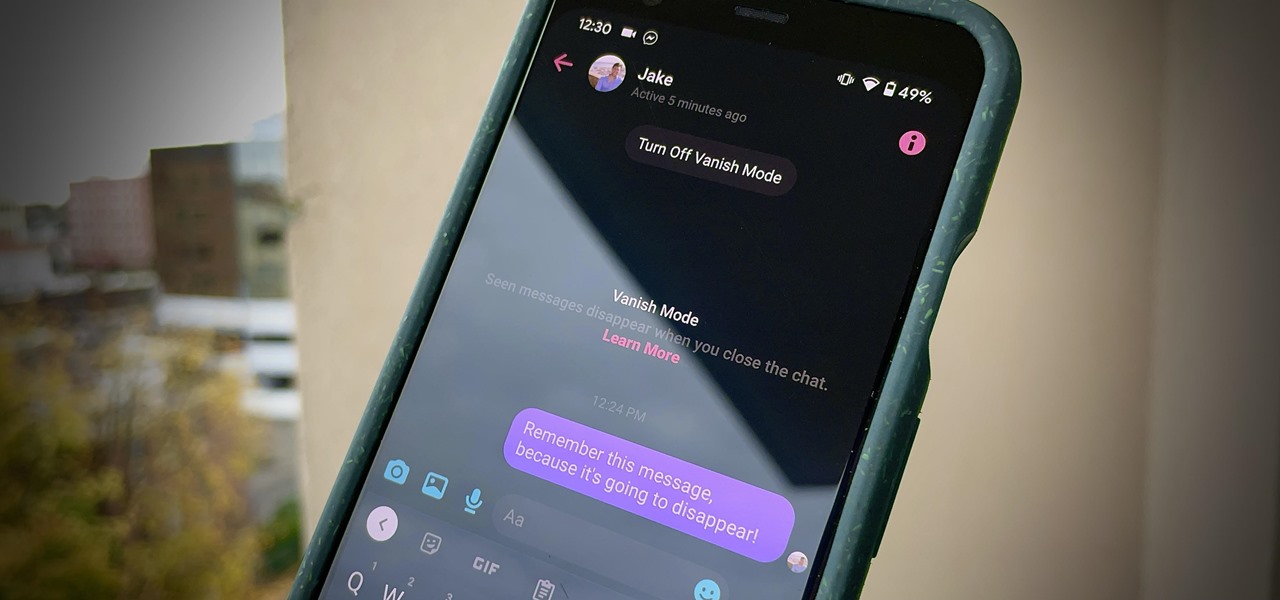
How To: Use Facebook Messenger's Hidden 'Vanish Mode' for Disappearing Messages Whenever You Want
Saving a chat's history is useful for finding valuable information later on or just reliving a favorite conversation from the past. Sometimes, however, it's good to delete chat threads, and it's even better to have them auto-delete right after you see new messages. While some apps have had disappearing messages for some time (e.g. Snapchat), Facebook Messenger now has it too with "Vanish Mode."