Facebook has a new dark mode for Messenger, and it's a true OLED black theme. It's was hidden away in earlier versions and you needed to either run a root hack or send a moon emoji to activate it — but now, you can enable dark mode by toggling a simple switch in Facebook Messenger's settings.
Enabling Dark Mode
To begin, make sure you're running the latest version of Facebook Messenger (version 210.0.0.24.97 or higher). You can update the app by heading to your phone's respective app store, or you can tap one of the links below and select "Update."
Now, open Messenger and tap either the silhouette icon or your profile picture in the top-left corner of the main screen to open the app's settings. From there, just enable the "Dark Mode" toggle switch towards the top of the menu — it's as simple as that!
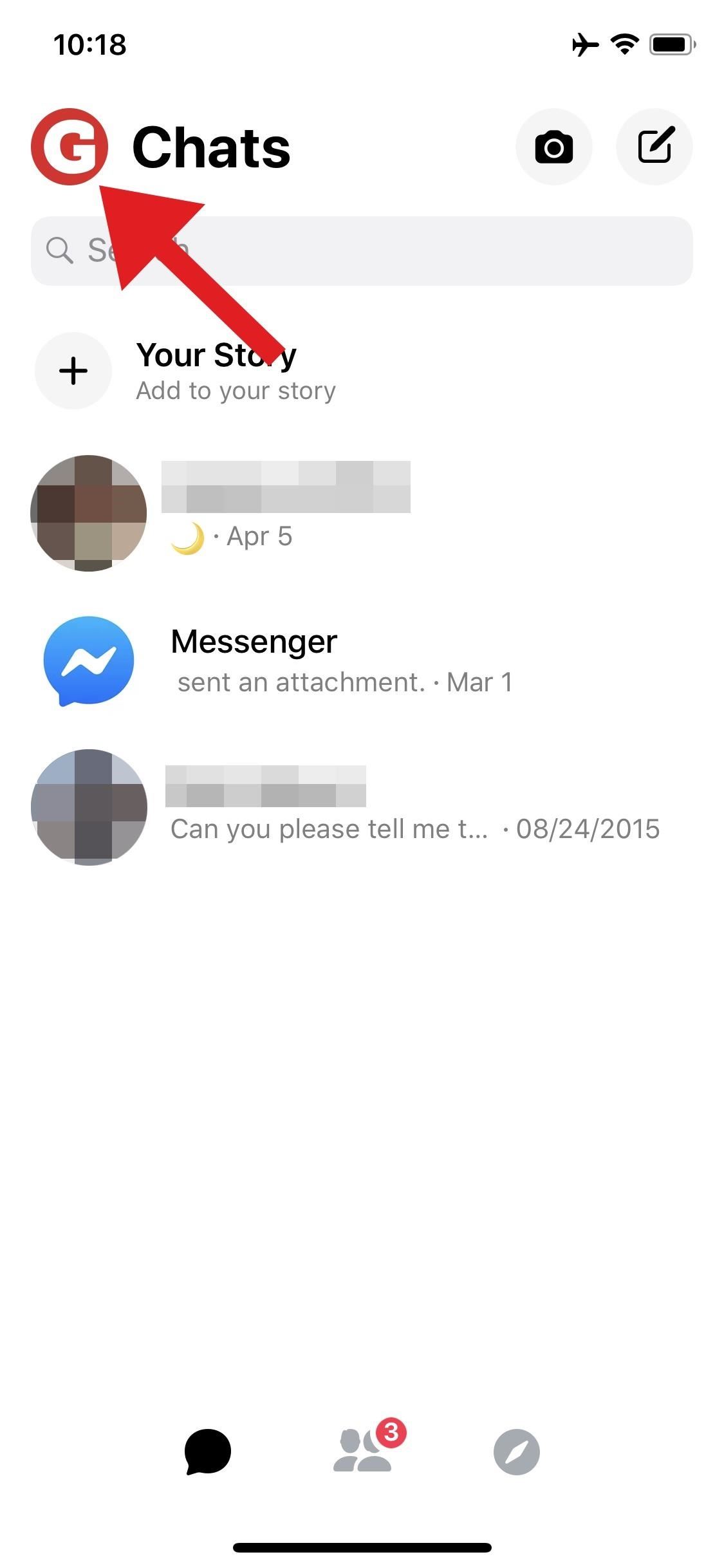
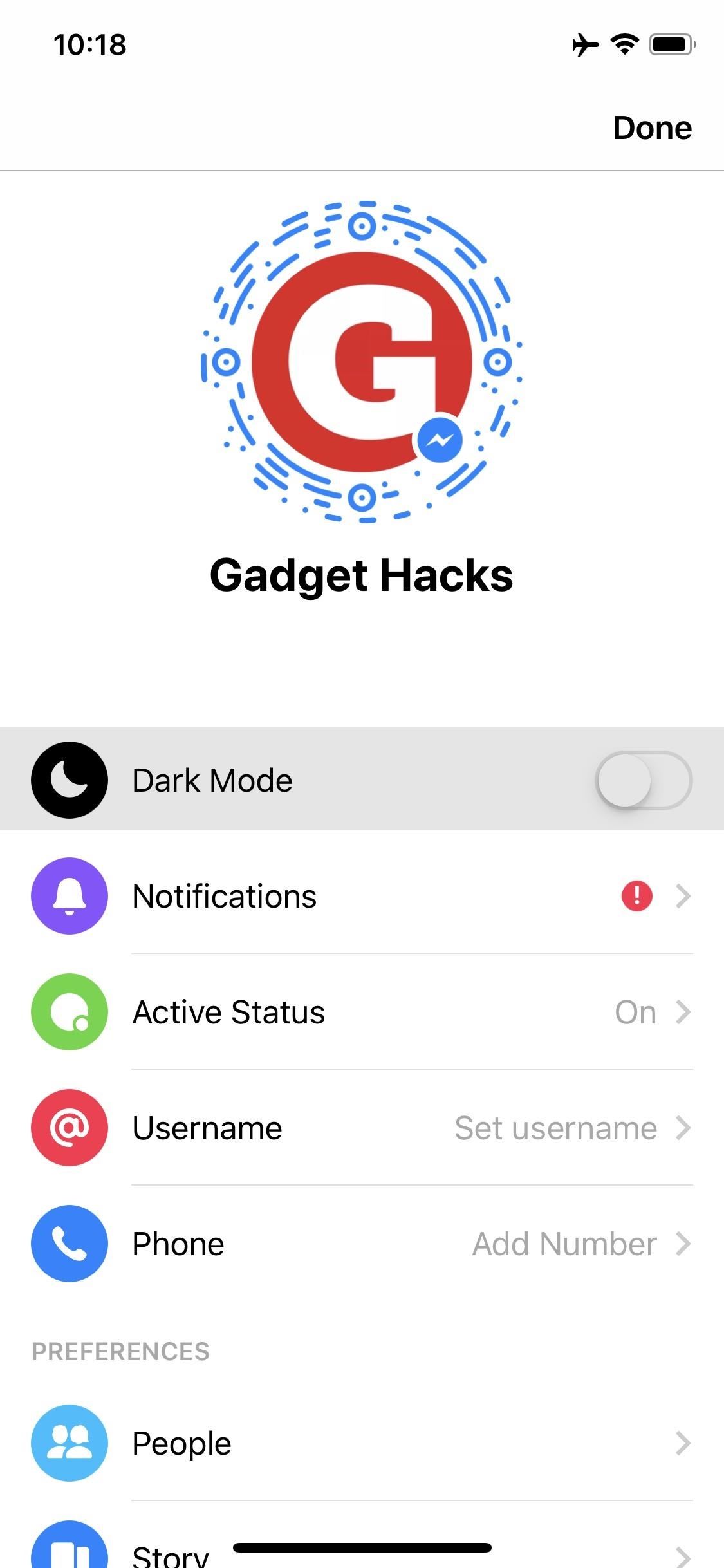
Once enabled, it's a true black dark mode, so you'll save battery life on phones with OLED screens like the iPhone XS or Galaxy S10. The theme was a work in progress previously, but now, it seems to be complete. So no more issues where there's black text overlaid on a black background — instead, it's a fully functional true dark mode for Messenger.
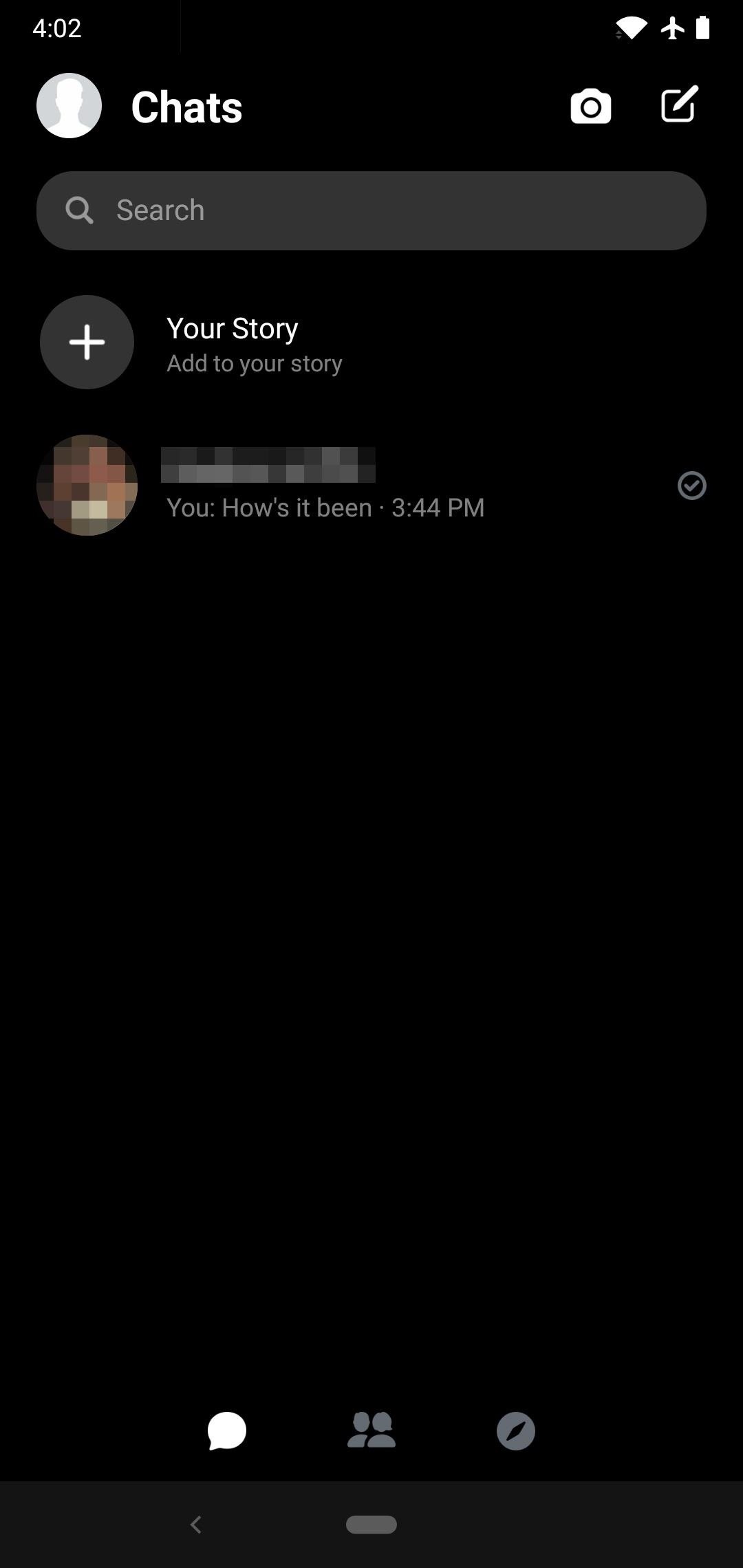
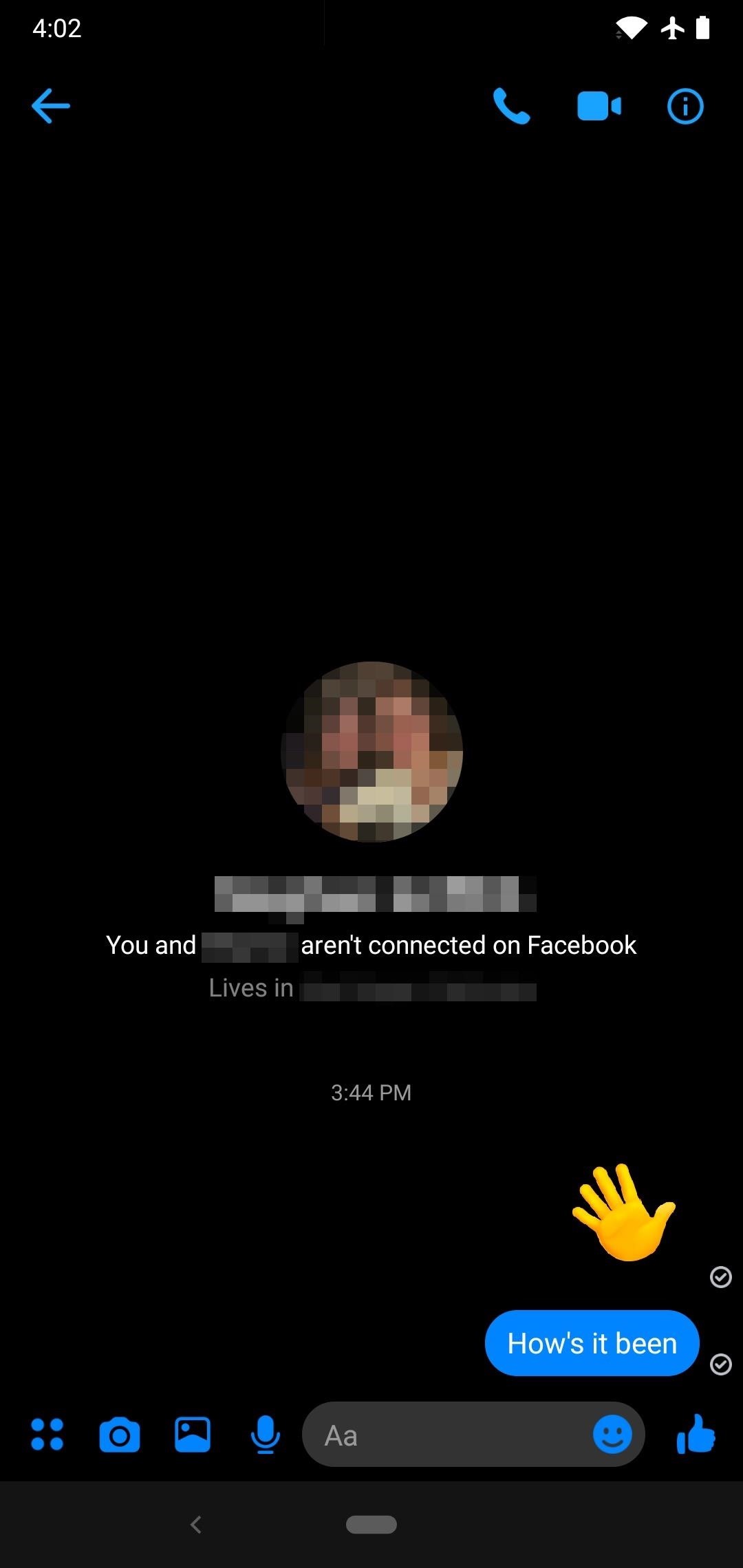
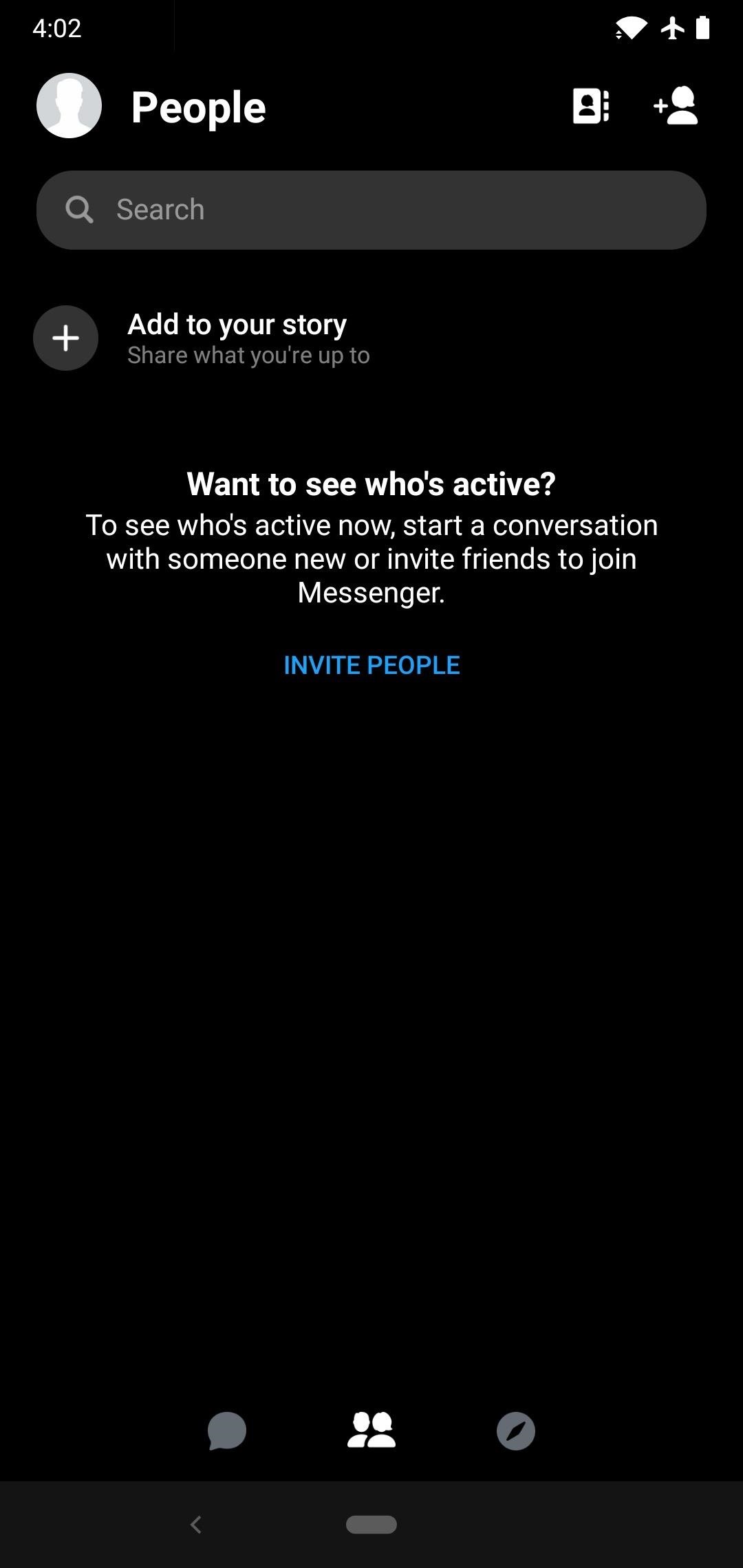
It's worth noting that Messenger's dark mode operates separately from the system-wide dark mode toggles on Android 10 and iOS 13. And if you're using Smart Invert to fill in the dark mode gaps on your iPhone, know that it will turn Messenger white again if the app's dark mode is enabled.
Just updated your iPhone? You'll find new emoji, enhanced security, podcast transcripts, Apple Cash virtual numbers, and other useful features. There are even new additions hidden within Safari. Find out what's new and changed on your iPhone with the iOS 17.4 update.










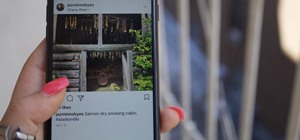





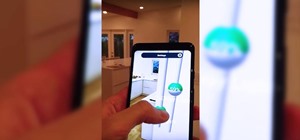






12 Comments
No gate keepe4s appear how sad?? How to do it properly.. i cant find gatekeeper bla bla bla bla.. help me pls.. im rooted..
Help what should i do Im stuck here ..
You're not rooted. And if you are, it's not working properly, because you have a Huawei and you're using Magisk as the root management app.
The website is wrong. The adb way works.
open up an adb shell from the pc (with the phone connected, obviously) and then:
su(tap grant/allow on the phone)
am start -n "com.facebook.orca/com.facebook.abtest.gkprefs.GkSettingsListActivity"
check the phone after that and you'll be good to go.
Sorry, I meant you couldn't use ADB in lieu of root. I'll update the article to clarify that.
Nothing wrong with Magisk. And I didn't even have to DL the beta, just updated the messenger straight up and went to Terminal Emulator, did the thing, bam. Dark mode. Boss article.
i have a problem tho. Everyone already has the new update while im here stiLL STUCK WITH THE OLD ONE. I LOVE THE NEW UPDATE BUT I STILL DONT HAVE IT WHAT THE HELL can someone help me with this?
Now what?!
If you're on Messenger version 198.0.0.3.99 and it's still not working, it could be that you have a preinstalled version of the app and it's using a different package name. Use an app like App Inspector to find the package name for Messenger. If it's not com.facebook.orca, try uninstalling Messenger with Titanium Backup (or deleting the APK from /system/app), then restarting and reinstalling the version from APKMirror.
Just update the app, beta DL ain't needed. Kill the mess app for the first run, swiping doesn't let the dark mode appear.
Remove the quotation marks:
am start -n com.facebook.orca/com.facebook.abtest.gkprefs.GkSettingsListActivity
It's how I got it working.
thank u very good ??
How i turn on dark mode on Redmi note 4X
Share Your Thoughts