When it comes to augmented reality (AR) on Android, you might be wondering how you can get those cool new games and apps on your unsupported phone. Google has an officially supported device list for its ARCore platform, which usually consists of the more modern devices. You won't find very many older devices on the list for a reason, but that doesn't mean your "old" phone can't use ARCore still.
The main reason why older phones don't get the support for the ARCore platform comes down to sheer hardware power in most cases. AR is extremely demanding and can push any phone to the limit, which means it takes a lot of resources to run smoothly. Your AR experience might not be the same when using an older unsupported device, so keep that in mind when following this guide.
The Magisk module you'll be using, by developer MarcAnt01, is called "ARCore/Playground Patcher." This neat little mod allows your older unsupported phone to use the ARCore platform just as if you were running an official device. This means you can download and install all the AR apps directly from the Play Store. Go through the steps below to get started with your AR experience right away.
Requirements
Step 1: Install the ARCore/Playground Patcher Module
Open up the Magisk Manager app, tap the menu button on the left, then go to "Downloads." Start by tapping the search icon and typing in "arcore" to find the required module for the guide. Go ahead and tap the download arrow, then hit the "Install" option from there. Grant Magisk Manager access to your media if prompted to do so by tapping "Allow," then it will begin to download and install.
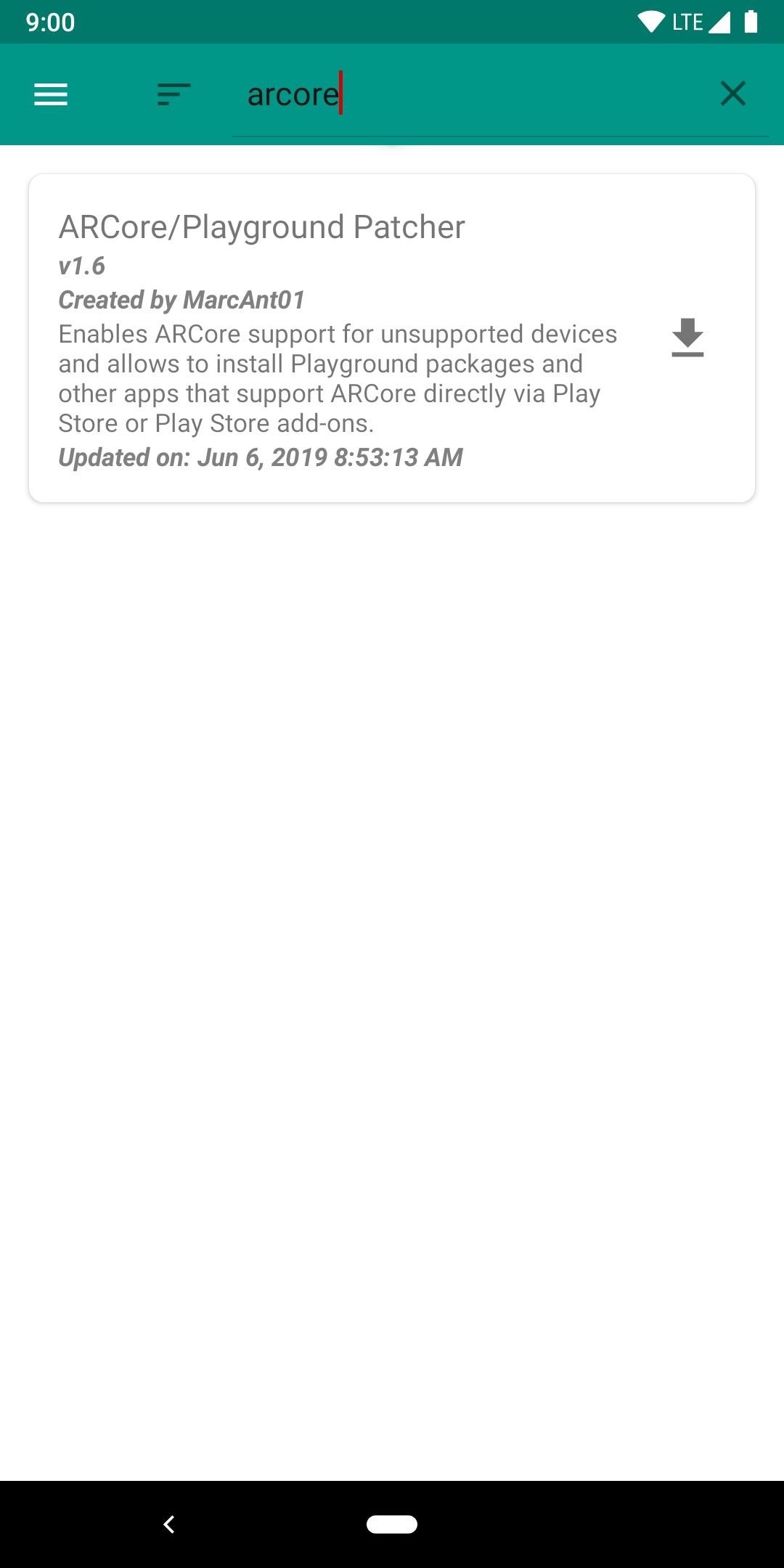
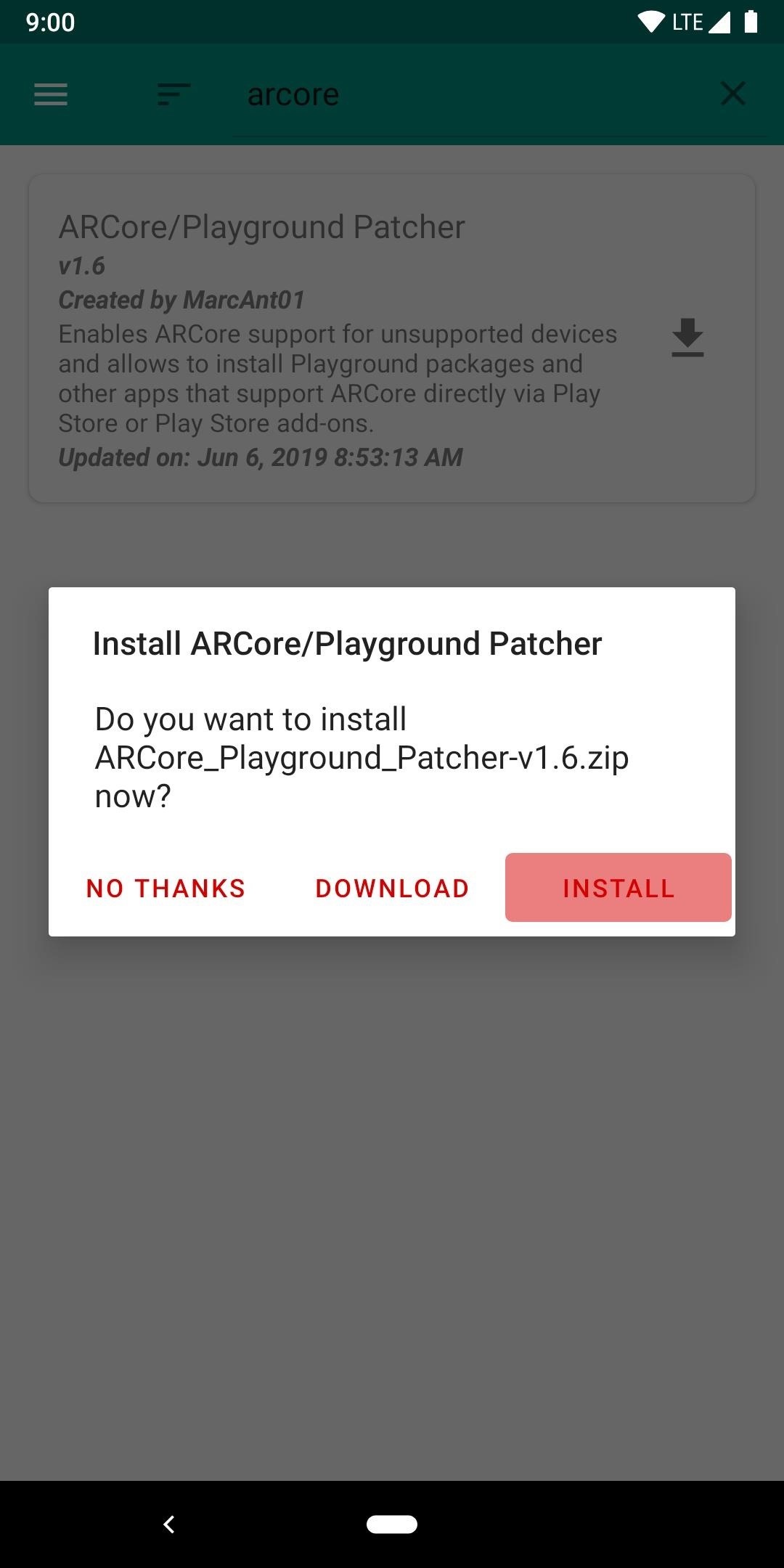
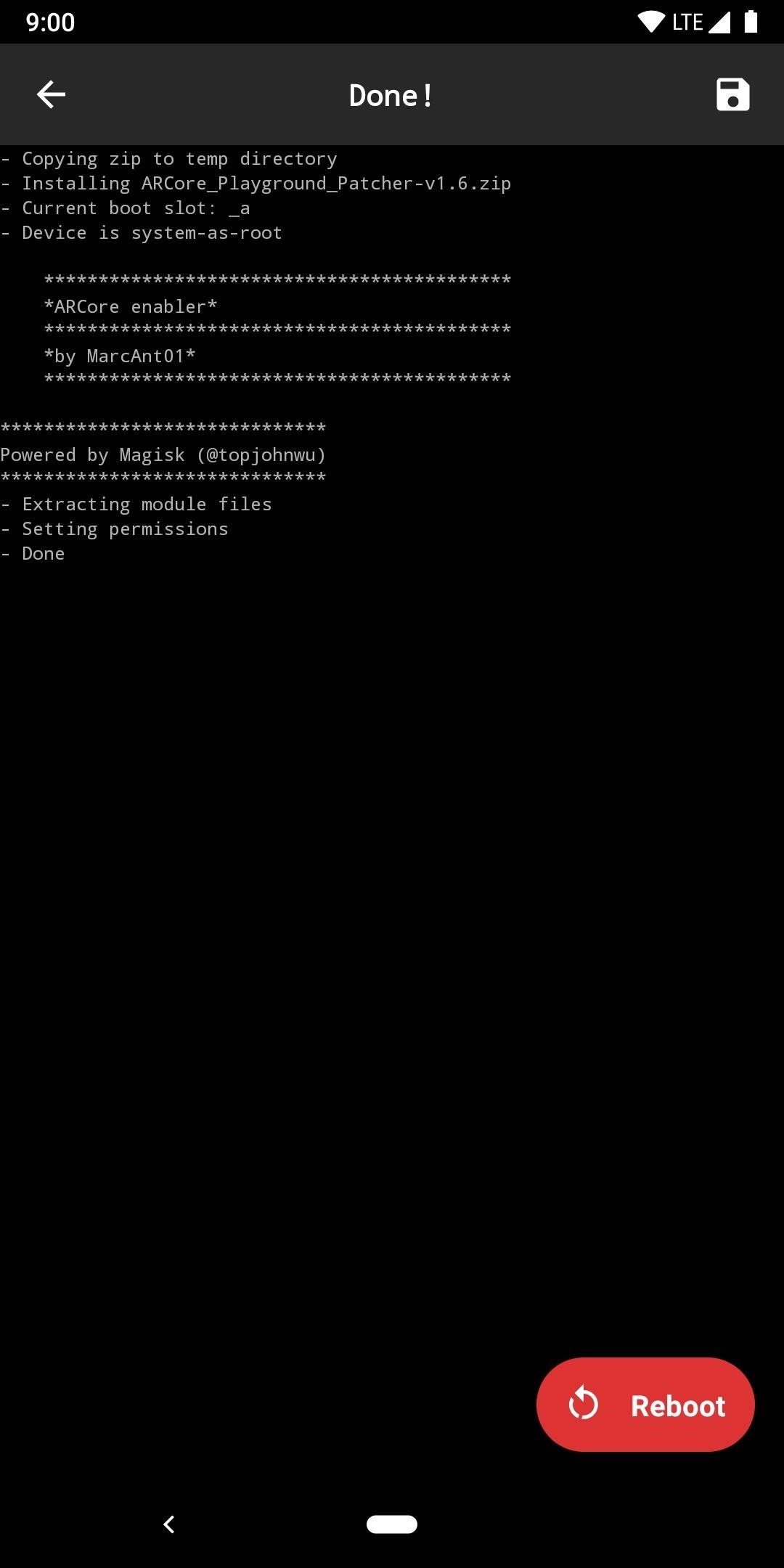
The install process will be done in the blink of an eye, and when finished, tap the "Reboot" button at the bottom to restart your phone to enable the module.
Step 2: Download the ARCore Platform
Once your phone comes back from the reboot, you'll then need to download the ARCore platform itself from the Play Store so you can gain access to all the AR goodies you couldn't use previously. That's the cool thing about this Magisk module — you can now install and update any ARCore app directly from the Play Store as if you had an officially certified device. No workarounds are necessary!
- Play Store Link: Google Play Services for AR
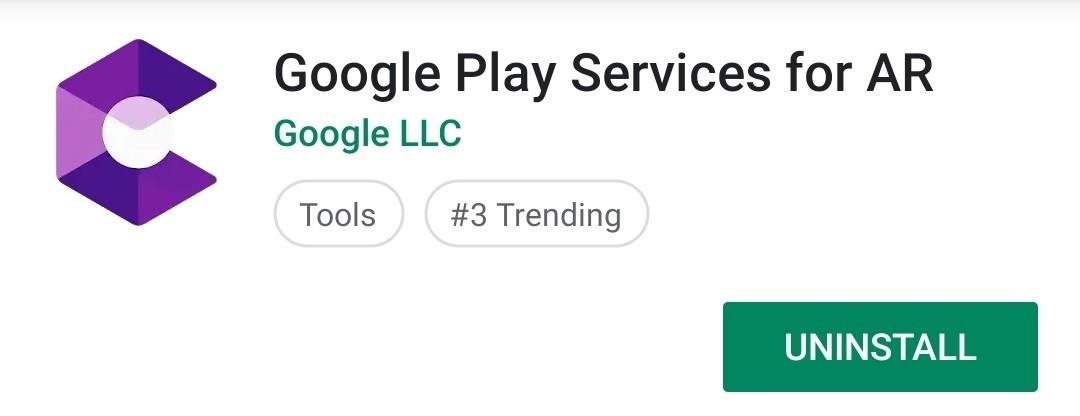
Step 3: Download the Google Camera App (Optional)
If you plan on using the AR stickers with the Google Camera app, you'll need to download a patched version for your device to get the "Playground" feature. Otherwise, you can skip this if you don't plan on messing with the AR camera features on the Google Camera. We've written a separate article to help you install the Google Camera app, so check that out below.

Then, once you've got the app installed, it's a breeze to start using its AR features. In short, just sideload the Playground app, then open Google Camera, swipe over to "More," and select "Playground" to get started. If you'd like more help with this part, we have a dedicated guide to walk you through it:
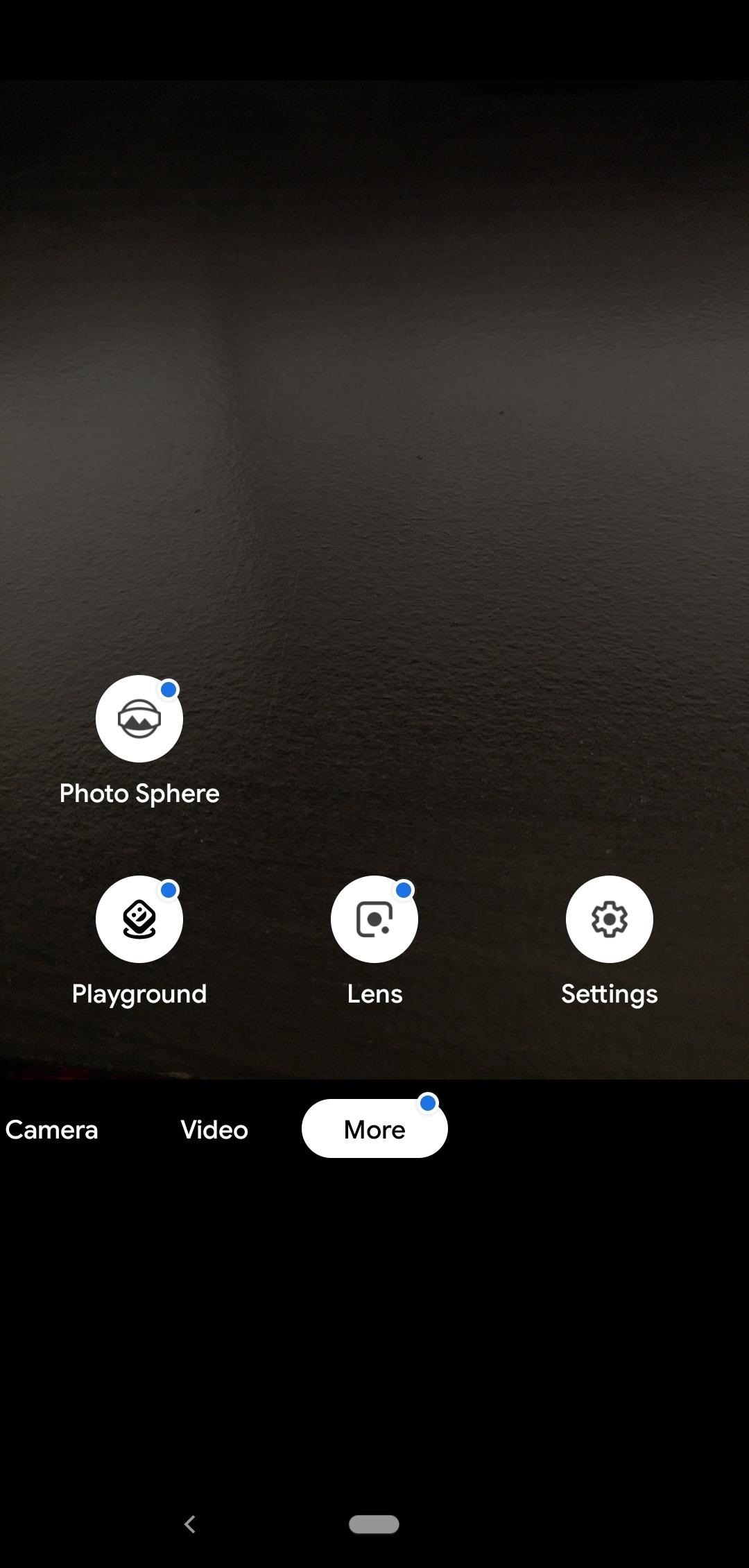

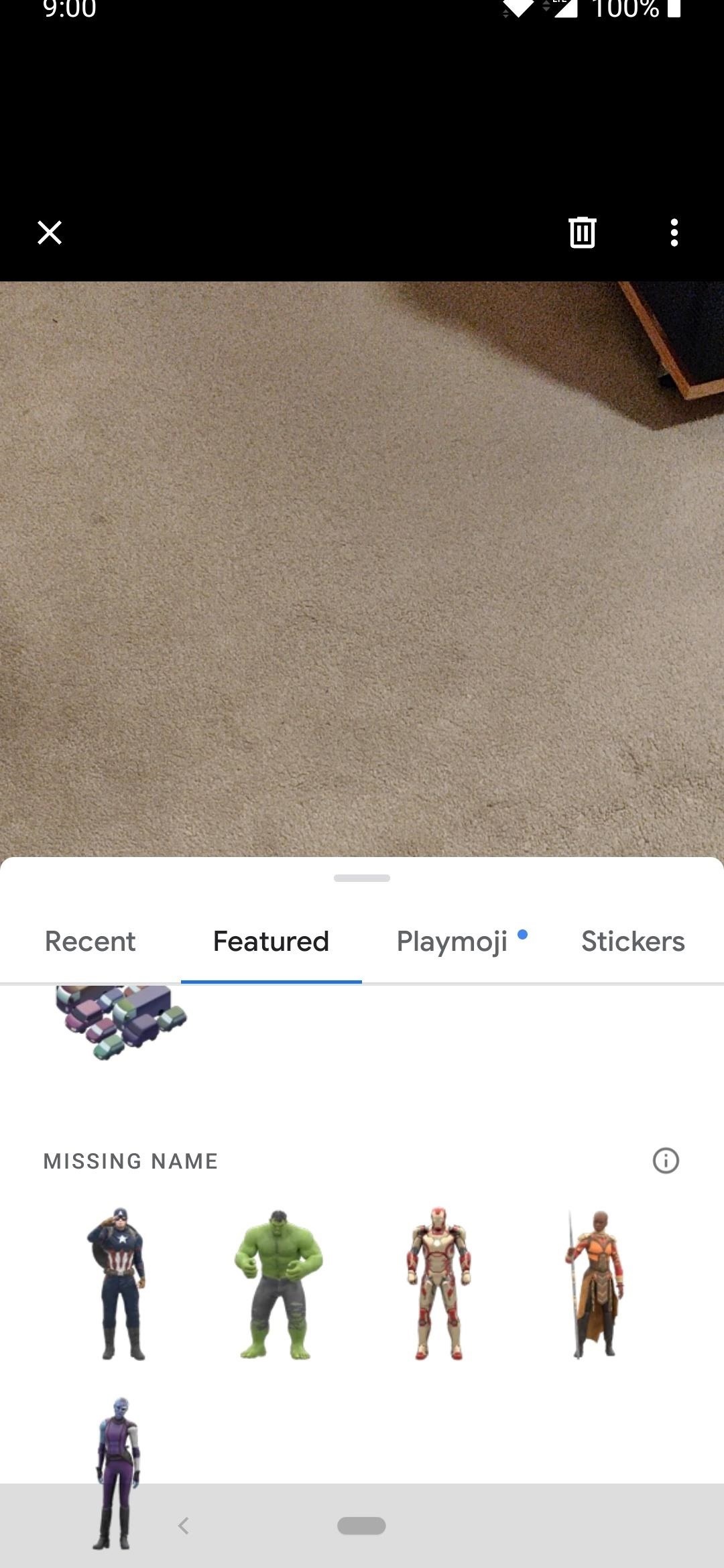
Step 4: Try Out Other AR Apps and Games
Now that your phone is ready to accept all kinds of AR apps and games thanks to the added ARCore support, you get to scope out the Play Store to find something worth checking out. It's important to note that the AR platform as a whole is still in its infancy for smartphones, but expect more development soon. With that in mind, I'll highlight three interesting apps to help you get started.
AR Ruler App
One of the most basic ways to use AR in your life is for measuring things in the real world, which is especially useful without needing a physical measuring tape on hand. Whether you're trying to decide which brand new sofa will actually fit in your living room or you're working on the job, it should be useful for a wide variety of real-world situations without the need for extra tools.
- Play Store Link: AR Ruler App
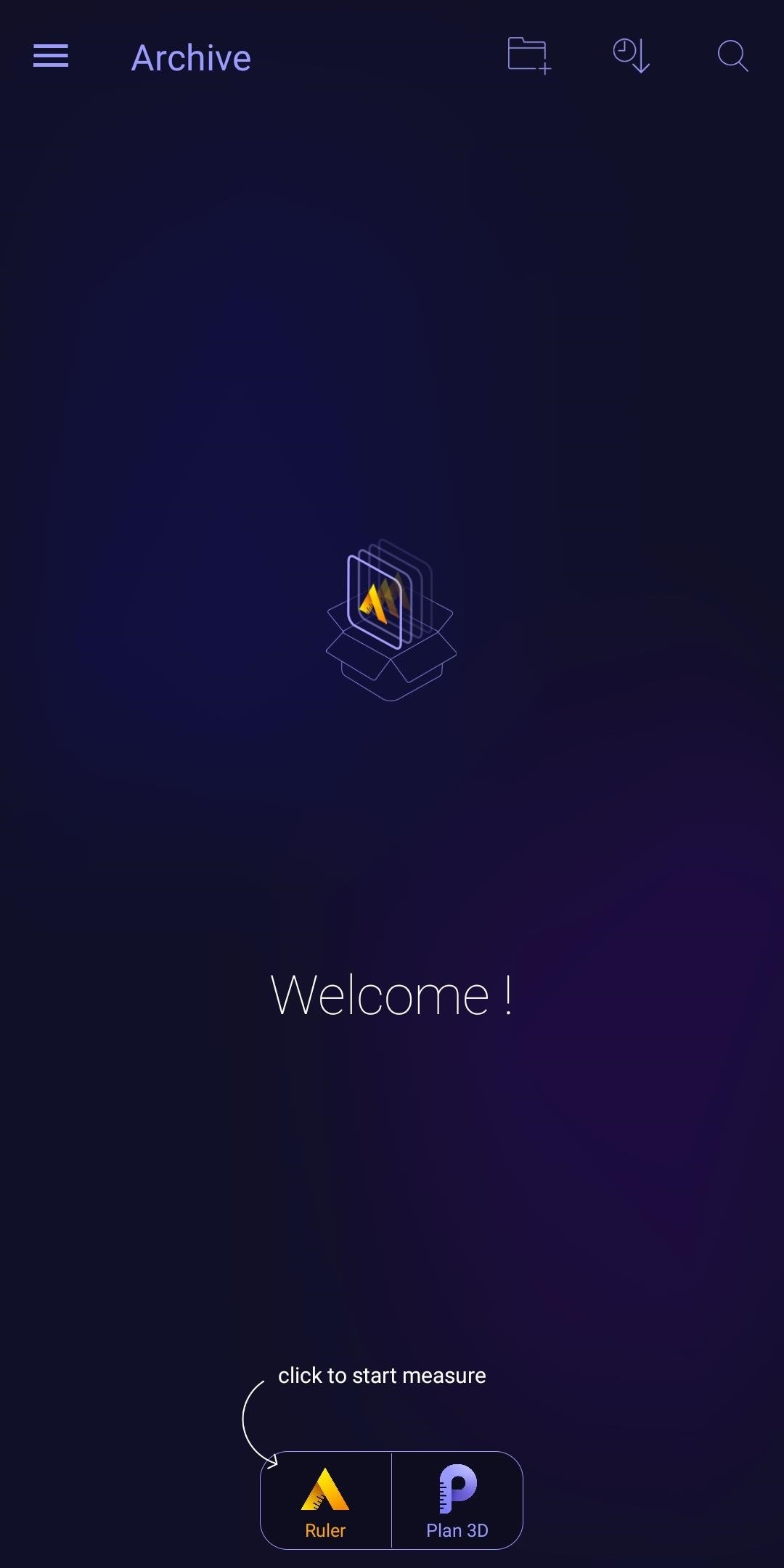

Sketchfab
With millions of different 3D models to choose from, you can place objects, animals, creatures, and buildings into your living space in real time using AR. You can search for anything you want and even follow the creators of the 3D models to keep up to date with all their work. A very cool app for creating some unique and exciting experiences that's sure to be a conversation starter.
- Play Store Link: Sketchfab
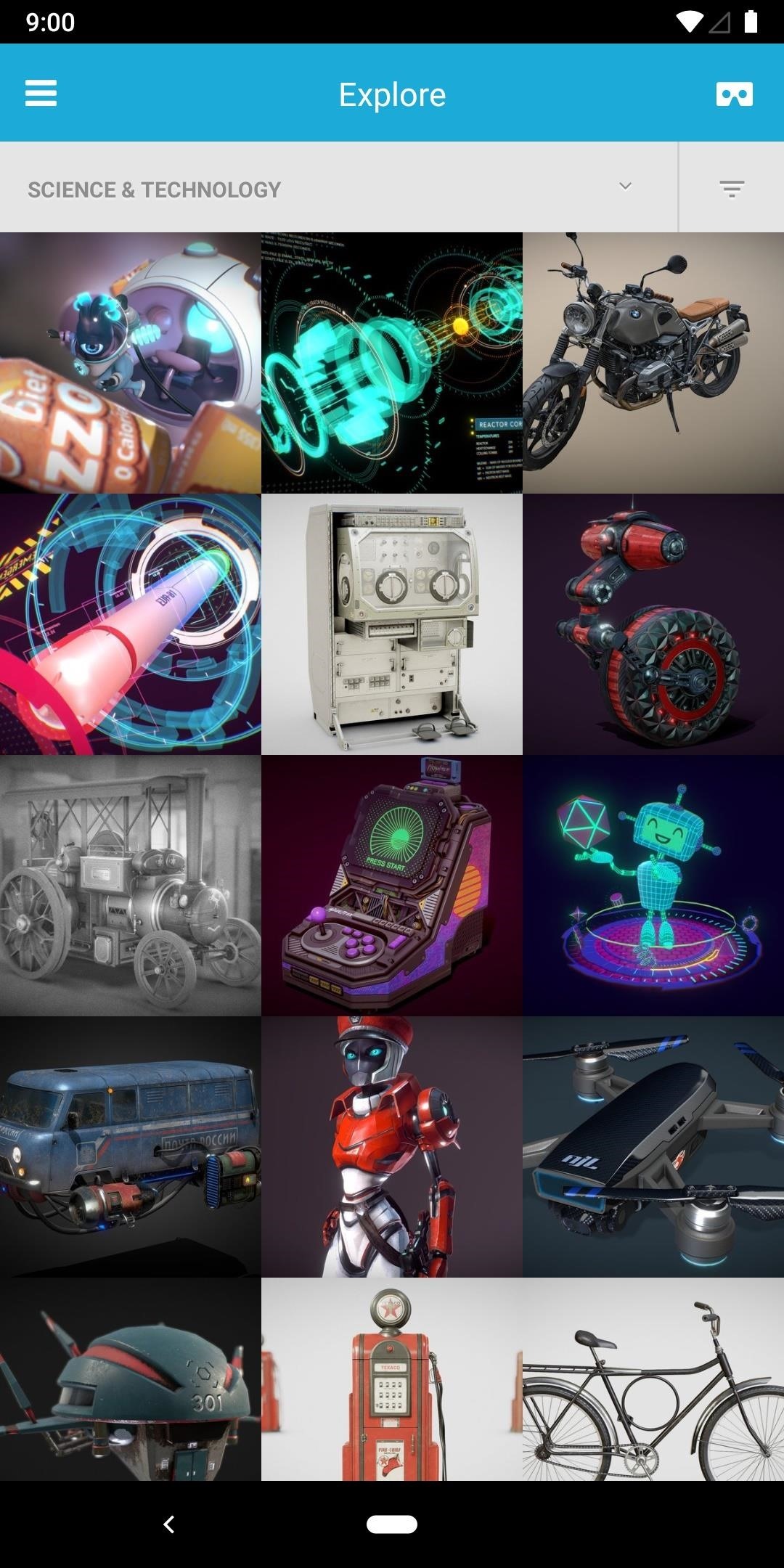

Just a Line
Aside from taking measurements and displaying 3D models, drawing things in the real world is another fun take on AR. This app is actually an AR experience brought to you by Google's very own creative lab team, which is how they like to showcase new ideas and concepts. You can create some simple art in the real world anywhere you want, record a short video, then share it with the world.
- Play Store Link: Just a Line

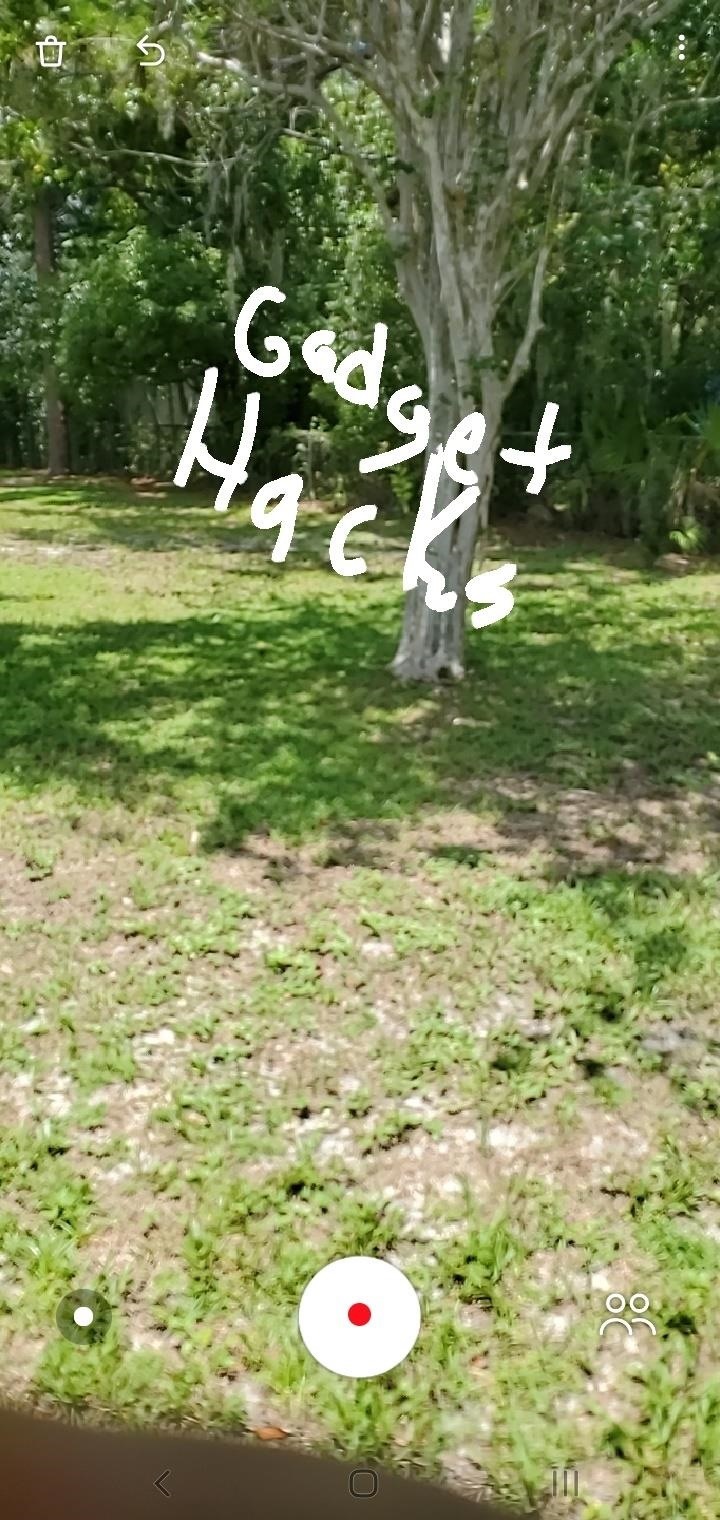
These are only three apps that I thought were an excellent start for messing with AR on your phone, but there's so much more to explore than these. If you simply search for "arcore" on the Google Play Store, you can find a large variety of apps and games to choose from. Have fun with your new AR powered phone!
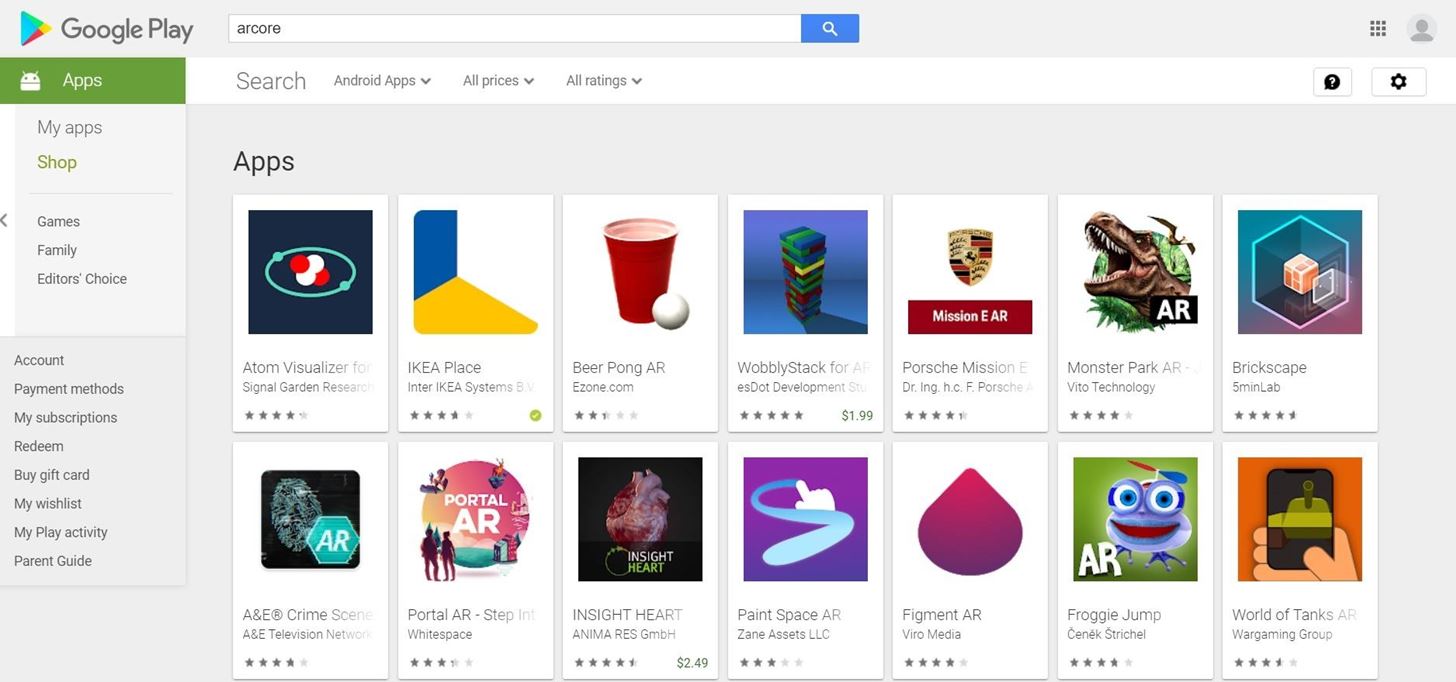
Final Note
As with most Magisk modules that alter your phone's internal "build.prop" file, there's one minor thing you need to know when using this mod. As a heads up, your security patches in the "About phone" section will show a mismatch. This needs to be altered for SafetyNet reasons, so it's nothing to worry about. Your original version is untouched, just the label for the security patch is changed.
Who needs a wand? Unlock your magical powers and transform yourself from a Muggle into a Wizard or Witch just by using your Android phone. See how:
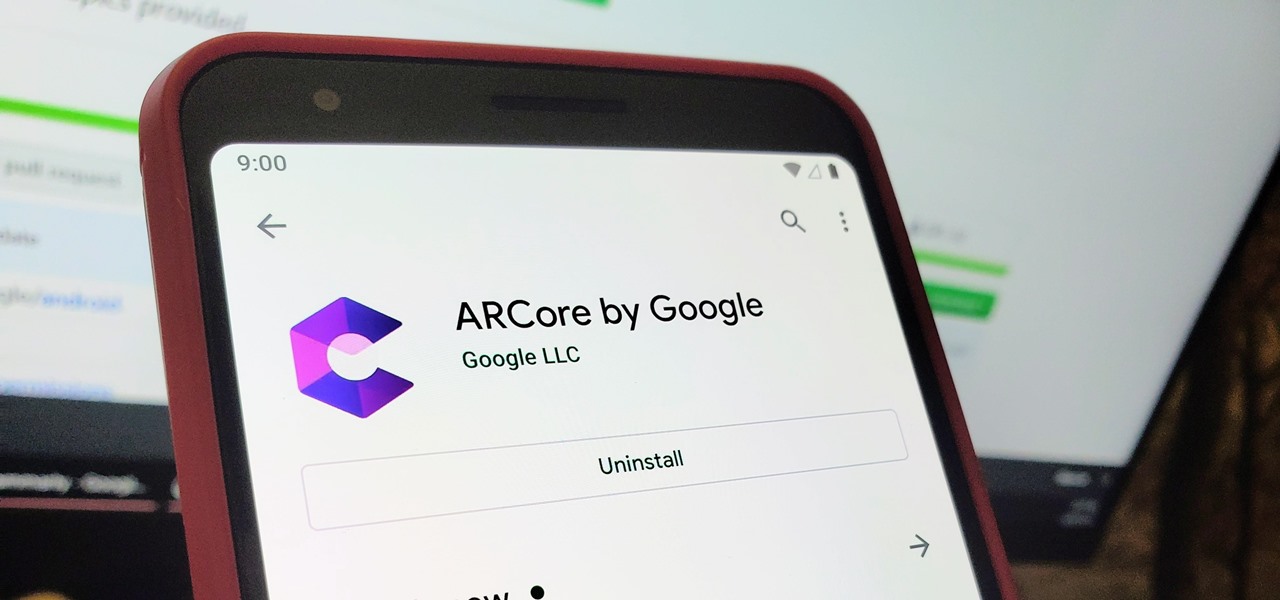






















4 Comments
What was the last version of ARCore/Google Play Services for AR that supported Android 7 (Nougat), so I know for what .apk to look?
Thanks!
Tried it, but phone wasn't up to snuff, hardware wise. Couldn't run actual ar apps. Forceclosing on a 2gb phone.
my mobile galaxy A10 SO INEED ANOTHER SOLUTION THANK YOU I DID NOT FOUND MY MOBILE IN LIST
Using android marshmallow. I patched using magisk. But still its showing unavailable for my device. And my device fingerprint got chnged to pixel2.
Share Your Thoughts