If you are looking for a way to prevent telemarketers and nothing else is working, consider signing up for Vonage's call blocking feature. In this tutorial, brought to you straight from the professionals at Vonage, learn how to set your phone to block any incoming call without a number attached to it.
For example, if someone calls you from a "blocked" or "private" phone number, your phone will be ready to bounce the call back on them without bothering you. The Vonage Anonymous Call Blocking program gives you peace of mind that no one you don't want to hear from will ever bug you again. They will not even be sent to voicemail. If they attempt to ring you they will receive a message that tells them they will not be able to get through until they remove the block from their caller ID.
If you use Vonage and would like to take advantage of this handy new feature, watch this video and learn how to activate it step by step. Kiss those prank callers goodbye and get rid of the headaches.
Just updated your iPhone? You'll find new emoji, enhanced security, podcast transcripts, Apple Cash virtual numbers, and other useful features. There are even new additions hidden within Safari. Find out what's new and changed on your iPhone with the iOS 17.4 update.



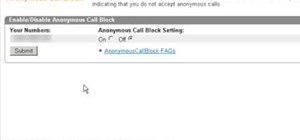




















Be the First to Comment
Share Your Thoughts