There's a new way to shop, and it's called your phone! On an Android mobile device, there'a handy shopping application called Shop Savvy, found in the Google Marketplace. Okay, so you can't actually buy things with it, but you can scan barcodes of products to get more information about them, making shopping in the mall so much easier. But how do use it to buy everything you want? Best Buy has answers. The Best Buy Mobile team explains how simple it is to use the Shop Savvy app on your Android enabled cell phone.
Mark: "Hi, I'm Mark from Best Buy Mobile in Minneapolis, Minnesota. I'm gonna show you an app today called Shop Savvy. Now it's a shopping app. It makes it really easy to find products, to learn more about them, customers reviews, you can even find prices on the web and locally. I'll show you an example of how it works. Take off your android phone and open up the app. So were in a bookstore. We hit search for product. Now it uses the camera on your phone to scan the UPC. So we take a book here and we hold it up and there you go. And as soon as it pulls up it gives you the name of the book. It also show you location on web, local, reviews, you can even save it to a wish list. Now this works great with CDs, DVDs, any product you want to learn more about or find local pricing for. I recommend you give it a try."
Just updated your iPhone? You'll find new emoji, enhanced security, podcast transcripts, Apple Cash virtual numbers, and other useful features. There are even new additions hidden within Safari. Find out what's new and changed on your iPhone with the iOS 17.4 update.

















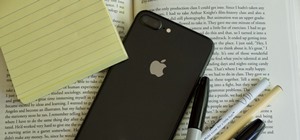






Be the First to Comment
Share Your Thoughts