This video tutorial from bbsiPodtouchhelp shows how to unlock an iPhone using Ultrasn0w. First the iPhone must be jailbroken so jailbreak your iPhone by following the instructions of the video from the link posted in the description. Next add the source given in the video to Cydia to get Ultrasn0w. After installing Ultrasn0w, T-Mobile users need to disable 3G. Thereafter remove the SIM card and reinsert it. Switch the phone off and reboot it. That's it - enjoy your unlocked jailbroken iPhone.
Just updated your iPhone? You'll find new emoji, enhanced security, podcast transcripts, Apple Cash virtual numbers, and other useful features. There are even new additions hidden within Safari. Find out what's new and changed on your iPhone with the iOS 17.4 update.



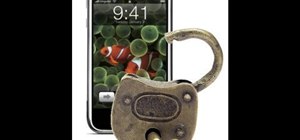




















1 Comment
Good sharing about iphone jailbreaking and unlocking .I am using Iphone 4 now.I jailbreaked my iphone using the site jailbreakcontrol.com But i have unlocked my iphone using the remote unlocking service.I got remote unlock service from http://www.wickedunlock.com/apple/rs11wp8/ and unlocked it easily.In this method jailbreaking is not necessary.So i unlocked my iphone and then jailbreaked it.
Share Your Thoughts