MsMobileMaster shows you how to transfer multi media files between your PC and Motorola Rival or between two Motorola Rivals. This is done by using the mini-SD memory card in the Motorola Rival and by using Bluetooth. First you need to connect your Motorola Rival to your PC via Blootooth as shown in the video, and access the phone's mini-SD memory card. Thereafter, files can be transferred between your PC and Motorola Rival. This same method can be used to transfer files between two Motorola Rivals after connecting them via Bluetooth.
Just updated your iPhone? You'll find new emoji, enhanced security, podcast transcripts, Apple Cash virtual numbers, and other useful features. There are even new additions hidden within Safari. Find out what's new and changed on your iPhone with the iOS 17.4 update.


















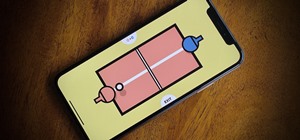





Be the First to Comment
Share Your Thoughts