Advancements to Android's open source OS come in the form of ROMs and mods, available all over the web for anyone to find. Installing any of these modifications tends to wipe your phone clean, causing you to lose all of the precious data on your device.
Remember when you used your Galaxy S3 to take that super awesome picture of yourself withstanding all 14,500 tons of the Leaning Tower of Pisa against your body?
Well, now it's gone.

Wait, you weren't actually holding it up? COULD'VE FOOLED ME.
The solution to this problem is actually quite simple and commonly known—backup your device. Android can automatically backup settings like wireless network preferences and bookmarks, but only if you enable it.
If you want to backup SMS messages, playlists, and alarms, you'll need to download an application like MyBackup. If you want to backup pictures, videos, and music, you'll need to connect your phone to your computer and download third-party apps such as File Transfer, or you can go wireless and use AirSync to automatically backup your files to your Mac.
As you can see, it can get complicated. All of these applications create a mess that can honestly be quite frustrating and tedious, especially if you're constantly flashing new mods to your device. Well, thanks to XDA forum member Mobile Idea Studio, there's now a much easier way to backup your Android, and it's called Super Backup.
Super Backup is a handy new app that seeks to replace all the unnecessary backup ones you probably already have. You can make backups of several different things, all from a very simple user interface. Some of the features include:
- Backup your apps (and their data)
- Backup your contacts, SMS/MMS, and call logs
- Backup your bookmarks and calendars
- Manage your backup data
- Schedule automatic backups
- Automatically upload scheduled backups to your Gmail account
- Define a custom backup location
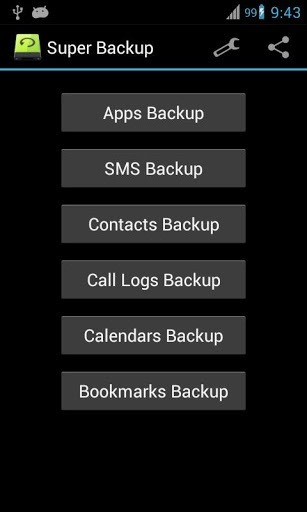
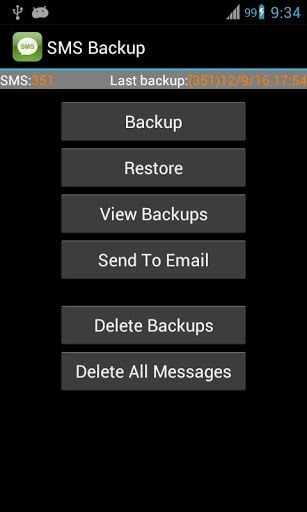
This is definitely a lot more convenient than using a bunch of individual apps, and even if you don't have to wipe your device frequently, it's always good to have everything backed up just in case. You can find a full list of features and the free download over on Google Play.
Note: If your phone has built-in storage, the default backup location will be the internal SD card. If you're going to perform a factory reset, make sure your default backup folder location is set to your external SD card before starting.
Just updated your iPhone? You'll find new emoji, enhanced security, podcast transcripts, Apple Cash virtual numbers, and other useful features. There are even new additions hidden within Safari. Find out what's new and changed on your iPhone with the iOS 17.4 update.






















1 Comment
I downloaded the Super Backup app onto my samsung ace ii. it's not working properly for me. i am able to get as far as emailing the 'sms backup' files but when I go into my email and open the attachment, it's all blank. i've tried re-emailing backups from my cell and the same thing happens, there's an email with attachment but when i open the attachment, there's nothing there, nada. as well, on my cell, i have gone into 'view backup' files and again, you guessed it, each of the backup files are blank. can someone explain why this is happening and what i can do? thanks
Share Your Thoughts