Snapchat is definitely not known for its stellar privacy or security features, but that hasn't stopped them from gaining millions of users. Now, those millions of users can do more than just share pictures and videos—they can share money.
For users familiar with mobile pay services like, Venmo, Snapchat's new peer-to-peer payment service, called Snapcash, looks to make Snapchat more than a sexy, friendly, funny, creepy, photo-sharing app and become your tool of choice for sending Jordan that 19 bucks you owe him from seeing Interstellar in IMAX.
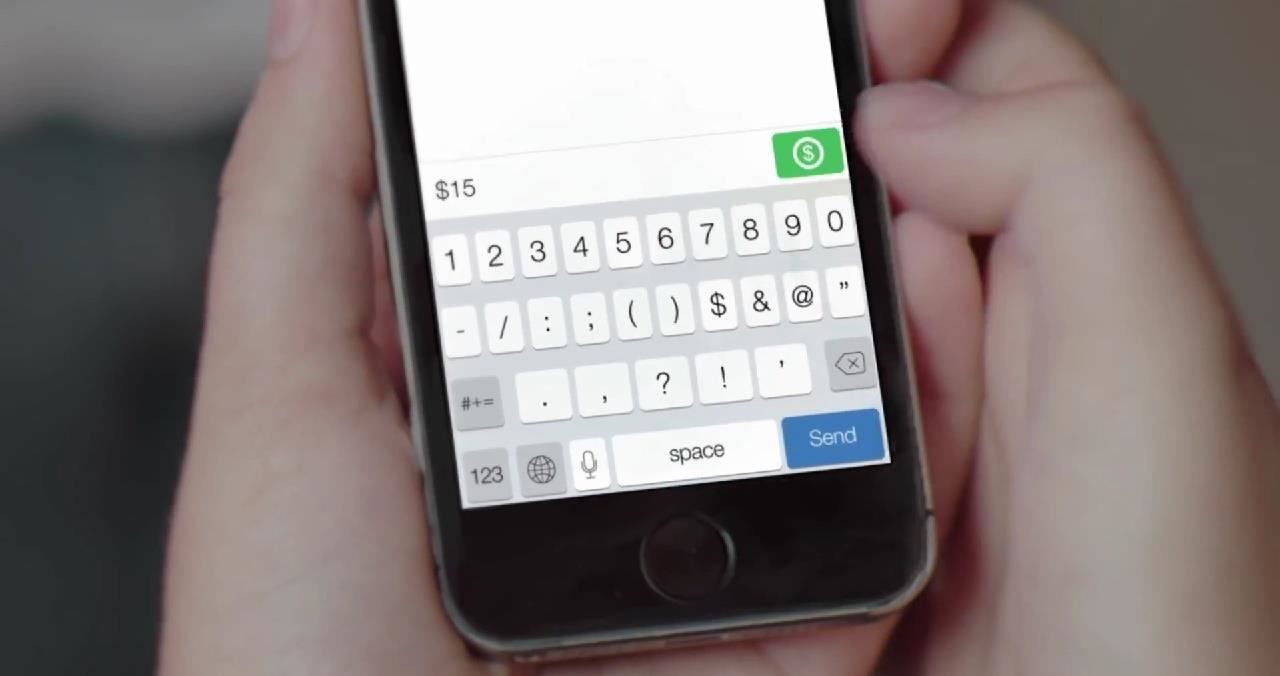
Working with Square, the king of mobile card processing and services, the duo makes the setup pretty darn easy. Make sure you have the latest version of Snapchat to start Snapcashing. Android users should be able to use Snapcash right now, but the iOS app hasn't gotten the update just yet.
UPDATE: Snapchat update now available for Snapcash on iOS
How to Add Your Debit Card to Snapchat for Snapcash
To create a Snapcash account, head over to "Settings" in Snapchat; you should see "Snapcash" right below your email address. Tap on it to open up the menu.
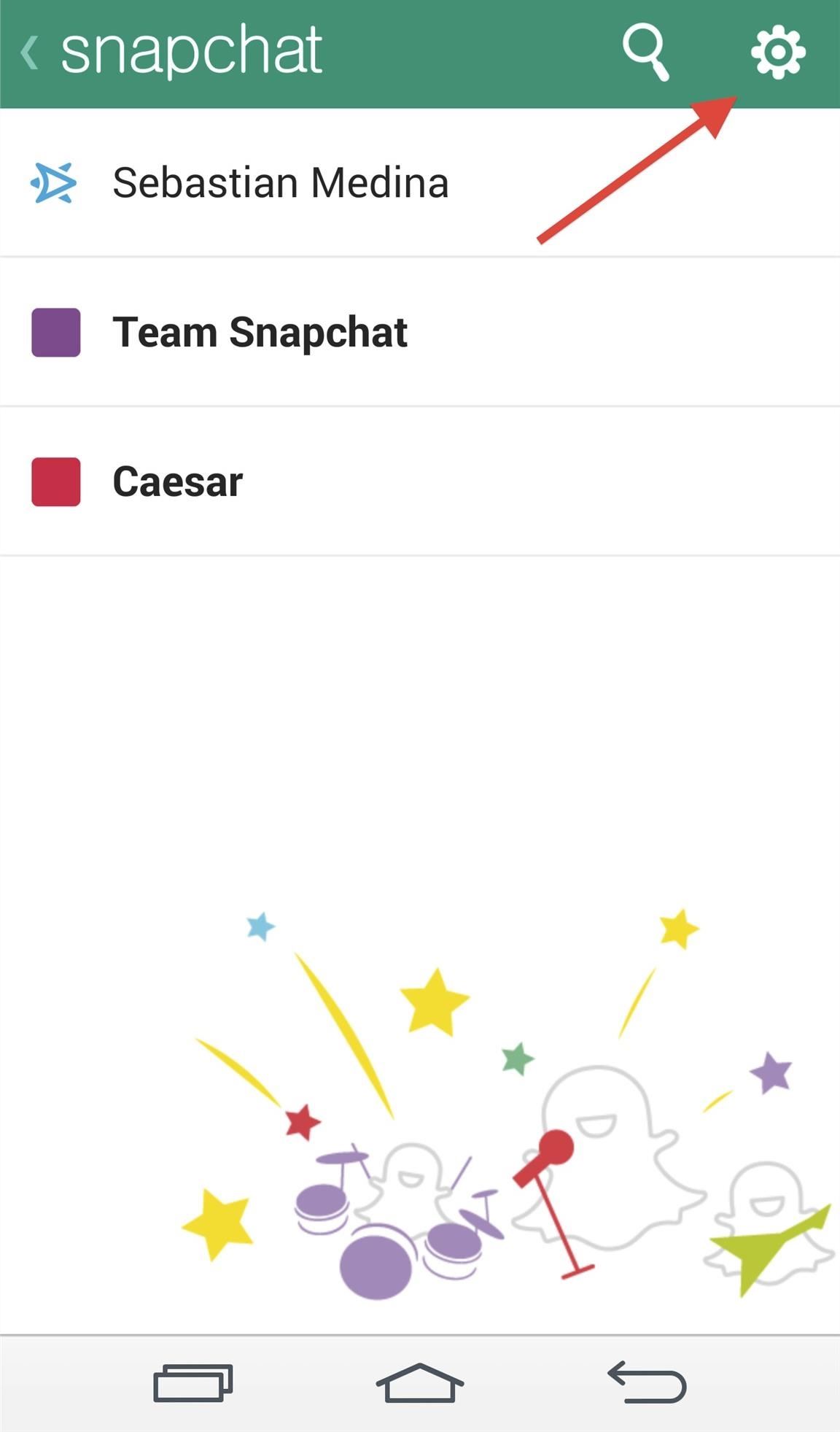
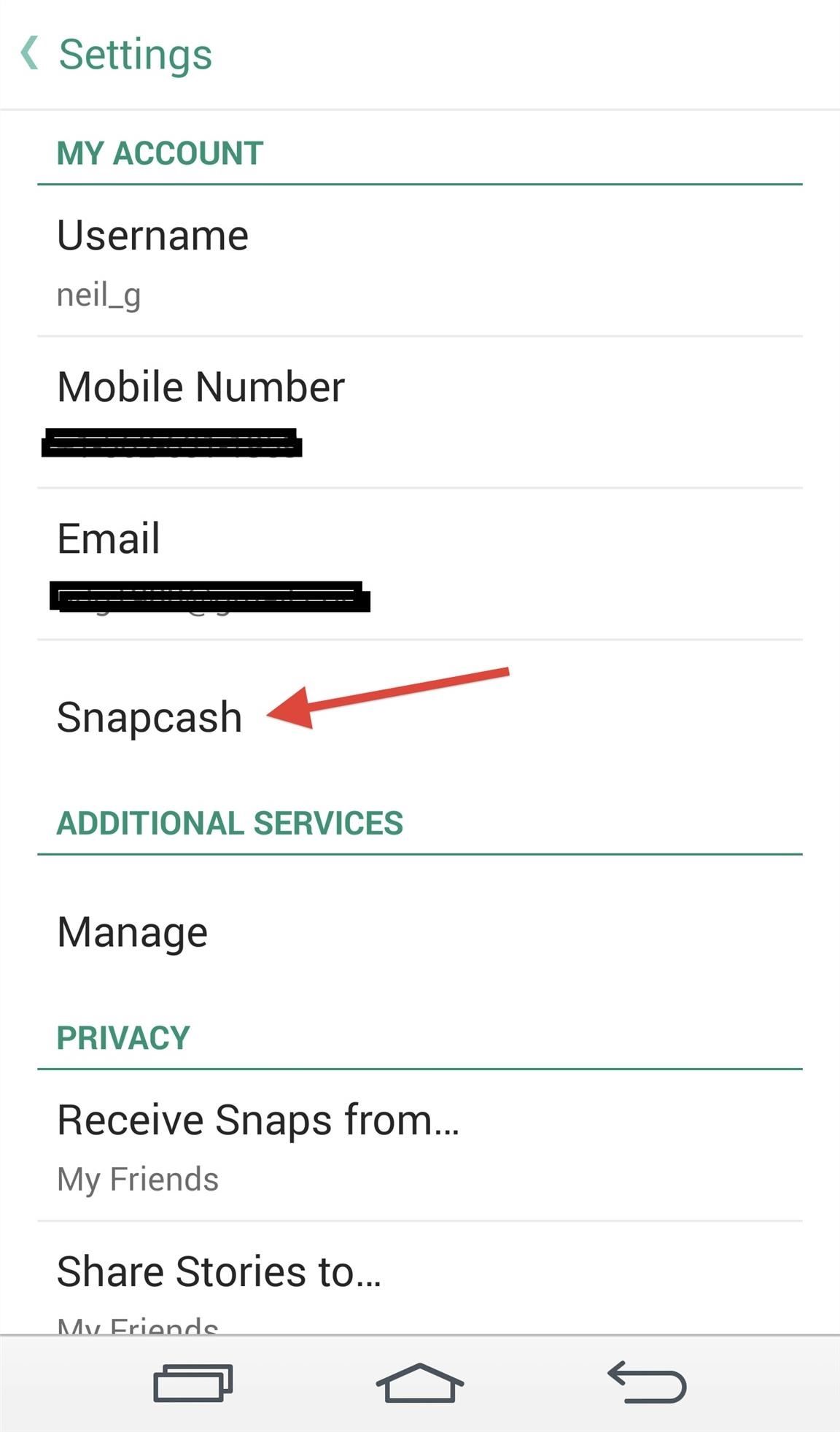
To quell some of the anxiety users might have over handing Snapchat their bank information, Snapchat reminds users that Square (highly regarded for its security measures) will be handling the payments process.
Next, you can provide your debit card information on the following page by tapping "Add Card." This only works with debit cards, thankfully.
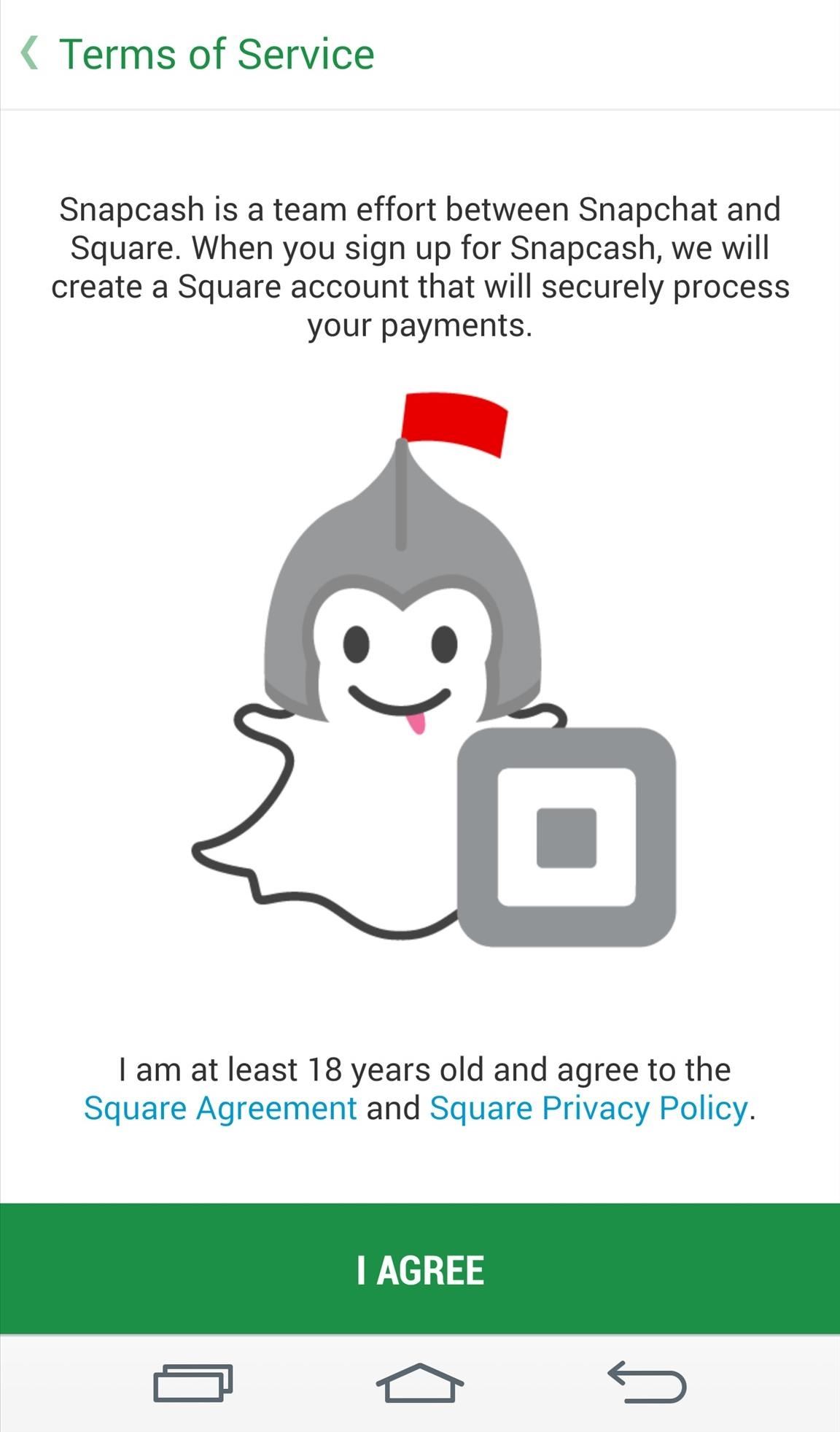
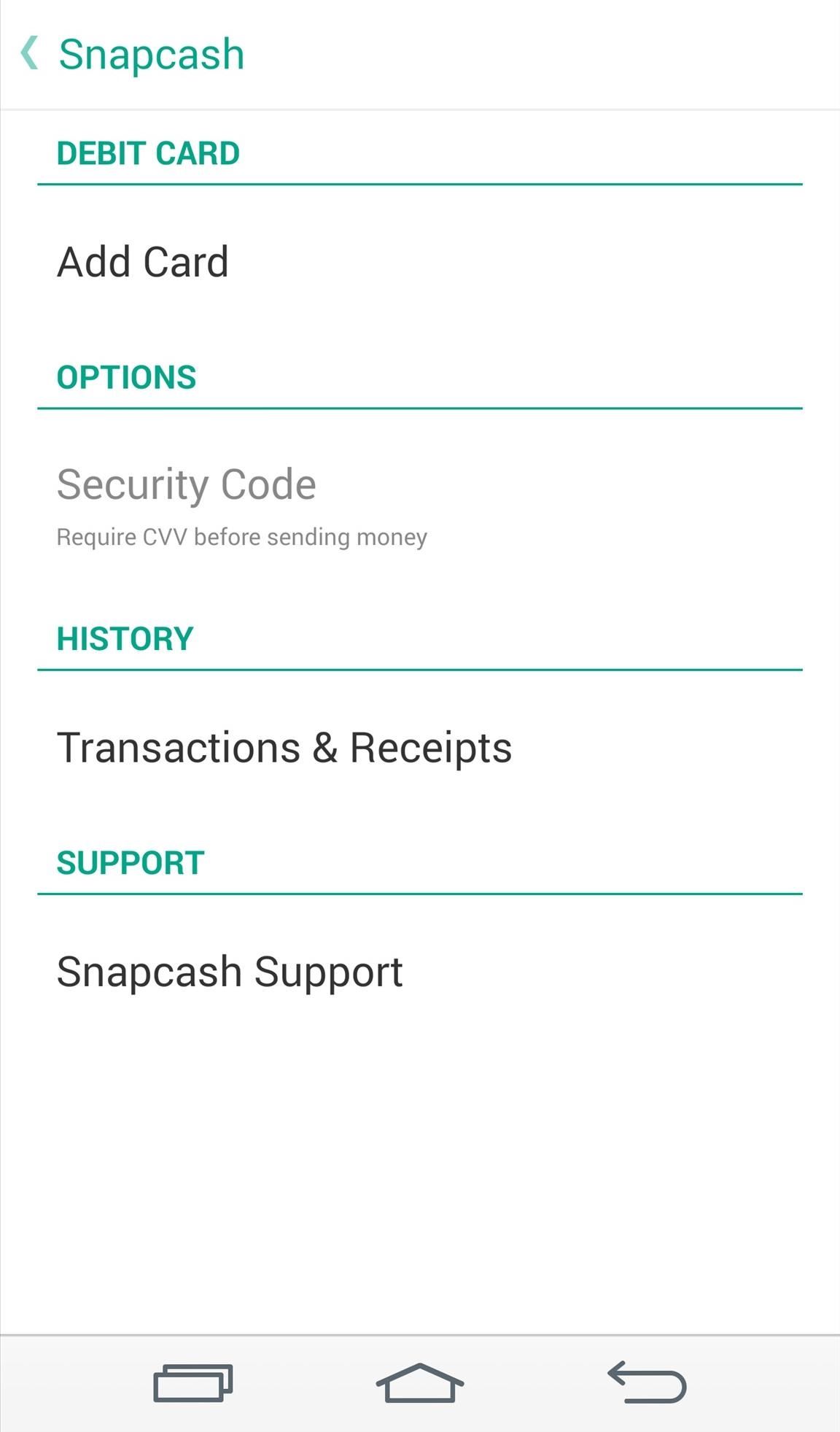
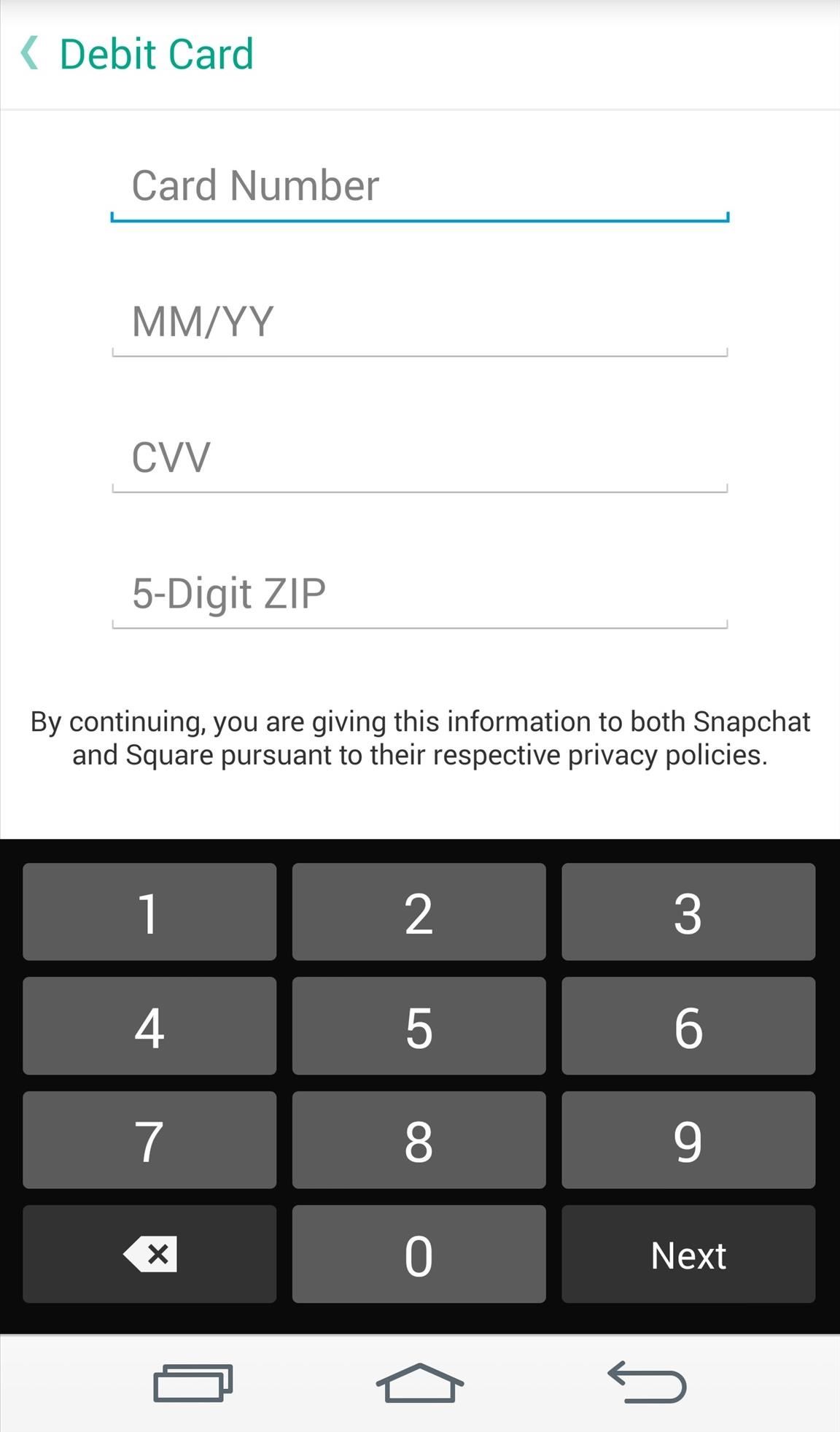
Enter in your card information and that's that. You can enable the security code option, under "Options," which forces users to enter the CVV number (three-digit number on the back of most card) every time a payment is sent, as added security.
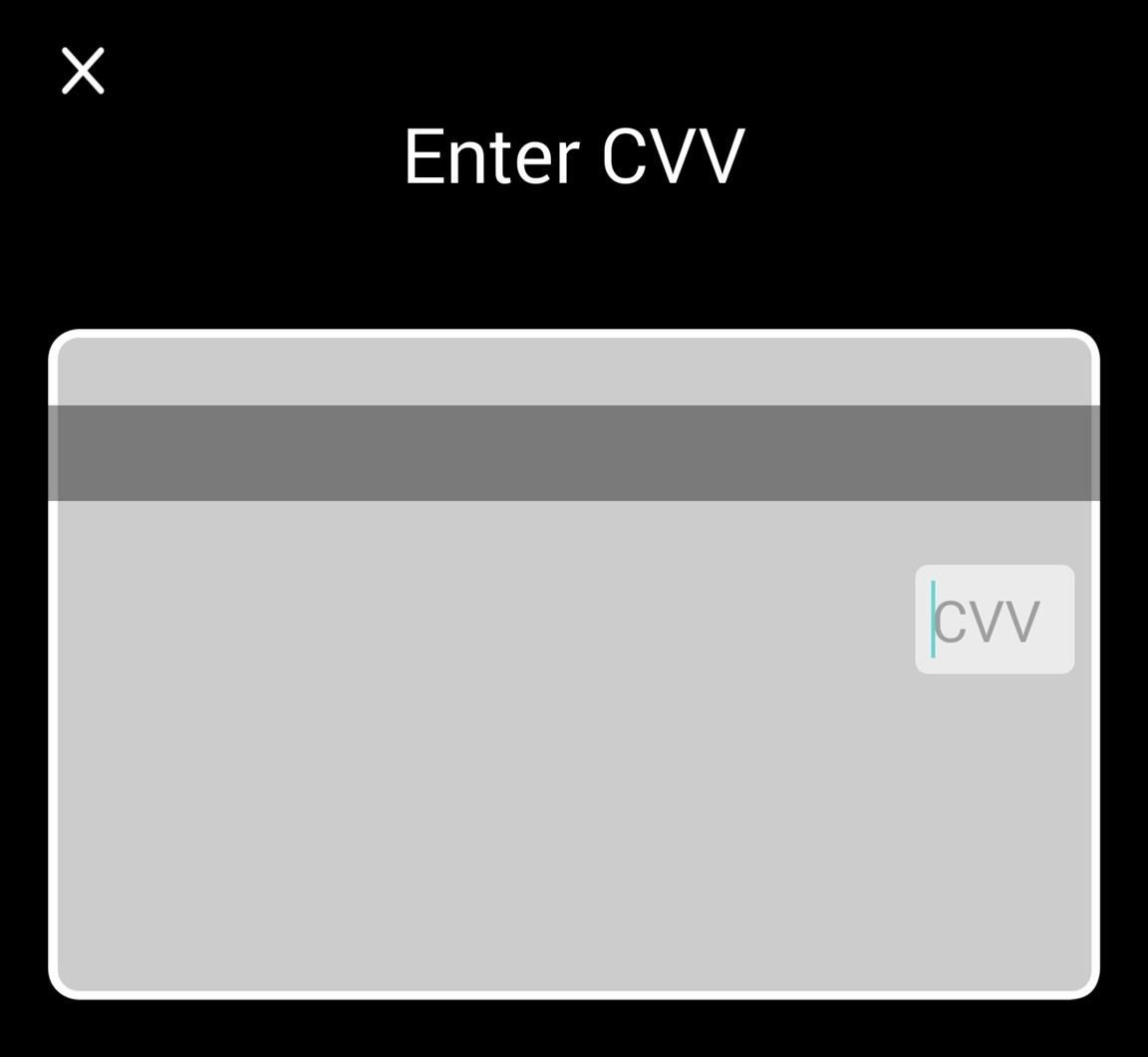
Once you have added your card information, find a recipient and create a chat. Enter in the $ sign first, then add the amount of money you wish to send. The normal send button will become a dollar sign, and you will tap there to send the money. You will need to confirm your payment and then your money will be sent.
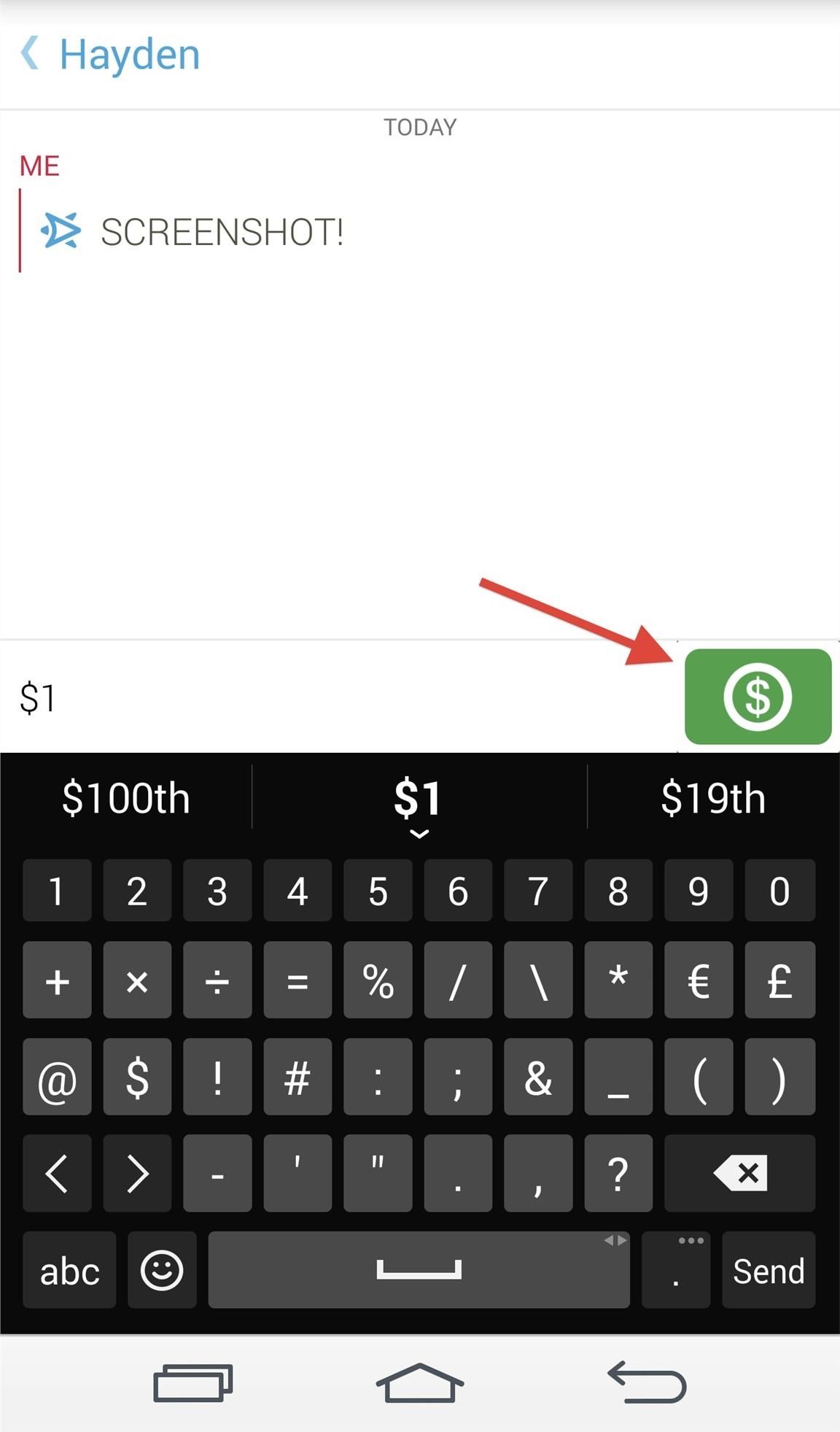
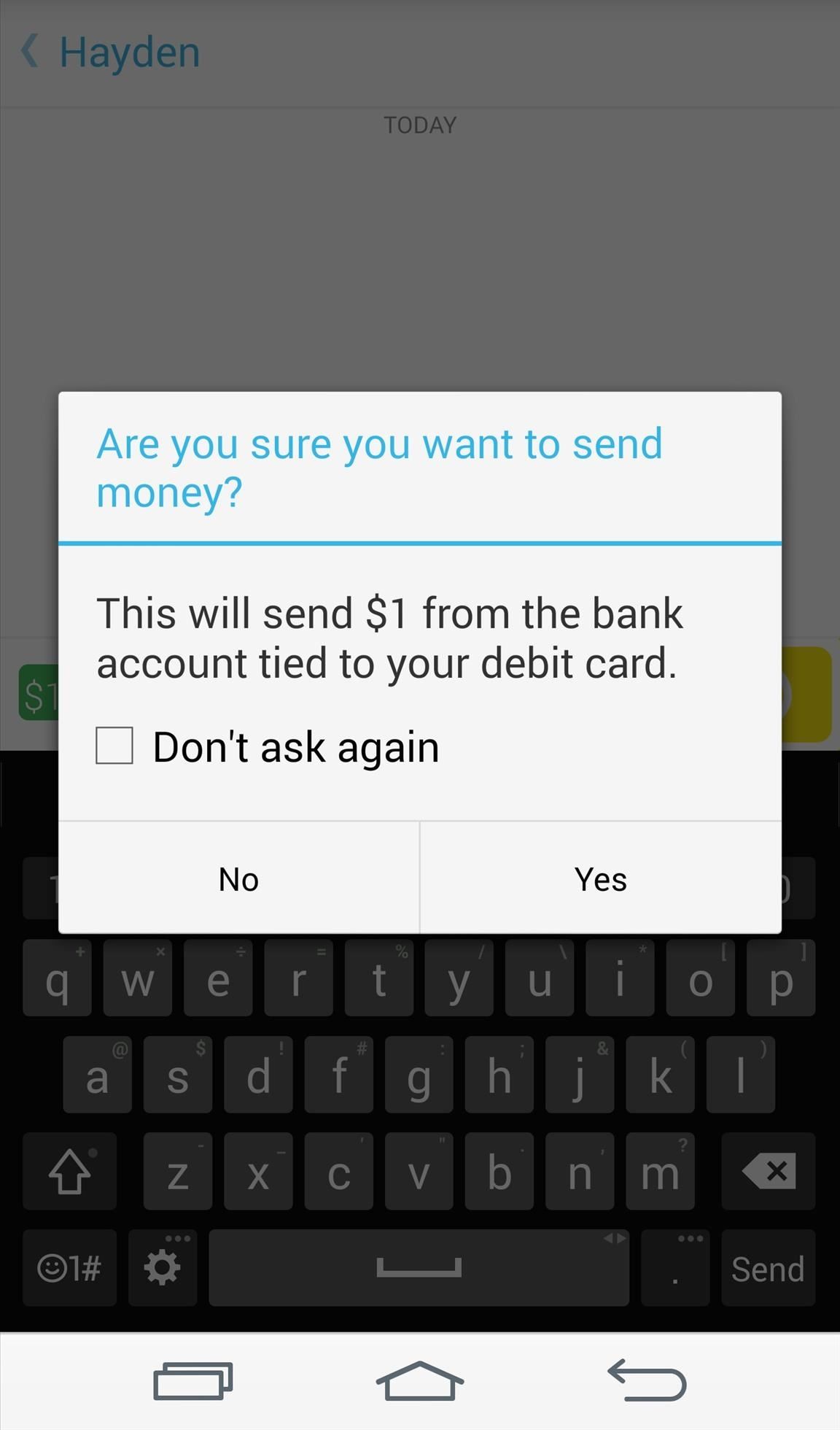
I am not sure how much I will be using this feature since I already use Venmo for the exact same purpose, but for the many Snapchat users out there, I am sure there will be more than enough users for this new feature to be labeled a success.
It's a sadly true statement, but convenience usually wins out over most privacy concerns—founded or unfounded—and this is probably going to be another case of exactly that. Check out their over-the-top announcement video to see how it works firsthand.
Will you use their new Snapcash feature, or are there too many security concerns?
Just updated your iPhone? You'll find new emoji, enhanced security, podcast transcripts, Apple Cash virtual numbers, and other useful features. There are even new additions hidden within Safari. Find out what's new and changed on your iPhone with the iOS 17.4 update.
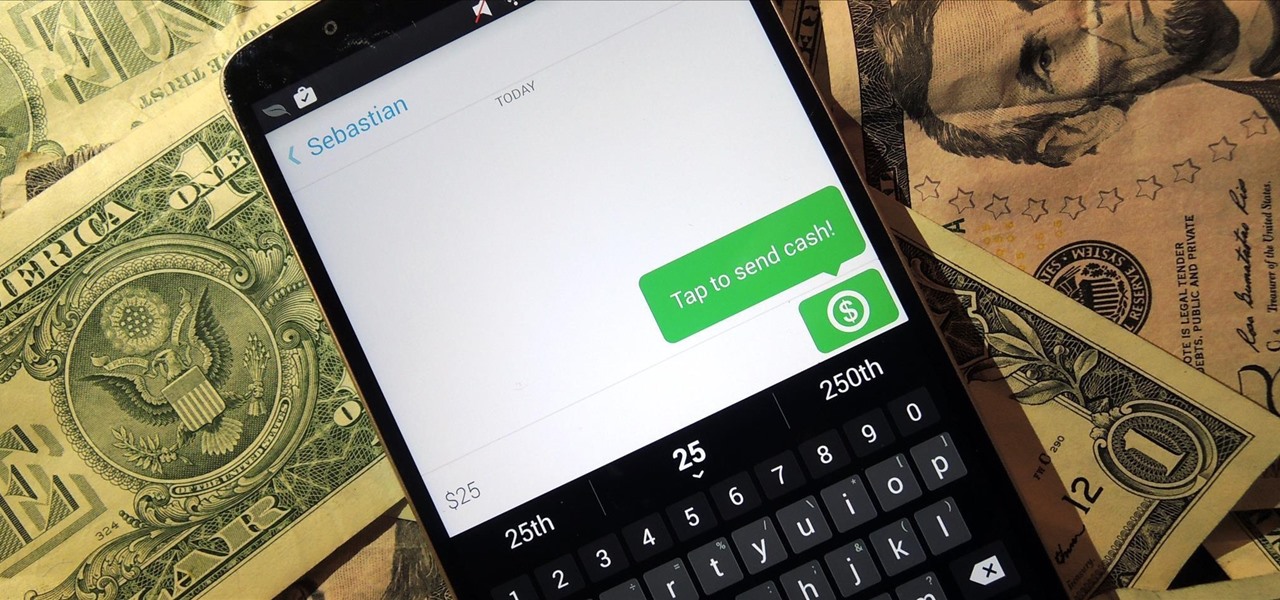













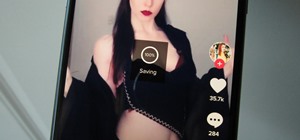







Be the First to Comment
Share Your Thoughts