If you're having a little trouble operating your newly purchased Motorola Nextel i315 cell phone, let Sprint help you out. This Sprint interactive mobile phone tutorial takes you through every step necessary to fully familiarize yourself with the i315 cell phone by Motorola. This instructional tour will help you learn how to use Nextel Direct Connect, Mobile Text Messaging, Sprint Nextel Online, Mobile Office Email, Direct Talk, 4-Way Navigation Key, Advanced Contacts, GPS Enabled (Non-Java), Assignable Ring Tones, One-Touch Direct Connect, Vibracall Alert, Recent Call Lists, Universal Headset Jack, SIM Card Portability and you'll see the specifications, features, and what accessories your phone can use. Before you know it, you'll be an expert at using your i315 mobile phone by Motorola.
Operate the Motorola Nextel i315 mobile phone
Just updated your iPhone? You'll find new emoji, enhanced security, podcast transcripts, Apple Cash virtual numbers, and other useful features. There are even new additions hidden within Safari. Find out what's new and changed on your iPhone with the iOS 17.4 update.



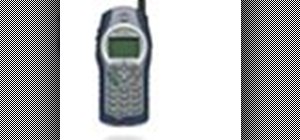
















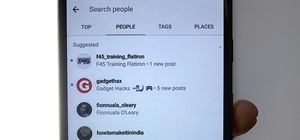




Be the First to Comment
Share Your Thoughts